 Ever since the U3 platform came out I have been interested in putting it to the test.In brief, a U3 USB stick will allow you to take applications with you so that you can access your most important documents
Ever since the U3 platform came out I have been interested in putting it to the test.In brief, a U3 USB stick will allow you to take applications with you so that you can access your most important documents
and e-mail from someone else’s computer without leaving a trace. The SanDisk Cruzer Titanium U3 USB flash drive is arguably the best one on the market and we’ll show you why.
We will also talk about U3 applications.
Interestingly enough, we reviewed the SanDisk Cruzer Titanium USB flash drive on our site more than two years ago. Mind you, this is not the U3 version, which has come out since as a collaboration between SanDisk and M-Systems, whose DiskonKey and XKey we also reviewed.
 Much of the physical aspects and looks of this drive has stayed the same, which is a good thing as the design was near enough
Much of the physical aspects and looks of this drive has stayed the same, which is a good thing as the design was near enough
perfect. It is a great looking drive with a hard to scratch surface, developed by Liquid Metal.
The SanDisk Cruzer Titanium U3 is one rugged device able to withstand 2000 pounds worth of force.
Why is this significant? Probably for no other reason than the good feeling you get from knowing that your data is pretty safe in there. And secure, being encrypted to one of the highest levels.
A very nice feature of a Titanium drive is the slide out USB connector. Simple to operate, no cap to lose.
The slide out mechanism, which houses a bright blue LED, locks the connector securely in place.
As you can see from the photos there’s also a lanyard and clip in the package. Whoever designed the clip must have been on a different team as the clip is thin and sharp, hard to get on and even harder to get off. As for me, I keep the drive on my key ring, or toss in my bag.

U2 like U3?
So far so good, nothing really new here until you come to the U3 part.
The U3 moniker changes your dumb drive into something eminently more useful.
It contains preinstalled software applications, specifically formatted for the U3 platform.
There is a slew of applications available now, some free and others quite reasonably priced.
You can download these from the U3 download home page or from the SanDisk website.
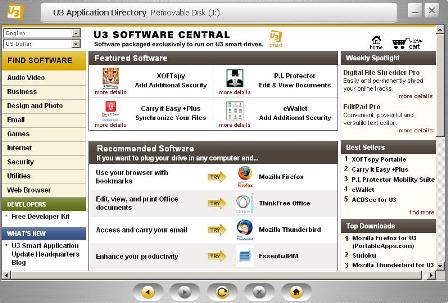
More on the applications later but you can already see that the fact that you can take your applications with you and not have to lug around a four pound laptop, could be quite appealing.
Once you insert the Titanium drive you select a specific profile and enter your password.
The applications are launched via the U3 Launchpad, which pops up from the system tray.
In essence, the U3 platform acts as an operating system for the flash drive.
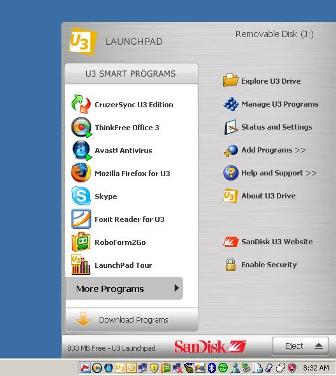
Key Applications
There are a number of preinstalled applications on the SanDisk Cruzer Titanium U3.
Let’s highlight the most important ones:
Skype. Almost as essential these days as carrying a mobile phone. This program also includes 30 free PC to phone calling minutes.
Avast! How do you know the computer you are using is not infected? You really don’t, that’s why this full featured antivirus protection is key to protecting your data on the drive even if the machine you plug it into is infected.
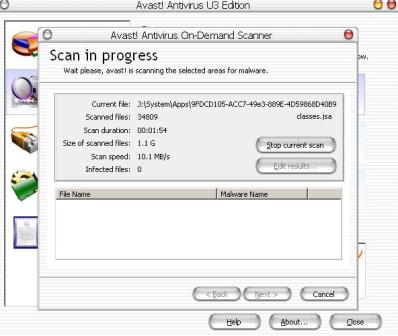
SignupShield. This is program similar to RoboForm to keep your login passwords in a safe place.
RoboForm has been my favourite for quite some time as they also have a desktop version. Plugging in the USB drive automatically makes RoboForm change to the mobile version.

CruzerSync. In my opinion this is the most important application.
When you’re on the road and you have to use someone else’s computer, the hardest thing is to download your own e-mail and not leave a trace on the host computer. CruzerSync acts like Microsoft Outlook and allows you to work with your e-mails as you normally would. But a key part is that when you get home it synchronises all new or changed e-mails with the ones on your own computer. Microsoft Outlook is notoriously hard to backup for most people. CruzerSync makes it a cinch! I use it every day, whether I plan to be on the road or not. The beauty is that it also synchronises your Favourites and the My Documents folder.
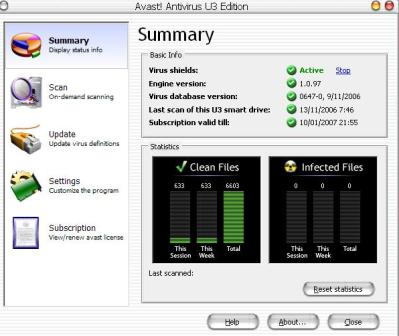
What else would you need to be productive on the road?
A good browser like Firefox and a Office-type suite.
There are U3 implementations for Firefox and Thunderbird so that all your personal browser settings are only kept on the flash drive and never written to the host machine.
Interestingly enough, Microsoft has not bothered to bring out a U3 implementation of their Office suite. But there are a couple of suitable alternatives: one of them is from OpenOffice, which is totally free, and the other is from ThinkFree. It is fully compatible with Excel, Word and PowerPoint – basically all you need to be productive in mobile mode.
ThinkFree is also available in a desktop version which makes it a complete alternative for all your Office needs.
ThinkFree presents an interface very similar to Office so it all looks Very familiar.
On a personal note I don’t think I will be upgrading to Office 2007 but may convert totally to ThinkFree Write, Calc and
Show.
I have similar sentiments for Avast!, the antivirus software from ALWIL. This seems like a very competent and comprehensive suite not only for the U3 platform but they also have professional editions for your desktop. They may not have the name and reputation of Norton but I have every reason to believe they are as competent and capable as any in the antivirus field. We will of course test this out over the coming months.
Pros
- very secure drive
- near indestructible
- exciting U3 technology
- good choice of bundled applications
- handsome looks
Cons
- Forgettable clip
- need more applications
Conclusion
I have been very impressed with the SanDisk Cruzer Titanium U3 as a flash drive but even more so with the U3 platform. The price difference between U3 enabled drives and your standard, dumb thumb drive is fairly minimal so for me it’s a no-brainer.
Get yourself a SanDisk Cruzer Titanium U3 2GB drive for just $109 or scout around for better street prices.
And don’t even consider buying just the 1GB version because you will become addicted to carrying around all that’s dear and near to you on your "thumb computer"…

Sandisk Cruzer Titanium U3 Specifications
Interface: Hi-Speed USB
Dimensions: 7.14mm x 19.05mm x 57.94mm (D x W x L)
Capacity: 2GB (or 1GB)
Crush force exceeds 2000 lbs
Read transfer speed: 15MB/s
Write transfer speed: 9MB/s
Bundled software: Skype 2.0, CruzerSync, SignUpShield, Avast! Anti-virus
Supported platform: Windows 2000 / XP only
Released: June 2006


