 Beneath our placid everyday world lies an entire realm we rarely stop and think about, let alone examine. Brando’s DigiMicro USB microscope allows us to glimpse this interesting and sometimes totally gross realm.
Beneath our placid everyday world lies an entire realm we rarely stop and think about, let alone examine. Brando’s DigiMicro USB microscope allows us to glimpse this interesting and sometimes totally gross realm.
Read on for our microscopic digital review..
HARDWARE
The DigiMicro USB Microscope comes in a tidy little box which contains a short manual, a mini CD drivers disc, a chrome stand and of course the microscope itself. With its small protective cover attached, the microscope is 110mm long with a diameter of approximately 35mm at its thickest point. A 120mm long cable allows the unit to be connected to your PC via a standard USB port.
The unit features a large focus wheel on, a light brightness button and a red image capture button. At the business end, the microscope has a small lens surrounded by four white LEDs which can be set to two levels of brightness – or off altogether. Two small “T” grooves on the microscope’s side allow the unit to slot into its stand which does so easily and securely.
The included stand has a bit of weight to it and is finished in polished chrome. Two ball joints allow the microscope to be angled on one axis each with a tightening lever in the middle to keep things taut and steady.

The hardware inside the microscope is pretty standard fare and is essentially a generic web cam modified for magnification duties. The image sensor is rated at 1.3 megapixels translating to images with a resolution of 1280×1024 pixels. According to the user manual, the microscope works at 24bit RGB, is able to operate at 50/60hz and can handle up to 30 frames per second with auto white balance and exposure settings. The unit runs perfectly from a regular 5VDC USB port and no external power source is needed for normal operation.
USAGE
After joining the microscope to its stylish metal stand, we plugged it into an available USB port. After Windows XP thrashed about for a minute our DigiMicro USB miscroscope was installed and ready to use: Plug and play. No, really.

 As the manual suggested, we pointed explorer to My Computer and under the heading, “Scanners and Cameras” sat our USB Digital Microscope. Click!
As the manual suggested, we pointed explorer to My Computer and under the heading, “Scanners and Cameras” sat our USB Digital Microscope. Click!
Like most generic web cams the resulting window opened up with a live image from the camera as well as a contextual side bar. Using the microscope was literally child’s play: Place the microscope over what you want to magnify and turn the focus wheel. The microscope seems to focus at two specific points, both of which are illustrated on our capture of a Russian coin we had lying around.
 Images can be captured to Jpeg files by clicking the side bar’s “Take new picture” option or by pressing the small red button on the microscope. While we found the stand to keep the microscope relatively steady, turning the focusing wheel did tend to move the microscope. Coupled with the relatively crude way the wheel reacted to input, focusing was a little more cumbersome than it otherwise should’ve been, but with patience, we managed to produce some excellent results.
Images can be captured to Jpeg files by clicking the side bar’s “Take new picture” option or by pressing the small red button on the microscope. While we found the stand to keep the microscope relatively steady, turning the focusing wheel did tend to move the microscope. Coupled with the relatively crude way the wheel reacted to input, focusing was a little more cumbersome than it otherwise should’ve been, but with patience, we managed to produce some excellent results.
While many users will be content with the basic driverless setup – and in truth, so were we – we felt chose to install the drivers disc just to see if the official drivers improved on the generic Windows XP experience. Firstly, the drivers installed a small application called AmCap which allowed us to capture the microscope’s live stream to an AVI file which was not possible via the Windows XP interface. In our brief testing of this feature, AVI capture worked without issues.
The other benefit of installing the official drivers was that a small tray item appeared that included a number of picture enhancements: Brightness, Contrast, Gamma, Hue, Saturation, etc. While all our captures were taken using the default settings, we found that with some gentle adjustment we were able to capture even better looking images.

Interestingly, there are a number of other settings which suggest that this software is simply a modified web cam application: Effects like aged photo, emboss, etc. can be applied to captured images as can photo frames which have little obvious use on a microscope.
Overall we were very impressed with the functionality and image quality of the DigiMicro USB microscope. So much so, that we feel Brando should really have provided the following disclaimer:
Using the DigiMicro USB Microscope will force you to rummage around your home looking for things to magnify: Records, needles, clothes, food, body parts, etc.
While we have not measured the accuracy of the 200x magnification claim, we are thoroughly impressed with the DigiMicro’s magnification level as well as the quality of its captured images. Skin, hair, fabric and household miscellany all looked amazing.
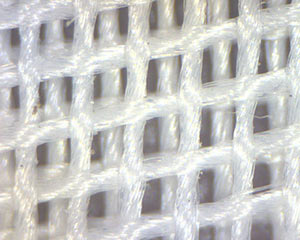

While the DigiMicro USB has gimmick written all over it, its ease of use and fantastic image quality will have you exploring the surprisingly alien world around you effortlessly. Great for educators or anybody who is interested in taking a closer look.
The DigiMicro USB Microscope is available from Brando for $70US.
|
+ |
– |
|
Excellent picture Works with Windows XP/Vista straight out of the box |
Zoom mechanism is a little clumsy
|


