 I still remember purchasing my first computer in the mid 1990s with its massive 400MB hard disk drive. Some fifteen years on, the Pegasus R6 provides home users with 12 Terabytes of directly attached RAID storage. And the amazing part is that the actual storage space isn’t the R6’s biggest draw! Utilizing Intel’s Thunderbolt technology, Promise Technologies delivers all those Terabytes at blazing fast speeds.
I still remember purchasing my first computer in the mid 1990s with its massive 400MB hard disk drive. Some fifteen years on, the Pegasus R6 provides home users with 12 Terabytes of directly attached RAID storage. And the amazing part is that the actual storage space isn’t the R6’s biggest draw! Utilizing Intel’s Thunderbolt technology, Promise Technologies delivers all those Terabytes at blazing fast speeds.
Read on for our review.
THUNDER!
Developed by Intel and brought to market by Apple, Thunderbolt sits atop the current crop of consumer grade high speed hard drive transfer technologies. While eSATA’s 6Gbps and USB 3.0’s 5Gbps speeds dwarf the common USB 2.0 standard of 480MBps, Thunderbolt’s theoretical maximum of 10Gbps blows everything out of the water.
Despite the “theoretical” qualifier, the R6 has plenty of headroom for Thunderbolt to prove itself in the real world – More on this later.
Interestingly, Thunderbolt’s improvements over other transfer technologies are more than a matter of pure transfer speed. Via its Mini DisplayPort form factor, Thunderbolt is able to feed video to external monitors. And instead of requiring multiple Thunderbolt ports for video and storage, Thunderbolt devices can be easily daisy chained to allow up to seven devices (monitors, storage, etc.) to use the same origin port.

Predictably, as with most cutting edge technologies there is a downside: As of writing, Thunderbolt is only available on Apple hardware or more specifically, Apple’s most recently released MacBook Pro, Mac Mini and iMac hardware. For the purpose of this review, we have connected the Pegasus R6 to an entry level 2011 Mac Mini 5,1 via Apple’s official Thunderbolt cable.
IN THE BOX
Before we start, let’s get one thing straight. The fully loaded Pegasus R6 is heavy. H-E-A-V-Y. With its six hard drives installed, the unit came in at just over nine kilograms! After removing the packaging we quickly saw why.
For the Pegasus R6, Promise have moved to a predominantly aluminium construction – from the main housing to the drive bays, aluminium abounds. And both to the touch and to the eye, we like it.
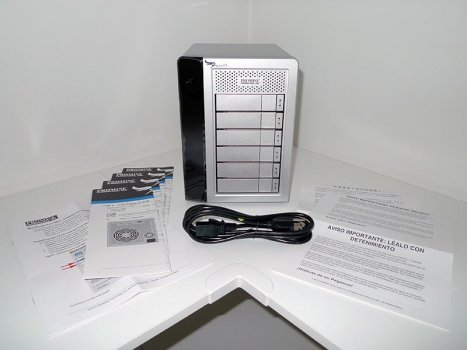
Aesthetically, the general design of the R6 is somewhat of a mash of the old Promise SmartStor DS4600 we reviewed a few years back, and Apple’s current MacBook Pro/Mac Mini unibody devices.
Dominating the front of the unit are six horizontally set drive bays. Each drive bay is held in place securely by a sturdypush down to unlock, then pull system. While we didn’t find anything inherently wrong with the old pull system employed in previous Promise NAS/DAS units, this new system’s two step process, coupled with the mostly aluminium construction of the drive bays, just feels like it means business.
Externally, each drive bay has two LED indicators used to denote status and activity. To show nominal operation, blue is the new green. Good old red however, is still used to to show an error. To the left of the drive bays is a black plastic panel which houses the on/off button as well as two purple glowing Thunderbolt LEDs.
Above the drive bays is a drive bay sized perforated breathing panel which is matched by an even larger one on the back of the unit. Beyond the breathing panel, the rear features a large drive cooling fan, a small power supply fan and a standard three prong power connector. A serial port is also present for internal debugging and rumour has it, UPS support will be added via this port in a later service release. Just to the left of this port – right at the top – is where the magic happens: The two Mini Display port shaped Thunderbolt ports.

The sides and top of the R6 are nondescript and do their very best to mimic those unibody Macs we mentioned earlier.
Beyond the unit itself, Promise includes a (foreign) power cable and a host of user guides and last minute notes in a bunch of languages.
While Promise were good enough to supply us with a Thunderbolt cable for the purpose of the review, no such cable is included in the retail package which is a gotcha to look out for.
SETUP
After exposing how little wont we have for heavy lifting – we plugged the Pegasus into our Mac Mini using the supplied Thunderbolt cable. After about twenty seconds from powering on the R6, a small pleasant blue icon appeared on our screen, mirroring the shimmering blue lights on the unit itself.
Double clicking the Promise icon revealed a preloaded Read Me PDF file and an install package for the Pegasus’s software. Like all real gadgeteers we ignored the Read Me and installed away.
On first launch, The Promise utility asks for permission to install a necessary daemon which at first seemed to refuse to install. After a “why didn’t we read the read me file” moment, a deep breath and a quick reboot, all was good and we were good to go.
 The Promise Utilities dashboard pretty much blew us away with the sheer amount of information available. As we became accustomed with the software we noticed that the R6’s lights were showing activity. Should’ve read the read me.
The Promise Utilities dashboard pretty much blew us away with the sheer amount of information available. As we became accustomed with the software we noticed that the R6’s lights were showing activity. Should’ve read the read me.
As it turned out, on initial startup the R6 automatically begins a mass synchronisation to create a 10 Terabyte RAID 5 array. In a drive array of this size, RAID 5 arguably offers the best performance/safety/storage space compromise so making the unit default to this setting makes perfect sense to us. Cutting a long and complicated story short, synchronising the drives as a RAID 5 array, turn the R6’s unforgiving 12TB into 10TB of fault tolerant storage space.
After watching the progress bar take more than ten minutes to increment a few percent, we decided to leave the R6 alone to do its thing. A good thing we did too – Connected to our entry level Mid 2011 Mac Mini (5,1) the synchronisation process took eight hours!
While this initial eight hour synchronisation may dampen the initial enthusiasm unboxing a new gadget brings, the process can be looked at as a burn in test of sorts – once the process is complete the Promise Utility confirms that it (and it’s six hard drives) are in perfect working order. And when you think about it, why would anyone really want to start filling a RAID with data, before undertaking such a check?
While the Promise Utility software allows for your unit to be reconfigured with different RAID levels (and even different stripe and sector levels), we mainly tested the unit in it’s factory default which will suit most users just fine. RAID Levels supported: 0, 1, 5, 6 and 10.
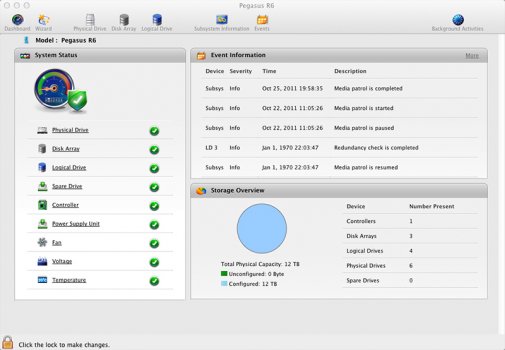
Another feature worth mentioning is that the R6 is quite flexible in how your drives are used within an array. The R6 is capable of setting up spare drive or even creating multiple arrays within the unit. For example, after initially testing the unit as a 10TB RAID 5 array, we created a 6TB RAID 5 array using 4 of the 2TB drives, while utilising the remaining two 2TB drives as separate unRAIDed arrays. These different arrays can then be effectively partitioned and given /logical/ drives through the Promise Utility.
I FEEL THE NEED FOR SPEED
Once you get your head around the sheer volume of information and options contained within the Promise Utility, the R6 proves to be both powerful and once setup, easy to use. Effectively, once the unit has been setup, the RAID and other protection mechanisms work silently in the background without user involvement. Despite the high tech voodoo behind the scenes, the R6 essentially behaves like a good old external USB drive would, except with more storage. And much faster transfer speeds.
Beyond the speed advantages RAID storage can bring, the R6’s real stripes come from it’s high speed Thunderbolt ports.

For performance testing we employed the freely available AJA Test tool from AJA along with the tried and tested stop watch timed drag and drop. While the AJA figures are not the be all and end all of benchmarks as they can only report on a single thread, we believe that coupled with the finder drag and drop results, make a fairly good indicator of relative “real world” performance.
Also worth noting is that all our testing employed an entry level 2011 Mac Mini with a stock standard 5400RPM 500GB hard drive inside.
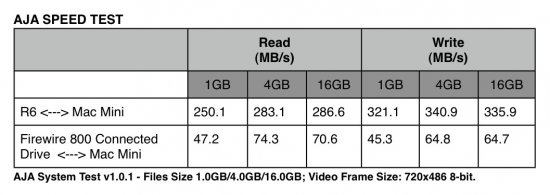
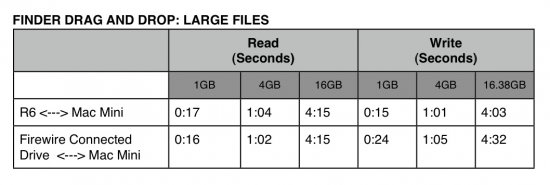
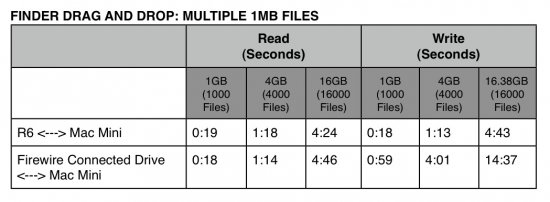 All our tests were undertaken with the Mac Mini running headless (without a monitor). With a monitor daisy chained into the R6’s second Thunderbolt port, transfer speeds seemed to drop by around 10MB/s.
All our tests were undertaken with the Mac Mini running headless (without a monitor). With a monitor daisy chained into the R6’s second Thunderbolt port, transfer speeds seemed to drop by around 10MB/s.
The versatility and sheer cleverness of the Thunderbolt port came into its own when we hooked up an old LCD monitor via a year old Apple MiniDisplay Port to VGA cable. Defying years of plugging monitors into computers, we daisy chained our LCD monitor to the R6 which in turn connected to the Mac Mini. And it just worked. We thought the use of a year old dongle may have thrown the Thunderbolt display system but pleasantly this wasn’t the case. Quite brilliant, really.
In any case, the overall the transfer speeds were excellent and the minor dip in speed resulting from the plugged in monitor was unremarkable.
Beyond testing the unit’s outright speed, during out time with the R6 we had it maintain a number of long file transfer stints as well as some general file serving.
During all our testing and general use of the R6, we had no real issues with heat or noise levels, other than a minor warning regarding heat which occurred when we placed the R6 in a closed cabinet. Of course, the warning reported the R6 being a solitary degree over the sensor’s preset 64 degree (celsius) norm.

To this end, the R6 ran warm to the touch but never really got hot enough to warrant any actual concern. Similarly, we found the general noise the unit produced was acceptable and compared favourably to NAS units we have reviewed in the past. Interestingly, when sitting next to the almost inaudible Mac Mini, the R6 fan noise was definitely noticeable.
AND THE CATCH IS?
Other than the minor Promise Utility daemon glitch, we found the R6 to be a solid proposition, not only physically but as a fast and easy to use storage solution. While we can’t vouch for the R6’s reliability over the long term, we can comment on their previously reviewed NS4600 and DS4600 RAID storage devices. Since their initial review, both SmartStor units have worked with almost no break and have proven to be rock solid. In fact, we can’t recall a single panic moment or actual downtime due to problems with either unit!
While it only occurred a total of three times, we did see the “failed to install daemon” error again during testing and after contacting Promise, were informed that this is a known issue and that both Promise and Apple were looking into it. Despite only encountering the error a few times, our testing was done on a Mac Mini that was mostly “headless” which may have been a contributing factor.
 The only real “devil in the details” to be aware of is that using the R6 as a Thunderbolt pass through – for a monitor or anything else, for that matter – requires the actual R6 unit to be powered on.
The only real “devil in the details” to be aware of is that using the R6 as a Thunderbolt pass through – for a monitor or anything else, for that matter – requires the actual R6 unit to be powered on.
Other than that, the R6 is solid.
SPECIFICATIONS
Supports up to 6 (Pegasus R6) /4 (Pegasus R4) SATA HDDs
2 x Thunderbolt technology Ports at 10 Gb/s (1.25GB/s)
Supports RAID 0, 1, 5, 10
Providing over 800MB/s (Pegasus R6)/ 500MB/s (Pegasus R4)
Capacity
6 x 1TB Model: 6TB of raw capacity (4.7TB formatted with HFS+)
6 x 2TB Model: 12TB of raw capacity (9.7TB formatted with HFS+)
Supports Time Machine in Mac OS X
CONCLUSION
While the Pegasus R6 may be targeted at creative artists who need large storage and high speed for audio/video or photographic editing, the ease of use, high storage capacity and performance will appeal to the enthusiast and prosumer alike.
As data storage sizes increase even the lay consumer is starting to acclimatise themselves to more complex storage solutions. Despite the obvious technological advances of Thunderbolt, the R6s biggest selling point might be the way it non threateningly introduces the masses to effectively store massive amounts of data via RAID.

In keeping with this notion of mass proliferation, the Promise R6 in both 12TB and 6TB guises – as well as its 4 bay sister unit – is available from Apple’s online store for $1999AUD (as tested).
For more information, visit Promise’s website.
Our rating? A 10/10 !
This qualifies the Promise Pegasus R6 to receive ourEditor’s Choice Award!



