 The Coolermaster Notepal Ergostand Basic is a simple, no frills cooler, which helps keeps your notebook cool. It is a product that helps give you peace of mind when nervous about an overheating notebook or just hoping to increase the longevity of your notebook. This cooler offers a solid design that will fit just about any notebook.
The Coolermaster Notepal Ergostand Basic is a simple, no frills cooler, which helps keeps your notebook cool. It is a product that helps give you peace of mind when nervous about an overheating notebook or just hoping to increase the longevity of your notebook. This cooler offers a solid design that will fit just about any notebook.
Introduction
Today, we will be taking a look at the Coolermaster Notepal Ergostand Basic notebook cooler. Coolermater is well known for their products which include desktop cases, power supplies, and notebook accessories. As the title says, this is a basic cooler, but let’s find out how well this does. Something to keep in mind is that Coolermaster also has a slightly different product called the Coolermaster Notepal Ergostand (without the word Basic) which has a very similar design.
A Closer Look
 The front of the box clearly shows a picture of the product and states that it supports up to a 17 inch notebook. Features include five adjustable angles as well as a near silent 140mm single fan.
The front of the box clearly shows a picture of the product and states that it supports up to a 17 inch notebook. Features include five adjustable angles as well as a near silent 140mm single fan.
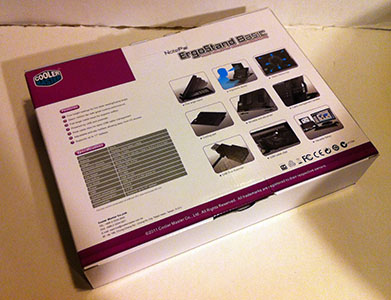 The back of the box restates the features of the product and lists the specfications of the product. Some additional things to note is that the fan provides 65 CFM of airflow at 21dBA with an overal weight of 1.98 lbs.
The back of the box restates the features of the product and lists the specfications of the product. Some additional things to note is that the fan provides 65 CFM of airflow at 21dBA with an overal weight of 1.98 lbs.
 The product includes a user guide, a special USB cable, and 2 plastic/rubber attachments.
The product includes a user guide, a special USB cable, and 2 plastic/rubber attachments.
 When the stand is taken out of the box, you can see the mesh design of the product which has the fan directly in the center. Although you can see the thin blades of the fan, the fan is completely covered at the top.
When the stand is taken out of the box, you can see the mesh design of the product which has the fan directly in the center. Although you can see the thin blades of the fan, the fan is completely covered at the top.
 The Coolermaster logo sitting in the front corner makes the product feel refined and a sense of quality.
The Coolermaster logo sitting in the front corner makes the product feel refined and a sense of quality.
 The back of the stand is where you can see the 5 notches that provides the 5 viewing angles when using the cooler. It is very easy to adjust the viewing angle. Just lift the metal bar out of a notch and rest it upon a different notch.
The back of the stand is where you can see the 5 notches that provides the 5 viewing angles when using the cooler. It is very easy to adjust the viewing angle. Just lift the metal bar out of a notch and rest it upon a different notch.
 The product has very few external ports and indicators. There is a single plug where you input power. The provided USB cable as shown before allows you to plug one end to this port and the other end to the USB port on your notebook. The notebook will then provide power to allow the fan to work. The provided USB cable does stick out a little bit when plugged into your notebook, but at the same time doesn’t sacrifice the USB port since you can plug in another USB device into the adapter.
The product has very few external ports and indicators. There is a single plug where you input power. The provided USB cable as shown before allows you to plug one end to this port and the other end to the USB port on your notebook. The notebook will then provide power to allow the fan to work. The provided USB cable does stick out a little bit when plugged into your notebook, but at the same time doesn’t sacrifice the USB port since you can plug in another USB device into the adapter.
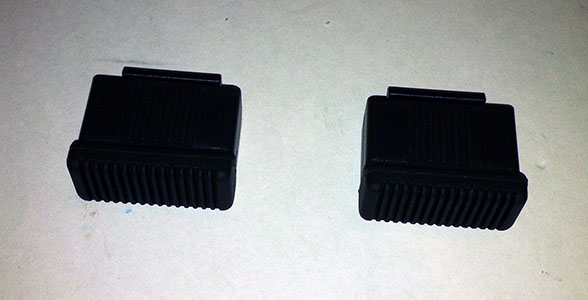
 As mentioned before, the product came with 2 plastic/rubber attachments. All you do is place the attachment in the center of the hole as shown above. Then you just slide the attachment left or right to lock it in place. By sliding the attachments towards the outer edge of the product, it prevents larger laptops from sliding off the product.
As mentioned before, the product came with 2 plastic/rubber attachments. All you do is place the attachment in the center of the hole as shown above. Then you just slide the attachment left or right to lock it in place. By sliding the attachments towards the outer edge of the product, it prevents larger laptops from sliding off the product.
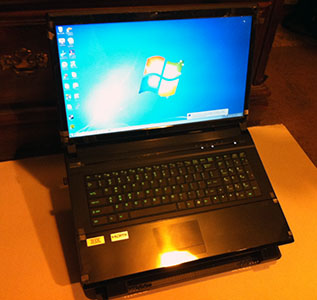 Once you place your laptop on top of the product, it provides a reasonable viewing angle where you can use your laptop comfortably on a desk. The stand sits very stable and I did not have any concerns or worries about the laptop sliding or falling off.
Once you place your laptop on top of the product, it provides a reasonable viewing angle where you can use your laptop comfortably on a desk. The stand sits very stable and I did not have any concerns or worries about the laptop sliding or falling off.
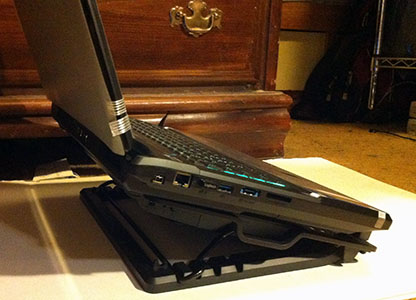 From the back, you can get a sense of how it looks with the laptop sitting on the product. Even with a larger than normal 17 inch gaming laptop on top, the stand was able to support my 8 lb laptop.
From the back, you can get a sense of how it looks with the laptop sitting on the product. Even with a larger than normal 17 inch gaming laptop on top, the stand was able to support my 8 lb laptop.
I used my 17 inch notebook to test the effectiveness of the cooler. My laptop is very new with an Intel i7 3610QM mobile processor with a high end 7970M graphics card. I captured the temperatures of the laptop while under a reasonable load. I used the Prime software to stress test my CPU. My CPU reached 80 degrees Celsius without the cooler. I then turned on the fan of the cooler and captured 78 degrees Celsius. I did the same thing for my graphics card as well. Without the cooler, my graphics card reached 69 degrees Celsius maximum. With the cooler turned on, things stayed at a cool 66 degrees Celsius.
Conclusion
The Coolermaster Ergostand Basic exceeds what I expected it to do for a basic cooler. The cooler was able to drop temperatures of my gaming laptop 2-3 degrees Celsius which is actually quite good. The cooler’s simple design and functionality definitely make this cooler a must have for those not looking for anything too fancy and just want the essentials of a notebook cooler. This makes the product worth the price and is something I’d recommend to almost anyone with a notebook. If you’re looking for several more USB ports, consider the non-Basic version of this cooler. This product will be available with a retail price fo $29.99 at Fry’s and Coolermaster’s upcoming online store in August.


