 After years of living in a share house, in an apartment, with deteriorated copper wiring and having to begrudgingly share my already pitiful bandwidth with several others, I came to the sad realisation that I’d completely lost touch with all the more recent developments in router technology. So with finally having moved out into my own place, and having to replace our poorly functioning router, I decided it was time to familiarise myself with what progresses had been made in the field.
After years of living in a share house, in an apartment, with deteriorated copper wiring and having to begrudgingly share my already pitiful bandwidth with several others, I came to the sad realisation that I’d completely lost touch with all the more recent developments in router technology. So with finally having moved out into my own place, and having to replace our poorly functioning router, I decided it was time to familiarise myself with what progresses had been made in the field.
My partner, in his eagerness to get things set up better rushed out, unbeknownst to me, and got a router. So thanks to his endeavours, I was able to familiarise myself with some more modern, but certainly not so current technology.
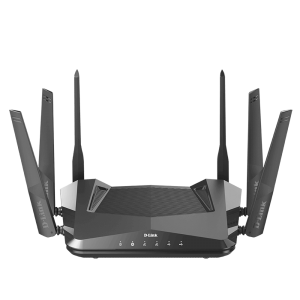 That now leads us to today… D-Link very kindly sent me a DIR-X5460. It came nicely packaged, even with tissue paper. Whilst it may seem like an odd thing to comment on, in my experience from dealing with a lot of suppliers over the years, it’s such small touches and attention to details that tells you a lot about the ethos of a company, and about how they produce and support their product, and how they treat their customers, overall. I was particularly impressed with the supplied literature, detailing the benefits, features and technology of the DIR-X5460.
That now leads us to today… D-Link very kindly sent me a DIR-X5460. It came nicely packaged, even with tissue paper. Whilst it may seem like an odd thing to comment on, in my experience from dealing with a lot of suppliers over the years, it’s such small touches and attention to details that tells you a lot about the ethos of a company, and about how they produce and support their product, and how they treat their customers, overall. I was particularly impressed with the supplied literature, detailing the benefits, features and technology of the DIR-X5460.
First Impressions
Presented well, packaged nicely, with an easy step by step guide for the basic assembly of adding two more of the antennae. The antennae and ports are even colour coded, making it next to impossible to get wrong.
Straightforward guide of what cables to connect and into which port that even not so technical users won’t have an issue with following. The wizard which you can run either through a browser on your computer, or via the D-Link app, is also intuitive.
Firstly, What is Wi-Fi 6?
Wi-Fi 6 is the next generation of Wi-Fi, also known as “AX WiFi”.
Why Change to Wi-Fi 6?
Perhaps, like me, you’ve found that you haven’t kept up with router technology, or perhaps you’ve never looked into such things and might be wondering why would you bother to upgrade your router, if it otherwise seems to work “fine”.
The following list outlines some of the benefits of Wi-Fi 6.
• Exceptional Capacity – more devices at faster speeds
• Unprecedented Efficiency – higher throughput, more efficient transmission
• Made for Smart Homes – better performance in device-dense environments
• Next Gen Speed & Range – combined speeds of up to 5.4 Gbps
• Backwards Compatible – supports all existing Wi-Fi devices
In reality though, what does all that mean for the average user? With most households having multiple devices per person, all competing for bandwidth, it means that you’ll all sooner enjoy faster, more reliable speeds (naturally, still influenced by your internet provider). With having a much better reach and penetration, you’ll also notice that in the average household, or even business, you’ll have far less dead spots, even without needing mesh nodes.
In Use
To get a better idea of how well the router works, I ended up installing it on an industrial site, so I could better see how it fares as far as range and how well devices run on it, with competing networks from surrounding buildings.
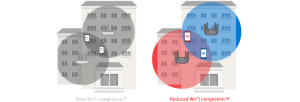 Your neighbours’ Wi-Fi could be interfering with your wireless signals and slowing things down. Wi-Fi 6 puts an end to the Wi-Fi strife with BSS Colouring technology. It makes transmissions more unique by “colouring” them with their own unique code.
Your neighbours’ Wi-Fi could be interfering with your wireless signals and slowing things down. Wi-Fi 6 puts an end to the Wi-Fi strife with BSS Colouring technology. It makes transmissions more unique by “colouring” them with their own unique code.
The result? Devices can decide whether to transmit signals or ignore them, based on their “colour”. This results in less interference, less Wi-Fi slowdowns and more range.
Even with it being installed on the second level of a concrete building, it has excellent penetration and coverage. The coolroom, that is installed in the very far end of the factory, the WiFi signal still can be detected which is impressive, as it’s usually a complete dead zone for any signals that are outside of its walls. On a good day though, I can hold a workable connection there although it is slow as expected.
As it happens, the DIR-X5460 replaced a DSL-3890. As far as speed, given it’s most likely limited by our wonderful Australian internet infrastructure, it’s been hard to notice a perceptible difference in Internet speeds. However, as above, coverage is a whole different thing.
Inadvertently, I have taken a lot longer to produce this review than I would have liked, but as a consequence, it’s given me a much better impression of what the DIR-X5460 is like over a longer period of time. Other than when doing initial setting up and testing, I have not once had to restart the router, nor any of the many devices that are connected to the router due to any issues with connectivity. It’s certainly not an experience that I’ve had with any other routers, up till now.
Now, as a lot of us have entered the world of working remotely from home due to COVID, it’s given me a new appreciation to the importance of connectivity and to have all hardware and software working consistently. In our new way of working, it’s all the more crucial and all the more felt when things don’t work. Downtime simply means that tasks are delayed, or that meetings can’t even occur. So with the consistent operation of the DIR-X5460, it’s been one less thing to be concerned about during this strange time of uncertainty. Developing new work tactics, including implementing new technology, has greatly helped things run smoothly.
For the past few months, my productivity has not been impacted despite my daily diet of Wi-Fi phone calls, video conferences, client presentations and collaboration with colleagues. I didn’t even have to boot my partner off the network, to stop his streaming, as there was no longer any noticeable drop to my bandwidth. We have co-habited the workspace in peaceful harmony.
Other Features
Parental Controls
Easy parental controls, readily configurable from the D-Link phone app. Different devices can be set up with varying parental controls, so you can set it to be age appropriate for each child, rather than having to restrict them all to the same degree.
D-Link App
It’s a nice change to have a router that has an easy to use phone app, so you can check on the status of the router, see what other devices are connected, check download and upload speeds, change settings, update firmware, and so on, all without having to go to a computer.
USB Port
It was good to see the availability of a USB port, particularly as that was one issue that our Editor-in-Chief, Kevin, noticed when reviewing the DIR-X1560 AX 1500.
2.4GHz and 5GHz
A surprising number of newer routers appear to no longer emit 2.4GHz. Whilst for the average user, this may not seem to be an issue, with recently having gotten several robotic devices that connect to the router, I discovered that they connect only to 2.4GHz. So if I was using a router without it, it would have rendered these devices completely unusable.
Routers with Wi-Fi 5 only use 5GHz.
Complaints/Troubleshooting
 Power Adapter
Power Adapter
More of a minor issue, but the orientation of the power adapter is a bit of nuisance if you need to plug in something next to it.
I actually ended up using the power adapter from the previous D-Link router (same output voltage and amperage), as I needed to have the VOIP system connected next to it and didn’t have an adapter or powerboard on hand.
Conclusions
The DIR-X5460 has made working from home to be a much less stressful experience, with not having to be concerned about connectivity. Wi-Fi 6 certainly does much better with supporting multiple devices, without any noticeable lag. Coverage and penetration far exceed any other router that I’ve used, thus far.
The D-Link DIR-X5460 retails for AUD$499.95, although it is currently available on Amazon for AUD$439 with free shipping. We would appreciate if you consider making your purchase at Amazon as it helps DRN continue to provide our unbiased reviews.
Thanks again to D-Link for providing the DIR-X5460 and helping make working from home a much smoother experience.
Specs
HIGHLIGHTS
• Wi-Fi 6 technology provides faster speeds, greater capacity and less network congestion
• Speeds up to AX5400 (4,800 Mbps on the 5GHz and 600 Mbps on the 2.4GHz)
• Dual-Band Wi-Fi with up to 6 simultaneous streams makes 4K streaming, VR gaming or video chatting a breeze
• OFDMA and MU-MIMO technology communicate more data to more devices while simultaneously reducing lag
• BSS colouring technology reduces interference, making more efficient use of available Wi-Fi spectrum
• 4 Gigabit Ethernet LAN ports and 1 Gigabit Ethernet WAN port provide optional wired connectivity
• Built in USB 2.0 and USB 3.0 ports to create shared storage
• Intelligent Quality of Service prioritises network traffic to minimise the impact of busy bandwidth
• Increased battery life of connected devices with Target Wake Time technology
• Supports the latest WPA3™ encryption
• Voice Control for an even easier home Wi-Fi networking experience
Wi-Fi Speed : AX5400 (600 + 4800Mbps)
Warranty : 3-Year Limited Warranty
Ethernet Speed : Gigabit Ethernet
Dimensions (Size) : 318.69 x 241.35 x 61.5 mm
NBN/UFB Support : FTTP / FTTC/ HFC / Satellite / Fixed Wireless
Ethernet Ports : 4
USB Ports : USB 2.0 x 1|USB 3.0 x 1
Guest Network : Yes
Parental Controls : Schedule|Custom Profiles
Wireless Bands : Dual Band
WAN Interface : Gigabit Ethernet
Wave 2 MU-MIMO Wi-Fi : Yes
Mesh Standard : D-Link Wi-Fi Mesh
Wi-Fi Technology : Wi-Fi 6 (802.11ax)
Smart Home Compatible : Amazon Alexa|Google Assistant
Internet Protocols : IPv4|IPv6
Wi-Fi Security : WPS|WPA/WPA2-Personal|WPA2/WPA3-Personal
VPN : QuickVPN Enabled
QoS : By Device
Firmware Upgrade : OTA Firmware Upgrade|Automatic Firmware Upgrade|Manual Fimware Upgrade
NAT Forwarding : Port Forwarding|Virtual Server|DMZ
SpeedTest Powered : Yes
App Support : D-Link Wi-Fi




