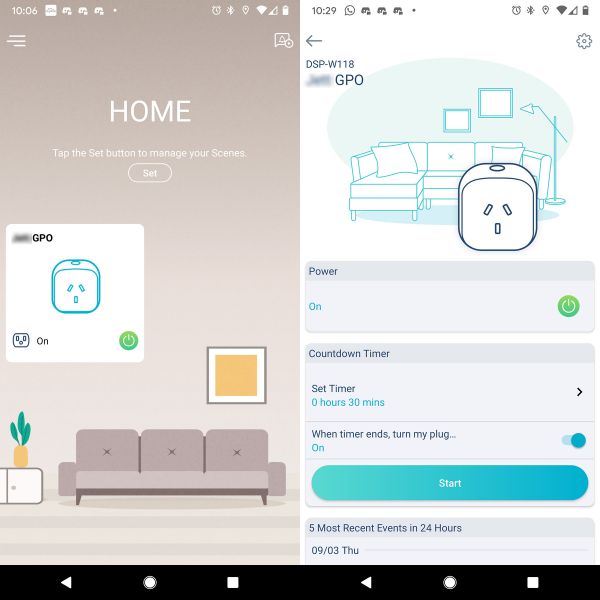 D-Link has revamped their mydlink app with an improved user experience, enriched features and increased usability. New features include Smart Bluetooth Setup and the ability to turn on or off multiple devices and automation rules at once with “Scenes”. mydlink app improved features also include a simplified setup wizard, clearer device controls, scheduling and intuitive automation and a simpler, easy-to-view timeline for videos and events. Not only is the user interface more user friendly, but it also features a more attractive design to enhance user experience.
D-Link has revamped their mydlink app with an improved user experience, enriched features and increased usability. New features include Smart Bluetooth Setup and the ability to turn on or off multiple devices and automation rules at once with “Scenes”. mydlink app improved features also include a simplified setup wizard, clearer device controls, scheduling and intuitive automation and a simpler, easy-to-view timeline for videos and events. Not only is the user interface more user friendly, but it also features a more attractive design to enhance user experience.
D-Link considers user privacy to be their top priority and as such mydlink Cloud is TRUSTe privacy certified in six languages, demonstrating compliance with global regulatory standards and privacy policies. The revamped mydlink app privacy mode is also easier to use.
“Our users are always at the heart of our innovations, and the continued development of the mydlink app is no different,” explained John Lee, Chairman, D-Link. “As such, we are always intently listening to our users’ feedback to introduce the features and privacy enhancements that they truly need, as well as quality-of-life updates that make mydlink products and services something the modern smart home cannot be without.”
DRN has been running the upgraded version since yesterday when it became available on the Google Play store. My thoughts when I had used it when reviewing the D-Link Mini Wi-Fi Smart Plug (DSP-W118) was:
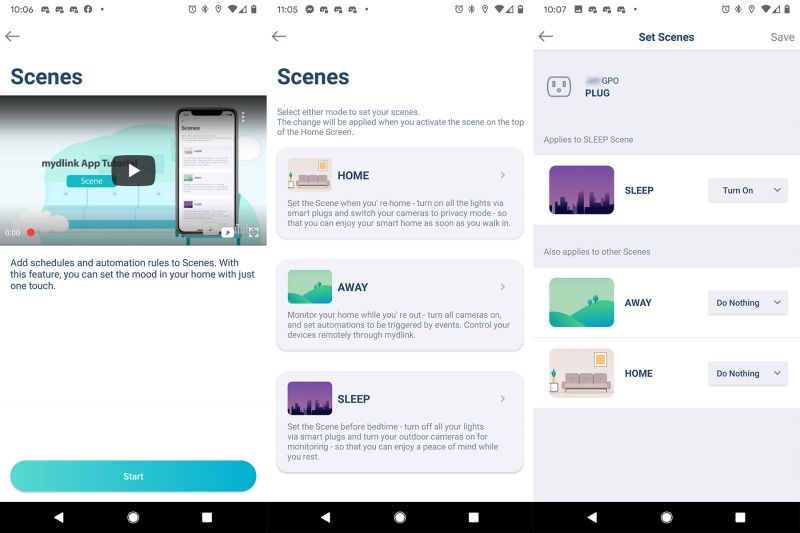 “To be honest I found the mydlink app a bit clunky to use. It all kind of makes sense after a while, and it does guide you to what you need to do to get things running. But with just the Smart Plug and it’s understandable limitations, the actual set up of the smarts side was just … convoluted. However you could skip most of it if it is integrated with Alexa or Google.”
“To be honest I found the mydlink app a bit clunky to use. It all kind of makes sense after a while, and it does guide you to what you need to do to get things running. But with just the Smart Plug and it’s understandable limitations, the actual set up of the smarts side was just … convoluted. However you could skip most of it if it is integrated with Alexa or Google.”
How does the updated app compare? For me I got a notification in-app, and Google Play installed over on top of the existing app with no dramas. At first launch, the mydlink app will migrate existing settings. I have a very simple setup in mydlink, mostly because my routines are handled by Google Home. The first attempt at migration took forever and did not seem like it went anywhere, so I killed the app and relaunched it. It then successfully completed the migration.
A quick play shows a very different looking interface, a bit simpler and cleaner. Scenes, Automations and Schedule are all in the hamburger menu, and each has a video to guide you along to show you what can be done.
From the little time I have spent on it, it certainly seems to be an improvement from the old version.
The new revamped mydlink app is now available for upgrade.


