 It seems such a great contrast: not too long ago we reviewed one of the more sophisticated mice, the Logitech MX. Today we look a very simple mouse: the MoGo Bluetooth Notebook Mouse from Newton Peripherals. It may look simple but it is every bit as sophisticated and an extremely handy tool for laptop users. The MoGo slots right into the PC card space which is normally empty on most notebooks. That’s where it hides unobtrusively and where it gets charged. How well does such a flat device work on a day-to-day basis?
It seems such a great contrast: not too long ago we reviewed one of the more sophisticated mice, the Logitech MX. Today we look a very simple mouse: the MoGo Bluetooth Notebook Mouse from Newton Peripherals. It may look simple but it is every bit as sophisticated and an extremely handy tool for laptop users. The MoGo slots right into the PC card space which is normally empty on most notebooks. That’s where it hides unobtrusively and where it gets charged. How well does such a flat device work on a day-to-day basis?

Because the PC card slot is so small my concern was how useful could this mouse really be? This is where the big surprise of the MoGo bluetooth mouse lies: one quick flick and the (hind) legs spring out, poised now in a much more comfortable position to chase the cursor around on your screen! With that “kickstand” it is eminently "holdable" and usable but not as comfortable of course as a normally proportioned rodent.
Here is another beauty: the MoGo does not need any additional drivers and works straight away.
There is one proviso — you need to start up bluetooth and pair this device which is quickly done by using the generic 0000 passcode. You know you’re connected when a blue flashing light slowly pulsates…
 |
 |
It’s amazing how useful a mouse actually is on a laptop. Even on my FlyBook which has two sets of mouse keys as well as a touch screen so there are plenty of ways to move the cursor.
Sure, it doesn’t have a scroll wheel but if you go for this form factor, portability means you are sacrificing a few of the “luxury” features.
I was pleasantly surprised by the high quality built of the MoGo mouse. There is nothing plasticky or cheap about it. On the contrary. I was proud to show it off to everyone within earshot.
Moving the MoGo around is a very smooth affair, aided by the Teflon strip on the underside. The resolution at 500 DPI is quite sufficient.
The MoGo mouse is constantly charged while in the PC card slot. A red LED turns rather quickly to green to tell you that the charging process is complete. Because of intelligent battery management that switches off the unit when it is not being used (after 10 minutes) it will be very rare to run out of power.
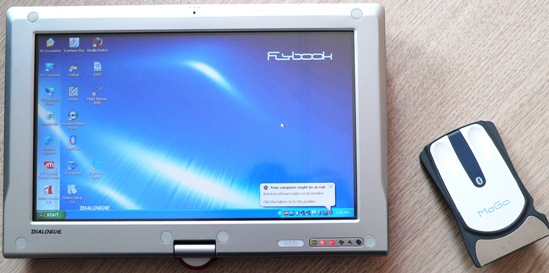
And Our Findings?
Yes, initially you’ll miss the scroll wheel of a regular mouse and that’s probably a good thing as the MoGo mouse feels like a regular mouse. There is no doubt in my mind that the next edition will probably feature some sort of a scroll wheel implementation even if it is in the form of a touch pad. And that would be very cool!
There is already another model out that caters for the smaller PC Express slots. We have requested to have a look at this model as well as the current one is so incredibly small already.
Measuring a measly 86 X 54 X 5 mm (3.4 X 2.125 X .21 inches) how could you possibly shrink this even further?
Overall, we found MoGo Bluetooth mouse a most capable device in a highly innovative design and at quite a reasonable price. (around US$69.99)
Highly recommended.
Specifications:
Bluetooth Specification: 1.1. and 1.2 compliant
Resolution: 500 DPI
Working Range up to 30 feet (10m)
RF transmit power Operating: <4 dBm
Voltage Batteries: 4.2 V
Operating Current: 165 mAh Internal Rechargeable
Standby Current: 32 mA
Sleep Mode Current: 22 mA
Dimensions: 86 X 54 X 5 mm (3.4 X 2.125 X .21 inches)
Weight: 41 gms (1.5 oz)
OS: Bluetooth enabled Windows running 98, Me, 2000, XP or Vista and Bluetooth enabled Macintosh running Mac OS 10.2.8 or later


