 An absolute “must buy purchase” if you are considering becoming a model plane pilot.
An absolute “must buy purchase” if you are considering becoming a model plane pilot.(See 21 Best RC electric planes compared – this site)
 I only started flying at the commencement of writing these articles during June 2010. Immediately I received my first ‘plane and as an absolute raw beginner with NEVER having flown before, I taxied around the driveway. My confidence grew, so I then took it to a football oval and thought smugly “just how hard can this be, let’s take it up for just a bit”. With a bit of throttle and up elevator, the plane, to my horror, took off within about five metres and immediately climbed to about two power poles high. I panicked, not sure of what I did and it dove straight to earth! This was an expensive exercise in terms of repair and pride, so I then looked at a number of simulators to improve my skills prior to actual flights. It became evident very quickly that they all varied in quality and in focus, so for the avoidance of doubt to my readers, I shall tell you what I actually looked for!
I only started flying at the commencement of writing these articles during June 2010. Immediately I received my first ‘plane and as an absolute raw beginner with NEVER having flown before, I taxied around the driveway. My confidence grew, so I then took it to a football oval and thought smugly “just how hard can this be, let’s take it up for just a bit”. With a bit of throttle and up elevator, the plane, to my horror, took off within about five metres and immediately climbed to about two power poles high. I panicked, not sure of what I did and it dove straight to earth! This was an expensive exercise in terms of repair and pride, so I then looked at a number of simulators to improve my skills prior to actual flights. It became evident very quickly that they all varied in quality and in focus, so for the avoidance of doubt to my readers, I shall tell you what I actually looked for!
Desired Attributes
- Use the same transmitter that I can use when I fly the ‘planes
- Cheap to purchase
- Easy to install on the PC
- Extremely high graphics capability (by selection to suit PC)
- Low CPU PC power requirements
- Close to actual realistic simulation as possible i.e. if landing in real time was too hard, I wanted simulated landing to be a crash.
- Free software improvements and upgrades
- Multi-player option to keep me interested if it all became boring
By using the above selection criteria I chose the Phoenix simulator, which 4 months ago was a relatively not well published Simulator, but has now recently risen to much deserved stardom. I approached www.brooknet.net.au who were kind enough to immediately supply me with two copies for review.
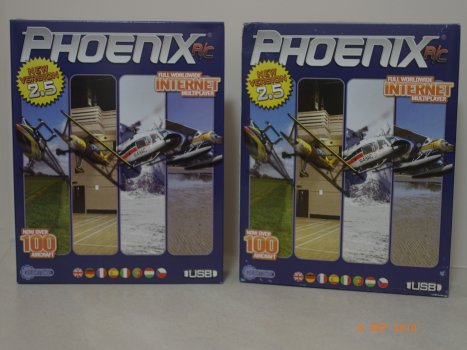
Phoenix Simulator Specifications
These are far too numerous and detailed for me to list here and instead I shall point you to the link for explanations – http://www.phoenix-sim.com/features.htm. For example, you can build your own airfield to practice on (I know of no other Simulator that can do that successfully).
This summary of main points is from an unbiased, independent point of view. The simulator contains the following important attributes.
- In comparison to other simulators on the market, it meets all of my requirements as listed above as my use of the system proved that it is cheap to purchase at approximately $160 AUD and it will run on a low-end PC.
- Simulation is excellent. If you can land the plane without the system saying “crash”, then the real plane will land successfully. (Even has the Kambah Airfield in Australia amongst the site selections)
- It is easy to install on the PC without any problems whatsoever.
- The Phoenix is not CPU hungry. Although as per usual, high graphics are always dependent upon the quality and parameters of the PC’s graphic cards. We had set graphics on 2560 X 1940 as we had latest generation Graphic cards and powerful CPUs on Dell 30“ gaming monitors.
- As far as upgrades go, it could not be simpler. Connect to Internet and Phoenix will look for latest upgrades and prompt to automatic upgrade at NO cost.
- The Phoenix’ manufacturers treat this package as dynamic – always adding ‘planes and content and it is all at no additional cost.
- Multiplay over LAN is possible and easy to set up.
Minimum PC System Requirements
Phoenix recommends the below minimums for smooth play
- Microsoft Windows 200/XP/Vista
- DirectX9 or higher
- 1GHz 100% Pentium 111/4 or AMD Athion/64 compatible processor
- Geforce 4200/ATI 9800 with 64MB memory
- 100% DirectX compatible sound card (optional)
- 256MB System Ram
- 750MB free disk space
- DVD-ROM (for install)
- Free USB 1.1/2.0 port
 We had set our graphics on 2560 X 1940 as we had latest generation GTX 260’s in SLI Graphic cards and powerful CPUs on 2 X Dell 30“gaming monitors.
We had set our graphics on 2560 X 1940 as we had latest generation GTX 260’s in SLI Graphic cards and powerful CPUs on 2 X Dell 30“gaming monitors.
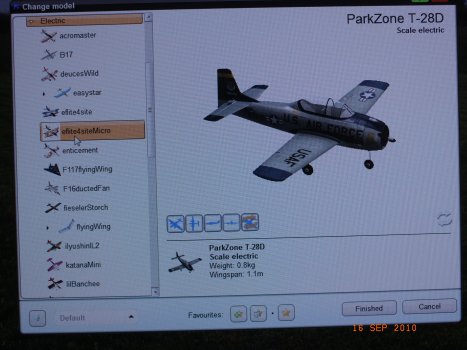 Pros – WHAT WE LIKED within the Phoenix simulation options
Pros – WHAT WE LIKED within the Phoenix simulation options
Note that you can essentially set any parameters that you care to mention that you may need to practice on such as:
- Wind speed, direction, gusts and set your own interval times etc within this as well
- You can select an airfield of choice. There are numerous ones to choose from to suit what you are likely to fly on (or even build your own)
- Set up repetitive training sessions
- On line & Lan play if you wish
- Great range of planes
- You can set up and use your own TX (including DSM2 compatible TX’s)
- VERY high accuracy of simulation
- High grade of quality in backgrounds
- Valuable information bars on anything you may require
- Provision to set up different plane failure simulations
- Base set up of individual planes is extremely accurate and has been done very carefully to emulate any planes idiosyncrasy’s if they exist in real planes’ flight
- Huge latitude to individually adjust chosen plane’s flight characteristics to tailer it to a finer point of handling in the simulator
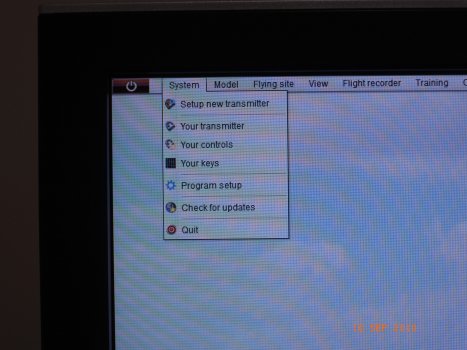
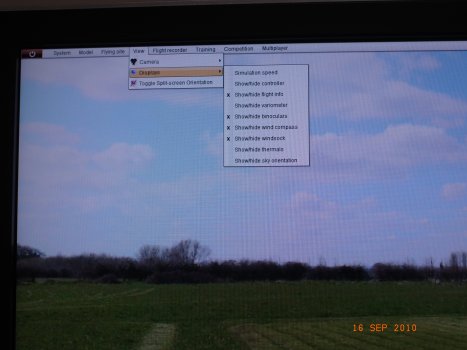 Cons
Cons
We were unable to find any cons in this package, but then we didn’t fly all of the available ‘planes. We did find, however, that a couple of ‘planes didn’t fly very well at all (using default set ups only). Was it the Simulator with a gliche in that particular ‘plane or was the ‘plane REALLY that bad? Judging by some of the ‘planes we have tested, it could very well have been the ‘planes. This is the reason why we chose (where they existed in the Phoenix) Hobbyzone/ Parkzone ‘planes as our tests have found that this manufacturers’ planes are predominantly of a consistently high build quality standard.


Comparison of real plane flight compared with the same plane in the Simulator

 Parkzone Trojan T28D
Parkzone Trojan T28D
Using the default settings within Phoenix, we have found the Simulated Phoenix Trojan to be very similar in it’s complete flight patterns, take offs landings etc. All were a good direct comparison to the real ‘plane’s behaviour and we believe from practical experience that if you can fly this plane on the Simulator, you will be able to fly it in real life, albeit that you will be careful of other such influential items such as total battery discharge, mechanical or electrical control failure and outside distractions.

 PKZ F4U Corsair
PKZ F4U Corsair
Marginally differing in flight behaviour to that of the Trojan T28, but nevertheless nice to fly, we found this ‘plane to be on a similar par to that when flying on the Phoenix Simulator and are happy to state again that if you can successfully learn to fly this ‘plane without incident on the simulator, you should be able to fly it successfully under the same conditions in real flight.

 EF2000 – Euro fighter Jet
EF2000 – Euro fighter Jet
As an intermediate flyer of propeller driven ‘planes, I found initial flying of the jet to be a considerably different experience. but this was in both the real plane and the simulator, remember that you can fine tune the simulator Ef2000 to your liking in any case.
Conclusion
Considering that this simulator has been singularly responsible for me now being able to fly successfully and significantly reducing crashes during my substantial learning curve, I am unable to say anything other than, what an excellent software package!
I believe that this would make an excellent Christmas present for anyone interested in flying as once they learn it on the Simulator, they could confidently buy a ‘plane to fly in their leisure time, knowing that they are unlikely to be up for expensive crash repairs.
Please do not think that this Simulator is only for beginners as there are all sorts of parameters to set, so that the Intermediate/Expert can practice as well before trying it on the real ‘plane.
Subsequent to my first crash, I was very disillusioned and genuinely thought I had no chance of ever being able to successfully fly a model aeroplane, and so I wish to express my everlasting gratitude to Wayne from www.brooknet.net.au for supplying the Phoenix Simulator package to me to trial.


