 The Vox TV-R allows you to record video from your TV or other video sources.
The Vox TV-R allows you to record video from your TV or other video sources.
You can play video, pictures, and music all on your TV.
Let’s have a look at what this product can do…
In this age, it is common to be downloading video and music from the internet. We end up storing them on our hard drives and they generally stay there. Yes, you can choose to setup a media center PC right next to your TV, but not everyone is capable of doing that. Some people want something simpler.
This is where the Vox TV-R comes into the picture. This device has the ability to play and record content on your TV. Let’s say you’ve just downloaded a video from the internet: just store it onto the Vox TV-R by dragging and dropping it onto its hard drive. Then you just plug it into your TV and immediately watch the video. This idea sounds great, but we quickly run into the shortcomings of the device. It is not a quite a good fit when using it with an HDTV and it could support several more file formats.
Features/Closer Look
The Vox TV-R came in a simple black box. When opening the package, we could immediately see what the unit looked like. It is a simple silver box that looks just like an external hard drive.

But what separates this device form being just a hard drive are the ports and features of this device. At the top, there are a bunch of buttons that allow you to control the device directly when connected to your TV. There is rainbow-like effect around the buttons when under some lighting. The buttons are completely flat, therefore, you may need to look at it to see which button you are pushing and it can be sometimes hard to push especially if you have big fingers.
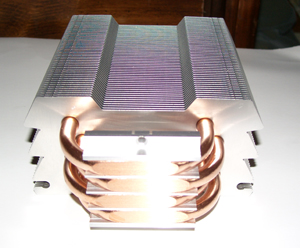
At the bottom edge of the device is just a mini USB port that is meant to use to connect to your computer.

At the top, there are 3 ports: one is where you plug in the provided AC adapter, an AV in, and an AV out port. The AV in and out ports are labeled on the silver part of the device which can be difficult to see at first. I would have like to see those ports more clearly labeled or further separated.
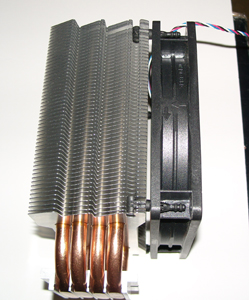
Storing files on the drive is as simple as using the provided USB cable and/or USB adapter. You can either use the special USB cable and power the device with 2 USB ports or you can use the AC adapter and a single USB port. I doubt many people will have 2 free USB ports right next to each other so I can imagine the latter being used more often.
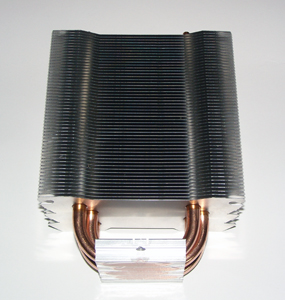
I quickly transfered various files including FLV, MP3, MKV, AVI, and some Jpeg photos to test the device. Plugging the TV-R to the TV was as simple as plugging in the Video cable to the TV and plugging the other end to the Vox TV-R.
I was greeted with a main menu screen on my TV separated into Files, Music, Movies, Record, and Image. The separation of some of the categories are a bit redundant. For instance, in File and Movie mode, you will be brought to a list of filtered files on the hard drive based on the category. Then you just click play to play the video or image. I was able to play a Divx video whereas another one could not play. I was suprprised to see support for WMA and AAC, but no OGG support. While this device does support MP4 video files, it can only record up to 640 x 480 resolution at most. This is something close to DVD quality, but not good enough if you want high definition.


Conclusion
The Vox TV-R features is a product that works nicely on standard definition televisions, but if you have a high definition television, you will want more from the device. This product works if you want to be able to store
your files on a compact device and be able to play specific files on your television. If you want to store larger files, you will have to look elsewhere since this product only supports FAT32 at most. This product is offered in both 120GB and 160GB versions. You can find this product as low as $169 on mwave.com which is actually not that bad


