 Ever heard of Bella keyboards? Unless you are in the video editing industry chances are slim that you would have come across the exciting range of digital video editing keyboards that Bella makes.
Ever heard of Bella keyboards? Unless you are in the video editing industry chances are slim that you would have come across the exciting range of digital video editing keyboards that Bella makes.
We chose to review the Bella DV 3.0 Video Keyboard and came away mightily impressed!
This is the only keyboard with a built in jog & shuttle dial. And a built in lamppost!
When I first read the announcement of the new Bella keyboard a few weeks back I knew I had to have one even though I’m not into digital video editing — yet. However, I knew we would be reviewing a couple of exciting products shortly that would necessitate video editing.
One of these products is the DraganFlyer SAVS and the other the Pinnacle PCTV DualHybrid Pro PCI Express. The DraganFlyer is an aerial video platform which can stream high-quality video to the computer for later editing. Hence the need for a keyboard like the DV 3.0.
 The Bella DV 3.0 Video Keyboard looks a bit more elegant than the Logitech G15 Gaming Keyboard which we just reviewed. It is nicely curved with a multitude of function keys, some 19 in all. Eight of them address the multimedia functions that you find on most keyboards these days and another eight are programmable keys. There is the obligatory browser button (www) and a button to start up your E mail reader.
The Bella DV 3.0 Video Keyboard looks a bit more elegant than the Logitech G15 Gaming Keyboard which we just reviewed. It is nicely curved with a multitude of function keys, some 19 in all. Eight of them address the multimedia functions that you find on most keyboards these days and another eight are programmable keys. There is the obligatory browser button (www) and a button to start up your E mail reader.
This is the first keyboard I’ve seen with an on/off switch! First I thought this was to switch off the handy LED light that comes as an option, but no, this is to switch off your computer! Not a bad idea as Vista doesn’t make it easy to switch off the computer with just a few keystrokes.
To switch off the Neo-Lite it’s a matter of unplugging it from any of the three power ports at the back of the keyboard.
The Neo-Lite radiates a soft, orangy light from its two LEDs. Nice mood lighting!
This dual LED task light with a 12” gooseneck does not illuminate the whole keyboard, which is a pity as the keys are not backlit. Nonetheless, it is a very cool option to have for just another 15 bucks. Whilst on the subject of power ports, this Bella beauty has two USB 2.0 ports that are powered. Sure, you can just click in a mouse like with all the other keyboards, but you have the option to use these high speed USB ports for something juicier…
The jog & shuttle dial is a chapter all on its own so we will leave that till later, but because of its placement where normally the arrow keys were positioned, these keys are now below the NumPad. It takes a little while to get used to that but then again, you can also reprogram some of the other buttons to do this!
 Another noticeable feature is the inclusion of international symbols on the front side of the keys. That is actually a good place to put them but which you don’t often see. These green symbols can be accessed through a key to the right of the spacebar, marked AltGr option. If you work a lot in foreign languages this placement is very handy.
Another noticeable feature is the inclusion of international symbols on the front side of the keys. That is actually a good place to put them but which you don’t often see. These green symbols can be accessed through a key to the right of the spacebar, marked AltGr option. If you work a lot in foreign languages this placement is very handy.
Perhaps this is the place to mention that Bella also makes the DV keyboard in Professional editions which have color-coded keys, depending on the editing application that you want to use. Final Cut Pro is one of them but they also cater to Adobe Premiere Pro, Sony Vegas, Avid Media Composer, Xpress Pro and Liquid users.
Colour coding helps you to find the shortcuts on the keyboard easily but if you use one particular editing suite exclusively it is much better to use that version of the Bella range. The DV 3.0 is a general keyboard where you might use different editing suites. However, Bella has accommodated us here as well as they’ve brought out several sticker sets that will fit these keycaps. You get one set free with each order.
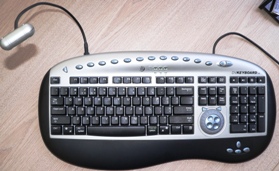 |
 |
Jog & Shuttle Dial
First some terminology: jog & shuttle — what does that mean? Other than the standard meanings of the words I had to familiarise myself with the exact meaning and function. So let me explain. Or rather, here is the official word from the Bella website:
“The DV Keyboard 3.0 also features our programmable, built-in jog/shuttle controller – the world’s first and only keyboard to offer this to video editors. Having the jog/shuttle right at your fingertips allows you to edit more efficiently and feel more connected to your audio and video clips, all without your hands ever having to leave the keyboard. The shuttle (outer) ring allows play and hold at the speed you want (turns 90 degrees in either direction), while the jog (inner) wheel allows more finite frame by frame control The faster you spin the wheel, the faster your video moves. Additionally, the two Specialty Keys [above the dial] can be programmed for commonly used commands, such as Mark In and Mark Out. Editing your videos has never been easier!”
The rubberized outer ring, now known as the shuttle, is very easy to manipulate and gives a solid feel — evidence of the high-quality build. The “wheel-within-the-wheel”, now known as the jog wheel, has four large dimples to easily get you to the right frame.
 JSM Driver
JSM Driver
The keyboard works right out of the box as may be expected. But to use the extra features the driver has to be installed. The keyboard did not come with a driver disc but was quickly downloaded. It would have been handier if it was earmarked as the Bella driver, instead it is labeled JSM… Does it stand for Jolly Smart Manipulator? Or is the explanation a bit more mundane, like having to do with the Jog, Shuttle and Multimedia functions? Fortunately, when you need to access the settings for the extra functions you quickly recognise that Bella logo on the task bar.
Conclusion
Everything about the Bella DV 3.0 Video Keyboard exudes quality and usability. If you are into video editing this keyboard is a must! Particularly because there is no other keyboard like it on the market. But even without the obvious need for a Jog & Shuttle Dial when you don’t do any video editing at all, this is an eminently handy keyboard for general use. It is amazing what you can use the Jog & Shuttle wheels for…
The DV Keyboard 3.0 retails for US$129 and the Professional Series, which includes the Neo-Lite, sells for $189.
FEATURES DV Keyboard 3.0 (Mac/PC Hybrid)
Model #: 4200
• Integrated Jog / Shuttle Controller
• Optional NeoLite featuring dual LEDs to help illuminate your work space.
• Two USB 2.0 Ports for connecting high-speed USB devices such as iPods, Flash Drives, and USB Hard Drives
• Three power ports for the optional NeoLite (please note: only one such an NeoLite may be plugged in at a time and they don’t fit any other keyboard)
• International Symbols allow access to most European letters and symbols.
• Includes high-quality sticker sets for Pinnacle Studio, Sony Vegas Movie Studio and Apple Final Cut Pro/Express. Mail-in Offer: (U.S. customers only) Get one additional free high-quality sticker set (a $14.95 value) for Sony Vegas, Avid Xpress Pro, Adobe Premiere Pro, or Pinnacle Liquid/Edition. Mail-in coupon inside box with complete details.
• Incorporates Hybrid Technology, allowing it to work on either Mac or PC.
Compatibility
• Apple Final Cut Studio/Final Cut Pro
• Apple Final Cut Express HD
• Avid Xpress
• Avid Media Composer
• Sony Vegas
• Sony Movie Studio
• Adobe Premiere Pro
• Adobe Premiere Elements
• Pinnacle Studio
• Pinnacle (Avid) Liquid
• Microsoft Movie Maker
• Microsoft Windows XP


