 Web cams have been around for a long time, but many of them suffered from poor video and picture quality. They had poor video quality because there was a high delay time between your actual movement and what was captured by the web cam; poor picture quality because pictures never seemed to have the proper lighting and lacked clarity and resolution. Logitech’s QuickCam Ultra Vision web cam is a new product which addresses the issues of video and picture quality all bundled into a convenient simple package.
Web cams have been around for a long time, but many of them suffered from poor video and picture quality. They had poor video quality because there was a high delay time between your actual movement and what was captured by the web cam; poor picture quality because pictures never seemed to have the proper lighting and lacked clarity and resolution. Logitech’s QuickCam Ultra Vision web cam is a new product which addresses the issues of video and picture quality all bundled into a convenient simple package.
In the age of broadband speeds, it is now easier than ever to communicate with other people. Instant messaging is widely available and VOIP (voice over IP) has just started to pick up with consumers. Logitech’s QuickCam Ultra Vision web cam is a product that enables you to communicate with someone by sound, video, or through photos quickly and easily.
 The QuickCam Ultra Vision has an hour-glass like design which is much different than the typical sphere-like designs that most webcams use. At the front, the camera lens is on one side, and the Logitech logo with a status indicator light is on the right side. On both sides of the webcam, there are large one push buttons which serve simple functions such as taking a picture or previewing yourself before taking a video call. In my opinion, the most unique part of the webcam is the design of the mounting hinge. When holding the webcam in your hand, the hinge has a solid weight which makes you instantly believe the webcam is of high quality.
The QuickCam Ultra Vision has an hour-glass like design which is much different than the typical sphere-like designs that most webcams use. At the front, the camera lens is on one side, and the Logitech logo with a status indicator light is on the right side. On both sides of the webcam, there are large one push buttons which serve simple functions such as taking a picture or previewing yourself before taking a video call. In my opinion, the most unique part of the webcam is the design of the mounting hinge. When holding the webcam in your hand, the hinge has a solid weight which makes you instantly believe the webcam is of high quality.
 The webcam can be used on either a desktop PC or a notebook. When you want to use it with your desktop just unbend the hinge into a ‘flat’ position. This will allow you to rest the webcam flat on top of your monitor or on some other flat surface. On a notebook or an LCD screen, you can bend the hinge in a position where it rests right on top of the edge of your monitor. The weight of the hingle will keep the webcam stabilized due to gravity, but can still be toppled if you bend your notebook screen forward or backward too fast. Once the webcam is resting securely, you can adjust the webcam by turning the camera so that it can face up or down depending on where your head is.
The webcam can be used on either a desktop PC or a notebook. When you want to use it with your desktop just unbend the hinge into a ‘flat’ position. This will allow you to rest the webcam flat on top of your monitor or on some other flat surface. On a notebook or an LCD screen, you can bend the hinge in a position where it rests right on top of the edge of your monitor. The weight of the hingle will keep the webcam stabilized due to gravity, but can still be toppled if you bend your notebook screen forward or backward too fast. Once the webcam is resting securely, you can adjust the webcam by turning the camera so that it can face up or down depending on where your head is.
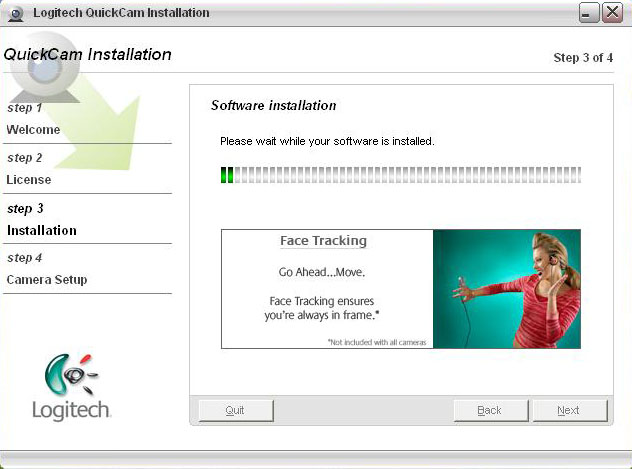 Logitech’s provided software was simple to install and is very easy to use. With just a click of a button, you can easily take snapshots or record video. There are also novelty features such as being able to add video effects or change the background in real-time. Video effects include being able to put a crown on your head, having a pig’s snout, or an arrow through your head. Or you can take a photo and replace the background of where you are in real-time as well.
Logitech’s provided software was simple to install and is very easy to use. With just a click of a button, you can easily take snapshots or record video. There are also novelty features such as being able to add video effects or change the background in real-time. Video effects include being able to put a crown on your head, having a pig’s snout, or an arrow through your head. Or you can take a photo and replace the background of where you are in real-time as well.
The QuickCam Ultra Vision provides a level of clarity not previously seen on previous generation web cams. The RightLight2 technology in this webcam helps with maintaining adequate and balanced lighting, but still doesn’t quite make up for conditions in areas of low-light. Therefore, it is recommended to use this product in an area with enough lighting or you will not be able to take advantage of the video of background effects since it cannot distinguish your face from the background.
 What differentiates this webcam from other webcams is the built-in microphone. That means you can capture video, pictures, and sounds. When doing a video call, there’s no need to attach an external microphone. Assuming the webcam is fairly close, you just talk in your normal tone of voice. When voice chatting with a friend, he had no problem hearing me and found my voice clear. When Logitech’s software is installed, there is a setup wizard that makes you speak in order to adjust the volume of the microphone.
What differentiates this webcam from other webcams is the built-in microphone. That means you can capture video, pictures, and sounds. When doing a video call, there’s no need to attach an external microphone. Assuming the webcam is fairly close, you just talk in your normal tone of voice. When voice chatting with a friend, he had no problem hearing me and found my voice clear. When Logitech’s software is installed, there is a setup wizard that makes you speak in order to adjust the volume of the microphone.
Conclusion
This product stands as Logitech’s top of the line web cam. At the retail price of $129.99. It may be a bit expensive to some, but those who consistently communicate with long-distance relatives or friends, will overlook the price. Otherwise, you may want to consider Logitech’s other excellent QuickCam web cams that may fit your budget. The Ultra Vision’s 1.3 Megapixel sensor provides the needed clarity that plagues most other web cams.



