 Since the release of the ATI’s next generation X1000 series, ATI’s graphics cards have brought higher and higher performance…more pipelines, higher clock speeds, etc. The enthusiasm for ATI’s latest cards doesn’t necessarily mean that the older X100 series cards are left in the dust. In fact, it means more affordable lower prices for the older generation.
Since the release of the ATI’s next generation X1000 series, ATI’s graphics cards have brought higher and higher performance…more pipelines, higher clock speeds, etc. The enthusiasm for ATI’s latest cards doesn’t necessarily mean that the older X100 series cards are left in the dust. In fact, it means more affordable lower prices for the older generation.
Let’s face it, not everyone can keep up with technology always. I’ve had my custom computer built less than 3 years ago and the switch from the AGP interface to PCI-Express passed so quickly that it makes my system seem old already. The good news is that there are still AGP versions of graphics cards available.
Today, I will be reviewing the Sapphire ATI Radeon X800 GTO. This product emphasizes overclocking on a budget. If you are still stuck with the older AGP interface and love to overclock, this card may be for you.
 The product box has your typical basic ATI theme of red and black. Instead, Sapphire chose to decorate the box a bit to tailor it to match the theme and desired thoughts of Sapphire as a company. There is an person covered with black designs that looks interesting, yet mysterious. The front of the box properly indicates that this card supports the 8X AGP interface and that this card has 256 Megabytes of RAM. The box also mentions that this card has a DVI, VGA, and TV-Out port. Also, it lists that PowerDVD as well as games are included. The back of the box allows you to see a glimpse of the actual video card through the box.
The product box has your typical basic ATI theme of red and black. Instead, Sapphire chose to decorate the box a bit to tailor it to match the theme and desired thoughts of Sapphire as a company. There is an person covered with black designs that looks interesting, yet mysterious. The front of the box properly indicates that this card supports the 8X AGP interface and that this card has 256 Megabytes of RAM. The box also mentions that this card has a DVI, VGA, and TV-Out port. Also, it lists that PowerDVD as well as games are included. The back of the box allows you to see a glimpse of the actual video card through the box.
 When opening the box, the video card was neatly packaged in a layer of plastic containers. There are three layers; The video card is at the top layer. The second layer contains most of the included small adapters and cables. The bottom layer had the manual and software.
When opening the box, the video card was neatly packaged in a layer of plastic containers. There are three layers; The video card is at the top layer. The second layer contains most of the included small adapters and cables. The bottom layer had the manual and software.|
|
|
|
All the necessary items need to get your video card running is all provided no matter if you have a CRT or LCD monitor, or if you need an extra plug for giving power to the video card. Also, the necessary cables and adapters have been provided if you wish to take advantage of the TV-out feature. The TV-out feature is useful if you want to hookup your computer to a TV and use it as media center. This is useful in watching movies or listening to music with your TV.
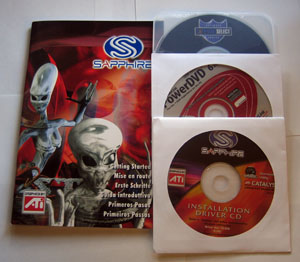 Included with the product is a user manual in helping you to setup the graphics card. Most people will not need to use this manual unless you have absolutely no idea how to install the card. There is also a driver installation CD and PowerDVD 6. Something that caught my eye was how the games were packaged. Typically, manufacturers include games that are chosen by them and you get what you get. In this case, it is slightly different. Sapphire chose to include a DVD which includes 4 games on it: Tony Hawk’s Underground 2, Richard Burns Rally, Prince of Persia: Warrior Within, and Brothers in Arms: Road to Hill 30. The way it works is that you get to choose one game that you want. You get to choose by activating that single game with a code. If you are not sure about a game or have never heard of a game before, you are able to test run the games with a 1 hour playtime before selection. The first full game you activate is free, but if you are really interested in another, you have the option of purchasing it at a 25% discount. I really like the option of being able to select the game I want to have instead of someone else (manufactuer) choosing for me.
Included with the product is a user manual in helping you to setup the graphics card. Most people will not need to use this manual unless you have absolutely no idea how to install the card. There is also a driver installation CD and PowerDVD 6. Something that caught my eye was how the games were packaged. Typically, manufacturers include games that are chosen by them and you get what you get. In this case, it is slightly different. Sapphire chose to include a DVD which includes 4 games on it: Tony Hawk’s Underground 2, Richard Burns Rally, Prince of Persia: Warrior Within, and Brothers in Arms: Road to Hill 30. The way it works is that you get to choose one game that you want. You get to choose by activating that single game with a code. If you are not sure about a game or have never heard of a game before, you are able to test run the games with a 1 hour playtime before selection. The first full game you activate is free, but if you are really interested in another, you have the option of purchasing it at a 25% discount. I really like the option of being able to select the game I want to have instead of someone else (manufactuer) choosing for me.
|
|
|
Sapphire doesn’t deviate much from your typical ATI card besides the PCB board color and heatsink/fan color and design. You have your typical card with transistors, resistors, and there is a flat heatsink and fan on top of the graphics processing unit (GPU). The heatsink/fan design has a heart shape with your usual sticker on top. The fan looks slightly small, but we’ll soon see how well it cools the GPU.
 When looking at the card from the side. You can see the copper fins of the heatsink which direct the air coming from the fan to blow out the side of the card. This card does require an external power connection from your power supply since the AGP slot doesn’t provide the card enough power.
When looking at the card from the side. You can see the copper fins of the heatsink which direct the air coming from the fan to blow out the side of the card. This card does require an external power connection from your power supply since the AGP slot doesn’t provide the card enough power.
 Looking at the card from the other side shoes the three ports: the VGA port, the DVI port, and the TV-out port neatly spaced out.
Looking at the card from the other side shoes the three ports: the VGA port, the DVI port, and the TV-out port neatly spaced out.







