 Today, we will be taking a look at SapphireTech’s latest graphics card offerings, the 2600XT and the 2400XT.
Today, we will be taking a look at SapphireTech’s latest graphics card offerings, the 2600XT and the 2400XT.
These are the next generation DirectX 10 capable cards that look to bring High Definition content to the PC.
Ever since the release of Windows Vista, Vista included DirectX 10 to pave the way for next generation graphics and games. The 2400XT and the 2600XT are two mid-ranged budget cards that support this new DirectX10. These cards are labeled as ‘HD’ or High Definition. With high definition movies such as BluRay or HD-DVD currently on the market, these cards are capable of playing back and decoding these kinds of high definition content to keep up-to-date with the latest technologies.
The Sapphire packaging art doesn’t deviate much from the packaging of previous products. There is a typical vivid face of character at the center of the packaging. We see the usual Sapphire logo and name and the use of bright neon-like colors to give the box a unique look. Graphics cards typically come in larger sized boxes, but Sapphire has made the box much smaller this time around.
 |
 |
Look at the 2400XT
The majority of the 2400XT is covered with a heatspreader, therefore, there is not much to see. As you can see there is no external power supply required. You basically just need to plug the card in and it will work after installing the latest graphics card drivers. The card has both a DVI and a VGA connector.
 |
 |
Included in the box is a VGA to DVI converter, an HDMI to DVI converter, and a video cable and adapter. There is also a quick installation guide if necessary.
 |
 |
A Look at the 2600XT
The 2600XT is a very long graphics card and it has a nice ‘fiery’ heatsink and fan covering the majority of the graphics card. The graphics card does not require external power and can run entirely on the PCI Express slot in your computer.
 |
|
There’s not much to see at the back of the card except the heatsink support brace at the back. The side of the board has two DVI connectors and a Video out connector as well.
 The 2600XT included a driver installation CD, a Quick installation guide, and a Crossfire circuit board to allow you to connect two of the same graphics cards together for increased performance. Crossfire requires a crossfire-ready motherboard and you generally need two of the same graphics cards. The graphics cards will be put parallel side-by-side in your computer and then you attach the crossfire circuit board to allow communication between the two graphics cards. The 2600XT included two VGA to DVI converters since there are two DVI connectors on the side of the board. There is a HDMI to DVI converter. And there is an additional video out cable as well.
The 2600XT included a driver installation CD, a Quick installation guide, and a Crossfire circuit board to allow you to connect two of the same graphics cards together for increased performance. Crossfire requires a crossfire-ready motherboard and you generally need two of the same graphics cards. The graphics cards will be put parallel side-by-side in your computer and then you attach the crossfire circuit board to allow communication between the two graphics cards. The 2600XT included two VGA to DVI converters since there are two DVI connectors on the side of the board. There is a HDMI to DVI converter. And there is an additional video out cable as well.
 |
|
Installation (Either Card)
Installing the card is very easy. These cards require a PCI Express slot. Just plug it in and you are pretty much done hardware-wise. Since the 2600XT is much longer, you may need to move some internal wires around to make some room for the card. After you have installed the card, you can install the drivers by downloading the latest version from AMD’s website. The 2600XT does come with an installation driver if you prefer to use the drivers on the CD instead. I used the ones from AMD’s website.
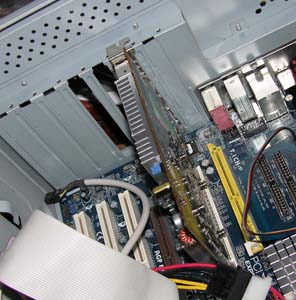
Setup
AMD Athlon 64 3500+ Overclocked @ 2.4Ghz
1.5GB of DDR400 Dual Channel Memory
250GB SATAII Hard Drive
ATI Catalyst ver. 7.6
Windows Vista Ultimate
Benchmarks
A variety of benchmarks were used to test the cards. In 3dMark05 and 3dMark06, the default benchmark settings were used. In the games, the program ‘Fraps’ was used to record the average frames per second. The same scenes or levels were used when switching cards to maintain consistency in the results.
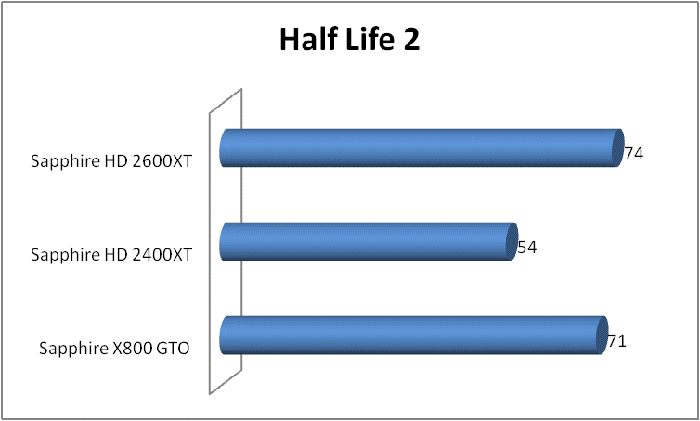
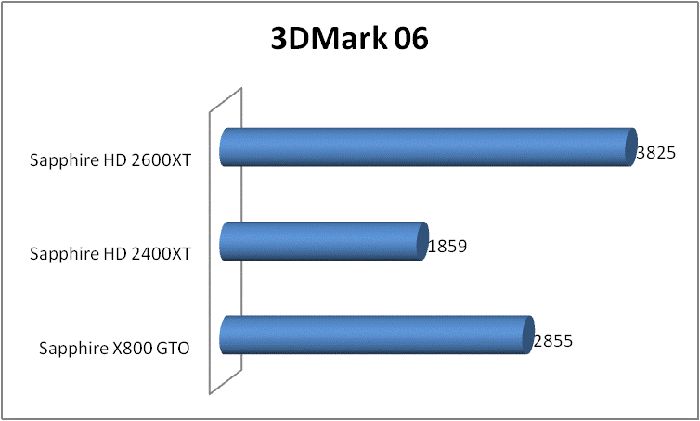
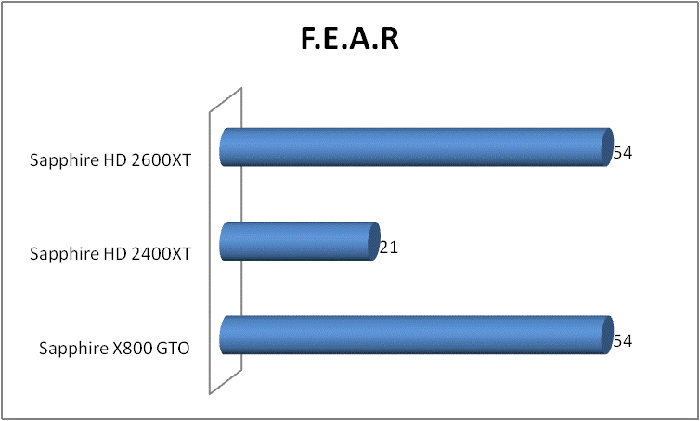
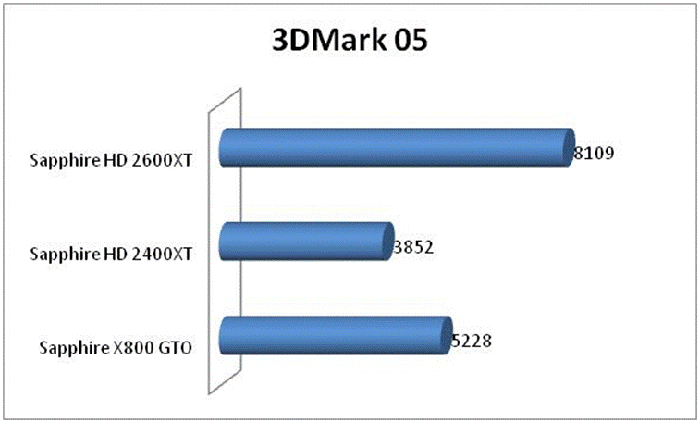
Analysis
From the benchmarking results, it was noticed that the 2600XT was just as good as the previous generation X1800GTO. The 2600XT was able to be just as fast as the X1800XT in real world gaming, but did even better in the 3DMark tests. The 2400XT was not as fast as the 2600XT, but was still very playable in current games today. It did have some difficulty keeping up in F.E.A.R, but did just fine in Half-Life 2. I think the 2400XT would be more ideal for computers focuses on being a Media Center PC. The 2600XT performed respectably with keeping well over 70 frames per second in Half-Life 2 and over 50 frames per second in F.E.A.R.
Conclusion
In my opinion, I think the 2400XT and 2600XT are excellent products, but I think will be tailored for different users. The 2400XT seems to be ideal for a Media Center PC with some light gaming included. The 2600XT seems to be the perfect choice for those who want to be able to do some gaming and secure themselves for future DirectX 10 games as well. If you already, have a comparable previous generation card, I probably would not recommend it because there may not be a signficant difference in performance to spend that additional $50-$100 just to upgrade your card.
I did a search and found the 2400XT at the price of just right under $100. The 2600XT was being offered at around $150. Both cards are definitely affordable, therefore being at pricepoint that will be appealing to the majority of consumers. The 2400XT will be satisfactory for most users, while the 2600XT will satisfy most games. Hardcore gamers looking for every ounce of performance and want to play games at close to maximum graphics settings should consider the 2900 series.




