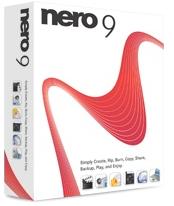 Call me carbon-dated but I can still remember when Nero Burning Rom was still in digital diapers and Easy CD Creator ruled the ROM burning world. Those were the days when Nero had a decent product but was always playing second fiddle in hardware support. About the time when the main competitor changed names was when Nero gain ascendency and Nero 9 is the latest in the pedigree. Nero 9 has evolved into a powerful suite of tools that encompasses the cycle from the birth to distribution of your multimedia creations, whether it is music, video, photos or data.
Call me carbon-dated but I can still remember when Nero Burning Rom was still in digital diapers and Easy CD Creator ruled the ROM burning world. Those were the days when Nero had a decent product but was always playing second fiddle in hardware support. About the time when the main competitor changed names was when Nero gain ascendency and Nero 9 is the latest in the pedigree. Nero 9 has evolved into a powerful suite of tools that encompasses the cycle from the birth to distribution of your multimedia creations, whether it is music, video, photos or data.
First Impressions
My review version of Nero 9 came in a physical CD although it is also downloadable online at a cheaper price. I suggest the online option as Nero tends to provide regular updates. Case in point, my shipped copy was 9.0.9.4 and at the time of writing, version 9.2.6.0 was available on the website. In any case, the manual that comes with the physical package advises an online update to be performed post installation, so why spend the extra time and money and do things twice?
The Nero suite makes me imagine what it would be like to command a battalion. There are a lot of components, each is aimed to perform a specific task. Certainly not everyone will need that sort of capability right away, but consider this: a good percentage of the population would own a digital camera of some sort and in many cases, these have the ability to take videos. It would not take much for someone to decide one day to edit say, a video of their baby to show off. This is where Nero 9 comes into play.
Installation
The installation process is well refined and simple as one would expect for a product of such maturity. For a beginner though, the large number of bundled applications can be overwhelming. The typical installation process deploys pretty much the bulk of the Nero applications whereas the custom installation allows high levels of control.
For most parts, I try to install Nero with a clean system instead of an upgrade. It went smoothly on my Windows XP SP3 test bed. Similarly I had no issues on a 32-bit Vista machine. Both machines were clean builds which may not be possible for other people. From time to time I have heard of issues with an existing installation of the product, but generally the Nero Clean Tool seems to fix most issues.
Getting Started
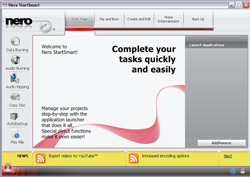
Being old school, I like to access my Nero components via their direct shortcuts. The Nero 9 SmartStart menu however is an easier method for most users in terms of getting started with the right components. The SmartStart interface itself can be quite busy with the vast array of applications bundled with Nero 9.
On the top left hand corner the Nero word links to the Nero website. To the right the little round icon gives access to program options, checks for updates, set language and help. The rest of the top part of the SmartStart opens into more menus, broken down into "Rip and Burn", "Create and Edit", "Home Entertainment" and "Backup".
Down the left side of the SmartStart are shortcuts into the applications that Nero deem to be most commonly used. These include "Data Burning", "Audio Burning", "Audio Ripping", "Copy Disc", "Autobackup" and "Play File".
On the bottom is a news bar that gives tips and tricks to using the programs. Further below is a Nero icon a la the Windows Start button giving direct access to the Nero 9 application list, which is also accessible via the Windows Start button. On the far bottom right is the help icon and a check for update icon.
In Action
The ROM burning component of Nero is familiar to me, an essential tool for backing up my photography. There is little change in look and feel but the burning engine is as robust as ever, along with the ripping and burning, backup and copy capability. It supports burn and copy to CD, DVD, Blu-ray, as well as DVD-R Dual Layer and DVD+R Double Layer support.
A very convenient feature in Nero 9 is the ability to save audio tracks from videos to MP3. Nero now uses Gracenote for track, artist and album information, which is a significant improvement over CDDB.
The rest of the Nero 9 suite comprises of the following:
Nero Photosnap Viewer is a simple image viewer with ability to display EXIF (metadata) information from your photos. Interesting this application did not like to launch when my Firefox browser was open.
Nero Recode allows you to recode non-copy-protected DVD movies to DVD or hard drive without any noticeable loss of quality. You can recode entire DVDs retaining the original menus, recode the main movie, or convert DVD movies to Nero Digital.
Nero ShowTime is a fancier version of Windows Media Player with support for video and music playlists. It searches for media on the local drives, a uPNP server, or from the web.
Nero SoundTrax is a virtual multitrack music studio. The wizards provide assistance in transferring LP or Tape to CD.
Nero Vision is the video editing and authoring component of Nero 9. It allows you to capture videos from external devices, create slideshows and edit the movies and record them to DVD, VCD and SVCD format.
Nero WaveEditor is a program for editing and recording audio files with filtering and sound optimization.
Conclusions
I feel this release of Nero 9 concentrated more on integrating functions with Vista, in particular for the gadgets and sidebar rather than significant overhaul of interface and engine. For a user such as myself where the ROM burning engine is king, there is really little to entice a move to this version. However as my need changes and I want to spend more effort into creating multimedia presentations, Nero 9 most certainly would provide a decent bang for the buck for the average user.
None of the Nero components would pose a serious challenge to dedicated programs for creating DVDs, editing photos, etc. Bear in mind that the average user will not have the time, or care to learn how to use a complex editing software. This is where Nero 9 shines in its relative ease of use at a very reasonable price point.
Nero 9 is available now, as a download from the Nero website for USD$79.99 (AUD$99.99) or a shipping version for USD$99.99.


