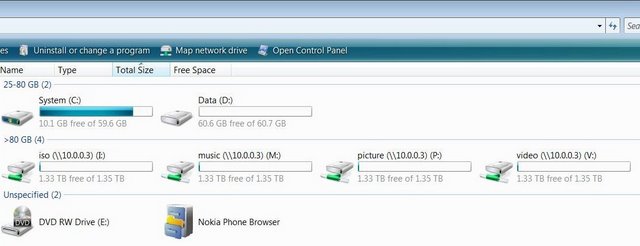It won’t be long before every business and most households will have Network Attached Storage for a number of good reasons we will explain later. It is no surprise that NAS systems are proliferating faster than rabbits do their thing….
It won’t be long before every business and most households will have Network Attached Storage for a number of good reasons we will explain later. It is no surprise that NAS systems are proliferating faster than rabbits do their thing….
One of the top suppliers is Promise Technology, Inc. We had some in-depth write-ups on one of their earlier models (see here) but now we are fortunate enough to be the first to bring you the scoop about the Promise NS4600 4-Bay Network Attached Storage System.
The box with four Western Digital hard disk drives arrived at our office the day before yesterday and here are our first impressions.
This will be followed by our usual in-depth review by Paul Moons a few weeks later.
First, let’s focus in on some of the reasons why these network attached storage systems are becoming so prevalent.
For one, we all have massive amounts of data that we either generate ourselves or download from the Internet. Music and video libraries plus photographic images have a tendency to quickly fill any hard drive of any size. We can store them off-line but how? DVDs don’t do the job any more. The only viable option is another hard drive. But really we also want to have all our data accessible all the time so the hard drive needs to be attached. And ideally, we want our data to be accessible to all the computers in our business or at home. In other words in a network. And lastly, it is important to have enough storage so that we can back up regularly, or more ideally, on-the-fly so that our data is always backed up and secure. Hence the Network Attached Storage systems.
Unboxing and Installation
The design of the NS4600 is such that you would be proud to show it off on your desk. And that is just from an aesthetic point of view. Even more important is the inside design where they have used plastic drive rails to hold the hard disk drives, rather than metal ones. The folks from Promise Technology wanted us to know that going for plastic was the better design decision for a number of reasons: not just because it is a bit cheaper (which it probably is) but because it eliminates vibration which is something you must do without in a setup like this. Metal rails might be better if you constantly have to remove the hard disk drives but in reality that may never happen. Unless of course you decide to fit the NS4600 in the cheapest possible way by putting in the lowest quality hard drives with the lowest capacity. Some hard drives have an abysmal track record when it comes to failure but the high-end Western Digital and Hitachi drives are probably among the best when it comes to Mean Time Between Failures (MTBF). And my motto is always to go for the highest capacity you can afford.
 |
|
Installation of these hard drives was a cinch and the total time from unboxing to seeing the NS4600 recognised on my system was less than an hour. Mind you, I did not refer to the manual, seeing it is not the first NAS system that we have installed. If this is virgin territory for you please have a good read of the excellent instructions that come with it. Most of your setup time will be spent screwing in the hard drives…
Powering up the unit takes about 90 secs initially.
The "Power" button on the front, by the way, is actually the One-Touch Backup button. Looks suspiciously like a power button but the real thing you’ll find recessed on the rear of the unit…
You can’t see it as a normal hard disk drive on your system initially but after installation of the NaviSmart software you can easily browse the NAS through your network and map the shared network drives, like use the letter M for your Music drive, P for Photos or Pictures, etc..
When you’re done with the software install, no Windows restart is necessary which is great.
|
|
One of the great features of the Promise SmartStor system is that you only need to install the SmartNAVI software on your main computer and not on every system on your network. They can easily see and access the NAS with the proper authorisation, unlike the Netgear system we had before this.
So the basic steps for installation are:
* Install the four drives as detailed in the Quick Start Guide
* Attach one end of the CAT 5e network cable to the RJ45 connection and other end to Ethernet hub or switch
* Install SmartNAVI software
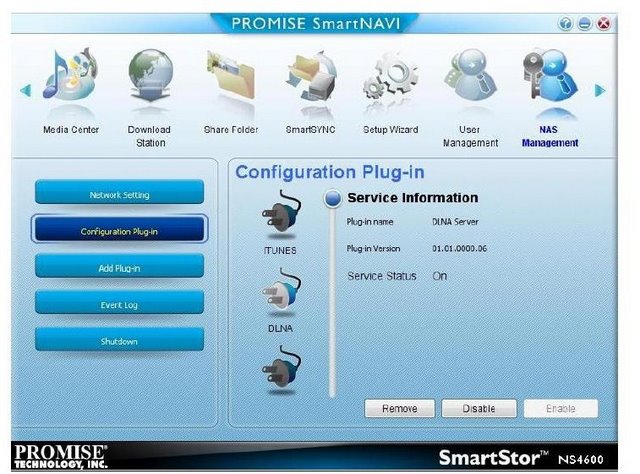 |
And that’s essentially it. You might not necessarily do it within 45 minutes but the instructions will not leave you in the lurch and before long you will have a fast and reliable data storage system and media server with excellent backup facilities.
So far, the NS4600 been everything we expected and hoped for.
|
|
Features
Let’s quickly highlight the main features of the Promise NS4600.
We will elaborate on these much more in our in-depth review of course.
Performance wise, we should be able to look for Sequential Read in a Raid 5 situation between 40 to 50MB/s and Writes between 30-40MB/s. We will probably see this confirmed when we use IOMeter benchmark software.
The SmartNavi software is very easy to use and probably one of the most advanced GUIs that is out on the market today, enabling you to configure the 4600 very easily.
Of course it supports RAID 0, 1, 5 and 10 with RAID 5 most everyone’s choice these days as it combines protection and performance nearly similar to RAID 0.
Snapshot One Touch Backup: Snapshot allows users to takes a quick real time image of the SmartStor volume in seconds. Users can then restore the specific point-in-time data, providing a seamless automatic backup solution.
DLNA, BitTorrent and iTunes Server Plug-Ins.
DLNA (Digital Living Network Alliance) is standard for connecting digital devices for automatic
discovery and streaming to Music, Pictures and Videos.
XBOX 360 Support – You can stream Music, Picture and Video from the NS4600 via XBOX 360.
Media Tagging – Support for Media Tagging will provide correct Album, Artist,
Genre and Title information to the Digital Media Player. Remote Access Media Center (Phase One) – NS4600 features a Remote Access Media Center for accessing Digital Content (Music, Pictures and Videos) remotely from anywhere in the world.
ITunes Server with Video Playback (Plug-In) provides the ability for iTunes Applications running on
the PC and Mac to automatically discover music stored on the NS4600.
BitTorrent Client/Download Station provides the ability to download BitTorrent or Torrent Content
using the NS4600. This allows for downloads without the need for a PC.
The Promise SmartStor NS4600 will be readily available in mid-May 2009. MSRP is US$499.00.
If this has whetted your appetite — stay tuned for Part II.
Coming out soon…
Specifications
Operating System Support
Microsoft Windows Vista Home, Business, Enterprise and Ultimate
Microsoft Windows Server 2003/2008,
XP Home/Professional and Windows 2000
Red Hat Linux Enterprise 3.0, 4.0 (AS/WS/ES)
SuSE Linux Enterprise 10 (Server/Desktop)
Macintosh OS X (10.4.x and 10.5.x)
|
NAS Features |
|
|
File Sharing Protocols |
5MB/CIFS (Microsoft), AFP (Apple/MAC), NFS (Linux/Unix) |
|
Network Protocols |
FTP, DHCP client, NTP client |
|
Client OS Support |
Windows 2000, XP, 2003, Vista XB6/64, Linux/Unix, |
|
Client Utility OS Support |
Windows 2000, XP, 2003, Vista XB6/64, Mac OSX V1O.4 and above |
|
Security/User Management |
Domain Integration, Microsoft ADS, Unix NIS; User, Group & Quota management |
| USB Connectivity |
HDD/flash Drive (FAT/FAT32, EXT3), Printer, APC UPS |
|
E-SATA Connectivity |
HDD (FAT/FAT32, EXT3) |
|
Data Protection |
Snapshot backup (support up to B snapshot volumes) NAS to NAS remote replication, Client to NAS backup (SmartNAVI) |
|
File System |
EXT3 Journal File system, Multi-Volume |
|
Others |
Printer Server |
|
Network Multimedia Features |
|
|
Multimedia Server |
UPNP and DLNA certified media server |
|
File download |
E-donkey, BT support |
|
Mobile Device/Remote Access |
Support various browsers on portable devices |
|
Raid Management |
|
|
RAID Level |
RAID 0,1,5,5+spare+10 |
|
RAID feature |
Hot spare, Gigabyte Rounding, Robust Error Handling, |
|
Disk Roaming |
YES |
|
System Management |
|
|
Web Browser Support |
Internet Explorer 6 or above, Opera, FireFox 1.5, Netscape 7.0, Safari |
|
Multiple Languages |
English, Traditional Chinese, Simplified Chinese, Japanese, |
|
Support |
Spanish, German, Italian, French, Korean, Russian |
|
Coding System |
Unicode |
|
Management Protocols/Notifications |
HTTP/HTTPS, NTP, SMTP; E-mail, audible (buzzer), visible (LEDs) |
|
Management Tools |
SmartNAVI, WebPASM, One-Touch |
|
LAN Interface |
|
|
Interface |
IEEEB02.3/1 EEEB02.3u/IEEEB02.3ab Standard (1000BASE-T,100BASE-TX, 10 BASE-T) |
|
Transmission Speed |
10/100/1000 Mbps, Jumbo frame 4K/9K/16K support on |
|
Access Method |
CSMA/CD |
|
Ports |
1 |
|
Maximum Transmission Distance |
100 Meters |
|
USB Interface |
|
|
Interface/Number of Ports |
USB 2.0/2 ports |
|
Connector |
USB Type A |
|
E-SATA Interface |
|
|
Interface/ Number of Ports |
ESATA 11/1 port |
|
Disk interface |
|
|
Number of Drives |
4 Drives (3.5" only) Hot swappable |
|
Specifications |
Support 3Gb/s and 1.5Gb/s SATA Drives with NCQ/TCQ; 4B-bit LBA support |
|
Mechanical Specifications |
|
|
CPU/RAM |
Intel 600 MHz/256DDR II |
|
Power Supply |
90-100W with PFC, 100-230V auto-ranging, 50-60Hz AC |
|
Temperature |
Operating: 5°C to 35°C |
|
Humidity |
Operating: 10%-B5% |
| Dimensions (HxWxD) |
1BB.2X152.5•229•6 mm (7-4×6.ox9.0 in) |
|
Weight |
2.5 kg (5.5 Ibs) without drives |
|
EMC/Safety |
CE, FCC Class B, VCCI Class B, BSMI, UL, TUV, RoHS |
|
Warranty |
3 years(Power Adaptor FAN 1 year) |