 We are excited to start a new series of reviews of NAS units that are rack mountable, in other words they all are 19 inch wide to be securely fitted into a cabinet.
We are excited to start a new series of reviews of NAS units that are rack mountable, in other words they all are 19 inch wide to be securely fitted into a cabinet.
The Synology RS810+ with its expansion rack RX410 are the first units, followed by an enterprise NAS system from Promise Technology and the new enterprise class XS series from Synology.
Here are our findings on the RS810+.
Synology is no stranger to our offices where we have reviewed the DiskStation DS207+ some years ago and came away with a Highly Recommended rating for the unit. The RS810+ serves the other end of town and is squarely aimed at the needs of small and medium-sized businesses. Typical of those needs is centralized data protection, simplified data management, and, of course, potential for growth with minimal time spent on setup and management. I may also add another factor which the rack mounted units offer: that of physical security. One of the clients of our parent company had their 4 bay NAS stolen with all sorts of critical data on it and will now invest in a 19” unit secured in a hefty rack cabinet, bolted to the floor and out of sight… By the way, you might also check our recent review of a 100 kilo cabinet for all the 19” gear here. Perfect to house all our NAS units, including server cases, switches and UPS…

Let’s quickly run through the main set of features of this very capable and scalable four bay rackmounted NAS server.
As you might expect it is a high-performance unit aimed at Small and Medium Business (SMB) users.
These are the official figures (our own will follow later):
• 112MB/sec Reading, 107MB/sec Writing
• Scalable with Synology RX410 to up to 8 Drives
• Power-saving with only 68W in Operation
• Wake on LAN/WAN
• Includes Feature-Rich Synology DiskStation Manager
• Expandable RAM Size(up to 3GB)
• Certified as compatible with VMware vSphere
Just to clarify: the RS810+ delivers an average 112MB/sec reading speed and 107MB/sec writing under a RAID 5 configuration in a Windows environment. The hard drives are hot-swappable to ensure continual service uptime should the drives need replacement. For businesses with mission-critical tasks – and most organisations cannot survive very long without access to their company data -they need a system with high data availability as well as high-performance.
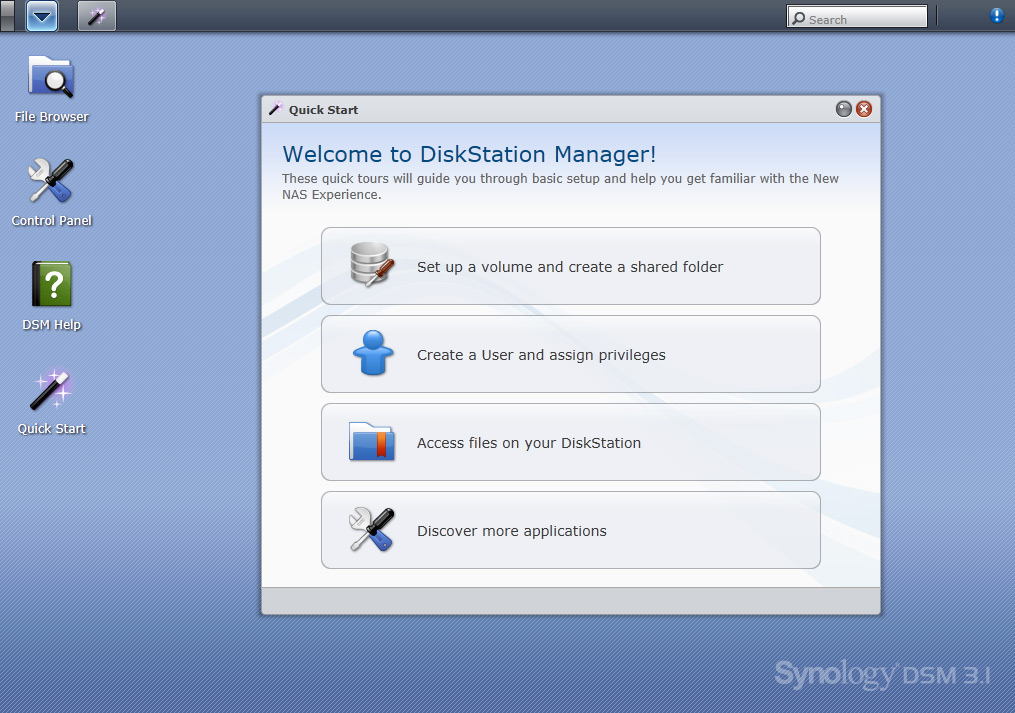 Robust & Affordable Scalability Up to 24 TB
Robust & Affordable Scalability Up to 24 TB
When the storage capacity of the Synology RS810+ is nearing its capacity limit, it can easily be expanded with the Synology RX410 expansion enclosure which we did almost immediately for this review. The Synology RX410 securely connects to the Synology RS810+ via an eSATA cable with specially-designed locking connectors. The Synology RX410 expands the existing storage on the Synology RS810+ up to a maximum 24 TB capacity. In this review we also will have a look at this expansion module. We went for the enterprise level Hitachi 2TB Deskstar 7K3000 7200rpm HDD – SATA III 6.0Gbs, 64MB Cache, and kept them all the same for ease of management and performance.
High Security with Shared Folder Encryption
The Synology RS810+ provides share-level AES 256-bit encryption to block unauthorized access attempts. The smart data check feature ensures the encryption key security is complex enough for proper protection. If you realise that data is probably even more valuable than physical assets for a company, you’ll need to surround data with as much protection as possible. Encryption is one such layer of security and the AES 256 bit encryption is industry standard. Block-based iSCSI Target Support for Windows/Mac/Linux Initiators Using the block-level iSCSI target support within DiskStation Manager, the Synology RS810+ provides seamless compatibility with Windows/Mac/Linux initiators or Virtual Machine Servers and fast performance for file transfers. The RS810+ would be an ideal fit for businesses with limited IT budgets but need enterprise-level features such as virtual storage capabilities. What this means we will see later.
Flexible RAID Management
Synology Hybrid RAID (SHR) is an intelligent volume type that optimizes volume size when combining hard disks of varying capacities. When set as the standard volume type in DSM, SHR provides data protection with one-disk fault tolerance and the flexibility of expanding to an optimal volume space when an additional hard disk is inserted into the array, while still offering a manual setup option for advanced users. The other standard RAID options are also available, of course, but we tried out the SHR mode as it probably has the best of both worlds.
Complete Backup Solutions
The Synology RS810+ serves as a centralised backup target to consolidate fragmented and unstructured data across the network. Integrating easily into a current network structure and compatible with Windows, Mac and Linux systems, the RS810+ provides the entire office with data redundancy and protection. PC Users can back up their data to the Synology RS810+ using the free Synology Data Replicator software, while Mac OS X users can do the same with native Apple Time Machine integration. A backup wizard is also provided for backing up data in the RS810+ to another Synology DiskStation or any rsync server via an encrypted transmission, or to an external hard drive via USB or eSATA connection. You can also backup to the cloud via Amazon S3.
Full-featured Business Applications
The Synology RS810+ provides users with business critical applications and features, including cross platform file sharing among all operating systems. Windows ADS integration allows the RS810 + to seamlessly fit in an existing business network environment with no need to recreate user accounts. Remote access is simplified with the included encrypted FTP server and the web-based file explorer, Synology File Station 3. HTTPS, the built-in firewall, and IP auto-block support ensure file sharing over the Internet is protected at a high security level. The RS810+ helps to reduce IT costs as it replaces several pieces of network hardware. Synology Web Station with support for PHP/MySQL content allows for the hosting of up to 30 websites on a single Synology RS810+. Synology Surveillance Station offers a centralized interface to safeguard every part of the business by deploying IP cameras throughout the network. We have not tested this out yet but are interested in setting up a few IP cameras from Compro at a later date. The Mail Station add-on turns a Synology RS810+ into a mail server.
Energy Efficient Design
Synology RackStations are designed and developed with energy efficiency in mind. Compared with its average server counterparts, the RS810+ consumes a relatively low amount of power at 68 watts only in operation. The support of Wake on LAN/WAN, scheduled power on/off and hard drive hibernation help to further reduce power consumption and operation cost.
Unboxing and Installation
First impressions are always important when unpacking a new product. Both units were packed in separate boxes with their own shipping box around that like a sarcophagus around an Egyptian mummy…. Plenty of foam and plastic protected the slender units. Build quality is awesome! Good to see that a company is proud of their product. I mention it particularly because we just received a computer case for review where all the metal edges were very sharp. And this is on a case that is in plain view every day whereas these rackmounted units probably will be behind a cabinet door and out of sight….
Not only is the build quality outstanding, judging from the outside, the unit is also surprisingly heavy. And that is without any disk drives installed! This gives a good feeling for durability and long-lasting quality. The design is simple on the front but elegant: on top of the four bays are two slim ventilation louvers and nine status LEDs. The back is a more utilitarian with a few small fans a couple of LAN ports as well as USB ports, a VGA and eSATA outlet.

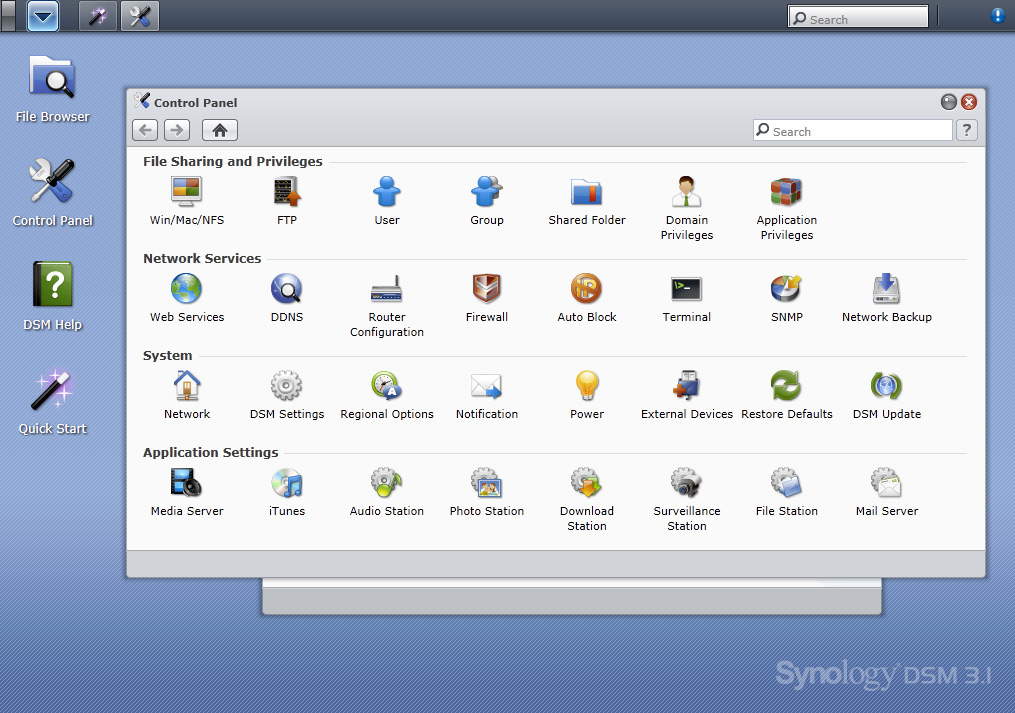 Testing
Testing
We were impressed with the speeds obtained in our tests. Naturally, a lot depends on having a fast switch (in our case this is a TP-LINK TL-SG1024, 24-port Gigabit 1U ), with CAT 6 cabling, not CAT 5 or 5e, and, of course, some decent hard drives. The speeds do not vary a great deal from the published ones (we were not expecting that either) but we did tweak things a bit as well. To further improve the network bandwidth between the Synology unit and our test workstation, we changed the networks adapters Jumbo Frame setting to Enabled and set it to a higher value of 7000 MTU (Default was 1500 MTU), as well as on the control panel of the Synology 810+. If that is Mumbo Jumbo to you, just go with the defaults… Just in case you want to see some graphs to back up the claims, have a look at these.
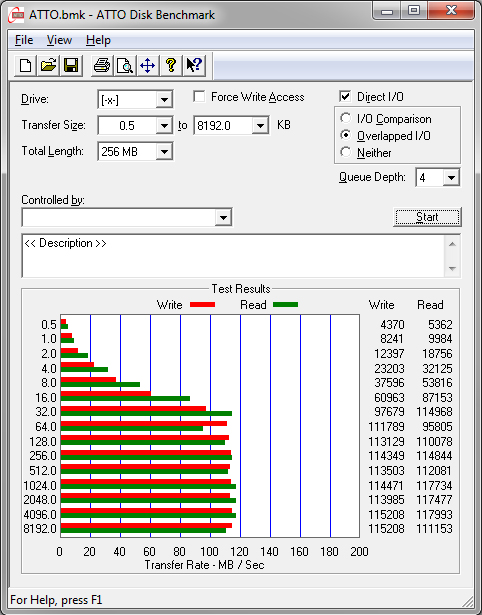
Synology ATTO-Disk-Benchmark(overlappedIO)—RS810+
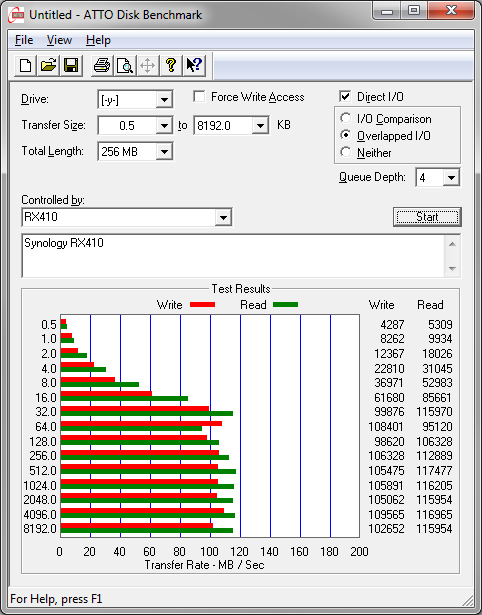
Synology ATTO Disk Benchmark(overlappedIO) – RX410
Conclusion
After several weeks of continued testing we can only come to one conclusion: these Synology NAS units deliver what they claim: security, speed, simplicity, scalability. The RS810+ and its RX410 extension unit are very well built for long lasting reliability. Our parent company, Z-NetWORKS, just ordered another RS810+ for one of their clients upon our recommendation. The Synology RS810+ is backed with a 5-year limited warranty.
Our rating is a solid 9 out of to which means it qualifies for our Editor’s Choice Award!

We are also planning to review the current Synology top unit, the XS RS3411, as this was just announced after we received these units.
At that time we will have a good look as well at the just announced DiskStation Manager 3.2.
Stay tuned for the enterprise level XS from the House of Synology….


