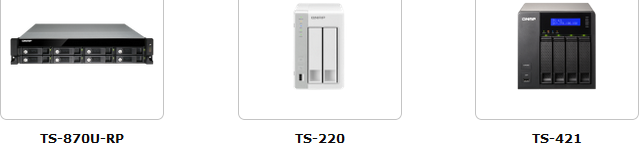
Occasionally we do a “Show ” rather than a series of reviews of products from the same company. That highlights a bit more the scope and range and makes it often easier to differentiate between the various units.
So on today’s smorgasbord we present three different NAS units from QNAP on the menu: we have the brand-new TS -220, a real lightweight beauty and at the other end of the scale the TS-870U-RP, an 8 bay budget beast for the big end of town. And to round it off we also have the newly announced TS-421 which fits squarely in the middle.
Let’s have a look.
We have done a fair few reviews from all the main players over the years. Most of the big names seem to be located in Taiwan which we visited around this time last year. Being all bunched up together in the capital Taipei probably has a good effect on all the manufacturers there: it leads to some good competition and we consumers are the better off for it.
In short tempo each company brings out a new box every two months or so, keeping us busy. Fortunately, most of them are variations on the same theme, working with the same set of software and where mainly hardware differences such as the number of drive bays, determine their place in the hierarchy of products. QNAP makes it easy to suss out how many bays in a box: it’s the first number behind the TS –.
The new TS-220: No Black Beauty but Perfect for First Love.

When I say no Black Beauty, I mean it literally. It has an iPhone-white livery with a dash of silver. Quite a departure from the professional-looking black boxes we see on our desktops. It is clearly aimed at the first time user and it has lightweight specs to match. This is relatively speaking, of course, as the performance is perfectly suited for someone new to the NAS game. Two bays also means you don’t have to worry too much about serious RAID configurations, particularly if you want to crank it up to 6 or 8 GB of storage. The TS-220 itself is truly lightweight: just about everything is plastic and the power supply has been moved to an external brick so that everything inside the box is just 12 V.
Personally, I’m not a fan of external power bricks as it makes the back of your desk messier but it seems to be the trend for budget units as the new TS-421 also sports an external power adapter, but a bigger size! So there is no uniformity in the bricks… I’m not sure where the savings lie for a manufacturer. I can imagine with the TS-220 that space would have been an issue but not in the much bigger TS-421.
The all-important back panel sports a quiet fan (a quiet unit is a must for home use!), a LAN and eSata port as well as two USB 3.0 ports. A Kensington lock and reset hole completes the back.

On the front, from top to bottom you have five LED status lights, the power button and the Copy button above a USB 2.0 port. I’ve grown to love that easy Copy facility as I sure miss it in other units that don’t have it. I’m currently also reviewing a unit from a different brand which has a (temporary) issue with reading my 3TB external HDD which I needed copied to the NAS. The straightforward Copy button would have been very handy indeed.
The actual drive bays are very similar in design as all the others in the product range but even less fancy. We loaded up with a couple of Western Digital Red drives which are optimised for NAS use and fired away for our usual batch of speed tests.
With the Marvel 1.6GHz chip this unit should perform at around the 102 and 71MB/s speeds for Read/Write.
Performance Tests Philosophy
As mentioned earlier when we reviewed the Synology DS 213Air which has a very similar design, if you’re interested in speed tests that will give you giddy feelings, you’re reading the wrong website. The manufacturers’ indicators for speed and throughput are as good as you can get with any product. Yes, that might mean that they are prone to overstating the real life figures that you and I will get but that is the reality of everything in life. You should see the top speed figures on the dashboard of my Ford SUV! I don’t expect to go anywhere near the top 40% range. It might be good to have the same expectation when it comes to the manufacturers’ specifications. What we are doing in our own tests is to ensure that everything works as expected. And often it is the software that determines the user experience. And here is some good news: QNAP have released their latest major software upgrade of their operating system.
The Soul of the Machine: new QTS 4.0 Software Features
The graphical interface hasn’t changed much, which is probably a good thing, so you can easily find your way around in it, looking for the new features.
It doesn’t matter whether you are a home user, starting out for the first time in this mysterious world of NAS or whether you are a seasoned business user of these appliances, version 4.0 caters to all categories and needs.
Let’s look at a few things that stand out.

Installation
Gone are the DVDs that used to accompany every unboxing and installation ceremony.
Instead, a small leaflet tells you to type in start.qnap.com and follow the prompts. Installing a NAS unit has become child’s play which is the way it should be. Mind you, there is still a lot of customisation that you can do through the advanced options.
Windows 8 Compatibility
Not surprisingly, Turbo NAS 4.0 fully supports Windows 8 and IE10.
Multimedia
Every NAS manufacturer has some version of a Photo Station, music and video station, accessible to all users on the NAS. Most of them are pretty comprehensive in what they allow you to do, such as album creation, editing, quick uploads from USB devices, sharing on Facebook, Google+, Twitter, et cetera.
When you interact a lot with multimedia on your computer you probably already have some favourite applications that will take care of all your photos, videos and music. Yet, the QNAP apps are quite useful with a few handy additions, such as Internet Radio service built into Music Station.
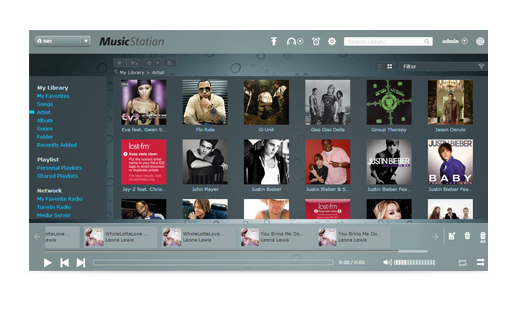
Here is another couple of “Stations”:
Surveillance Station Pro
One of the prime uses for NAS units has to be in the area of surveillance. This is particularly true for the larger units that can support up to 16 video channels and this latest version of Surveillance Station has support for more than 1400 different IP cameras. Intelligent video analytics allows you to do video searches much quicker as it speeds up the process of looking for certain motion detection or foreign objects in the video stream. And it probably saves the sanity of people having to look at surveillance videos for hours and hours at the time!
DJ Station
I am not sure how really useful this one is but it allows you to create playlists and share those with other users on Facebook.
Probably the best aspect of the QNAP software is the beautiful integration with our mobile devices.
We talked about this extensively in an earlier review but here are the three apps for interacting with your NAS from your smartphone:

Specifications and Comparisons
For a quick summary of the key differences between the three units, have a look here.
Conclusion for the QNAP TS-220
This is the best unit to start your NAS journey with IF your storage needs are such that they can be handled with just two drives. And you have to remember that not the full capacity of these drives can be utilised if you also want some redundancy. Good performance, good features and just all-round good value for money. Check your online pricing but you should be able to find it tagged at around $260 here in Australia.
However, if you need more storage and can do with better performance let’s look at the second unit we have on show today.
4 Bay Budget Box: the QNAP TS-421

Also recently released is the 421 which main claim to fame will be solid performance at a budget price. Outwardly it is very similar looking to the TS-469L which was the last unit we looked at from the QNAP stable with the main difference the above-mentioned change to an external power adapter. Yes, you’re losing a few ports as well but in reality you have more than plenty with two LAN ports, two USB 3.0 and 2 eSata ports. And, there is one standard USB port on the front and the back panel as well. Having a display above the drive bays is very useful even though not strictly necessary.
So how can you tell whether this is good value?
Have a look at the 469L specs and compare them with the TS-421.
Do a bit of googling to find out the price and availability in your country and check out the TS-421 and TS-469L respectively. You may well find the price difference minimal with a bit of sleuthing around. Here in Australia there’s about $75 between them at the moment, which might help if you’re on a tight budget.
Compared to the TS-220 this box has not only double the drives but double the R/W performance with around 212 and 148 transfer speeds respectively, courtesy of the Marvell 2.0 chip.
Conclusion for the QNAP TS-421
The QNAP TS-421 is so similar to the earlier ones we have reviewed that we are happy just to point out the differences. Its attractiveness is a low-priced box with exactly the same software features as all the other ones from the QNAP range and with four drives offering enough storage and RAID options for private use and even for most businesses.
Here in Australia you can find this one online for around the $570 mark.

Budget Beast for Big Business: the QNAP TS-870U-RP

If I had my doubts about external power packs with the two previous units, that’s certainly not the case with the TS-870U-RP. The RP in its model number stands for Redundant Power. Twice the performance power? Not quite, only twice the power supplies. This indicates that power supplies do fail on occasion and we have had our fair share of those not just in NAS units alone. So it is a good idea to have two of them if this 8 bay monster is to have sufficient power redundancy for your business data.
Rails
Installing the TS-870U-RP in our power rack meant we also had to order the special rails so that it would fit. We also encountered this issue with the top of the range of rack mounted units, the QNAP TS-EC879U-RP, which we reviewed last year and gave our Editor’s Choice Award.
Not sure why these rails are not included as a standard “option” as we have a stock standard server rack that seems to only need rails when it comes to these QNAP units…
Having to source them afterwards caused a delay only in the writing of this review but if it is critical for the installation in your business you’d want to know this beforehand!
You might notice that the 2U chassis height gives enough room for adding another row of disks, such as with the TS-1270U-RP. The “empty” space above the bays could have sported a display but then again you would also wanted to have that implemented with the 12 bay unit…. Anyways, the display is handy but not necessary.
Another thing you might notice is the fan noise. That’s another good reason to lock this unit away in a server room with all the other noisemakers! The fans in the back suck the fresh air through the front panel across the circuit board and drives, which is probably the most direct and efficient route to take. We are including a shot of the back panel here so that you can easily identify all the connectivity points
Performance
Let’s just highlight the main reason why you would want to invest over $2000 in this rack mounted unit and that is without rails and without drives…
Simply put: performance but especially performance when you also invest in the 10GbE cards which make all the difference in your network. The 10GbE NICs have become quite affordable these days and they should be standard in any large business set up.
If you want to fill these bays with 4TB drives you will have a potential 32TB available. Just make sure that these HDDs are enterprise quality. It is not just power supplies that can fail….
Of course, when we are talking enterprise level everything has to be several notches higher in quality, performance, redundancy and security. Even the very form factor of this unit, destined to go into a secure rack, contributes to the fact that few end-users will have the chance to admire the unseen powerful presence of the TS-870U-RP. Out of sight, out of mind and on many levels that’s the way it should be. You shouldn’t have to worry about this unit not doing its job….
Certainly when it comes to performance. It’s a bit like asking how many horsepower under the hood of this Rolls-Royce? The answer is of course an understated: “enough”. Same here. Provided you have the infrastructure like proper drives, Cat6 cabling and NICs.
As an aside, QNAP has demonstrated 1500MB/s running 8 SSDs in RAID 5!
But it is safe to stick to its stated performance levels of the proven transfer rate of over 1,000 MB/s data throughput and 100,000 IOPS 1.
Here’s a shot of the difference in performance compared with standard 1GbE NAS units:
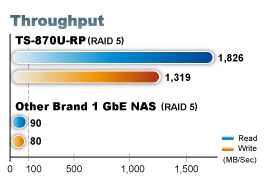
This unit is heavyweight not only in performance and redundancy but also physically. Installing it in our rack server was a two-man job. It weighs about 22 pounds. And again, that’s without any drives. That’s easily another twelve pounds.
Conclusion QNAP TS-870U-RP NAS
“Economical yet Powerful 10GbE-capable NAS”. That’s what QNAP says of this line of budget high performance enterprise level systems. We could not agree more: when they made this budget line (“budget” is a relative concept of course since we are talking about enterprise pricing) they did not skimp on performance nor features. You don’t produce a budget car by leaving off a wheel or two. But if you economise on the engine, for instance, you’ll still be able to attain a great top speed plus reserves….
It is a pity that most people would equate budget with lesser quality and that is absolutely not the case with any of the QNAP products and certainly not the TS-870U-RP NAS which calls for an investment of around AUD2300.
In fact, even though these units are going into a data centre and are probably never seen other than by the IT guys, this box is exuding quality, both on the inside and everywhere else you can look.
It’s a testimony to QNAP that they can create a machine to serve the biggest businesses brilliantly like with the TS-870U-RP and duplicate that philosophy with the smaller units, like the TS-220 and TS-421 for smaller organisations and home users.
And that’s why we picked the format of a QNAP Show to highlight these aspects.

Final verdict: each unit deserves a Highly Recommended in the various categories we showcased.


