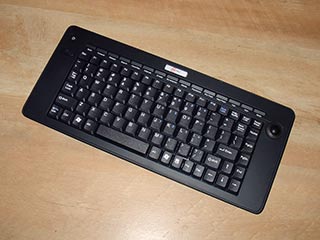 As computers have made the transition from the computer room to the living room and beyond, so to have their peripherals and input devices. Nobody wants to have a wired keyboard lying around the living room, nor do they want a large wireless one that takes up the entire coffee table.
As computers have made the transition from the computer room to the living room and beyond, so to have their peripherals and input devices. Nobody wants to have a wired keyboard lying around the living room, nor do they want a large wireless one that takes up the entire coffee table.
Brando’s MC Wireless RF Keyboard looks to provide a small all-in-one solution – Keyboard, media keys and built in track ball.
Read on for more..
FIRST IMPRESSIONS
At 560 grams (including four AA batteries), there is quite a bit of weight to the keyboard. This is not to say that it is heavy but when you hold it in your hands it feels solid – Solid enough to throw on to the sofa without any fear of causing it damage, for example. The styling isn’t glamorous, but it is neat and functional. And its size is just about perfect.
 The keyboard sits comfortably on your knees and when mousing around with the trackball, is equally comfortable held like console controller – where both thumbs do the scrolling/clicking and when held as a regular keyboard.
The keyboard sits comfortably on your knees and when mousing around with the trackball, is equally comfortable held like console controller – where both thumbs do the scrolling/clicking and when held as a regular keyboard.
After plugging in the slightly long dongle (Can I say that?) the MC keyboard just worked. Windows XP immediately recognised the keyboard, it’s trackball and the handy power/shutdown button.
The multimedia buttons worked with similar ease, allowing instant access to common tasks, such as loading E-mail, My Computer, Volume and Search. The only gripe I had about these buttons was that during my time with the keyboard, I could not find any simple way to remap them.
KEY BASHING
The alpha-numeric keys are all full sized and feel good under finger and the keys generally have considerably more travel than my Benq Joybook’s keyboard. Despite the keyboard’s overall size, it feels a lot like you are typing on a regular full sized desktop keyboard. The convex multimedia buttons at the top of the keyboard are of a good size and well placed. The handy power/shutdown button – which brings up the Shutdown menu in Windows XP, is also a noteworthy inclusion.
 While the keys feel good and are mostly of a good size, this has been achieved at a cost. To keep the main alpha-numeric keys large (whilst keeping the overall form factor small) some auxiliary keys have been reduced in size; most notably, the enter, backspace and control keys. Depending on your patience and use, this may prove to be a deal breaker. Personally, I found the reduced size of the control and enter keys the most annoying but can report that after three weeks of solid use, my clumsy paws got used to the new key size.
While the keys feel good and are mostly of a good size, this has been achieved at a cost. To keep the main alpha-numeric keys large (whilst keeping the overall form factor small) some auxiliary keys have been reduced in size; most notably, the enter, backspace and control keys. Depending on your patience and use, this may prove to be a deal breaker. Personally, I found the reduced size of the control and enter keys the most annoying but can report that after three weeks of solid use, my clumsy paws got used to the new key size.
The trackball and mouse buttons are the best pointer control implementation I have seen on a compact keyboard – notably better than the joystick system found on the Wireless Computing keyboard reviewed late last year. The trackball is as accurate as you would expect and beyond being a little loud when moving the ball, is really quite outstanding. While I wouldn’t call it a replacement mouse, it is both useable and accurate for simple tasks.
During our month long test, the MC keyboard proved reliable up to about six metres away from the transmitter. And by reliable, I mean flawless. At this distance I did not notice any dropping of keystrokes, no matter how many RF devices I switched on or where in the room I positioned myself. Beyond this range however, the MC keyboard had difficulty communicating with its dongle reliably.
 SPECIFICATIONS
SPECIFICATIONS
CONCLUSION
In a previous review I claimed the Wireless Computing Keyboard to be the best home theatre PC keyboard ever but Brando’s MC Keyboard is a genuine contender.
The MC keyboard is a competent, well made and affordable. The reduced size of some of the auxiliary keys may take a bit of getting used to but if you stick with it you will find the MC keyboard to be excellent.

For occasional use, the trackball is excellent and the keyboard’s overall form factor is ideal for home theatre PC solutions. While it doesn’t have the end to end encryption or incredible range of the Wireless Computing keyboard, it’s solid build and better mouse/trackball implementation makes the MC keyboard hard to pass by. And did I mention the MC Keyboard is only $55US?
For more information, as well as purchasing details, see Brando’s page for the MC Wireless Keyboard.
|
+ |
– |
|
|
- 2.4GHz Radio Frequency (RF) wireless transmission technology
- 800 DPI trackball
- 89 Standard key + 16 hot keys
- Portable and Slim design
- Powered by 4 x AA batteries.
- Suport Windows XP, ME, 2000 and Vista.
- Size: 36 x 16 x 3cm
- Weight: 560g
- Frequency: 2.4Ghz
- Trackball: 800 DPI
- Hot Keys: Back, Forward, Refresh, Search, Favorites, Internet, E-mail, My computer, Media, Play/Pause, Pre Track, Next Track, Vol -, Vol +, mute.


