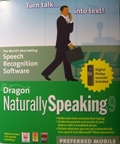 Dictation on the Run
Dictation on the Run
Want to be able to type faster than the best secretary? With unerring accuracy? Have a look at the latest version of Dragon NaturallySpeaking, arguably the best speech recognition software around. This particular edition that we are reviewing today is called Preferred Mobile and includes a digital Philips VoiceTracer recorder.
Well over a year and a half ago we reviewed Dragon NaturallySpeaking version 8 from Nuance. In early 2004 we did our first ever review of DNS which enamoured us to the idea of speaking into a microphone, not just for to speed but also to reduce stress and strain on your hands and wrists while typing.
Have a read of our earlier reviews and then check back in to find out the latest improvements in version 9. In fact, if you are new to Dragon you would do well to have a quick read of those earlier write-ups as most of it is still valid. I described in some detail who will benefit most from these applications and I also went into the learning curve involved which can be significant but very worthwhile in the end.
 What’s New?
What’s New?
Here is a summary of where Nuance see the improvements of DNS9. I will highlight later my experiences with the more significant aspects.
* New! AutoTranscribe Folder
The option to create a desktop folder to place digital dictations from a handheld device and have them transcribed automatically to streamline the dictation workflow.
* Improved! Unprecedented Speech Recognition Accuracy – up to 99%!
The new Dragon NaturallySpeaking 9 speech engine is up to 20% more accurate than version 8.
* New! No Training Required
Get started instantly with Dragon NaturallySpeaking 9 without having to read any scripts or training text.
* New! Expanded Support for New Applications
Dragon NaturallySpeaking 9 now supports Mozilla Firefox and Thunderbird. Use built-in command-and-control commands to navigate more easily in Microsoft® Outlook® Express. Dictate, edit, and navigate more easily in Microsoft® Word and Corel® WordPerfect®.
* New! Tutorials
New tutorials simplify the training process, so you can be an expert Dragon NaturallySpeaking user right away.
* New! Support for Non-standard Edit Controls
Support for Non-standard Edit Controls means you get full Dragon functionally, such as “Select-And-Say” in more applications than ever before. New supported edit controls include Borland’s TMemo, TEdit & TRichEdit controls as well as TE Edit from SubSystems and TX Text from TX Text Control.
* New! Select-And-Say Indicator
Dragon NaturallySpeaking 9 includes a new indicator that lets you know when you have “Select-And-Say” functionality available.
* Improved! Dragon NaturallySpeaking Command Browser
The Dragon NaturallySpeaking Command Browser is faster and easier to use than ever before.
* New! Bluetooth Wireless Microphone Support
Dragon NaturallySpeaking 9 now supports certain Bluetooth wireless microphones as an input device, empowering you to dictate without being tethered to your PC.
* Improved! Dictate Into More Handheld Devices
Dragon NaturallySpeaking 9 also supports handheld digital recorders and other PDAs that record in .wma and .mp3 format for deferred transcription.
Remember, all these new features and improvements come on top of a very rich set of key features, such as:
* Smart Formatting
Smart Formatting lets you specify how to format dates, measurements, acronyms or any word to meet your requirements.
* Add Terms and Contact Names
Scan your documents, contact names, and sent e-mails to update your vocabulary so you never have to spell a name again.
* Navigate Desktop by Voice
Launch or switch applications, save or print documents, and more, using menu commands for all standard Windows®-based applications.
* Eliminate “Ums” and “Ahs” from Dictation
The built-in Nothing But Speech (NBS)™ technology increases accuracy by filtering out inadvertent fillers and sounds between words.
* Use Spelling, Numbers, Commands Only, and Dictation Only Modes
Increase your accuracy when completing specific tasks by using optional spelling, numbers, commands only, and dictation only modes.
* Control Mouse by Voice
Use multiple methods – including commands like “move mouse upper left” – to work hands-free.
* Work on Web by Voice
Search the Web, access information, and navigate web pages by speaking URLs and links.
* Multiple Correction Methods
Select and correct a misrecognized word – using voice, mouse, or keyboard – without going into a correction window, and the software will learn from your correction.
* Edit by Voice
Use Select-and-Say® to make text changes by voice in many dialogs and applications.
* Natural Punctuation
When dictating casual writing styles, you no longer have to say “period” and “comma”.
* Proofread with Dictation Playback
Play back what you said so that you can edit and correct your work.
* Listen to Text in the Most Human-sounding Voice Available
Hear any text, such as incoming e-mail, read aloud using Text-to-Speech (RealSpeak™ 2 text-to-speech software).
* Enter Commonly-used Text and Graphics
Create text blocks – including graphics – and insert them into documents or e-mails using a single voice command (macro).
* Give Commands Naturally
Use additional built-in Natural Language Commands for Microsoft® Excel.
Let’s Have a Look in More Detail:
I will highlight the ones that I found most interesting. Support for Bluetooth wireless microphones is a pretty obvious development as is their support for Firefox and Thunderbird. To be able to dictate on the run is critical for many professionals so support for PDAs and other handheld recorders is a very essential inclusion.

 Accuracy
Accuracy
When Nuance claims that accuracy has improved another 20% up to the magical 99%, I find that hard to believe, but then again, it is hard to measure unless you’re in a laboratory environment. But there is no doubt that with each new version the software becomes so much more capable that it is not hard to see the improvements. In my previous reviews I mentioned how I struggled with my particular accent, which is a mix of Dutch, Australian and American.
It will be difficult for me to reach the promised 99% accuracy at the best of times and certainly if I speak in my normal animated tone but I discovered that speaking in a more monotone voice improved my accuracy immensely. All the Dragon software packages come equipped with a high quality headset. Microphone placement is very important as they emphasise in the documentation.
I had the microphone more or less straight in front of my lips but when I watched how professionals in the TV environment wear these type of headsets where they basically have the microphone to the side of their mouths, I followed suit with amazing results. So the message is that when you have problems with accuracy it may well be the mike placement. The microphone should not be directly on your lips but the side, on your cheek almost.
So this is something you can try out if the going is a bit frustrating.
If you have good diction you should be able to start dictating straight away without any training. It is one of the features of DNS9. For all others I would highly recommend spending some training time reading from the extensive list of books, manuals and speeches. It surprises me that DNS9 doesn’t recognize its own name all the time, like as in Dragon NaturallySpeaking 9 which sometimes comes out as “Dragon naturally speaking nine”. Similarly, the name Phillips should default to Philips with one ‘l’, particularly since the Philips VoiceTracer is included here. In any case, if you dictate an article such as this, it is important to proofread it thoroughly, preferably by reading aloud as small words or different endings may find its way into the sentences.
Inevitably you will have to correct your mistakes and doing so should be an “issue” matter. Fortunately, DNS9 makes it very easy to correct and edit. When you say “select ‘issue’”, referring to the mistake in the last sentence, a box comes up with the alternatives from which you can choose. What is extremely helpful is that Dragon will learn from its or rather your mistakes. And to make Dragon more familiar with your vocabulary it will scan all your e-mails and Word documents for all the words and names that you tend to use.
US Jennifer vs UK Jane
Text-to-Speech presents you with two options: whether you want Jane to talk to you or Jennifer. Plain Jane is a UK lass and Jennifer hails from the US. But that’s not the only difference. Go to Tools, Options and select your preferred accent. Then test them out: “Press the Read text button to hear the text-to-speech engine read the text in this box.”
The quality of read back with Jennifer was not only much higher but Jane mispronounced the last “read” in that sentence as “red” as if it were the past tense…So my vote is for Jenny.
Installation
Installation is quite straightforward but the size of the program means it comes on two discs. System requirements are not onerous, however, and most modern systems should be able to cope easily with running the program. Activation is quite a bit easier than it was before. At least that was my initial thought. Until I discovered that I had to renew the activation process when a persistent prompt came up again. I contacted Nuance Australia, who duly forwarded it to the tech team in the US but two weeks later I still have to hear from them…
The problem did go away though so perhaps someone tweaked my activation and forgot to inform me.
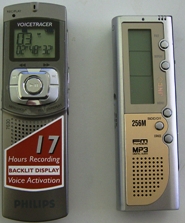
The Philips VoiceTracer Recorder
It was a smart idea to include a hand-held recorder in de Mobile Edition and the Philips recorder is quite a capable little machine. Whether it is worth the additional A$350 is another matter. If you don’t have a PDA that can record this may be the solution even though more capable handheld recorders can be had for less money. But it is a good all in one solution if you want to get going straight away. Just for comparison I’ve included another recorder in this picture that has more functionality and can be had for well under A$300.
Pricing
Dragon NaturallySpeaking 9 Standard is priced at a very reasonable A$200 and the Preferred Edition is double that.
All editions include a headset but there is also support for array and Bluetooth microphones. Here is a good matrix that shows you what the various editions have in common and what is included in the Preferred or Professional edition:
http://www.scansoft.com.au/naturallyspeaking/matrix/
There are some upgrade paths available but not from the Standard edition.
Recommendation
As before, I can recommend this product highly but then again, I have a need for this type of program. Most professionals would too, as well as folks who struggle with keyboard inputs or RSI. Excellent value for the Standard Edition and as far as the other much more expensive editions go, oh well, I’m pretty sure the professionals who use them will make them a tax deductible item…


