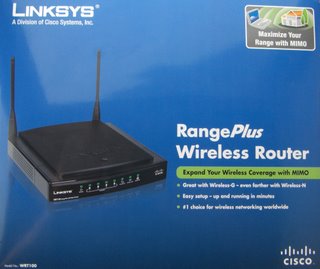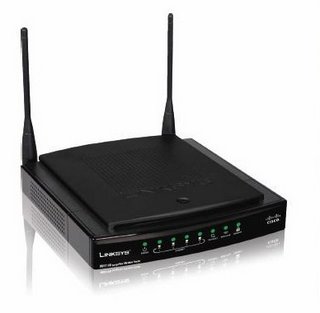 Recently we made mention of the Linksys WRT100 RangePlus Wireless G Broadband Router with MIMO from Cisco.
Recently we made mention of the Linksys WRT100 RangePlus Wireless G Broadband Router with MIMO from Cisco.
In that News Post we gave all the specs and the main features so we won’t have to go into those details too much but will focus now on how easy it was to install.
And also: what sort of range can you expect from the RangePlus? Will it cover your whole house?
Read on to find out.
One of the good things about ordering a router from Linksys is the confidence you can have in their product line when it comes to anything to do with wireless technology. Their stuff just works. And reliability is more important than good looks or having possibly all the features you could have. Not that the box is ugly, far from it but it is rather plain and utilitarian. It doesn’t draw attention to itself and that might even be a good thing.
Feature wise, it has probably all you would ever need except wireless-N, contrary to the idea that you might get from the literature. The Linksys site proclaims: Much faster than Wireless-G when connected to Wireless-N.
A bit confusing as it seems to indicate support for the latter, which is not the case. Support for wireless-N is not a big deal (yet) is most networks are based on the wireless-G protocol.
|
|
|
Installation
There is no manual in the box except an FAQ leaflet and Setup Wizard CD.
If you have never set up a wireless router before it might be helpful to get someone to explain the various settings and what it all means.
But it is very possible with the help of the Wizard to get your settings right and start enjoying the benefits of sitting anywhere in your house with your laptop and to be connected to the Internet. The wireless signals are protected by industrial strength encryption and your network is protected from Internet attacks by an SPI firewall.
The only small hiccup I encountered was trying to guess at the default password which normally is Admin…
As with most wireless routers, the RangePlus is in fact three devices in one box. First, there is the Wireless Access Point, which lets you connect to the network without wires.
There is also a built-in 4-port full-duplex 10/100 Switch to connect your wired Ethernet devices together.
Finally, the Router function ties it all together and lets your whole network share a high-speed cable or DSL Internet connection.
The RangePlus is equipped with Multiple In, Multiple Out (MIMO) technology.
Normally, wireless networking technologies are confused by signal reflections but the WRT100 actually uses these reflections to increase the range and reduce dead spots in the wireless coverage area. How does this translate into real range in your house or office?
I’ve got a pretty large house and with the router in the middle of the house you have absolutely no problems in reaching the furthest vestiges.
However, my office is in one corner of the house and the lounge a fair distance away. In this situation I noticed a distinct drop off of signal strength. I might play around a bit more with the router positioning to get an optimal signal throughout the whole house. Much depends also on how many walls or floors the signals have to traverse.
As a side note: I’m all for wireless technology as I hate the mess that wires can create. There is one area of concern though: I would not set up any wireless devices that emanate strong signals too close to my body. I’m careful with my mobile phone and will be even more careful with the powerful signals coming from any wireless router. Find a good place for this device away from your desk if possible-just to be on the safe side.
|
|
|
What I like about the Linksys WRT100 RangePlus
- very reliable
- easy to set up
- excellent range
- extensive security features
- good value for money at well under AUD100. Similar for US dollar prices.
There are virtually no negative points which makes the Linksys WRT100 RangePlus an excellent buy if you are in the market for a wireless router.
Highly recommended.