 On paper, Chinavasion’s A-320 Micro Game Station promises a ridiculously feature packed hand held gaming/media player. Not only is the A-320 for real, but for the most part, it delivers on its promises.
On paper, Chinavasion’s A-320 Micro Game Station promises a ridiculously feature packed hand held gaming/media player. Not only is the A-320 for real, but for the most part, it delivers on its promises.
Read on for our review.
As I hinted in the introduction, the first time I heard about the Chinavasion A-320 I wasn’t entirely sure it was real: The feature set was unbelievable and its tiny form factor and pictures seemed too slick to be true. And the fact that it coming to my attention around April 1 didn’t fill me with confidence either.
Despite all this, I put it all on the line and set about getting my grubby little hands on an A-320. A week or so after placing my order at Chinavasion’s website, my cluttered desk got that little bit more cluttered: Turns out Chinavasion’s A-320 Micro Game Station was real after all.
IN THE BOX
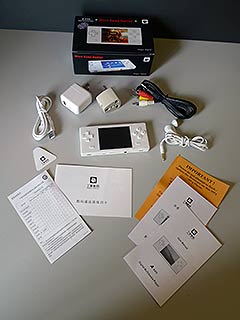 Beyond the unit itself, the A-320 was accompanied by a USB cable, a US power brick (with international adapter), a composite TV cable and a pair of rudimentary headphones. Also included were two manuals (one English and one Chinese), two pieces of unknown (Chinese) paperwork, a small triangular quality control tag and a bright orange “Do not attempt to flash/update the firmware on this MP3/MP4 player,” slip.
Beyond the unit itself, the A-320 was accompanied by a USB cable, a US power brick (with international adapter), a composite TV cable and a pair of rudimentary headphones. Also included were two manuals (one English and one Chinese), two pieces of unknown (Chinese) paperwork, a small triangular quality control tag and a bright orange “Do not attempt to flash/update the firmware on this MP3/MP4 player,” slip.
It is interesting to note that on both the paperwork and the unit itself – both on its exterior and its boot screen – the A-320 identified itself as a Dingoo Digital. A quick Google search revealed that the Dingoo Digital is a product with a growing community and something of a revelation in the retro gaming scene. Why Chinavasion doesn’t openly advertise this, I’m not entirely sure.
The build quality of the A-320 is quite good and despite weighing in at only 100g, the unit really does feel as neat as it looks in the photographs. And with dimensions of 125x55x14mm the size is just about perfect.
The top of the unit is a single piece of clear plastic, with its D-pad and six buttons (labeled X, Y, A, B, start and select) being the only protrusions. Beneath this clear layer is a 2.8″ 320×240 LCD screen which for its size and application, is more than acceptable. Throughout my testing I found the image to be sharp with bright colours and a fairly wide viewing angle. No dead/bright pixels were present in our sample.
 |
 |
The rear of the unit is built from a slightly grippy matte plastic which contrasts the smooth front nicely. Along with some small regulatory stickers and the Dingoo Digital logo, four small rubber stoppers round out the otherwise unremarkable bottom of the A-320.
The left side of the unit has two small holes – one for the built in microphone and the other for initiating an emergency reset. On the opposite side is a 3.5mm headphone port and a sliding on/off/hold switch. The top (front) surface is stark in comparison, with only the left and right shoulder buttons located where you would expect them to be.
 |
 |
The bottom (back) side of the A-320 is by far the busiest: Two silver 4x8mm speaker grills adorn each side, while the centre features a MiniSD port. To the port’s left is a MiniUSB port while to its right is a 3.5mm A/V out port.
All things considered, the A-320 feels a lot more like it was made by one of the big three, than the relatively unknown Dingoo Digital.
FEATURES
I began by describing the A-320’s feature set as ridiculous: And it is. The A-320 comes with GBA, NES, SNES, Megadrive, NEOGEO, CPS1 and CPS2 arcade emulation straight out of the box. Beyond this, the unit is able to play “3D games” which appear to be a format native to the A-320. Eight 3D Games were pre-installed on the unit received.
The A-320 is also able to playback various audio (MP3, WMA, APE, FLAC and others) and video (RM, RMVB, MP4, 3GP, AVI, ASF, MOV, FLV and MPEG) formats both on its built in LCD screen/internal speakers or via its TV Out port.
 |
 |
Popular photo formats such as JPG, GIF, PNG and BMP can also be viewed as both thumbnails and full screen images.
Radio stations can be listened to (and recorded!) via the unit’s built in FM tuner which can be programmed to store your favorite FM stations. Live audio recording is also possible via the built in microphone in three preset MP3 quality settings – High medium and low.
Text files can be viewed via the E-Book menu and both the internal and MiniSD storage space can be accessed via a built in file browser allowing simple file management directly from the unit.
The A-320’s storage space is good too, with 4GB of built in memory – About 3.5GB available after the pre-installed software and demo files are taken into account. In any case, storage space can be easily expanded via the unit’s MiniSD card slot.
USAGE
The A-320’s menu system is neat and very easy to use. Each menu item has relevant sub menus which are accesed by navigating vertically. While most items are aptly named, some menu items are a little more cryptic – Emulation is listed as “Interesting Game” while your list of Radio Stations is labelled as “Campus Radio.” Everything else is pretty much as it should be however, and getting your way around the menu system is fairly straight forward – The only real learning curve is getting used to hitting the A to select and B to return which for gamers should be no learning curve at all.
The A-320 comes with eight native 3D Games included which were interesting but ultimately relegated to curious oddity status. The 3D Games were playable and even enjoyable to an extent, but at the end of the day they felt like something to keep you occupied while you located games for the numerous emulators.
 While we have already mentioned the A-320’s myriad features, the most alluring is certainly its ability to emulate the games consoles Generation X grew up playing. While I couldn’t dedicate a vast amount of time to find and play all the games supported – literally in the thousands – I did give a few a try to test the unit’s abilities.
While we have already mentioned the A-320’s myriad features, the most alluring is certainly its ability to emulate the games consoles Generation X grew up playing. While I couldn’t dedicate a vast amount of time to find and play all the games supported – literally in the thousands – I did give a few a try to test the unit’s abilities.
All GBA games I attempted to play worked well, with both sound and graphics emulated with no noticeable flaws. NES games were similarly good with no noticeable flaws in the emulation in all games tested. For the most part SNES emulation was good but not as perfect as GBA and NES. Some games worked well, but most required tweaking of the frame skip settings to get them to work adequately. Other games seemed to work better without sound – both by increasing speed and for some games, avoiding audio garbling. While most games worked after tweaking the settings, some more complex games (enhanced chipsets) flatly refused to play.
NEOGEO emulation was generally good with most games tested working well. At least one game loaded with corrupt graphics and a few others played without any audio. Those that did work, however, worked pretty much flawlessly, particularly once frame skip settings were adjusted to suit.
Megadrive (or for those on the other side of the pond, Genesis) emulation was a little more hit and miss. Some games played back well (again with changes to frame skip settings) but others were quite ordinary. The image was prone to flickering on most games tested while some just refused to play altogether. Overall, Megadrive/Genesis emulation stood out as the least playable emulator included on the A-320.
I tried a number of CPS-1 (Capcom Play System) games with good results. Most games tested worked well with no real issues. A few games refused to play, but generally, the emulator worked well with accurate audio and graphics throughout. While supported, I was unable to test any CPS-2 any games.
While all the emulators are slightly different, all have a fairly standard in-game menu which can be brought up by pressing the start and select buttons simultaneously. Overall, the ability of the unit to run emulated games was good and with some tweaks of the settings – frame skip mostly – most games should be at the very least playable.
Before moving on to the other features, I’ll quickly restate that while the A-320 played back the selection of games I tested in the fashion described, other games may demonstrate varied results.
 The various trailers and clips included in the A-320’s internal memory all seemed to playback well, but when I played back a number of videos from my own collection, my success was somewhat hit and miss. Most files I attempted to playback resulted in an “Unknown Media Format” message, with a few low quality AVI files being the exception.
The various trailers and clips included in the A-320’s internal memory all seemed to playback well, but when I played back a number of videos from my own collection, my success was somewhat hit and miss. Most files I attempted to playback resulted in an “Unknown Media Format” message, with a few low quality AVI files being the exception.
I did manage to play some DVD resolution AVI files but they generally stuttered enough to render them unwatchable – in my opinion. I’d suggest that with some trial and error, it wouldn’t be difficult to find encoding settings that would allow for reasonable quality and smooth playback on the A-320, but don’t expect it to play the majority of files it encounters, natively.
By contrast, the playback of audio files was smooth – I played back a number of MP3 files (VBR and constant bitrate) without issue. The output from the speakers was okay – about as good as you could expect for their size.
The A-320 is able to view text files and the 300kb files I threw at it worked perfectly. PDF files are not supported. Viewing pictures also worked without issue, and in testing the A320 managed to view 10 Megapixel JPG images, without issue, if a little slowly.
Radio reception was good with all the major Melbourne stations being picked up without issue. Audio quality was acceptable too and the ability to tune in stations manually (and create a personal playlist or Campus Listing) was handy.
Recording via the microphone produced good (but not stellar) results. The settings allow for files to be recorded in high medium or low quality and for all test recordings I chose the High setting. This setting resulted in fairly good audio quality with iTunes reporting recorded files as being in stereo with a 64kbps bitrate and a sample rate of 16.000hz. While these files sounded okay through my MacBook Pro’s speakers, I wouldn’t be using the A-320 for any archival purposes from the radio (or from the microphone for that matter). Of course, the recording feature is very handy for remembering a song you hear on the radio or quickly recording a quick memo.
 Getting files to and from the A-320 is as simple as plugging in a USB cable or using the MiniSD card slot. For testing, we managed to pickup a MicroSD to MiniSD adapter on the cheap which worked perfectly. Reading files from the internal memory or MinSD card worked well under windows, but in OSX suffered from occasional drop outs for reasons I couldn’t fully diagnose. Battery life was good and we managed to get well over five ours out of a single charge. While the A-320 package did include an International power adapter, it might be worth mentioning that my Australian iPod Classic power pack (connected via USB) charged the A-320 no problem.
Getting files to and from the A-320 is as simple as plugging in a USB cable or using the MiniSD card slot. For testing, we managed to pickup a MicroSD to MiniSD adapter on the cheap which worked perfectly. Reading files from the internal memory or MinSD card worked well under windows, but in OSX suffered from occasional drop outs for reasons I couldn’t fully diagnose. Battery life was good and we managed to get well over five ours out of a single charge. While the A-320 package did include an International power adapter, it might be worth mentioning that my Australian iPod Classic power pack (connected via USB) charged the A-320 no problem.
 CONCLUSION
CONCLUSION
The A-320 is a fine example of how technology has changed in the past ten years: Not only is the A-320 smaller than most of the console cartridges it is able to play, but it can also playback audio and video files and even play and record FM radio!
I generally found the unit a pleasure to use with only minor gripes: The unit did crash once or twice during testing but the emergency reset button quickly got the unit back on track. Some hardcore gamers may find the buttons or D-pad feel to be less than ideal also but I personally had no problem with it. In fact, the only improvements I would suggest are a hardware audio slider and moving from the nearly defunct MiniSD format to Micro or regular SD cards.
In summary, the ability of the A-320 to playback video (with some caveats), audio, record FM radio, display text and images and even record via its built in microphone makes this unit good value. Add to this list the ability to take Generation X back to that warm fuzzy place where they played their favourite 8/16 bit consoles and the A-320 becomes nothing short of priceless.
I know the A-320 isn’t perfect, but I can’t help but like it.
7.5/10
The A-320 is available from Chinavasion in black or white for $87US, or cheaper if bought in volumes greater than three.


