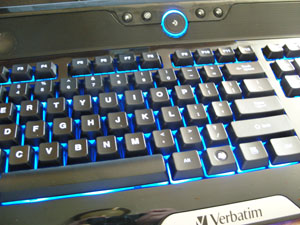The Verbatim Tune Board isn’t quite your everyday normal keyboard. It offers a unique blend of features not really found on other keyboard: illumination and sound. With these features, this keyboard can be used for gaming, entertainment, and everyday use.
Introduction
When we use a keyboard, we really use it only just to type. But keyboards are getting fancier and adding more features. For instance, there are now ‘gaming’ keyboards that have more keys to give you that extra edge by reducing the number of keys you need to press.
Today, we will be taking a look at a keyboard that has gone a slightly different route. We will be looking at the Verbatim Tune Board. This keyboard has special features such as illuminated keys and built-in speakers. Let’s have a look.
Installation
Installation is as simple as plugging it into your computer. I used it on a computer with Windows Vista installed. By just plugging in the USB cable to my computer, it automatically installed and loaded the drivers so that both the keyboard and speakers were functional.
 A Closer Look
A Closer Look
The keyboard came in an attractive black and green box. You can see part of the actual keyboard on the front. The back of the box shows the features of the keyboard.
The keyboard design has a hinge shaped look. The main keyboard area is flat, however, the speaker area hinges up so that the speakers are angled to face toward your head. The keyboard is pretty much all black except the Verbatim logo at the bottom edge of the keyboard. The edges of the keyboard for the most part have a glossy look, but I imagine those parts can get scratched easily.
The keyboard pretty much has your standard layout which includes the typical Windows shortcut keys. There are however additional buttons near the speaker area as well as media player control buttons above the numlock key. At the very top of the keyboard are a bunch of buttons. From left to right, you can turn the illumination of the keyboard on and off, disable sound, the big button is to turn the speakers on and off, and there are volume control buttons to decrease/increase the volume. The buttons for the most part are visually self-explanatory.
There’s not much to see at the back of the keyboard. The main features that I noticed are the four large rubber grips and the 2 hinges to raise the height of the keyboard. The design of the hinges is interesting since it allows the keyboard to be adjusted to two separate heights. If you pull out the small hinge flap, it will raise the keyboard slightly. And if you pull out the 2nd hinge, it will raise the keyboard even more. You will get a clearer picture of how that works by looking at the pictures shown.
|
|
 |
|
When you turn on the illumination, the keys on the keyboard will have a glowing blue light. The keys are lit in such a way that the light surrounds each key and there is just enough light to light up the actual number, letter, or symbol. In the dark, you will be able to locate all the keys easily.
|
|
|
There are two satellite speakers on the keyboard itself. I first chose to listen to music and watching videos. The sound overall was generally good. The vocals and instruments were clear. The sound did sound slightly tinny in the highs, but did not detract from the experience. When doing same gaming with the keyboard, I noticed that the speakers had excellent stereo separation. I could easily notice sounds coming from the left and right making it a bit easier to anticipate where enemies were coming from. Whether it was shooting a gun from a machine gun or a shotgun, the sounds could be heard crystal clear. In terms of volume, the sounds were still very clear even at high volume. This keyboard is able to output sound loud enough for a small group to watch a movie huddled in front of a computer monitor. Of course, these will not compare to a dedicated sound system which will be able to provide low bass and high sound output.
 |
|
One main question a person might ask is why a person needs speakers on their keyboard. The main reason is that it reduces the extra bulk of having dedicated speaker system. Also, since the speaker controls are just right above the keyboard, it can be considered even more convenient than reaching over to the side to change the volume of the speakers. This is ideal for the college student living in a dorm and has limited space for things. It can also be for someone who cares more about having a compact computing footprint on their desk.
|
|
Conclusion
I was really impressed with the build quality and features of the keyboard. There are many keyboard out there, but the quality of this keyboard puts it near the quality of Microsoft and Logitech keyboards. The illumination, sound, and media player features of this keyboard make this product appeal to gamers, music enthusiasts, and even those who love technology and are looking for that unique product to have. While the speakers don’t quite match up with dedicated speakers, they still do provide clear sound quality. This product can be purchased at Buy.com for just under $70.
Our rating? a solid 4 out of 5.