 When I was offered the opportunity to review the Navigon 2410/2510 I had mixed feelings about this modern technology. When I was young I had been taught a simple method to find my way. And my intuition has never failed me, otherwise I wouldn’t now be sitting at home typing this story! To be honest: often I had to ask someone, look at maps… it’s not only intuition that got me home…
When I was offered the opportunity to review the Navigon 2410/2510 I had mixed feelings about this modern technology. When I was young I had been taught a simple method to find my way. And my intuition has never failed me, otherwise I wouldn’t now be sitting at home typing this story! To be honest: often I had to ask someone, look at maps… it’s not only intuition that got me home…
After taking these little tools for some thorough test drives, bicycle rides, and walks I am convinced that this new technology can be an excellent addition to my own intuition in finding my way. Especially when driving, it helps me concentrate on the traffic. I don’t have the added stress of looking for the right direction… It also saves me money in the gas bill, because it keeps telling me which way to go to reach my destination.
The ease of use, it’s size just right, multimode – and despite the glitches I came across – I can recommend you to put this Navigon 2410/2510 on your list when you want to choose a new gps navigation set. It may well turn out to be your choice, because of its value for money.
During the tests there were some hiccups though: in my view these instruments are examples of the fast developments in the consumer market. To me it seems that almost every product I test is a prototype of what is possible in the next version.
As far as I could confirm the Navigon 2410/2510 represent a new product mix in this price segment of around 150 euro. To me at least, it’s the first of its kind I have discovered. This type of device is called a multimode gps: you can use it to find your destination, whether you are driving your car or truck, motorbike, bicycle, or even when you go for a walk. The only modes of travel not included for this price are your boat, or private jet… 😉
Before we go on our journey
The above is to make a long story short. I would like to tell you what my first impressions were, and why I can – despite the somewhat “bumpy ride” – recommend you to take a look at the Navigon 2410/2510 yourself.
A few remarks before my story really starts: bear in mind that I am writing this review during the second half of August 2010… from a small, densely populated country in North Western Europe, called the Netherlands – the Low Countries. The units described here work for some forty European countries. Features may vary from country to country. If you read my article in another part of the world, then have a look at the Navigon Website to find the type that will work for you.
I would recommend you read the full story, when you are not in too much of a hurry: I will be taking you on a tour to show you some interesting points along the way, which you might not expect!
Let me take you back some forty years ago….
Memories
When I was a teenager I had the privilege of going to youth camps in the endless veld, and great mountains of South Africa. Forty years ago we had never heard of GPS, and other digital tools in the hands of the consumer. Our guides had a compass, maps on paper…. and rifles to protect against wildlife. They taught us to look at the terrain, read the maps, use the compass, and especially look at the sun.
To reach our destination for the night to set up camp, we for instance kept the sun to the left of us, because that was the general direction we decided on. And we kept a close look at the terrain we walked: are we really crossing this river after two hours? Is this high mountain appearing over the crest of the next hill? Should we go left or right on the fork in this trail?
You think I am making this up, aren’t you? Actually, I’m not: this is exactly how I learnt to be my own GPS – Global Positioning System – and this intuition has become second nature to me! So when the sun isn’t shining in these Low Countries I live in now? I don’t know what it is, but the inner system keeps working… most of the time.
Those days of the real safari have long gone. I now live in what is often called the urban jungle. In that sense I sometimes feel like a lion, caged in a zoo. But that has its charming things too. Like not having to carry heavy loads of clothing, food, and equipment on your back in the hot, scorching sun of Africa…
Now many, many years later digital tools like GPS navigation units are normal household appliances you can buy in the shop. How would that work with my own natural system? Will it help, or will it hinder?
So, on the one hand I couldn’t wait to take the Navigon 2410 for my first drive. I love technology, and the possibilities it has to offer. But there was also this muffled roar inside: “You can do it on your own, old lion: YOU don’t need any help…”
Checking out the internet
As soon as I knew my unit would arrive in a few weeks I browsed the web for information. In my opinion the Navigon site looks very attractive. After you’ve clicked your country or region, there’s information on the products you can buy. For the Netherlands and the United Kingdom for instance, there is a wealth of information. I especially liked the Compare your Navigon! for the UK. As another example: the Australian site looks a lot simpler with only a few products compared to the sites I just mentioned.
I didn’t make an in depth study of the “web world of Navigon”, because that would be an entirely different review. My first impressions leave me with a wish: it would be great if “compare and choose your Navigon” would be a link on the main home page, and start out with assuming a worldwide audience. In a few minutes with a simple question and answer session I would be able to pin point my products, and compare them… then find the nearest shop, or buy online. “A child can do the washing!”, which is Double Dutch for: “Een kind kan de was doen!”. Which means: it could be made very simple for a consumer to chose the right GPS unit…
I looked for a effective way to make a one-on-one comparison with other brands, but couldn’t find it. I tried a few standard searches like “compare multi mode navigation systems” or “compare multi mode GPS“. Hey, where is the Navigon 2410/2510?! Isn’t this a marketing opportunity to explore?!
The internet is a huge place, and I might have missed something great. So I invite you to add your comments to my review.
First Testdrive
 When the small package arrived I wanted to try the GPS straight away, and we went on a day trip between Uden en Arendonk, which is about 2 x 80 kilometers.
When the small package arrived I wanted to try the GPS straight away, and we went on a day trip between Uden en Arendonk, which is about 2 x 80 kilometers.
We have a small car, but the windscreen is at arms length. So after typing in the destination I kept the unit in my hand eagerly waiting for it to pick up the GPS signals, but it didn’t…. It took me while to figure out that I should take the searching bowl on the screen literally: once I had put it in it’s holder looking straight up through the glass we were off on our first trip.
Later on I noticed in tiny letters on the Quick Start Guide some text to the effect: important – it may take some time for the unit to pick up the gps signal. Maybe it would be nice to write important things at the top of a Quick Start in bold bright big letters. I’m a lazy consumer you know, and don’t like to read guides! It would even be better if with the event “FirstStartup” this message would appear on the screen of the unit. No more paper needed….
On the positive side: I think it is nifty that only the letters that are possible in the destination remain highlighted – that makes entering your destination easy enough!
In the middle of our trip we reached the highway near Eindhoven. Many roadworks that are being built around this city change the route almost weekly. So they have signs put up telling drivers to switch off the GPS, and after leaving the outskirts it tells us to turn the GPS on again. So I guess it must be a general GPS thing that makes the unit confused on such routes. But you guessed it: I was very curious to see what the unit would do leaving it on.
That wasn’t fair of me: I got it all confused, because it spontaneously dropped from navigation to a map mode, and “forgot” all about our destination. The necessary stop at the gas station solved the problem: just start navigation over again.
On the way back the unit was not giving up so soon: despite many changed situations it kept coming back with the right directions! Quite clever of it, I thought.
It took this first trip to get used to the friendly lady giving instructions, but once we got acquainted I was pleased with the clear instructions just at the right time. Maybe she was slightly off track only once or twice…
So, never a second chance for a first impression: we were off to a good start!
The Second Test
We had plans to take a vacation by car, now that we have “this tourist guide” with thousands of POI’s = Points of Interest. So my wife and I considered Portugal – a country we would love to see.
On this unit only the Benelux (Belgium, Netherlands, Luxembourg) was installed. So I connected the Navigon 2410 to my laptop, and started out installing France, Spain, Portugal… and since there was enough room all of Europe all the other countries. Why not? And then all of a sudden the unit dropped dead. It must have had a heart failure of some sort. Maybe the prospect of going all the way to Portugal was too much for her…
There was nothing more I could do than write an email to Customer Services. It took a while, some more emails. We were promised the new 2510 as soon as it was ready for the consumer.
So in the end this “bump in the road” is proving to be a blessing in disguise: I can now tell you some differences between the two Navigon models 2410, and 2510. It’s just great to have a GPS and a tourist map of Europe handy where ever we go… and whatever way we want to do our trip!
Some months later
Some months later the 2510 arrived, and it’s just as I was told: its the same hardware, because it says Navigon 2410 on the side of the GPS. But this software version has more possibilities: it is now easier to take the unit for a walk, or a bicycle ride as a separate journey. The multi-mode feature has improved.
Let me tell you how I found out. First I went for a a few bicycle rides and walks around our neighborhood. I know the way, and tried to fool her. Most of the time it adjusted well to my sudden turns, and it got me where I wanted to be.
I also found out it’s good to see this little marvel of technology as a help, advisor, a compass to get your bearings, a map… and NOT as a guide to blindly follow.
The warning at startup is quite important to keep in mind ALL of the time: “Please note that the road traffic regulations are prior to the instructions of the navigation system. Please do not operate the device while driving! A big exclamation mark at the end.
Maybe it’s special to the Netherlands: in the countryside there are many roads with separated lanes for bicycles and cars.
Most of the time the spoken instructions were correct, but on a few occasions Heather told me to turn on a road where only cars are allowed. Maybe it’s because she is from England. By the way, she does speak her Majesty’s English quite well!
Noticing a glitch
On my travels around the country side, I noticed a glitch. Sometimes I would only like to use the unit as a compass, and a map. Somewhat like in the old days…. not too much technology!
At such moments I only want to confirm if my inner compass has North in the right direction. Let’s say “calibrate my inner compass”… so I don’t lose my sense of direction! I feel it’s a good thing to keep my inner sense of direction.
Maybe I am drifting to another subject now, but I just want to get it off my chest: sometimes I feel we’re too dependent on tools and gadgets to show us the way… But then if I can find my balance, technology offers many advantages: instead of a pile of maps a few meters high, I now have a little box with all the maps of Europe, and a compass as bonus.
Let me get back to subject I am talking about: I am testing this little beauty, and I found this glitch!
On the opening screen there’s are four big buttons:
- New Destination
- Take Me Home
- My Destinations
- Show Map
Four entrances to get to the “GPS interface”. Each entrance has variations on the way one can select a “”route profile”, or how you want to travel: Car, Motorbike, Bicycle, Pedestrian, Lorry. That accounts for many routes…
Then finally on the opening screen there’s the “Options” button with the choice of “Routes and Tracks”, with which I can select many destinations to make a route, and chose how I want to hit the road.
I noticed that off and on the compass would appear and disappear. This made me curious if I could repeat a route (click-click-click on the screen I mean) to the map which would give the same bug every time. They’ve told me that before submitting a bug-report, it’s good one can repeat the same mistake over and over again.
Bug Report
So after a while I found one simple route that produces the same result every time:
- The unit is switched off
- Switch on unit – splash screen & warning appears
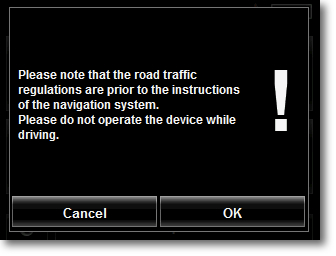 Wait for buttons – buttons appear
Wait for buttons – buttons appear
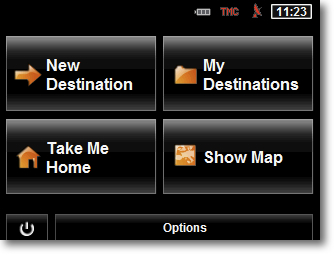 Press Show Map – static map appears
Press Show Map – static map appears
 Wait – sometimes it takes a while to get a gps signal
Wait – sometimes it takes a while to get a gps signal
- A map appears – but where’s my compass?!
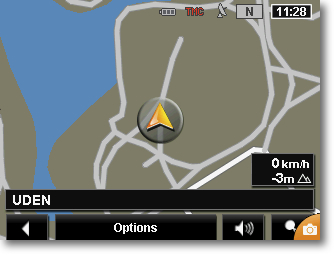
- Press Options
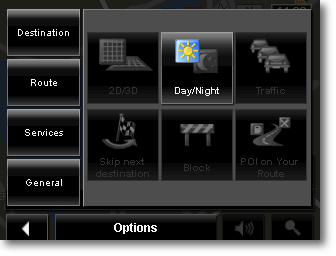
- Press General
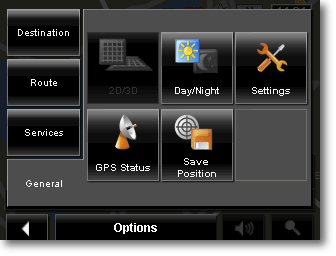
- Press Settings
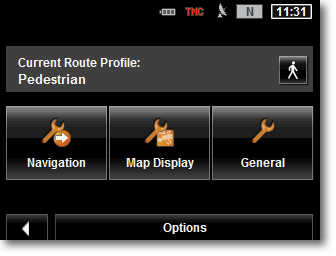
- Press Navigation
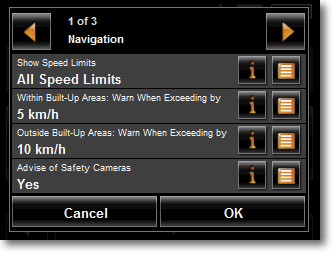
- Press Forward Button to page 2
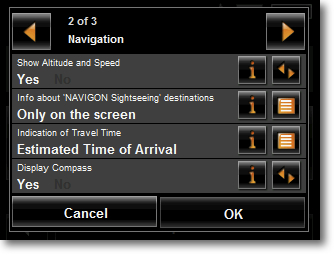
- Hey, Display Compass is already set to Yes – wonder what’s going on?
- Press Ok
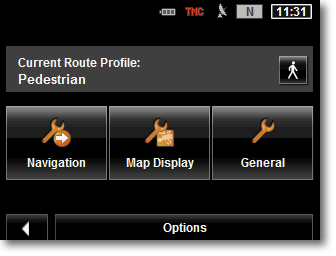
- Press Back Button – surprise, surprise: the compass in the corner of my map
- But the orientation changed from landscape to portrait… interesting!
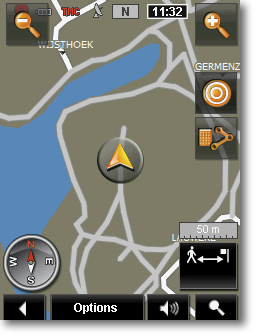
Here’s a lot of detail! That’s because I want to accomplish a few things in one story:
- file this bug report,
- write my review,
- touch on a more general observation,
- and also submit a user request.
Doing this all at the same time is almost “mission impossible”, but I’m giving it a go!.
The Navigon 2410/2510 has thousands of POI’s = Points Of Interest…. literally scattered across forty countries in Europe. I have found that feature very handy already.
In the “Land of Technology” I also come across many POI’s. In my journey exploring the possibilities of this unit the little “Compass bug” is one such very interesting point. Maybe you are wondering where this story leads you? You’ll get the point as you follow me along the scenic route to my destination…
A Helicopter View
At this point I would like to digress and describe a more general observation. I have seen this happen many times, and it’s not a “Navigon thing”. But to explain what I see, these units make an interesting case study, and a learning experience for us all to benefit from!
So let me try to get a helicopter view of the “Land of Technology”, and take these products as an example.
“There is nothing more permanent than change”: the 2410 is released, and some time later the 2510.
Basically gps units were designed for travelling by car – guide the driver from point A to B. The 2410 has some multimode possibilities added: park your car, click on P for parking, walk to your final destination. Later on you can easily find your car. It has a few other possibilities to take a walk, and use it as a “tour guide”.
Enter the 2510 on stage: more possibilities when it comes to multi-mode guidance. Now I can easily chose the way I want to travel before I start off. More options when it comes to a touristic route.
Let me tell you as a POI that I am not a “GPS-ologist”. I like to see myself as more of a generalist. But looking from the outside in, I can appreciate that holding a gps unit in my hand, I have a very complex piece of equipment. This tiny box full of almost invisible hardware components, has some very complex software to go with it. It depends on an intricate system of satellites, for instance. Many, many people gave their energy and talents to get this little marvel of human creativity working. But it has become so complex, mistakes are inevitable. In software terms those mistakes are called “bugs”. And there is always one more bug to fix.
Fixing one bug may introduce another in some other part of the system, because many parts are inter-dependant. So I can imagine with this ongoing process of introducing new possibilities there’s also a constant stream of bugs to fix.
As an example this shows a general – continuous – trend: our digital products contain ever more complex systems introducing new possibilities, which also have this one more bug to fix (a bit of an understatement).
How do I think these Navigon units I have tested compare to other products? In my opinion they are of good quality, the best the “people of Navigon” can offer us at this point in time. And above that, they are ahead of the pack: the first units in this price range that offer “multi-mode” guidance.
In describing this subject of “bugs” here, I only barely scratch the surface. It leads me to a User Request, which may create a win-win situation for all parties involved.
User Request
While we’re in the helicopter, let me describe my request in broad and general terms first. Many products I can buy do a fine job, but as a consumer there is always something I would like to improve. And especially when it comes to new digital products – like this GPS I am now taking for a spin – there are parts of the product still in beta stage: they are almost ready for the casual user, but just not quite yet. That’s nothing to be ashamed of – some companies have already made it a status symbol, because they prominently splash across the screen: “Our Product – Beta”… and they seem to keep it in that stage forever.
So, why not install a permanent “Beta-programme” in your products & services? Tell the customer clearly what modules are production-grade, and what parts are beta quality. Give the consumer the choice to use the product as-is, or to enter the beta programme. In the options, make it possible to change one’s mind – either way.
Now of course, as a customer I would like to be rewarded for my input: entering the beta programme offers some attractive privileges – be creative!
This beta-programme basically closes the communication gap between consumer and producer: it opens doors for two-way communication. These channels will make improving existing products more fun, and make developing new products & services a much more creative and rewarding process. In the end we all win: the consumer gets better quality for the same price – and the producer makes a better product at lower cost, and makes the enterprise more profitable.
Design a feedback system in such a way that all the machines great and small do the things that is boring to us. Machines don’t get bored; they just tend to break down once in a while. When machines do the boring stuff, we can concentrate on the challenges we rather work on – and have more fun!
Just making it look simple – I realize this is just Consumer Small Talk with a squeaky voice. But I know there are people out there who can make things happen – they can do it!
Snap Shot
Let’s touch down the helicopter in Navigon Province. Generally speaking the two units I have had for review offer me a pleasant user experience, though there are still opportunities for improvement, and correcting mistakes.
Look at the option “Enable Screenshots”. Both the models I have had for review have this possibility: clicking the little camera icon makes a screenshot, and puts it on the GPS. When connecting the unit to my desktop- or laptop-computer I can see it as an external file system and use the screenshot. I think it is an example of a nice luxury feature at this stage.
When I use a product it has become second nature for me to start “imagineering”: I imagine what would happen if such-n-such features would be added or taken away – and start engineering in my mind how to make that happen.
Here’s my imagineering-scenario for the “Compass bug” I described:
At Navigon engineers have installed an intelligent feedback system, which is very much communication centered: I can talk in normal language! Keywords: user centric, event- and data-driven… When in debug mode the GPS creates an EventsLog, which records all the necessary data to let machines analyze the problem, and come up with intelligent suggestions to the engineers.
he human interface on the GPS has the component ready for this:
nstead of “enable screenshots” it becomes “enable snapshots”
On the event “click on little camera” the system still makes the screen shot, and in addition makes an entry in the EventsLog. As a consumer I won’t notice anything of the logging going on.
My bug report would go something like this:
I am walking in the woods, having a beautiful hike! I have my new GPS with me. This time I just use Show Map, because it’s that sort of day. I notice there’s no compass on my map now. I get a little annoyed, but I have entered the Navigon beta programme, so I have been warned:
Here’s the bug report:
- Click on the little camera.
- It makes this snapshot: an input field and keyboard pops up
- Default is normal name for the Snapshot, but I can also choose: User request or Bug report
- I choose Bug report and type “Compass Invisible”
- GPS replies: “Thank you for your feedback! Next time you connect to My Navigon we will look at your problem!”
That’s easy enough isn’t it? Nothing like my bug report earlier on….
Next time I connect the GPS to “My Navigon” I see the message: “We have received your feedback! Would you like an email when we have solved the problem? yes/no” And now I can wait for the reply.
Upgrade
What happens next with my report?
Next time I connect to My Navigon, the EventsLog is added to the database with all the other feedback coming in. Raw data is turned into information. Spare cpu-cycles are never wasted, because IT churns out the right information to the right people at the right time 24/7. Engineers working behind the scenes – screens – easily squash a lot bugs. Alpha turns Beta, and Beta soon becomes production-grade. Things are reported as solved, and after a trigger, and human approval the machines churn out personalized e-mails.
Earlier than I expected I receive this message:
“Dear Martin,
On August 16th 2010 at 15:16 during your trip “Hike Hundred-Acre wood” you filed your bug report “Compass Invisible”. Thank you again for your feedback, because you have helped us solve the problem.
You may now install the upgrade by connecting your device to “My Navigon”, and by following the onscreen instructions.
If things don’t work as you expect feel free ask your questions or make your remarks!
Kind regards,
The Navigon Test Team”
My thoughts: “I can make a difference, and I do have a name – not just case-number: N2510nl_sn24341abc_201008161516#9991876156xyz!”
Yes I know: again I make it sound too simple. I just as an example to draw a rough picture of the communication process I have in mind between consumer and producer. From my side of the screen I had a lot of fun writing this “Imagineering Session”… hopefully you enjoyed reading this far on your screen. You’re almost there!
Battery Life
During the tests I was curious how long the battery would last, especially since I couldn’t find an estimated battery life in the technical specifications on the site: Navigon 2410 and Navigon 2510.
I don’t pretend having used a scientific approach in testing battery life, so I ‘m giving you an educated guess here: with a fully charged battery I have kept the unit going for a little over two hours with intensive use in “Bicycle mode”, which meant the map onscreen and spoken instructions.
I have simulated walking by keeping the unit on standby between walks of a half an hour, and using it actively while walking: I then get to about three hours of battery life.
My educated guess is that I could keep it going on a day hike for some eight hours if I use it cautiously: keeping it on standby, and only activating the screen to look at my position and direction when I really need it! Of course I’ll be interested to hear your mileage… maybe you will tell us in the comments section below?
“You have reached your destination”
I have appreciated the opportunity to test these two Navigon models, onthe stage here at DigitalReviews to tell you about my findings. I feel it to be a privilege to tell my story to a worldwide audience. Along with this privilege comes a responsibility to tell you the whole story: about the positives, and also about the negatives… the pros and cons I have seen.
As a technical person, writing reviews like this is still a learning experience for me. I hope I have found a balance in my approach, and made it a worthwile journey for you to read my story almost to the end now.
As I have said: I tried to write for a wide audience. Let me say a few parting words to each of you!
User Perspective
To the reader who is looking for advice on buying a gps I would like to say:
Sorry to bother you with technical jargon! Despite the glitches I encountered during my tests I can honestly say Navigon products look like good value for money. On the one hand I’m very modern – I love using new technology… on the other hand I am very old fashioned in my approach (it must be my age – almost 59 as I write this): personally I would prefer buying any product in a shop with a real person at the counter, who can help me decide, and offer good personal service if anything goes wrong.
A few words on the two models 2410 and 2510 I have tested: they’re for you if you live in Europe. Especially if you not only drive your car, but also like to get fresh air on the bicycle. Or maybe you like to go for a vigorous walk in the country side, or find your way around town – by all means go and check them out: these small tools may be just what you are looking for. In my special case – being involved in a community project in my town – I will frequently use it to find an address in the area to go there by bike or on foot. And next time we want to go to Portugal, we have Heather, our private tour guide coming along with us!
Some Double Dutch if you don’t speak nederlands: de Navigon 2410 en 2510 lijken me ideaal hier in de Benelux, maar ook ver daarbuiten als je naast autorijden ook graag de fiets pakt, of wandelt. Al vond ik een paar kleine foutjes tijdens mijn tochten: je blijft gewoon je boerenverstand gebruiken… zeker de moeite waard om ze mee te nemen in je keuze als je een nieuwe gps wilt kopen!
If this article has triggered your interest in how it all works, the article Global Positioning System in the Simple English Wikipedia may be a good start!
Developer Perspective
To those having read my report from the perspective of producing such a complex product: I have shown you a helicopter view to have a good look at the manufacturing processes that are going on, and find new ways to actively involve your customers in creating value for their money! Making communication between user and developer possible, are major investments. But at the end of the day, we all benefit! Here’s the win-win situation: you will be creating higher quality products & services. The reward will be more satisfied and loyal customers. The enterprise becomes more profitable. Nobody loses, everyone wins!
To the “People of Navigon”: I hope I have not been too harsh in using two of your fine products, and make them a case study in this helicopter view I have described. If you can take it as positive criticism, you will find ways to make a quality product & service even better!
There are many starting points for further reading from the perspective of developing complex systems. I found a few pages that drew my attention:
“… to facilitate the communication about a software system, not only between technical experts but also between technical experts and business or domain experts.”
While reading these articles keep in mind that I would regard the “casual end user” as a domain expert. His/her perspective is as important as all other disciplines involved…
Let me quote the comforting words from Heather I have heard these last few months: “You have reached your destination!” Me in writing my story, and you in having read it to “The END”!


