 Coolermaster is well known for their cooling products for the desktop computer case as well as cpu coolers. They also have a line of products for the notebook as well. Today we will be taking a look at another of Coolermaster’s recently released notebook cooler, the Notepal Infinite Evo. Compared with the Notepal U Stand that we reviewed in the past, this appears to approach notebook cooling in a simpler design.
Coolermaster is well known for their cooling products for the desktop computer case as well as cpu coolers. They also have a line of products for the notebook as well. Today we will be taking a look at another of Coolermaster’s recently released notebook cooler, the Notepal Infinite Evo. Compared with the Notepal U Stand that we reviewed in the past, this appears to approach notebook cooling in a simpler design.
Packaging
The first question I would ask myself when looking for a notebook cooler is whether my notebook will fit in this product. The packaging does a good job in letting me know that this product fits up to a 17 inch notebook which should cover most notebook users. 18 inch notebook users may still be able to get by using this product, but just keep in mind that this cooler was not necessarily designed to accommodate it. In addition, you can quickly observe how this product is meant to keep your notebook cool by seeing the flow of air illustrated on the box. You can tell that the fans will blow air towards the center of the base of the notebook.

 Design
Design
The product is rather simple. It is similar in shape to those desks that you put on your lap. The front edge is rather thin and grows thicker towards the end of the product. The middle of the product has a large hole which is there the cooling will take place. The product is pretty much one piece. There is nothing to fold, bend, twist, or pull which means that it should be a no brainer to use.

The top of the cooler has an aluminum layer which will help spread the heat from the notebook to the cooler. There are also 4 large rubber grips towards each corner to help keep your notebook in place and not slide around. The bottom of the cooler also has 4 large rubber grips as well which will help if you place the cooler on a smooth surface. The curves of the product at the bottom make it more comfortable to place on your lap.
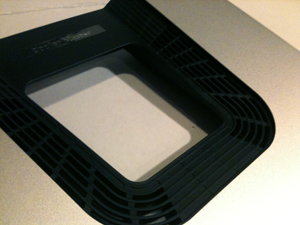
On the left side of the product, there is a mini USB port, a power button, a power LED, a fan controller, and a 5V DC jack. Since I saw the DC port, I thought there was going to be some kind of power supply provided, but that is not the case.

On the right side of the product, there are 3 extra USB ports which should be plenty of ports to use including the ones available on your notebook.

Using the Product
It is very easy to setup and start using the product. All you have to do is place your notebook on top of the cooler. After that, use the provided USB cable. Connect one side to the mini USB port on the cooler and connect the other side to any USB port on your computer. Once you push the power button next to the mini USB port on the cooler, you will hear the fans spin up.
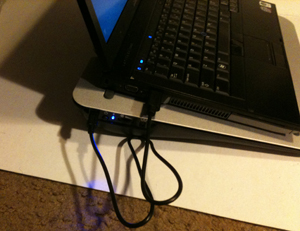
The fans on the cooler at the maximum speed are noticeable in a quiet room, but aren’t loud at all. They shouldn’t distract you from getting your work done.
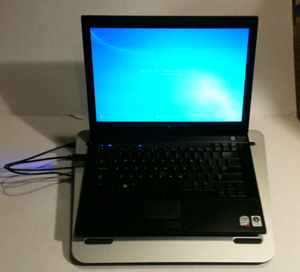
With the notebook cooler on your lap, you will notice that the hole in the middle of the cooler actually helps keep your lap cool as well. Since the notebook isn’t warming my lap at all, I’m able to use it for long periods of time.
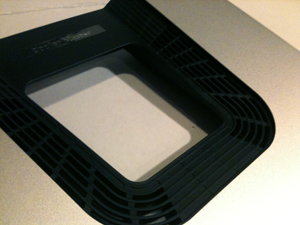
Conclusion
I really didn’t have any issues with the Coolermaster Notepal Infinite Evo notebook cooler. The simple design makes it easy to use and something you can just pick up and use right away. The cooling aspect does keep your notebook cool and is also comfortable on your lap. Because the product was executed well, it is hard not to recommend this product. I really couldn’t find any major flaws in the product and it does what it’s supposed to do.
Like what you read? Feel free to share!
Coolermaster is well known for their cooling products for the desktop computer case as well as cpu coolers. They also have a line of products for the notebook as well. Today we will be taking a look at another of Coolermaster’s recently released notebook cooler, the Notepal Infinite Evo. Compared with the Notepal U Stand that we reviewed in the past, this appears to approach notebook cooling in a simpler design.

 Design
Design

