 Using more than one PC? Maybe also a smart phone? Need to transfer and sync files from one to the other? And have online access to the files you left at home/office? Dropbox is your friend!
Using more than one PC? Maybe also a smart phone? Need to transfer and sync files from one to the other? And have online access to the files you left at home/office? Dropbox is your friend!
Dropbox is an online service that offers a 2GB online storage free account, with up to 100GB paid accounts. Besides giving the user an online storage, it also offers sync, sharing and backup, with web access from any connected PC. It allows to sync between Windows, Mac and Linux, iPhone, iPad and Android, and with Windows Mobile, through a new third party app – Ruttensoft’s CloudFiles
Read on to know more.
 On the user PC, a Dropbox folder is created, that acts just like any other folder, but syncs the content to the user online account.
On the user PC, a Dropbox folder is created, that acts just like any other folder, but syncs the content to the user online account.
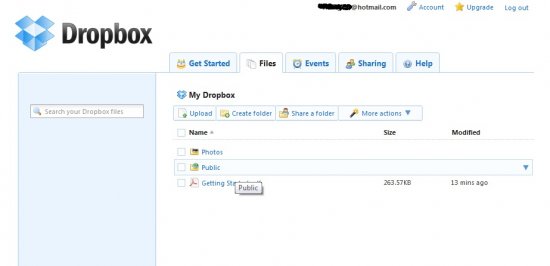 The user can also view and manage the files from any PC, using the website.
The user can also view and manage the files from any PC, using the website.
Some of the more important features include (from dropbox site):
- Sync files of any size or type.
- Sync Windows, Mac and Linux computers.
- Automatically syncs when new files or changes are detected.
- Shared folders allow several people to collaborate on a set of files.
- You can see other people’s changes instantly.
- A "Public" folder that lets you link directly to files in your Dropbox.
- Automatic backup of your files.
- Undelete files and folders.
- Restore previous versions of your files.
- 30 days of undo history, with unlimited undo available as a paid option.
- Shared folders are viewable only by people you invite.
- All transmission of file data and metadata occurs over an encrypted channel (SSL).
- All files stored on Dropbox servers are encrypted (AES-256) and are inaccessible without your account password.
There is also a mobile optimized version of the website, so phones like Blackberry or other internet capable mobile devices can access your files.
 Besides all this, there is also a third party app for Windows Phones, the Ruttensoft’s CloudFiles, that act as a front end program for accessing the user’s Dropbox account, and manage his/her files as easy as from the PC. It’s still in beta version, but it’s quite good and free. I’ve found it to be pretty fast and stable. The final version will cost USD 6.99.
Besides all this, there is also a third party app for Windows Phones, the Ruttensoft’s CloudFiles, that act as a front end program for accessing the user’s Dropbox account, and manage his/her files as easy as from the PC. It’s still in beta version, but it’s quite good and free. I’ve found it to be pretty fast and stable. The final version will cost USD 6.99.
Regarding Dropbox, for the heavy users that find the free 2GB somewhat short, there are two paid options: Pro 50, with 50GB at a cost of USD 9.99/month, and the Pro 100, 100GB per USD 19.99/month.
There are another solutions, like SkyDrive from Microsoft, that offers 25GB for free. But they normally miss several important features offered by Dropbox.
Via PocketPT.net
More info and download on Dropbox
More info and download on CloudFiles


