 Hot off the heels of the fabulous and versatile Brother P-Touch Cube Pro, we get a play with a more traditional label printer – the Brother QL-810W. It is Brother’s fastest label printer and DRN gets to put it to test. Many thanks again to Brother Australia for partnering with DRN for this review.
Hot off the heels of the fabulous and versatile Brother P-Touch Cube Pro, we get a play with a more traditional label printer – the Brother QL-810W. It is Brother’s fastest label printer and DRN gets to put it to test. Many thanks again to Brother Australia for partnering with DRN for this review.
First Impressions
The QL-810W is designed to be placed on a desk to spit out labels as required. It is more utilitarian in look particularly when compared to the P-Touch Cube Pro and would not look out of place at a reception printing out visitor’s labels. In fact I am pretty sure more than a few of my clients would have sported a variant of it but I would be hard press to be more definite. And I suppose this is the heart of the matter – the QL-810W is inoffensive, solid and blends in well into any environment.
The front of the unit is adorned by six buttons – power, feed, cutter, WPS, WiFi and Editor Lite. All except the last is self explanatory. A quick Google says that the P-touch Editor Lite is built-in label design software, the main difference is that you can create and print labels without installing a printer driver.
Overall the device is solidly built, right down to the cover piece. When the cover is fully open though, there is a small bit of flex at the hinge so don’t go all Hulk at it.
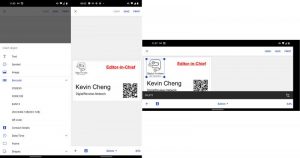 Setting Up
Setting Up
The QL-810W supports both USB and WiFi connections, although the latter requires the USB connection for the initial setup. I grabbed the latest drivers off the Brother website and followed the instructions in the wizard. It was a no fuss process and the printer was ready to go in minutes.
In Use
My review unit had a roll of tape already installed, but it is a quick drop in, feed the tape into the exit until you feel it grip and close the lid operation to get started.
The QL-810W is compatible with the P-Touch Editor which I covered in detail previously. All the lessons I learnt from using the desktop software earlier applies here, which make life really simple as I ran off a batch of labels for my partner. This time we have moved out of labelling the kitchen items and into the bedrooms and I got all the containers for bedding sorted for some brownie points.
Unlike the P-Touch Cube Pro, there are multiple mobile apps that are compatible with the QL-810W. The caveat here is to understand which app does what. These apps are:
- iPrint & Label
- Mobile Transfer Express
- Print Service Plugin (Android only)
 Going from bottom to top, the Print Service Plugin is simply the Android print driver. Apple devices will have AirPrint which is directly supported. Not here to debate the merits of mobile OS implementation but one would expect that a custom print driver would have device specific features.
Going from bottom to top, the Print Service Plugin is simply the Android print driver. Apple devices will have AirPrint which is directly supported. Not here to debate the merits of mobile OS implementation but one would expect that a custom print driver would have device specific features.
Mobile Transfer Express works in conjunction with P-Touch Editor to create and transfer label templates to the P-Touch line of label printers. This makes it easy have consistent templates in the scenario where multiple devices are deployed.
iPrint&Label is the primary app for a mobile user. With the mobile device on the same WiFi network as the QL-810W, it was simple to get going. On Android 11 it requests for WiFi connection permissions, and when granted finds the QL-810W on the network quickly. Your mileage may vary depending on how many devices you have on your network. A quick tap to detect the media loaded in the unit and it is ready to go.
As expected Brother makes life easy with a large selection of templates, grouped into the following categories:
- Address
- Asset Management
- Files
- GHS Labels (Globally Harmonized System)
- Name Badges
- Others
- Price Tags
- Retail Use
- Shipping_SCM Labels (Supply Chain Management)
- Signage
- Visitor Badges
 Under each category Brother has made available a plethora of pre-canned designs. It is a matter of picking a design that you fancy and edit the details to suit.
Under each category Brother has made available a plethora of pre-canned designs. It is a matter of picking a design that you fancy and edit the details to suit.
I have been rocking a Nokia 8.3 5G with it’s 6.8 inches of screen real estate, and by golly is it a joy to use with the iPrint&Label app. Editing details is as simple as tapping on the sample data and inputting your custom information. Pictures can be replaced from either the camera or existing files on the mobile device.
The app has a built-in barcode generator. For templates that has them, it is updated on the fly when you change the information which is a really nice touch. No need to run off and create barcodes in a different app and having to import it.
Each design element can be moved around the label with a simple drag and drop, drag a corner to resize and with that 6.8″ of screen on hand, it was an absolute breeze.
Note that for GHS labels, the actual picture in the template cannot be replaced.
The QL-810W has a print resolution of 300 x 600 dpi. Again the quality is excellent, being able to render the DRN logo and be recognisable. The rendering of mugshots is a bit on the pixelated side, but it is sufficient for the purpose of a Visitor’s Badge.
If the pre-canned option is not to your taste, you can create something new to your heart’s content in the app itself. Unlike the P-Touch Design and Print 2 app, there is a lot less limitations in this one such as ability to overlap elements. I still have not found a way to rotate things though.
Other Features
The QL-810W is rated for up to 110 labels per minute, at a print speed of 148 mm/sec. With the black and red on white DK roll, it has a maximum print speed 24 mm/sec.
One of my gripes with the P-Touch Cube Pro that I previously reviewed was the potential wastage of tape. No such issues with the QL-810W where there is absolute minimal tape wastage regardless of whether you print labels off continuously or for a once off.
The QL-810W has 6MB of storage onboard, enough for 99 templates.
There is an optional rechargeable Li-ion battery unit (PA-BU-001) which will make the QL-810W portable.
 Tapes
Tapes
A label printer is a label printer, but the tape is what can make things stand out. Brother Australia has a variety of Die Cut and Continuous rolls in both Paper and Film material type to use with the QL-810W. There is availability of white, yellow and clear backings in various sizes, along with black or black/red text options for them.
Gripes
Only one .. and in a way I am being a bit picky here. The unit can take a couple of minutes to get itself online in the WiFi mode. Not an issue if it is left on, or if you have a little more patience than me.
Conclusions
The Brother QL-810W is a solid performer that leaves me with little to complain about. It retails at AUD$249 and tape costs from around $30 upwards depending on what you get. The number of discrete labels (e.g shipping labels) and length of continuous rolls varies. It is available on Amazon for slightly cheaper, and buying through Amazon helps DigitalReviews so we appreciate you considering making your purchase there.
There is an extensive range of products in the Brother’s label printer portfolio, and pricing to suit most budgets. Whilst I initially noted in the P-Cube Touch Pro review that it is not a cheap proposition, I should point out that Brother offers cheaper alternatives that is certainly worth exploring.
Final word, a shout out to my niece Moo … be afraid, be very afraid. 😉
Specifications
Media Type: DK rolls
Dimension (Width X Depth X Height): 125.3 mm x 234 mm x 145 mm
Available tape widths: up to 62 mm
Weight: 1.15 kg



