A partnership between TCL and Roku means for the first time in Australia, we have Roku powered TV sets on our shores. More than that, Roku is now officially supported in Australia.
TCL hasn’t been a household name in Australia, although DRN has been covering a lot of their mobile devices which are mid-range kings. The launch of a low-cost smart TV with high energy efficient ratings is cause for some excitement.
The TCL Roku partnership is not new, with roots going back to 2014. With this much history between them, there is a high expectation of tight integration and performance in the marriage of hardware and software with the TCL RP630 Roku TV.
First Impressions
DRN received the TCL RP630 in a 55″ screen size for review. Prior to this I have a 2016 Sony Bravia (Android) on the wall for a while.
The first thing that my partner and I comment on, was just how light the RP630 is. The Sony Bravia was not a heavy unit, but the RP630 feels feather weight in comparison. The TCL requires only two skinny feet on the bottom to stand up but we skipped that entirely.
A pet warning is essential in my case, my bengal is a pretty big boy and would probably push it over without trying, so it goes onto the wall mount where it immediately highlights that my house is not particularly square.
Because the RP630 is so light, it was easy to lift it up and down off the wall for the numerous times it too us to achieve the optical illusion where the TV looks level on a slightly sloping wall. Best of all we didn’t have to break our backs to do it. Without the stand, the TV weighs in at 10kg neat. The stand adds just 200g to the weight.
The bezel is thin all round, with just a smidgen more thickness on the bottom edge.
All the ports with the exception of the Toslink are on the sides of the TV so we didn’t have anything sticking out the back. Best of all, the power is just a simple cable without the giant hefty transformer that our Sony required.
Getting Started
It’s a smart TV, and your two basic pre-requisites are an internet connection and a Roku account.
The first step of course is internet access and if you are going the wireless route, then you just have to connect to your wifi network. Once that is done it of course will go off and check for software updates. It may be tempting to skip software updates but it is an important part of keeping the security of your devices up to date.
Roku isn’t a new platform but it is new in Australia. Without having to go through the VPN hoops you once have had to. The TV will guide you through the process to sign up to Roku if necessary, then associate your TV with your Roku account. Along the way the wizard will guide you to adding channels and apps to make the TV your own.
One thing that stood out to me up to this point, is the onscreen keyboard. Generally I loathe cumbersome onscreen keyboards that comes with devices, but this one is actually really nice. It is tight, with just enough nice touches to minimise the need to type without being really odd. I have used lots of onscreen keyboards over the almost two decades of reviewing gadgets and this has got to be one of the best I have encountered.
I created a new account with Roku as part of the install process. There were no issues getting my TV fully setup and working.
In Use
I haven’t visited the Roku interface for a really long time. More recently I have been using Amazon FireTV Stick to get around a dodgy network module on my Bravia.
Let’s be honest here, the base Android TV interface is fairly basic. It works fine, but it is far from refined. FireTV Stick is a slick interface, but it is also an advertising platform for Amazon so a large part of the home screen is chewed up by shows that is being pushed for your attention.
In contrast, the Roku TV OS is uncluttered. Yes it is a little basic but oh so clean. The channels you have added are all there to pick from, along with so many more you can add as you discover them. For example I have HappyKids Girls for my daughter to browse through and keep her entertained while I work.
My external devices are all automatically detected. Rather than having to hit a button on the remote to bring up the input menu, all my sources are displayed at the top of my screen. For example I still have the FireTV Stick hooked up because everyone else is used to using it. The PlayStation and even the SoundBar are all displayed as icons for me to just select on screen. What is even better is I can tell the TV which input to switch to by default when the TV is powered on. It really cuts out the “TV is not working” because the screen look different complains.
The interface runs smoothly. There are no delays or stutters as I move around to browse and switch channels. All the services I am accustomed to having are present – Netflix, Disney+, Plex, Australian free to air channels for example. You can even get Stan, Paramount Plus, Peacock and the like for more local support. Scrolling through, the list seems pretty comprehensive.
Moving on because this is a TV review, is the image quality and sound any good?
The RP630 has a VA (vertical alignment) panel, which usually provides high contrast ratio and narrow viewing angles in contrast to IPS panels. It comes with HDR10 and Clear Motion Rate (CMR) but little in the way of more advanced features as in line with the price point.
I think it would be hard pressed to find any screens that does not support HDR10 these days, it is a way to bring more true-to-life vibrancy and contrast to your screen.
CMR is designed to reduces on-screen judder and motion blur. Ghosting and artefacts can be introduced when the action is faster than the refresh rate of the screen.
The RP630 has a screen contrast ratio of 5000:1. Watching TV late at night as I do, the panel delivers excellent sharpness and image clarity, with vivid but not over saturated colours.
The viewing angle is not too shabby either. Watching the action from my work corner, which is a good 40-45 degrees of the beam, the image is still clear and completely legible.
What is probably less noticeable with my viewing habits is the quality of the HDR10 mode. The RP360 only has 270 nits for maximum brightness which is half of what the maximum brightness is required statistically to provide a more or less correct picture in HDR. On the whole I rarely, if ever, watch TV during the day. That would be the domain of the kids and My Little Pony and YouTube channels on /r/facepalm and psychology doesn’t need perfect colour rendering.
There’s no Dolby Atmos support here, just Dolby Audio with the 2 x 10W speaker. The 2.0 CH sound is capable of sounding good at normal levels. It can be tweaked to improve the intelligibility of dialogues. As TV speakers go, they are not going to compare against a sound bar or a home theatre system for a more immersive experience.
Again at this price point, it is perfectly functional.
Other Features
Like any smart device worth their salt, the TCL works with Google Assistant, Alexa, Apple HomeKit and Apple Airplay.
The 55″ model I am reviewing is 7-Star energy rated, and the larger brother at 65″ has an 8-Star energy rating.
You can use the Roku app to control the TV, or alternatively on the web browser add or remove channels. It takes effect pretty much immediately.
Conclusion
The TCL RP630 is a budget TV and expectations should be set accordingly.
That said the interface is snappy, the image and sound are on par for the price range. It is suitable for everyday viewing, and really in most cases, it gets the job done without fuss. If you don’t want the Roku version, you could go with an Android OS TCL model instead. Regardless there is also nothing stopping you from jamming in an Amazon FireTV Stick to offload the processing but take full advantage of the screen.
The new TCL Roku TV are available from JB Hi-Fi, with RRP of AUD$699 for the 7-Star energy rated 55″ model and $899 for the 8-Star 65″ model. At time of publishing, the 55″ is down to $595 and the 65″ down to $795 which is a steal. Use the savings to get a sound bar to squeeze a little extra performance out.
DRN would like to thank TCL for providing the review unit.
Specifications
Size: 55”
Ultra High Definition: Yes
Resolution: 3840 x 2160
HDR 10: Yes
Dolby Vision: Yes
Viewing Angle: 178°/178°
Contrast Ratio: 5000:1
Clear Motion Rate: 100
Brightness: 270 Nits
Roku TV: Yes
Artificial Intelligence: Google Assistant / Works with Alexa / Apple AirPla y/ Apple HomeKit
Netflix / Stan / YouTube / Amazon Prime / Disney+ / Paramount+ / Apple TV+” Yes
Freeview: Yes
MPEG2/MPEG4 DVB-T: Yes
HDMI Inputs: 3 x HDMI Inputs (1.4b & 2.1) & HDCP2.2
USB: 1 x USB 2.0
Headphone Output: Yes
AV In: Yes
WiFi: 2.4GHz + 5GHz dual-band Wi-Fi 802.11 ac
Ethernet Network: Ethernet Network RJ45
Optical SPDIF Output/HDMI ARC: Yes
Audio Power Output: 2×10W





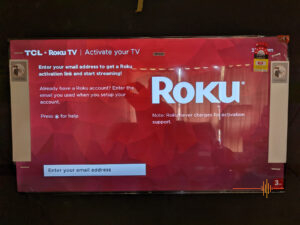
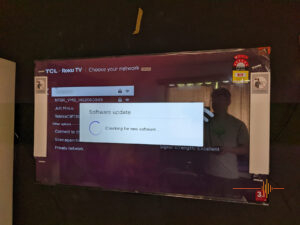
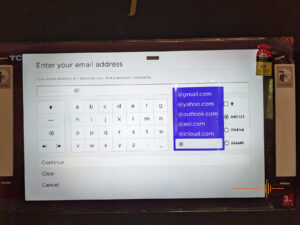



Thanks, Kevin, for your clear and thorough review. Based on what you have written, I am going to buy this TCL Roku TV. I am happy to read it is energy efficient as well. Thanks again for making my decision easy.
Glad that my reviews are helping you. Also love your email address, how appropriate.