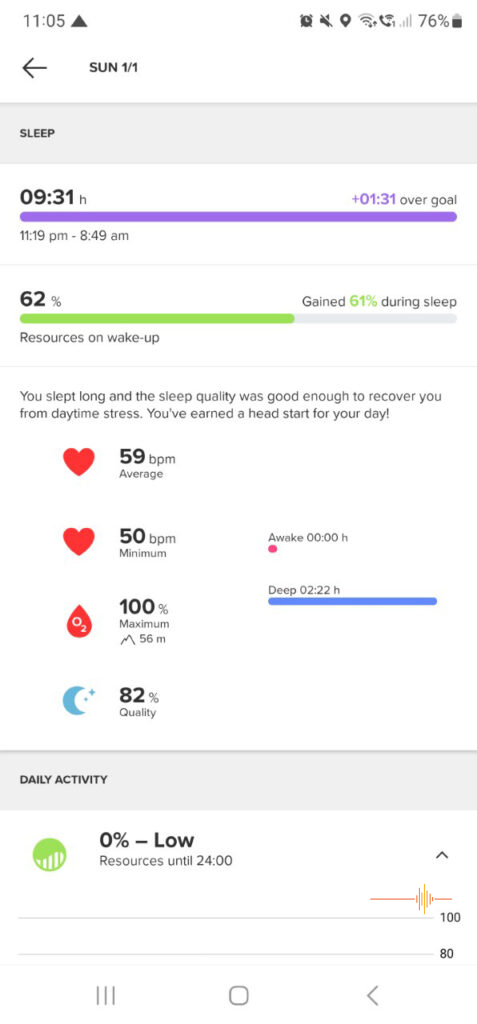The Suunto 9 Peak Pro is a powerful GPS multisport watch, with astounding battery life and ‘military-grade’ durability, without sacrificing visual appeal. Made for adventures, from trails to underwater, and featuring presets for more than 95 sport modes, you’re good to go whether you’re at the gym, climbing a mountain, or snorkelling the Great Barrier Reef.
Lets be honest, that’s some pretty bold advertising, which I pulled (and collated) from Suunto’s own website. It’s even bolder, given the massive number of competitors facing Suunto in the smartwatch market, so I was curious to see whether the Suunto 9 Peak Pro would live up to the hype. Therefore, when offered the chance to test it for a few weeks, I unclipped my trusty, yet time-worn analogue (and very unsmart) watch from my wrist, and answered yes before it had even hit my desk.
Unboxing
I’ve said it in previous reviews repeatedly, but I’m a fan of clean (plain) aesthetics when it comes to the packaging of tech products. The simple white cube-shaped box has a simple black sleeve containing mandatory legal information, the company logo, and a picture of the smart watch. It’s simple, it’s elegant, and in my opinion, it’s a winner in the aesthetics department.
Opening the box, the watch is given pride of place, the strap fastened around a cardboard tube that holds the charging puck and cable. Under this are a thank you message from ‘The Suunto Team’, and the user manuals – which to be honest I didn’t bother opening because the watch walks you through pretty much everything you need to know, and guides you step-by-step through set up and connection to your smart phone.
Getting started
The Suunto 9 Peak Pro is a breeze to set up. After turning on the phone it asks you to set up your profile by answering basic questions – gender, age, height, weight and language.
It then asks you to download an app onto your smart phone (for me this was my Samsung S22+) and enter the code that the app gives you to pair the watch with your phone – and like most paired devices, this does necessitate the use of Bluetooth.
Once paired, there’s very little you need to do, other than calibrate the compass, and choose your watch face – although I personally found that I had to restart the watch once to get it to update to locate time & date settings.
The Suunto 9 Peak Pro was so simple to set up, that I’d be confident giving one to my tech-illiterate parents with minimal instruction. Given that my sister and I have, in past history, spent hours on a tech support call with them to explain how to plug in and switch on a PC, this is a BIG thing.

Impressions of the Suunto 9 Peak Pro
First, I was impressed that Suunto designed, tested and hand built the Suunto 9 Peak Pro in Finland, with 100% renewable energy. In this age when we (as consumers) are becoming more environmentally conscious (especially as it relates to tech waste), it’s great to see things like this.
Second, the Suunto 9 Peak Pro looks GOOD. It’s built from high-quality materials, with four stainless steel versions (All black, Ocean blue, Pearl gold or Forest Green), and two titanium editions, and features a variety of customisable wrist straps (easily swapped out with a small slide latch on the strap).
The version I reviewed was a Titanium Slate watch face with a slate grey silicone strap, which I found didn’t look out of place or odd when worn under an office suit, or with fancy dinner wear, like certain other brands do.
That said, I DID find the silicone strap included with the review model to be uncomfortable at times, primarily because the silicone strap features a locking stud to secure the loose end of the strap and prevent it from flapping around – this stud had a tendency to occasionally dig into my arm whenever I rested my wrist on something solid (a reasonably frequent occurrence while sitting at my office desk, or while gaming.) However, neither the microfiber or leather strap options have the locking stud, resorting to a more ‘traditional’ watch strap, which I feel would have better suited my personal preferences and daily use.

Navigation through the menus are a relatively simple affair, with the touchscreen being functional and very accurate (despite the relatively small 43mm front face (including the edge bezel). Although there’s also three buttons on the right side of the watch face which, in general, correspond to “move / scroll up,” “select,” and “move / scroll down” respectively.
I found myself using a mix of the two control methods, even during setup, with the metal buttons having a nice tactile click to them when pressed.
Suunto has made steps in the Suunto 9 Peak Pro with a revamped user interface to try and improve the readability of the text on screen. I haven’t used previous Suunto watches, so don’t know how drastically things have changed with the 9 Peak Pro, but I certainly didn’t have any issues reading text on screen – even while in the middle of a run.
That said, the screen real-estate size is confusing, with a rather large bezel surrounding the screen, and a surprisingly low resolution screen – potentially the trade-off for an extremely long battery life.
The thing that I almost immediately found myself missing however, was the ability to respond to SMS messages through the watch itself. The Suunto 9 Peak Pro allows you to view incoming messages and push notifications, take simple actions (ie: like the message), or (on Android) send quick responses (a number of preset messages like “Yes,” “No,” “I’m currently exercising” and “Thanks” which you can modify through the App) I would have loved to have been able to type a full, detailed response to a message without having to get out my smart phone to respond directly.
While it could be (reasonably) argued the screen size is too small for a full-sized keyboard, given the extremely large bezel size surround the touch screen, it’s certainly something that could be addressed without making the watch face larger.
And given the price point of the Suunto 9 Peak Pro, it’s something I would have expected.
I would be remiss if I didn’t mention that the Sunto 9 Peak Pro will also not display emoji’s in received message notifications. I didn’t personally mind, but given the prevalence of them in communication (especially in the younger generations) it may be off-putting for some.
Battery Life & Charging
The Suunto 9 Peak Pro has an outstanding battery life. Suunto claim you can get up to 21 days of battery life in daily use – dependent on which of the many battery modes you choose from
As for these battery modes – there are a variety to choose from, including Performance, Endurance and Tour, which have various expected trade-offs. You can also create your own custom settings based on your needs. Performance mode is the most powerful, capable of recording up to 40 hours of outdoor activity with the highest GPS accuracy, while Tour mode is said to last 300 hours of continuous use.
The Suunto 9 Peak Pro is also one of the only watches currently (to my knowledge) that provides a battery life estimate based on the current charge of your watch.
As for the accuracy of the claims made by Suunto: it’s now 14 days since I received the 9 Peak Pro, and 12 days since my last charge, and as I started to write this article I still have 58% battery remaining, despite wearing the device 24/7, and having push notifications enabled for everything coming to my smartphone. I found that for general daily wear, the 9 Peak Pro lost about 2% battery per day.
When you eventually do need to charge, the Suunto 9 Peak Pro has fast charging support, with a 1 hour charge from empty (my personal experience) seeing it restored to full capacity using the included charging puck connected to the wall socket courtesy of a Samsung power brick.
One caveat: you do appear to need to use the included charging puck, as I couldn’t get it to work with any of the wireless chargers I have in the house (including a dedicated smartwatch puck charger intended for another brand.)
That said, the AMAZING battery life and fast charging are a definite selling point for the 9 Peak Pro. Which unfortunately makes the inability to respond with full, custom replies from the phone that much worse.
Features
On the rear of the watch face is the Suunto 9 Peak Pro’s optical sensors, which is a new sensor from LifeQ. This is used primarily for heart rate readings, and blood oxygen readings. Generally wrist mounted heart rate sensors are not the most reliable and can produce questionable data. However, I found the Suunto 9 Peak Pro reasonably accurate for ‘every day’ use.
That said, while I found the heart rate reading and tracking useful, I couldn’t say the same for the blood oxygen readings and frequently experienced issues where it couldn’t give me a reading because of incorrect placement on my wrist, or movement of my hand / arm during the 30-60 seconds it took for the scan.
The Suunto 9 Peak Pro also performs well as your day-to-day health tracker. It keeps on top of your daily activity via the steps and calories overview tracker, which shows the total steps taken and estimated calories burned for the current day (it’ll also sent a push notification when you hit a set goal, ie. 10,000 steps in a day). You can also view this data by a week too. I personally found the step counter to be a LITTLE bit on the generous side, often awarding steps when I simply moved my arm in a certain way.
The same goes for sleep tracking data, which you can view by the week or just the previous night. While it’s reasonably accurate as far as tracking when I went to bed vs getting up, it can be a little contradictory and confusing in other figures.
For example, on one night the app told me I had slept longer than usual, but with very poor sleep quality (despite indicating 2:38h of deep sleep and 0hrs awake). On another night, despite only 1:34hrs of deep sleep, the app told me my sleep quality was moderate. I’m not sure exactly what it’s using to make the determinations around quality of sleep, especially when on some of the days it’s indicated great quality, I’ve woken up feeling like a zombie, and vice versa.
You’ve also got tracking for your ‘Stress levels’ (In honesty, I was somewhat surprised mine isn’t constantly showing close to 100%), Fitness Level and Fitness Age.
Additionally there’s the Barometric altimeter and pressure, a timer / stopwatch, and lastly a compass.
You can also control music and media via the watch, but it doesn’t have any offline music storage, so it’s simply a remote for your smartphone in that regard.
![]()
Multi-sport tracking
But let’s face it, if you’re looking into reviews of a watch marketed as a “multisport watch,” you’re probably most interested in the sports features. And it’s here the Suunto 9 Peak Pro certainly shines in quite a few areas, although I can’t help but feel Suunto have missed a few potential wins, which I will discuss shortly.
To get started on a workout or activity, you tap a button which brings up a quick-scroll list of sports, with the most recently selected profiles at the top. As previously mentioned, there are 95 different sports in the list by default (everything from your standard walking, running, cycling or swimming to more niche activities like roller skating, or snorkelling) but you can also create your own profile. All of the profiles can be customised via the app on your smartphone, with a few caveats and limitations.
Once you’ve found the profile you wish to use, you select it and this takes you to a menu for that specific profile. This activates any relevant sensors (ie. GPS or heartrate) and shows you a list of things you can customize for that session. You can add a route to navigate, change heart rate zones, add specific targets, auto-pause and heaps more from a single point without unnecessary messing around – handy when you’re at the start of the workout chosen by your partner, and you just want to get the torture… I mean, healthy exercise… over with quickly.
It’s here that some subtle improvements over the competition are definite advantages for the Suunto 9 Peak Pro. For example, the 9 Peak Pro displays current pace to the second, rather than the nearest 5 seconds. Additionally, you can now see a measurement of power output without needing a third-party attachment.
However, apparently it’s still possible to easily connect heart rate straps, stride pods or power meters if you choose to do so. I didn’t have access to any of these to test them out however.
Suunto allow you to create your own course to navigate (during your run etc). Once you’ve toggled this on your watch, the Suunto 9 Peak Pro will tell you about a turn as you approach it, then chirp to remind you to actually make the turn – complete with street names if applicable – and then give a follow up reminder if you miss making the turn. And this is where Suunto missed one of the big wins – while this turn by turn navigation is fantastic – it’s not paired with a map. Having a full routable map displayed with the turn by turn navigation would have been fantastic.
Additionally, the Suunto 9 Peak Pro doesn’t appear to have a metronome function, which is a setting that some other brands include in their premium watches to help maintain a specific cadence while training.
Aquatic Sports
For those more interested on in-water activities, the Suunto 9 Peak Pro has the ability to act as a depth gauge. It doesn’t go below 10m – which Suunto says is part of a balancing act for the hardware needed for an above-water altimeter, with that of an underwater one (the combo sensors apparently favour doing one, or the other) and Suunto have prioritised accuracy above water – as that’s where the watch focus is, but it’s still good enough for most people’s needs.
Regardless, there are two underwater sports profiles included: Snorkelling, and Mermaid mode.
As far as I could tell, snorkelling mode also has GPS enabled – though unless you return to the surface occasionally the GPS won’t work well underwater due to the inability to “see” the satellites. But you will get a general overview of the course you took.
You will also get a running summary of all of your dives, which includes both maximum depth reached, and dive length. The 9 Peak Pro will also provide you a summary of your rest time between each dive as well.
I would love to be able to provide further information that’s relevant to free divers and scuba divers in this regard, but I will admit I didn’t play with this feature a lot outside of my swimming pool, because I didn’t want to take the risk of returning a water damaged loan unit due to an error I made, irrespective of the IP rating of the device.
Final Thoughts
While I will miss the Suunto 9 Peak Pro when I send it back following my testing and review, I am still of mixed opinion. I don’t think the Suunto 9 Peak Pro is a bad smartwatch by any stretch – it’s fantastic in the areas it’s targeted at (Suunto is, afterall a company that exudes the feeling of adventures in the outdoors) – I’m just not sure that it’s going to convert anyone from competing devices unless their focus is solely focused on the fitness tracking aspect of the device.
And it’s a shame, because with a few small additions, Suunto could have been onto a winner in direct competition with the major smartwatch brands, with a device perfect for the everyday user – specifically, those who just want the smart watch to track their pulse, daily steps, sleep quality and respond to SMS messages they get throughout the day.
From a pure watch standpoint, the Suunto 9 Peak Pro just isn’t competitive enough. I’m hoping we’ll see Suunto roll out some new larger-display-laden watches (by removing the screen bezel, not increasing the size of the watch itself) with the ability to respond to SMS messages with a full custom reply – because this is all that’s holding me back from purchasing a 9 Peak Pro for myself. Because, in all honesty, I’m just too lazy to exercise enough to justify the majority of the features.
I would like to thank Suunto for the loan of the 9 Peak Pro. I did enjoy my experience with the watch regardless. For those who aren’t exercise adverse like me, I highly recommend you check it out at your local distributers.