
Give me three things you don’t like about your inkjet printer.
I don’t care what make and model you have but most folks will come up with something like this:
The price of the ink, the mess of cartridge changes or running out of ink at the most inopportune moments and, generally, the high cost of printing.
Those things always made my shortlist in the past few decades that I’ve been using inkjet printers.
Let me tell you how the Epson WorkForce ET-4750 EcoTank revolutionised my printing.
We all know how expensive ink is but did you realise it’s even more expensive than liquid gold?
Seems hard to believe but it is certainly in the Top Ten of the most expensive liquids per volume. And probably the priciest liquid we use on a daily basis (unless you have a use for scorpion venom!)
I’ve always felt that printer manufacturers love to use the Gillette approach: give away the shaver, charge like a wounded bull for the blades.
Printers are relatively cheap and the ink cartridges they come with contain often much less ink than the standard cartridges which cost a fortune. So the pressure is on to go for refills or aftermarket inks. Not always a great idea if you need consistent quality but for general household use it’s quite OK.
So, unless you bought a sufficient supply of all the blacks and colours you need, chances are you’ve run out at a critical time in the middle of an important print job.
When changing cartridges have you ever gotten ink on your hands? I have on many occasions and had to resort to bleach to get it off…
And finally, I have stacks of good photo paper but was never keen to print photos because of the high costs of the ink.
With me so far?
Epson is one printer manufacturer who felt your pain.
They created the EcoTank system.
Which is?
Simply put: Huge ink reservoirs that are cheaply and easily refilled every few years.

Let’s have the details on the EcoTank ET-4750
Epson Australia just released the latest models in the EcoTank range of printers: the ET-4750 and a smaller sibling, the ET-2750. Main difference is capacity of the ink tanks.
These models are part of the all-in-one WorkForce series, suitable for home and office.
I have been using the WorkForce WF-2860 for quite some time and can testify it’s inexpensive to buy, easy to use, compact, good looking on your desk but the Epson cartridges run out very quickly and make it expensive to print.
So, the new ET-4750 reverses the economics of owning this unit: it’s more expensive to buy and very inexpensive to run.
Plus the additional benefits of no muss, no fuss and basically never running out of ink.
Really?
How much can you print with these EcoTanks?
The ET-4750 which is aimed at low-volume printing environments, comes with up to 2 years of ink in the box. About the equivalent to some 284 individual cartridges.
You can immediately see the savings of not having to fork out about 66 bucks for a set of 4 cartridges each time. You do this 71 times (the equivalent capacity of the ET) and you have spent nearly $5000!
On the Epson website it states that the supplied ink in the box is good for 14,000 pages black or
11,200 in colour. These are of course standard test prints to give a relative capacity between Epson printer models. As they say: Your mileage WILL vary! Much depends on whether you print a lot of images of course. They also note that all 4 colours must be available for printing.
Just in case you ever run out of ink: refills are only 15 bucks per colour and 25 for black. And each one is good for another 6000 pages. So you can see that printing in black is not even half a cent per page!
So How Does It Work in Practice?
This ET-4750 came with some ink already installed since it was a refurbished unit. I could not see the ink levels at all, nor discern the contents by the colours even though they are transparent reservoirs and I’m not colour-blind…

The other issue was that I could not check it with the info on the little touchscreen either. If you click on the inkdrop symbol on the screen the only message you get is: “Remaining capacity of Maintenance box T04D1” and shows a grey rectangle filled to about 80-90% level.
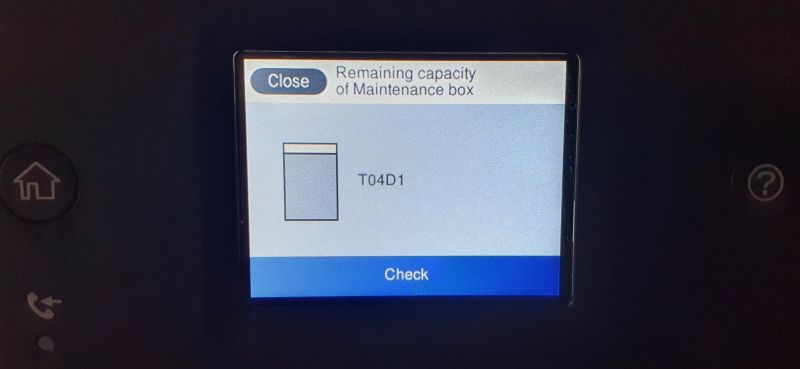
And what is a Maintenance box, you ask?
The maintenance box stores surplus ink that gets flushed from the system during print head cleaning and when the print head is initially charged. The graphic is very unclear actually. How full is the Maintenance box? A percentage remaining would be more helpful than this graphic which seems to indicate that it is already more than 80% filled this early in the product’s life with less than 100 pages printed…
However, if you check the manual it will alert you when it is at the end of its service life.
You can’t just take the Maintenance box out when full, empty it and reinstall it. That would be too easy. No, it’s a user replaceable item. And not too expensive as it is a simple plastic receptacle with a chip.
Some of the ET models come with a spare Maintenance box – mine didn’t but most likely I won’t have to replace it for quite some time.
Back to ink levels. The best way to check turns out to be via the software on your computer. See screen below.
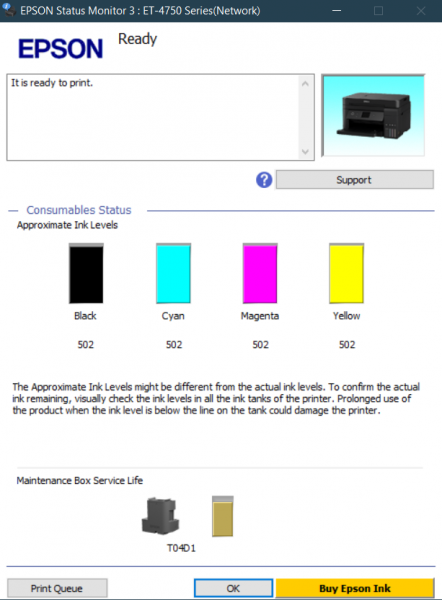
The ink levels are approximate and based on how many sheets you have already printed. There is a low level alert if the tanks have been filled earlier to the maximum level.
When it comes to refilling it’s nice to know that the auto-stop ink bottles are uniquely keyed for easy filling of each colour tank.
Couple of other specs:
the ET-4760 has a high-capacity 250-sheet paper tray, fax, 2.4″ colour touchscreen, 30-sheet ADF, fast auto 2-sided printing and wired and wireless networking.
Things to Like
• Awesome print economy
• No cartridges
• Excellent print quality
• Compact all-in-one
• Great Value for Money
Things to Improve
• The colour screen is a bit too tiny for my liking
• Better translucence of the ink reservoirs for visual checking the levels
Conclusion
EcoTank is better ECOlogically (no cartridges) and better ECOnomically.
It’s easy to see how the Epson ET-4750 is garnering awards left, right and centre – like the Outstanding SOHO Colour Inkjet All-in-One award from Keypoint Intelligence for instance.
If we may add our own little accolade to the Epson ET-4750 for the much improved print economy and the other benefits the EcoTank provides, we like to give it our Highly Recommended rating.
The price is right at $649 and more info here at the Epson website.
Warranty is 1 year and 2 with registration.
Note that they have a surprisingly large range of EcoTank models.
So take ET home today… 🙂



