 The Xigmatek HDT S1284 and Dark Knight S1283V coolers are two offerings from Xigmatek that offer Heatpipe Direct Technology. Loaded with large heatsinks and large fans, these have the potential to offer significant cooling properties.
The Xigmatek HDT S1284 and Dark Knight S1283V coolers are two offerings from Xigmatek that offer Heatpipe Direct Technology. Loaded with large heatsinks and large fans, these have the potential to offer significant cooling properties.
Let’s find out if these coolers have what it takes to swim along with the many coolers out there.
Introduction

Today we will be taking a look at two CPU coolers from Xigmatek. One is the Xigmatek HDT S1284 and the other is the Dark Knight S1283V. These days it can be difficult to differentiate CPU coolers since there are so many different designs and all of them claim to be ‘high performance’. Yes, you can have more heatpipes or more fins on the heatsink, but that can be all meaningless unless you focus on the basics. In my opinion, a good cooler should definitely be able to bring your processor to temperatures lower than a stock cooler, it should be quiet, should be easy to install, and all come in a package at a reasonable/affordable price. With the two coolers being reviewed here, we will take a look at what these coolers offer and at the same time notice the differences between them that may or may not be good.
HDT S1284
The S1284 is a really large heatsink/fan combination. This will definitely not fit in a small form factor case or your typical home theatre PC (HTPC). You will for sure need at least a mid-tower sized case in order to fit this cooler.
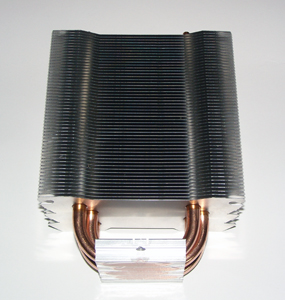
The cooler and the fan are packaged together, but are separated. The fan is a large 120mm fan that is enough to cover the entire side off the heatsink. This fan has a speed of approximately 800 – 1500 RPM. Because of that, you can expect the fan to be fairly quiet and will not spin too fast.
|
|
|
For the design of this product, there are four heatpipes on each side which run through the heatsink and meet together at the bottom forming a U shape. For most designs that I’ve seen, the heatpipes typically join into a large copper or aluminum block base. For the S1284, there is a small aluminum block above the heatpipes. What you end up seeing is that the heatpipes are essentially shaved off at the very bottom so when you place it on top of a CPU, the heatpipes make direct contact with the CPU. This is known as Xigmatek’s HeatPipe Direct Technology (HDT).
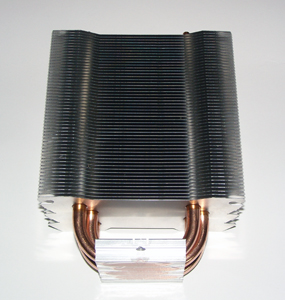
Installing this cooler onto an AMD platform required a single bracket and 4 rubber ‘screws’. In order to secure the fan onto the heatsink, you will need to first put a rubber screw in each of the four holes of the fan. Once that is done, the rubber screws will be sticking out a bit so that you can actually secure it to the heatsink but just sliding it into the heatsink. The heatsink is designed to be able to hold those rubber screws.

What ends up happening is that the fan will sit right on top of the heatsink, but not quite touching the heatsink. This along with the rubber screws allows the fan from causing rattling noise.
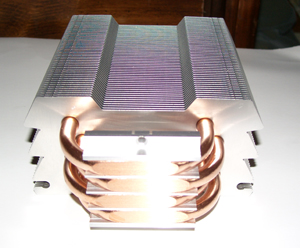
Once the fan is secured to the heatsink, you can now install the cooler onto your motherboard. You will need to make sure this cooler will fit in your case. When you place the cooler onto your motherboard, the heatsink can only face in a particular direction. My memory was in the way at first, but after moving the memory to two different slots, I was finally able to fit the cooler. Be sure to apply thermal paste to the cooler before placing it in the slot on your motherboard.

I found it took a little more time and effort to secure the cooler on the motherboard. Because the bracket is a loose piece, it can easily misalign. On the other hand, one of the big advantages for a cooler of this size is that it doesn’t require you disassemble your motherboard just to put a brace at the bottom of the motherboard. You can just open your computer case and install the cooler right inside.
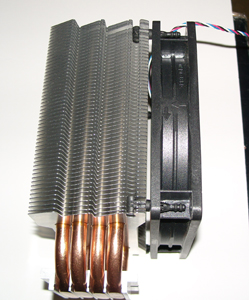
I initially used a stock cooler and used Prime95 to do a multithreaded test to stress both cores of my AMD 550 processor. Under a stock cooler, I would get an idle temperature of 40 degrees Celsius and a high of 58 degrees Celsius. Using the S1284, I was able to obtain an idle temperature of 29 degrees Celsius and 40 degrees Celsius under a full load.
This cooler impressed me compared with a stock cooler because it was actually much quieter. That is because the heatsink cools the processor well and the fan spins just enough to keep air flowing through the heatsink. My stock AMD fan would always get kind of loud when the load on my processor was more than idle.
Dark Knight S1283V
The Dark Knight cooler is in many ways similar to the cooler above, but it does have some differences of its own. The most noticeable and obvious thing is what gives the product the name Dark Knight: the entire cooler is shrouded in a mysterious black color giving it a unique look.

The black heatsink isn’t a dark solid black, it is a certain shade of black that is a bit light that accentuates the shininess of the heatsink. I did feel the fan and the heatsink to be slightly lighter, but not that much.

There are three heatpipes that also form a U shape. But if you have a look at the bottom, you will notice that the heatpipes also make direct contact. In addition, the heatpipes were cut in a way where the surface area is even on both sides (take a look at the picture of the other cooler for comparison). Installing the fan onto the cooler is the same. You just need to put the rubber anti-vibration pegs into the fan and then slide it into the heatsink. One extra peg has been provided.

Installing this cooler was the same as the S1284. Just use the provided AMD bracket to secure the heatsink and fan onto your motherboard. If you have an Intel processor, be prepared to have to disassemble your computer to put a new bracket on your motherboard. You will also need to use the extra parts to use this cooler with an LGA775 platform.
This cooler performed a bit better than the S1284 possibly because of the even direct heatsink contact. I was able to obtain an idle temperature of 28 degrees Celsius. Under 5 minutes of full load using Prime95, it had a maximum temperature of 38 degrees Celsius.
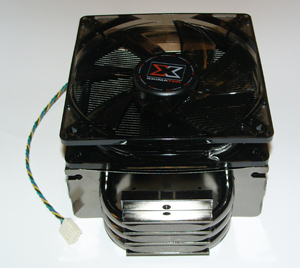
Conclusion
You can find both the S1284 and the Dark Knight S1283 coolers on Newegg.com for a reasonable price. The S1284 is a bit cheaper at around 35-40 dollars. The Dark Knight is slightly more expensive at about 45 dollars. Both coolers were very quiet; they were much quieter than a stock cooler. If you are looking for a cooler that has less installation hassle, I’d go for the S1284. The Dark Knight, however, is slightly better looking because of the shade of black and squeezes an extra degree or two of performance. Both coolers exceeded my expectations in terms of performance and quality. If I could suggest an improvement to the product, I’d suggest a way for the bracket to be slightly easier to install for an AMD system so that it doesn’t slide off easily when trying to install. The anti-vibration rubber pegs are a good idea, but I question how durable they are in the long run.
Besides that, I’d like to award both the S1284 and Dark Knight coolers with an Editor’s choice award.




