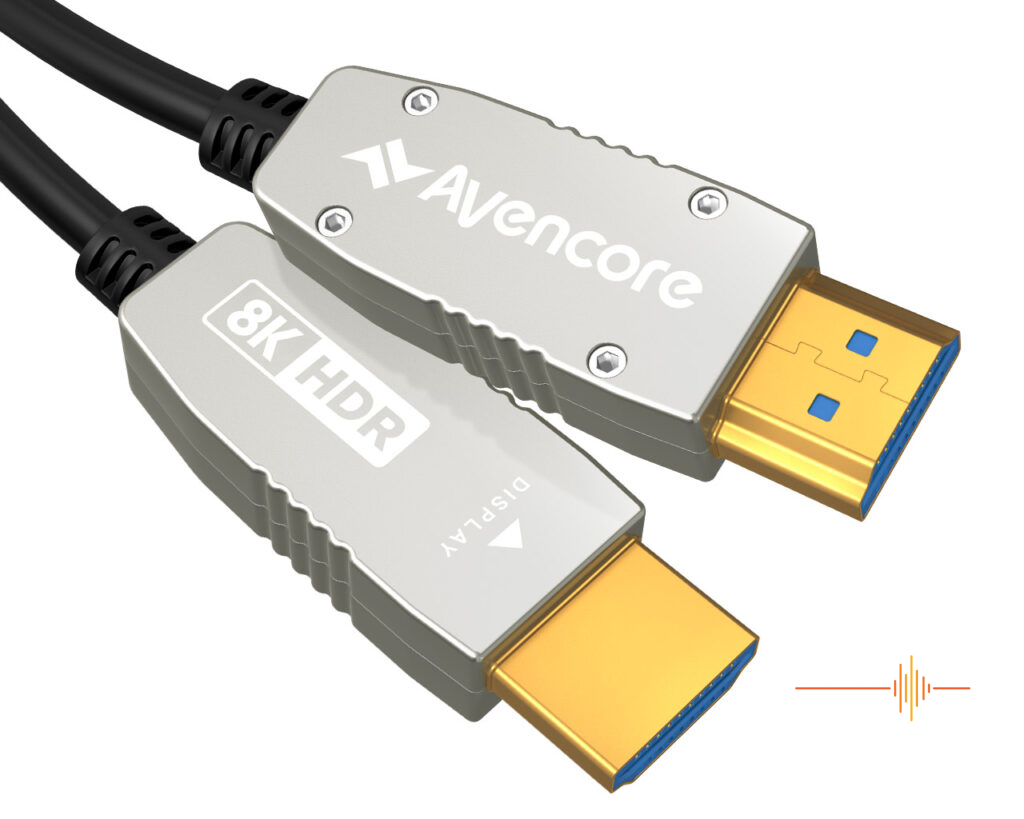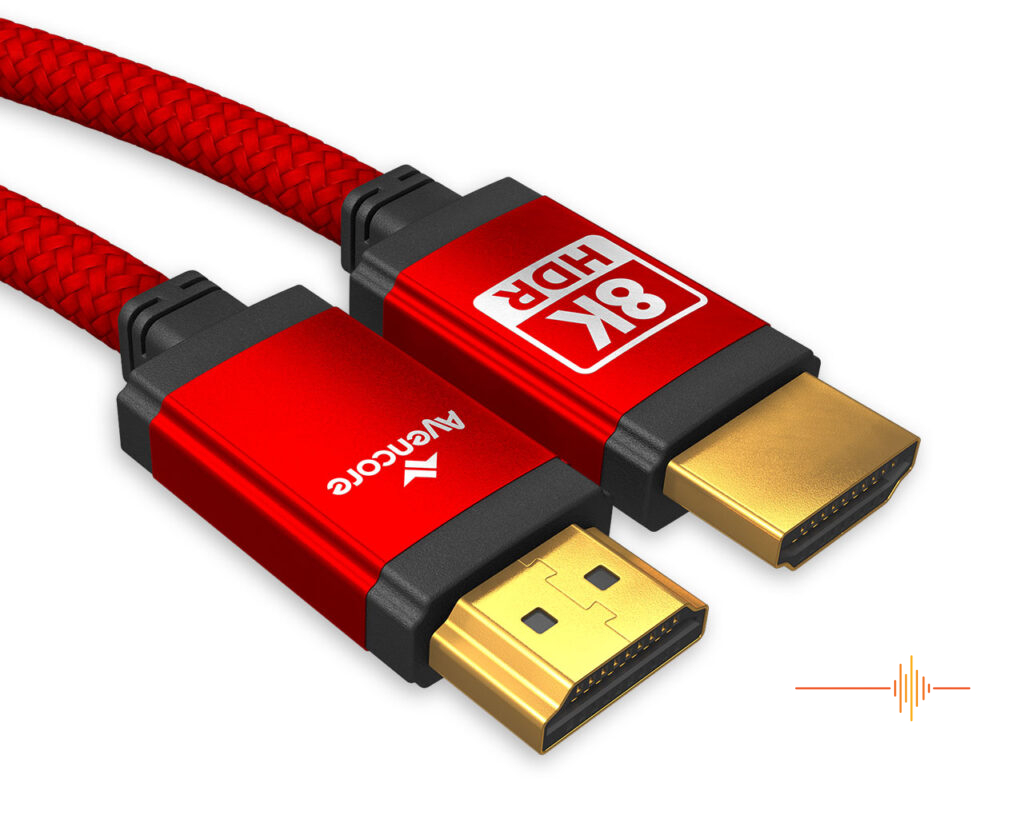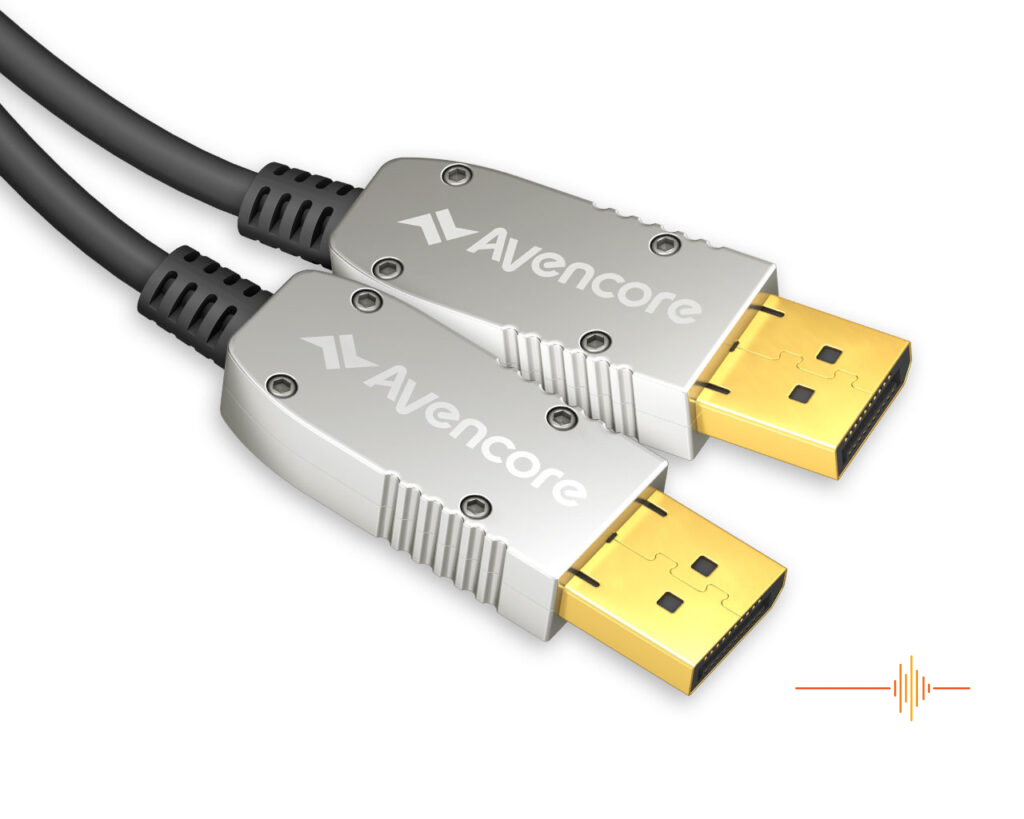What does Australian owned Avencore bring to the table? A vision to establish a high quality, trustworthy brand of reliable and affordable cables that met the everyday needs of Australian homes and offices.
Editor-in-chief note: We put our most worthy guy on the case, our hummus loving movie maker who live and breath cables, who would be challenged to reach the ends of even the shorter cables.
A cable is a cable is a cable, right? Well not really. For the basic simple task of getting video content from, let’s say an AppleTV to your TV, yes, most HDMI cables will be fine as long as what you’re watching is only HD or 1080 footage. As is the nature of technologies, time marches on and so does what we need from our cables.
Once you get up to watching 4K content or HDR content, then that same cheap HDMI cable that maybe came with your TV or you bought for a game console about 2-3 generations of game consoles ago may not be able to handle the amount of data that you’re trying to pull through it.
The other aspect to take into account is the length of the cables. If any of you have tried to find a Thunderbolt cable that is longer than 1 meter, you’ll know what I am talking about. Getting cables that can push through big gobs of data longer than 1 meter can be a challenge.
You may be wondering why anyone would need a cable longer than 1-3 meters. Well, in most home situations, you probably don’t. Although, if you’re building a dedicated media room, you might. You may need a longer cable to get from your media to a projector on the ceiling or the sometimes unique setup of the room just needs a longer cable.
Avencore sent me out a few different options in cables but length isn’t an issue here, with cables ranging from 10 to 20 meters. These would be used mostly in a professional setup, perfect for my company since we work quite a few different type of events. We may be livestreaming them or we may be capturing them to create content to create something like a highlights reel and other promotional content for the client.
As a result, we would have anywhere from 2 to 4 to 8 cameras capturing an event and all recording on the cameras, just in case, just also have them transmitting the footage back to a media desk which is either recording that footage or, in most cases, managing a livestream. But why would we need cables? Surely we would just go wireless? Well, yes, but it’s not always the best option so having high quality HDMI cables from Avencore is perfect for our grab-bag of tricks.
So yes, we will generally have wireless video transmitters on each camera and use those to get the footage back to the media desk but there are a few things to keep in mind with those wireless video transmitters. If you go with the cheap ones, and by cheap I mean about $800 per unit, they’ll only be 1080 HD at best. They won’t be high quality 1080 either. So the colours may be ok, but only just ok. For a livestream, you can kinda get away with that. You will also get latency, which, if you’re only using one camera, is not the end of the world, but if you’re switching between multiple cameras, well, this can look a bit odd when the timing if off because of latency in a live situation. Another possible gotcha with the “cheap” transmitters is that, depending on the environment, you could get interference on the wireless frequency.
The other option is you go with the pricier versions of the wireless video transmitters. These can set you back $2000-$5000 depending on what features you want/need. These can give you up to 4K video at decent bit rates and very low latency, but did I mention each unit can cost $5000, and we have 2-8 cameras that need one each?
So of course, if your cameras are moving around, a cable isn’t really going to work and so you have to go with a wireless system. But if you were setting up a high-end conference room or place of worship where the screens or cameras are all fixed, the fact that the Avencore cables can transmit up to 8K video and can be up to 70 meters long is definitely a plus. It would certainly be a good idea to look at using them when setting up those places for either camera setups or even just for getting media to a big TV/Projector.
I’ve been filming a lot of content in cars lately for my YouTube channel and having a longer cable to connect my camera in the back of the car to the monitor in the front of the car that I use to capture 6K ProRes RAW from the camera and monitor the camera with is super useful.
I tested the 10 and 20 meter versions with my HDR editing suite and they worked a treat. Now I can move my HDR monitor from the office to the bathroom, leave my computer in the office and simply use a wireless keyboard and mouse when editing 8K HDR content for clients. Ok maybe that isn’t the best or even optimal use case, but you get the idea.*
One last thought, I love that the cables have a bit of flair and colour to them. Yes most of the time they are hidden, but having an impromptu colour scheme can make it easier to figure out what is plugged where when you are looking behind equipment.
The Avencore cables are available online. DRN would like to thank Avencore for providing the review units.
*never use unapproved electric devices near water