 A few weeks ago D-Link launched the DIR-X1560, their new AX1500 Wi-Fi 6 Router. The device is pitched to specifically meet the needs of working and studying from the modern smart home, with Wi-Fi speeds of up to 1,500Mbps. How well does it play in the real world? With thanks to D-Link, DRN takes the DIR-X1560 for a test drive.
A few weeks ago D-Link launched the DIR-X1560, their new AX1500 Wi-Fi 6 Router. The device is pitched to specifically meet the needs of working and studying from the modern smart home, with Wi-Fi speeds of up to 1,500Mbps. How well does it play in the real world? With thanks to D-Link, DRN takes the DIR-X1560 for a test drive.
The Blurb
The DIR-X1560 provides seamless and highly reliable combined Wi-Fi speeds of up to 1,500Mbps and a simple way to upgrade an existing home network to next-generation Wi-Fi 6.
The DIR-X1560 offers dual-band Wi-Fi with up to four simultaneous streams, which allows hassle-free 4K streaming, gaming or video calls simultaneously. The Router also comes fully equipped with a host of new technologies to enhance the connectivity experience for users. These include 1024 QAM to boost throughput to all connected devices by up to 25% and 80 MHz support for extended bandwidth. It has built-in power amplifiers and includes beamforming features to increase a Wi-Fi network’s reach and minimise blackspots. All this functionality combined together creates up to four times greater capacity and makes connectivity 38% faster.
The DIR-X1560 Router feature Multiple-User MIMO (MU-MIMO) technology and Orthogonal Frequency Division Multiple Access (OFDMA), a signature element of Wi-Fi 6. OFDMA provides exceptional capacity by splitting a channel into four sub-channels and supports faster bandwidth and connectivity distribution to devices, eliminating congestion and network queues.
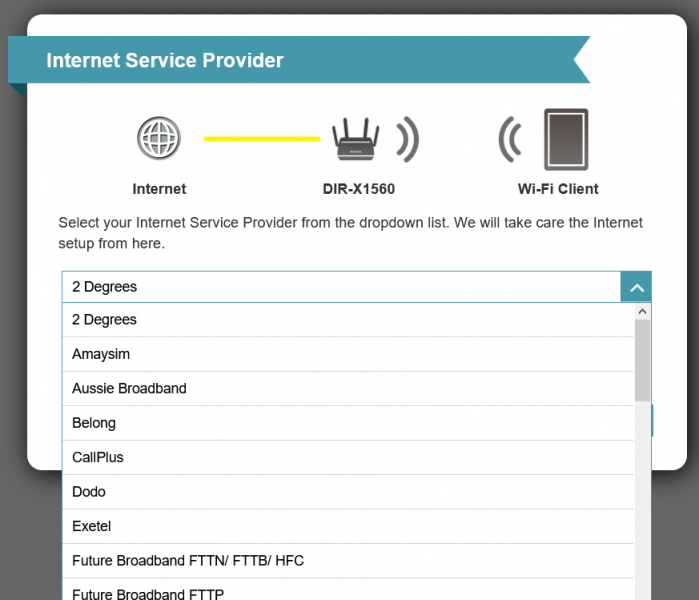 First Impressions
First Impressions
Here at DRN we are still fresh from reviewing the COVR mesh nodes with their unique design languages. The DIR-X1560 is more your traditional looking router, a black box with four long antennas hanging out towards the back of the unit. There is no mistaking it for what it is, particularly if you are putting it right next to your Arris device. The unit comes ready to plug and play with NBN, and capable of handling even up to the full gigabit option.
In Use
I went for my trusted and tried option and configured the DIR-X1560 with the WebUI option. Yes I know, I could have, should have, would have used the D-Link Wi-Fi App setup, but I am old school and the propeller is firmly bolted on. The configuration part takes very little time, partly because I get to do it so often, and I know exactly what device needs what settings in my network.
My ISP enforces an up to 30 minutes delay with a MAC address change so I had plenty of time to twiddle my thumbs. Realistically you could be up and running in under 5 minutes with a default set of settings – 10 to be cautious. Just remember that when you change the Wi-Fi security, to reconnect during the setup process with the new settings. It is not much of an issue if it is a saved set of credentials that is already in play.
For a basic home setup, once this is done it is ready to go. The essential feature sets that one would expect is all present. Just on the topic of the WebUI, it is essentially the same interface as the COVR series.
I have been pretty spoilt with the COVR-2202 being the backbone of my Wi-Fi infrastructure for the past few months. The DIR-X1560 is a Wi-Fi 6 device which provides a whole new step up technology wise from the mesh nodes I have in place. Within the main coverage area, things are rosy, seriously rosy. Connections are solid, file transfers across the network is great. Empress A and her endless loop of Frozen was never interrupted.
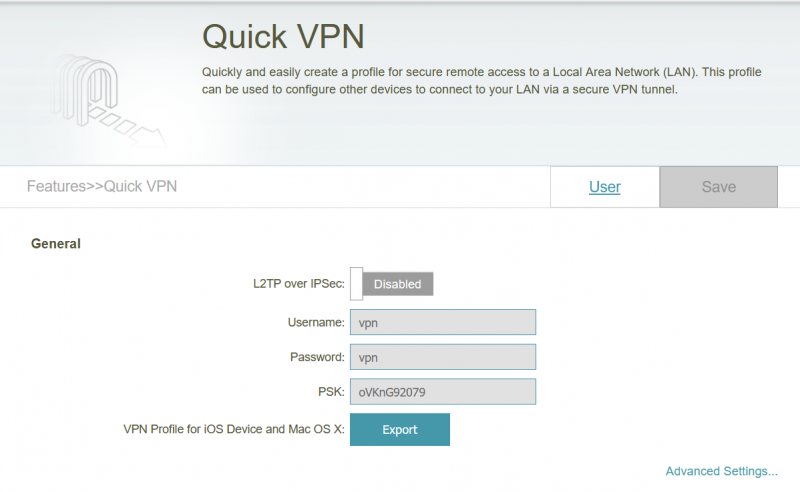 Other Features
Other Features
There is the obligatory guest Wi-Fi zone, no self respecting wireless router would be without this. Just as is the case with the COVR units we reviewed earlier in the year, you can schedule for the guest zone to active.
There is QoS, Firewall, Port Forwarding, Static Routes, DDNS, all of which are expected. The DIR-X1560 also has a global website filter, either in a whitelist or blacklist mode.
Parental control can be enabled per device, but is limited to scheduling Wi-Fi access rather than blocking access via categories/URL/services.
The feature which is new to me is the QuickVPN mode. D-Link has made it simple to create your own secure VPN tunnel back into your internal network with L2TP over IPSec. You can create up to 9 users (aside from the built-in admin account), and D-Link also provide a button to export the VPN profile for iOS devices and Mac OS X. In my testing the VPN tunnel works, it was simple to setup and use although you do need a little more technical knowledge than the average punter. Obviously the performance is highly dependent on the speed of your internet connection.
As is the case with all the new D-Link routers we have reviewed, this one also comes with Alexa and Google Assistant support.
 Gripes
Gripes
There is no ability to broadcast 2.4Ghz and 5Ghz separately.
Edit: It is possible to broadcast 2.4Ghz and 5Ghz separately by turning off SmartConnect.
The lack of USB port on the DIR-X1560 limits the usefulness of the router, particularly when it’s pitched for the study and work from home market. It could have served as a simple centralised storage or print hub in a budget package.
There is no malware protection available as an option.
Conclusions
The D-Link DIR-X1560 is a solid performer for a simple network, it is best suited to a simpler home looking for a performance boost in their Wi-Fi network. As a router there was nothing particularly exciting about it, it’s looks are old world and the feature sets are fairly basic. I do like how simple D-Link has made it to create your private VPN tunnel, but I feel that is a feature that is going to go largely unused in this market space.
Despite it’s limitations, it would be far and away better than the standard router provided by an ISP. It is not the cheapest Wi-Fi 6 router out there, but it is worth a consideration if you are in the market. The D-Link DIR-X1560 has a RRP of AUD$249.95 and is available here. Shop around though as there are some places with prices well below the $200 mark.
Specifications
Mesh System : Yes
Ethernet Speed : Gigabit Ethernet
Warranty : 3-Year Limited Warranty
NBN/UFB Support : FTTP / FTTC/ HFC / Satellite / Fixed Wireless
LAN Port(s) : 4
CD-less Install : Yes
Guest Network : Yes
Parental Controls : Yes
mydlink enabled : Yes
Wireless Technology : AX1500 (300 + 1200Mbps)
Wireless Bands : Dual Band
WAN Interface : Gigabit Ethernet
VoIP : No
Wave 2 MU-MIMO Wi-Fi : Yes
Wi-Fi 6 : Yes


