
This morning I woke up, and felt ready to write my review for the Linutop 4. If you expect some pprp (polished public relations prose) here, I will disappoint you! I am going to write a real life story of what I have experienced, and offer you my opinion from my perspective.
I have taken the Linutop 4 – this great, small example of ict-engineering – for some thorough test drives these last few weeks, and experienced many ups and some downs with it. Testing a system, I like to take it to the limits! In this sequence most tests were positive, a few left me with questions. I also feel I have some ideas to improve the product in the next version.
To me “The Web” is a lovely place. Everyone can write about what he or she feels is worth telling to the world – at least those with an online presence (there are still too many people left out, you know!). So when I received the invitation to test and review the Linutop 4, I wondered: “What qualifies me to write a story that is worth the time of the reader?”.
Well… I have been watching trends in Personal Computing for some twenty-five years now. I have witnessed the birth of the first IBM PC, and the first Apple Macintosh in 1984. During these years I’ve installed and used hundreds of PC’s (Personal Computing Systems) on all three popular platforms (Linux, Mac, and Windows). Comparing the PC to a car: I’m the driving instructor who looks at how the machine handles. I’m not the mechanic looking under the hood. You’ll notice as you read on: I don’t mention too many technical specifications…
In other words: I am a generalist, and know my way around as a user. When necessary I dig in, and I can solve “this technical problem”. It’s a complex world. Hardware and software still hold many secrets to me, even after all these years. State of the art in 2011 is no exception. Let’s get down to business…
Summary and Conclusions
 In summary here are some keywords for the Linutop 4 as a start, based on the detailed information from the Linutop Website:
In summary here are some keywords for the Linutop 4 as a start, based on the detailed information from the Linutop Website:
hardware:
fanless & completely silent
energy-efficient (14 Watts)
extremely small (approximately 18 x 20 x 4 cm3 / 940 g)
robust
software:
Linutop OS
Conventional Desktop
(Web)kiosk: provide limited and protected use
Digital signage: continuously provide digital or multimedia content – text, pictures, sound
optimized and secured system based on Ubuntu LucidLynx – Long Term Support version 10.4 (2013 -2015? – see table)
uses for example:
in libraries, schools, shared offices, business centers, small offices and factories, and many other places…
for web access, digital signage, office work, measurement and control units
pricing:
380 euro excluding VAT (tax)
14 to 150 euro for shipping
peripherals not included
In my own words:
The Linutop 4 is a small, silent, robust, and energy efficient unit which is tightly integrated with LinutopOS 4. This software is a customized 10.4 version of what I would call the “Ubuntu Software Environment”: a stable Operating System with 30000+ applications available. At a price of around 400 euros not the cheapest solution to purchase. It is well worth the initial investment though, because of its ease of use (saving many hours of maintenance) and the low energy bills. Besides that, there are no costly “Licence Agreements” you have to pay for (every year)…. just donate to the software developers what you think is the price worth paying!
If you are considering a new computer system – I think this “Linutop 4 unit” is worth putting on your “short list” for a more thorough look! It might just be what you need… both technically and financially!
If I look at it from a long term perspective: I think the people who designed, and manufactured this unit are setting an example in combining hardware & software into a well integrated unit. They have provided a special “skin” that is easy to use, within the basics: setting up a Kiosk environment is a task one can learn to do very quickly. Once you know how, it’s a matter of less then fifteen minutes out-of the-boxes (the peripherals will take most of the time….) to up-and-running! Green Computing is becoming main stream – I hope: easy-to-install-and-use appliances, consuming a lot less energy than conventional technology (= those big-heavy-and-grey boxes)! In my opinion the Linutop 4 takes a great step in the right direction…
For the average user the underlying system is more complex. It will take time to get used to, if you venture beyond the basic features. In my experience getting out of my comfort-zone (in my case a MacMini for many years) is well worth the effort. After a few hours of trial and error – and success of course – I have the Linutop 4 unit attached to my HD Television, silently working 24/7 for our worldwide small (family) group server, at half the energy consumption of my MacMini. As a bonus we can now enjoy “full HD from the web” on our television!!!
I have found yet another use for this great computer with a small footprint: welcome silent, little Linutop 4 in our living room! And thanks MacMini for humming away for so many years, I’ll make good use of you in other ways from now on…
How did I get so poetic, and sentimental? Read my full story:
Unpacking and installing the Linutop 4
Even if I have experienced this ritual many times, I still feel excited when a package arrives with new equipment. Like many people, I loath reading manuals. So I was glad there are only two pages with some “quick install” instructions… and skimming through it the message looked familiar: though the instructions looked somewhat technical, I could start right away. Wonder if a “novice” or “newbie” would also get the clue…
 I wanted to connect the unit to our HD TV, and it would have been nice if I could have used a HDMI cable. I had to rush out to the shop though to buy a DVI-HDMI conversion plug. While I was at it, I bought a wireless usb keyboard. Going to the shop and back took most of the time… and I realized that with every advantage there’s also a disadvantage. It’s an advantage to have a separate cpu-unit with enough connectors, so I can choose my own peripherals (unlike the all-in-one deals). But this also means I have to take it into account when I make up a budget for the complete setup…. which reminds me of Abba: “Money, money, money, it’s a rich man’s world.. Aha!”
I wanted to connect the unit to our HD TV, and it would have been nice if I could have used a HDMI cable. I had to rush out to the shop though to buy a DVI-HDMI conversion plug. While I was at it, I bought a wireless usb keyboard. Going to the shop and back took most of the time… and I realized that with every advantage there’s also a disadvantage. It’s an advantage to have a separate cpu-unit with enough connectors, so I can choose my own peripherals (unlike the all-in-one deals). But this also means I have to take it into account when I make up a budget for the complete setup…. which reminds me of Abba: “Money, money, money, it’s a rich man’s world.. Aha!”
Unpacking, and plugging in was very easy and straightforward. Pity that DVI only sends video to the tv, so I couldn’t use sound through the tv-speakers. A separate speaker-set attached to the audio-out did the trick.
Much to my delight, the Linutop 4 started up, recognizing the peripherals straight away. Especially seeing the screen in full HD at once, was quite a pleasant surprise to me. With many Linux distros I have had to fiddle around a lot before getting a proper screen. I had to do some fine-tuning with the sound, adjusting the mixer-settings. So all in all, this “first time install” took me about an hour – going to the shop not included 😉 – which isn’t bad compared to the many other systems I have set up.
I just couldn’t wait, and the first thing I did was watch some colorful and popular HD clips on YouTube. I had a lot of fun watching and listening to some of Natasha Bedingfield’s dynamic music in full HD and HIFI. We’ve come a long way since the first, tiny Quicktime movies…
It was time to take a break, and celebrate this success!!! I would start with more serious work in the next session…
Making a Backup and Setting up a Kiosk Mode
The second session, just after unpacking the Linutop 4 unit I thought: “First things first, let’s make a backup!”
Step 1
In Linutop Setup within Advanced, there’s System Backup and Restoration. Just a few clicks, and the whole System is written to an external USB stick or USB hard disk! After that one can boot from it… even I could do that!
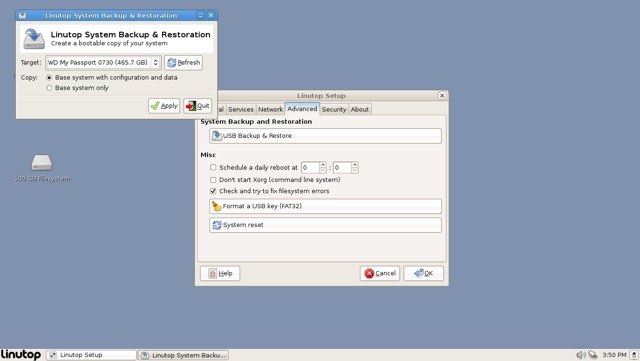 Then I focused on the Kiosk Mode, and I was pleased to see how easy it was. The unit shipped with version 4.0.5 of the Operating System, and I tested it with this version. Later on in my tests I installed version 4.0.6 that has became available since, and I noticed this has changed slightly. I’ll get back to this later on in my story.
Then I focused on the Kiosk Mode, and I was pleased to see how easy it was. The unit shipped with version 4.0.5 of the Operating System, and I tested it with this version. Later on in my tests I installed version 4.0.6 that has became available since, and I noticed this has changed slightly. I’ll get back to this later on in my story.
Say for instance, in a school library you only want the students to use the WikipediA as a reference. I’ll show you how you can set it up in less then five minutes! Just imagine the time and stress you’ll save, compared to other setups!
Step 2
Start Kiosk Configurator and give password
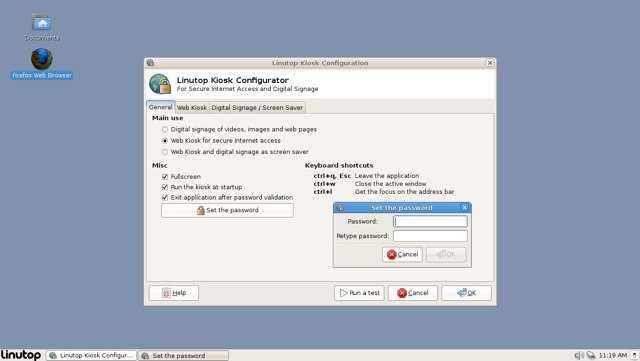 Step 3
Step 3
In the Web Kiosk tab fill in the Whitelist, and Home Page
Press OK
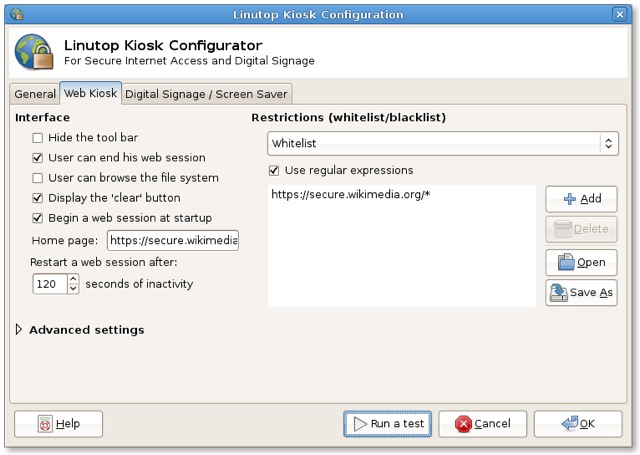 Step 4
Step 4
Start Linutop Setup
Change from Persistent to Linutop Lock
The system asks for a reboot
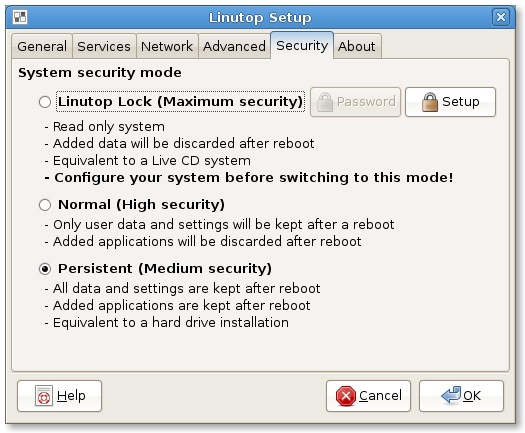 Step 5
Step 5
Enjoy! I tried to get the browser outside of the WikipediA, but I was politely kept within the confines of this online encyclopedia.
Step 6
Only one thing left: make a backup of the System again….
So now I had the original System, and two USB sticks: one with the original, and one with the kiosk mode.
Step 7
Relax! Time to celebrate again… not knowing that in my third session I would run into a bit of trouble.
Attaching a 500GB USB Drive
For my third session I wanted to start installing the system the way I would want to use it: a combination of media center attached to our HD television and a (family)-group-server. It will stay on 24/7…. Although the living room is not explicitly mentioned on the Linutop site (it falls within the “many other uses”) I think it could do well as a completely silent companion in the living room, as opposed to the humming Mac Mini we’ve had for some five years now. In my first session I had seen it shows Youtube HD clips very well, so that’s promising!
Now I was ready to start testing the server part. I would like to store our family movies in HD, so I will need lots of space. I bought a small 500 Gb usb-drive. Attaching it to the Linutop 4, I started up from the internal 2GB flash drive. Unlocking it from the Kiosk Mode to the Persistent Mode I could reach the underlying Xubuntu-layer. My first idea was to format the 500 Gb USB disk in FAT32. With this format I could attach it to any computer, and read/write on all three platforms the family uses. This way I could copy movies, and pictures while visiting them. I would start up the Operating System from the internal flash-drive.
On this external drive I would install ComSwiki, a cross-platform wiki-engine. That’s a separate story: in my opinion the simplest, yet powerful wiki for personal and small-group use. Check it out sometime: it’s a download away… sometimes the best things in life are free!
I got it working well. So I started using it for a few days, but after a while I noticed a glitch. The unit has two small bright lamps: one blue for on/off, and one red for read/write to the internal flash drive. This red light would go on and off every few minutes, and after three days of up-time it started shining bright all of the time. I thought: “Something fishy going on here! Let me try plan B…”
Attaching a 500GB USB Drive – take 2 and 3
Confident it would work, I started out on plan B: install the unlocked Linutop 4 Operating System on the external USB drive. It wouldn’t do the trick though. Sometimes these machines act like a human being: behavior is totally unpredictable! After exhausting all possibilities in the BIOS starting up with F2, I thought of plan C: restore the original (pristine out-of-the-box version of the Operating System) on the flash drive, and start from scratch.
In this process I discovered in the Services menu, that a new stable version 4.0.6 was available at Linutop website. So I downloaded and installed it. Maybe my observation here may help improve the product: if you compare a computer with a human being, I would say on average the Linux-person is very knowledgable, somewhat introvert. He (sometimes she) knows what he’s doing, but doesn’t tell you much about it.
After asking to download and install the 4.0.6 version of System from the website, I saw feedback on the screen: “Downloading…” and a progress bar. For some forty minutes nothing visible happened, except the little busy-light going on and off on the disk… so it was doing something! But the message didn’t change, nor did the progress bar progress. It looked like it was stuck. But my patience was rewarded. All of a sudden the machine came back to life, and the install-process gave feedback again: success!!!
If you’re the impatient, more extravert type of person you have to get used to the less communicative. After some five years of Linux experience I have become used to this lack of feedback to the user. On the other hand, I still feel it will build trust to see that every effort is made to provide proper feedback all of the time…. I think this is especially important to the first-time-user who decides to take the “road-less-travelled”.
I’ll skip all the other “nuts-and-bolts-details” here, and I can tell you: after some trial-and-error “Take 3” became trial-and-success! The unit starts from the external hard drive now, automatically starting the wiki-engine. As a nice extra, I have installed WINE as “compatibilty-layer”. I can use my favorite Windows applications as well, like Userland Frontier for instance; yet another story… my favorite when it comes to scripting: managing, and hiding complexity with an outliner!
If the above sounds unfamiliar to you: don’t worry! Starting to learn Linux took me out of my comfort zone too. The journey so far has been very rewarding: I have learned some new exciting things: the world has more to offer then “big grey boxes”…. and there’s always a new and surprising discovery ahead!
Rounding it up!
Looking back at the intensive testing of this Linutop 4 unit during the last two months, I am glad I waited until now before writing my review. If I had done so straight after my first tests, I would have been too enthusiastic: setting up the Kiosk Mode was a breeze! And if you stay within these limits: it can save a lot of time and money! Setting things up is a matter of minutes, virtually no maintenance, and in energy consumption it is very low – only 14 watts!
If I had written during take two – exploring the underlying Operating System, a customized version of Xubuntu – I would have been much to harsh on a very well-designed product!
I feel I have come to a balanced conclusion now: I had to learn some new things, before feeling as comfortable as I felt while using my MacMini. Now that I’m used to the Linutop 4, I’m glad it is my new silent companion in this age of “The Web”! Using only 14 watts, it uses ten times less energy than the average machine in use today. In my opinion the Linutop 4 shows the way to go in Green Computing: more power to the user, using less power from the socket…
I have something to show off now, when family or friends ask me: “What’s that little black box next to your TV?!” or “How do you get full HD from the web?”. Most of them own a big chunky computer attached to a 19 – 22 inch screen, gobbling up some 150 to 200 Watts. Imagine the savings, if all computers would be small, and elegant, and energy efficient!
Musing at my desk, I am trying to get a helicopter view now… thinking of all the hours I spent on analyzing “Personal Computing Systems” in the last two decades. I think it all boils down to the art and science of ‘human-machine-human dialogue’ or ‘digital communication’ for short. The designers of the Linutop 4 have done a great job in exploring this area with the “Kiosk mode” as a skin on top of the more conventional operating system still in use today. I think it’s a direction worth exploring further to cover the whole “User Experience” for the novice, as well the expert! As a matter of fact: I feel the urge to get my old Mac Classic (1985) out of the cupboard, and once again see what progress we’ve made in those years!
I told you this review wouldn’t be “polished public relations prose”, but some snippets from real life. So: happy computing!!! You won’t know what you are missing until you try it…


