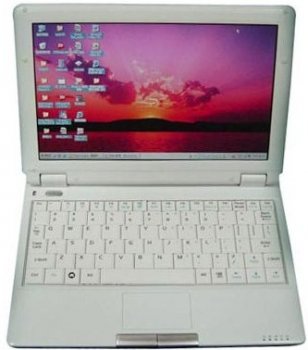 Sometimes the real surprising things in life come in small packages. Particularly when they combine innovation, usefulness and amazing value for money.
Sometimes the real surprising things in life come in small packages. Particularly when they combine innovation, usefulness and amazing value for money.
I’m talking about the Norhtec Gecko Edubook. This is a netbook aimed at a specific market: the same market as the OLPC which aims to bring a laptop to every child in the developing world.
While that is a laudable goal and an immense market by itself, I think the market for this little beauty is even bigger!
I can feel a big review coming on which is sort of ridiculous given the low cost of this product but there is so much to tell about the Edubook which has gotten me excited all right, so hang on!
We have been following the developments of the Gecko Edubook ever since Norhtec started to talk about it quite some time ago and when we reviewed some of their previous products such as the MicroClient SR. So this is no hot-air visionary product, destined to fail, but a product grounded in a long history of technological innovation. This product has had a long gestation time which is not surprising given some of the revolutionary aspects in this netbook.
For starters, the whole computer is built on one chip! Norhtec has developed the XCore86, also known as a Device on Chip, complete with video, sound and everything else a modern computer needs to function. This chip is so small that it will fit into a Blackberry, which means that even the smallest devices, such as iPods and smartphones will be able to run Windows XP and a raft of other operating systems such as Ubuntu and just about every Linux flavour you can think of!
I’m not sure if XP is a good idea to replace Windows Mobile but you get my drift….
Of course, the idea of a netbook clearly aimed at the educational market in the developing world should not be running Windows at all. Even XP costs money in its most basic edition. Far better to go with something like Puppy Linux. Have a look here at this video and it’s pretty impressive what is available if you don’t want (or can’t afford!) to spend any money on software. So this will be the next OS to test for us. For this first review we’ll take a look at the Edubook with XP and – even though Windows 7 can run on most netbooks, it still takes more resources than XP. Undoubtedly, Norhtec will come out with a W7 version in the future, maybe specifically for the Western world, and based on a faster processor with more memory.
Other Features
Modularity is another key feature of the Gecko Edubook. It can come as a barebones unit or you can have it tricked out to your specification in the factory.
For instance, it can run off a couple of SD cards or you can whack in an SSD or a 2 1/2 inch PATA hard drive. In addition to external USB ports there is also an internal one so that you can put in GPS, Bluetooth or any other USB device that you like.
Probably the best feature of this whole setup is the power supply. The bane of any laptop or netbook is the need to have a power supply or adapter. It’s not only bulky but unless properly stowed in your bag it can even damage your screen. The Edubook runs on rechargeable batteries, just a set of 8 AA batteries will keep it going for about four hours. A simple power cord keeps the juices flowing after that or recharge the computer at the same time. This is probably the most energy-efficient solution I’ve come across given the capabilities. The whole XCore86 at 1 GHz runs at less than two Watts!
It also helps that there is no fan. Nothing irritates me more than a whining fan on my computer.
So, based on these minimalistic features can we expect a halfway decent netbook or is it just a children’s toy? That’s the big question as you can always build something down to a price.
So let’s look into this and see what we have to do without.
Frankly, there’s not a lot that you would be missing except maybe Bluetooth but, given the market this is aiming for, that’s not a big deal. Any feature you need can be added in. But with the built-in WiFi and other Internet connections you won’t feel left stranded. However, the USB WiFi module that uses the internal USB port in this review unit is about the cheapest looking, back-yard created device I’ve ever encountered. It also looks quite different from the one in the manual. I would seriously recommend Norhtec to look for a more decent combo device (WiFi/Bluetooth for instance). Not surprising then that I had the most trouble getting connected to the internet…
The screen is absolutely brilliant, according to Michael Barnes, the top guy at Norhtec. He’s obviously biased but I can see why. It’s a very bright screen at 400 nits at maximum whereas most netbooks would not be this bright. Even with this brilliant 1024 x 600, 8.9 inch LED backlit screen, the Edubook only draws 6.5 watts of power. This is up to 10x less power used by other laptops. By the way, if you use an external monitor the resolution can be up to 1280 x 1024. But only one monitor at the time, of course.
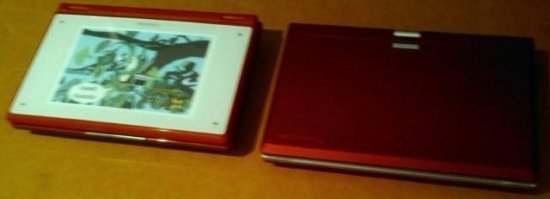 Unboxing the First Australian Review Unit
Unboxing the First Australian Review Unit
When the Edubook arrived I had a bit of a déjà-vu: the unit looks physically much like the Dialogue Flybook we reviewed years ago. See one of the three reviews we did on the Flybook here. The Flybook was top of the bunch in ultra-portability back then and in price! The Edubook is at the other extreme pricewise but just as portable. The dimensions are more or less the same too. And, shockingly, the colour was very similar: tomato-red…
The Edubook is not thin as most netbooks, mainly because of the built-in power supply, I suppose. But it gives me enough confidence that it would withstand the rigours of life in African shanty towns or Indian villages. The built quality, even down to the keyboard, is quite good. The back panel is metal.
A quick walk around: 3 USB ports, headphone & microphone jacks, VGA and LAN ports. Enough for most kids and one more USB port internally.
The power cord has a somewhat non-standard plug to fit a 3-pronged male plug in the Edubook. Similar to that used on Asus notebook adapters. Surprising that a standard figure 8 cord was not chosen. You lose this cord – as kids will – and a replacement will be harder to get…
 Testing
Testing
Mine came with WattOS installed but I’ll whack on Windows XP on a second SD card soon as my unfamiliarity with most Linux-based systems might jeopardise the longer term relationship with the Edubook. At a later stage I might also have a play with Puppy Linux but for now I’ll keep it with the tried and trusted. There are some interesting applications on this pre-install I’d love to have a closer look at, such as the Exaile Music Player, a web browser by the name of Shiretoko, Claws Mail, Pidgin, Gnumeric and Midori… And that’s not even a fraction of all the new stuff on my new red machine!
While we’re waiting for the XP OS we did have a play with the system as supplied. The CPU at 1GHz – just like a small car engine – is going full blazes most of the time. Just idling it hovers around the 60% already, quickly jumping up to 100% if you just click on another tab of the System Monitor. Consequently, the system is fairly slow but can probably be optimised for the target market.
We also tested the power usage. Whilst charging it draws about 12-13 Watts. The power brick is built-in and the Edubook becomes hotter of course when plugged in. Not too uncomfortable though.
One of the handy apps on this pre-installed Ubuntu 9.04 OS is FBReader. Because text is easily rotated on this program the Edubook becomes a half-decent ebook reader. Not as slim or full-featured as a Kindle but pretty useful nonetheless.
Running on XP
This section will we updated after we get the SD with the pre-installed XP sent to us, which hopefully will be here within a week.
UPDATE: We did indeed receive the SD with XP Professional and a slew of other pre-installed free software, like Skype, OpenOffice, etc and set to install the SD. The CPU module needed to be removed for this exercise. Not the most elegant solution and slightly precarious for the uninitiated. The SD slots are also a bit hard to get at. After some finicky fingering we got XP to boot up. So far so good. It will run with 4GB to spare showing that it would be quite a good alternative OS for the Edubook. Amazing actually that it all runs off a cheap 8GB SD card…
However there were some driver conflicts that gave me the dreaded BSOD and necessitated several reboots. I gave it a good try but wasn’t keen to do much troubleshooting at this stage. I am satisfied that the old XP will run OK but for the target market it really should have a Linux-based OS where the end-user (read: child) is totally shielded from the gibberish that greets him/her when starting up a Linux device. So there’s some application building to do for schools to make it all happen without fuss for the kiddos!
Summary and Conclusion
 So Let’s Summarise the Edubook
So Let’s Summarise the Edubook
1. The Edubook is a very low cost device. Norhtec are selling them to end-users at US$199.95 but the units are designed so that in the developing world, they can get them to students for much less on large projects. It’s even possible in quantities to get the price down to half that! To give you a flavour of the pricing possibilities: If overseas partners are willing to assemble the EduBook locally to create jobs with the EduBook in SKD (semi-knockdown) kit form, things will become very affordable. At 10,000 units, for instance, the assembled price for the EduBook is $145.00 and the SKD version is $135.00. For countries or organizations ordering 100,000 units, SKD versions are available for $99.95, making the promise of a sub $100 laptop a reality for the first time, according to Norhtec.
2 The EduBook is fanless and can operate in high temperatures without air conditioning. This is pretty critical for the tropical climates where the greatest need is. Coincidentally, I just had to clean out my Asus business notebook because the fan was constantly whining and the laptop got very hot all the time. Fans expel hot air but also suck in dirt! Big no-no in dusty Africa!
3. The EduBook uses SD cards for storage. SDs are low cost, easy to find and allow schools or parents to change out the boot media and applications. There are two internal SDs that can work like a C: drive and a D: drive (in Windows terms). You can use this to dual boot or you can use this to separate the data from the OS which is how I always organise my systems. Norhtec recommends a minimum of Class 6 SD for best performance.
4. There is no adapter to drag around. A key feature for many reasons. See above.
5. They EduBook draws only between 6.5-8.5 watts of power, making it the most energy efficient x86 laptop ever built, and can run on just 8 AA rechargeable batteries. Again, a ubiquitous power source, easy to get anywhere and fairly cheap. In a pinch I suppose you could install AA non-rechargeable batteries but as these batteries can explode if you try to charge them, it’s really better to have a fully charged second set with you when you travel. Alternatively, Norhtec can provide longer-lasting battery packs, which is a much handier option. See also point 6 below.
The standard AA 2000 NiMH batteries can run the Edubook for up to four hours. That’s optimistic though. More typically expect to get 2 hours and 30 min with heavy tasks like playing videos and over three hours with light office work. Please note: Whilst the Xcore86 can run Adobe Flash 10, the CPU really isn’t powerful enough to view YouTube videos online. However, it is possible to download the files and play them after they are downloaded.
6. The EduBook is highly modular and can be easily disassembled and reassembled, provided you have a mini-screwdriver handy. I can understand that for kids things need to be screwed down but it would have been handy if the battery compartment was more easily accessible. I had a bit of trouble getting the back panel into place again. Main reason? The tiny screws tend to get lost within the laptop as the area surrounding one of the screw holes allows the screw to fall into the unit. Solution: just make the screws bigger. There’s also a wrong instruction in the PDF manual about sliding the back panel towards the back: maybe that was the case in the earlier prototype but not so with this model.
With just about everything customisable Northec made another smart move: the cover of the Edubook can be customised by the kids (or parents/teachers) by unscrewing the transparent cover and inserting personalised photos or drawings or names. Pretty essential when you’ve got 30 the same laptops in a classroom!
7. Built-in USB ports on the outside AND inside! I find that quite handy for things like a Bluetooth dongle or GPS.
8. And lastly, but most importantly, the price is the most attractive aspect, making this an ideal second laptop for when you travel (ever lost one on a journey?) Now, you can still do all the basic tasks of staying in contact but not be overly worried if your computer gets lost or stolen. Also, kids in our gadget-rich Western world might find this an ideal first laptop. Hence my remark about the market for this laptop being much bigger than the developing world!
Now, I wish that my Asus Business notebook had some (if not all) of these features! Let alone the price…
So what do you sacrifice?
Obviously, being designed to be the first laptop that kids in the developing world would ever have, they don’t have any expectations about speed. So the Edubook is not fast. It offers about the same performance as the AMD LX800 which is the solution that it mostly would be compared with.
Everything is on a single chip. This makes the design more cost effective, energy efficient and reliable. But it does however limit some features people might want to have. Just like your smartphone can duplicate most of the basic functions of your laptop but certainly not all, nor can compete in speed.
But, keeping in mind the target market, this is a machine that scores very high on all the things that matter: price, reliability, modularity, energy-friendly, simplicity, usefulness. And it’s not bad looking either!
We’re rating it a 9 out of 10.
Again: this is not its speed rating! But it deserves this high acclaim for making possible quality education for most of the world’s kids with an innovative product at an attractive (read: affordable) price!
And that qualifies for our Editor’s Choice Award!
 SPECIFICATIONS
SPECIFICATIONS
CPU: Fanless 1Ghz Xcore86 Device on Chip.
BIOS: Ami BIOS
RAM: 256MB / 512MB / 1GB DDR2
Display: 1024 x 600 LED back lit LCD, 15 pin VGA output (1280 x 1024 x 16 bit).
USB: 3 x USB 2.0 external, 1 x USB 2.0 Internal (for WIFI, CDMA, 3G, GPS or other embedded module).
Sound: HD Audio input and output, integrated microphone and stereo loudspeakers.
Power: 100 to 240 AC (no external adapter). Power draw only 6.5 watts. Power available: 15 watts.
Batteries: 8 x AA NiMH batteries. 2000 maH standard. Up to four hours per charge.
Storage: 2 internal SD, Optional 2.5 inch IDE hard disk.
Warranty: The Edubook is covered by a limited one year parts and labor warranty.
But, keeping in mind the target market, this is a machine that scores very high on all the things that matter: price, reliability, modularity, energy-friendly, simplicity, usefulness. The Computer Systems Institute can further educate you about computer specs.


