
As a professional aerial photographer I thought I knew a thing or two about colour management — at least enough to satisfy my customers.
When I came across the DataColor company I realised that there is still a lot to learn (and to calibrate!)
Today, we will highlight the need for calibration of your displays and cameras and describe some of the tools that are available for professionals and prosumers.
We’ll start with the Spyder4Elite.
We had worked with the Spyder3Elite calibration sensor years ago and for some reason the only monitor that didn’t wanna play ball with the calibration game at the time was our Dell 2408WFP. This was arguably Dell’s top monitor several years ago and many of this type are still found in the corporate world. And we had 3 of them as well. Over the years we expanded our monitor range (see our previous reviews) but I still held on to my trusty Dell at home.
When the new Spyder4Elite was announced not too long ago I filed it away mentally as interesting but not essential as my old calibration tool should still do the job.
But when I tried to calibrate my monitor the old problem popped up again. It was an error message related to setting linear gamma. Whatever that meant!
Anyways the good folks at DataColor were happy to send me the latest tool which worked brilliantly except on, you guessed it, my old Dell monitor!
We don’t mind coming across problems in our reviews. As long as they get fixed of course. And here is where a company shines or falls down. In the last 2 weeks we had 2 new hard drives fail. They are indeed the weakest link in any computer set up, it seems. No problems in having them replaced. Likewise with DataColor: their support is excellent (Thanks, Boris!) and all that was needed was the very latest firmware – just released – to make the magic happen.
(Just curious as to why the exe file when downloading the new firmware shows that it is an MP3 Format Sound?! Even Boris thought it was crazy… Hope that is also fixed by now)
See attached pic.
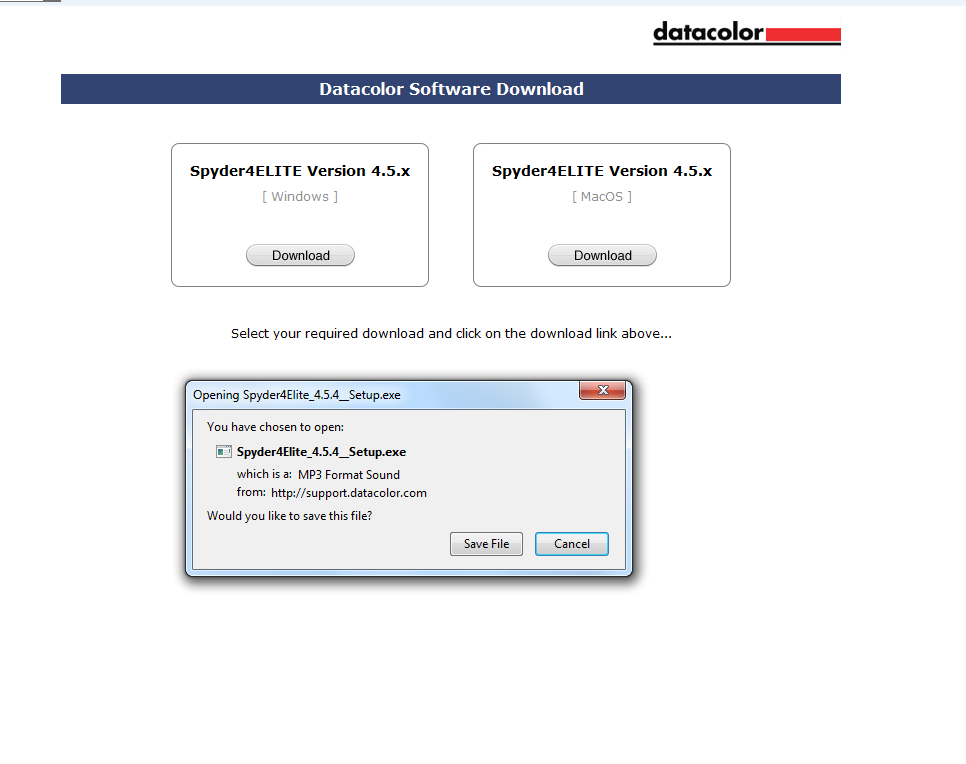
Not surprisingly, my visual calibration couldn’t pass muster compared to the electronic calibration of the Spyder4Elite. This is how the calibration went:
The Magic Explained
Spyder4ELITE features a patented, full-spectrum 7-color sensor that can accurately characterize a variety of wide gamut and normal displays.
Okay, I lifted that description straight from their website. They created the magic and are best in explaining it.
On that score: Spyder4ELITE software lets you use the same sensor to calibrate your computer displays, projectors, TVs (with purchase of the Spyder4TV HD cross-grade), plus iPads, iPhones and Android devices (with the free SpyderGALLERY App).
The process to calibrate is extremely simple: first, make sure the monitor has reached the right temperature – usually after about 30 mins or so. Colour does change with the warming up of a device.
Second, there should be no direct light falling on your monitor. Third, if your display has some function controls to set the colour temperature to 6500 degrees Kelvin, do so now. And fourth, plug in your Spyder. The wizard will ask you some more details on your monitor setup and the Spyder will then measure the ambient light.
Finally, you’ll get to see why they have named this device “Spyder” as you let it dangle from the top of your monitor and gently place it on an outline of the Spyder on the screen.
The actual calibration process then starts by running through a number of colour patches and measuring their values. A new reference profile is now built and when it finishes this step the software presents you with a before and after scenario.
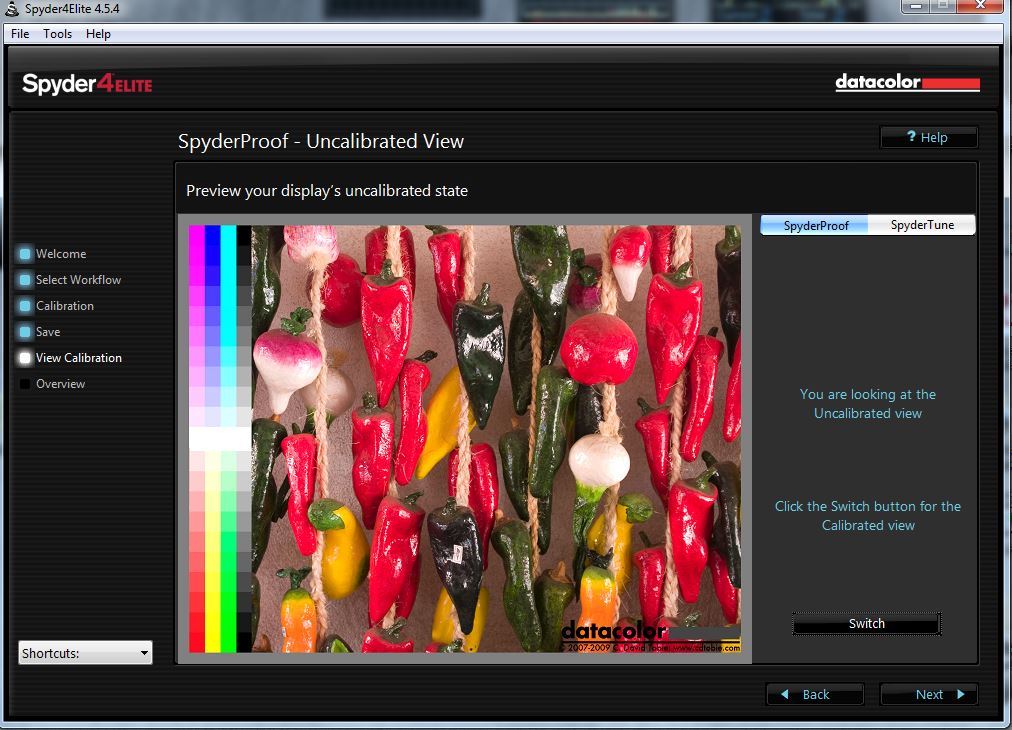
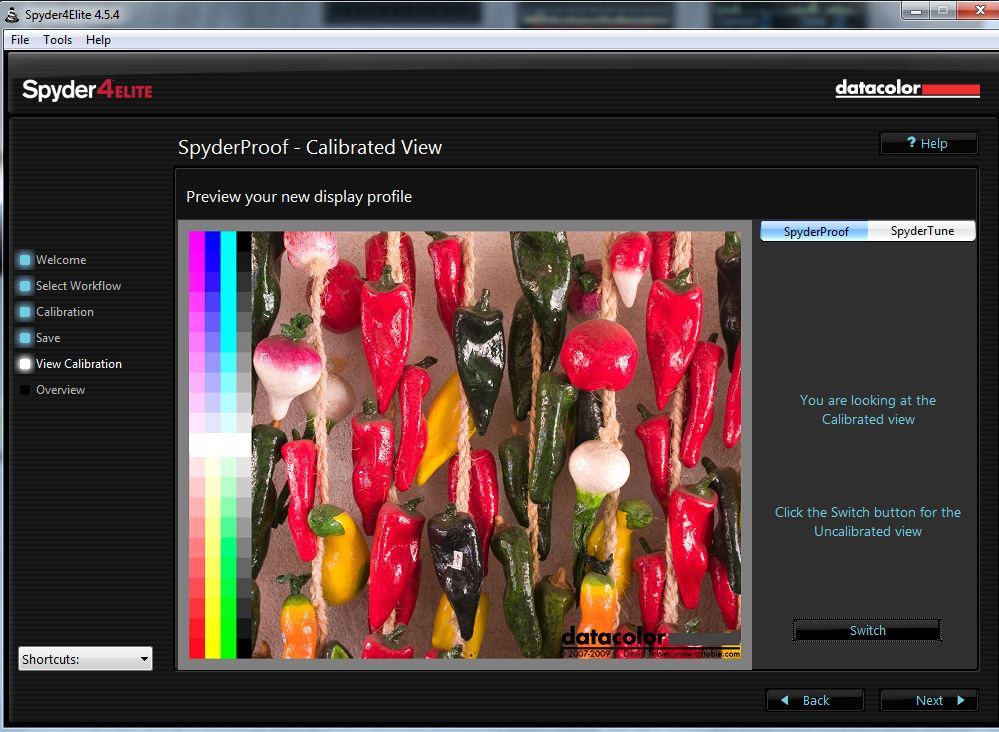
Simply save this new profile and repeat the process regularly (like every few weeks or so)
The changes might be small from here on out but it is reassuring to know you’re looking at accurate colours.
Having now successfully calibrated this old Dell workhorse of mine, I can clearly see the difference.
Unless we have an objective standard, things can look good to us and may be passable for most photos that you want to share with the world. But a professional or someone who is serious about his images, needs an objective standard to get the colours right.
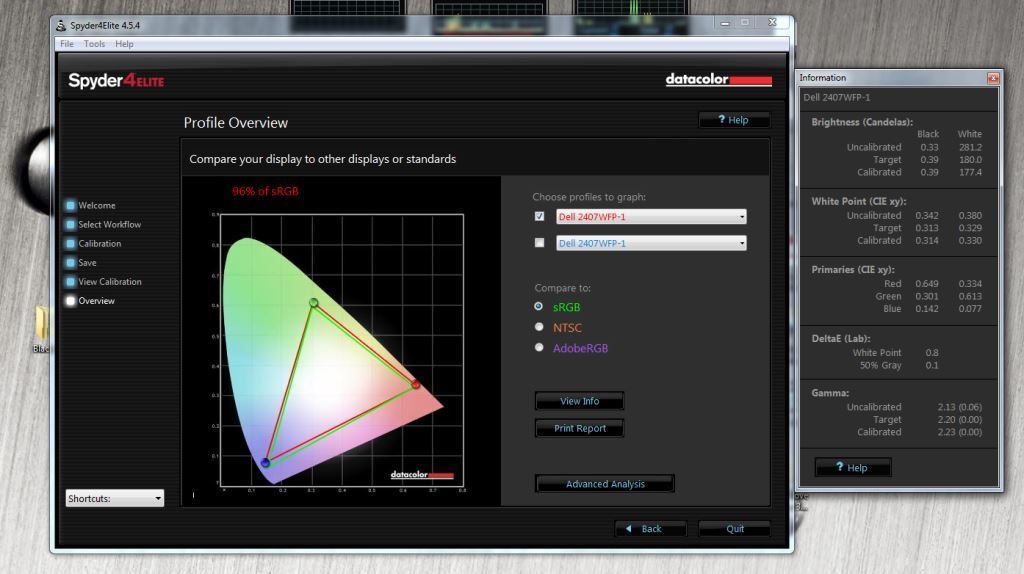
Conclusion
Just in case you only read the Conclusion or Recommendation of a review: the Spyder4Elite is not named because it is just a Spyder For an Elite – it should be for everybody. But in our opinion if you calibrate your monitor regularly you will be part of an elite group of computer users who insist on looking at true and consistent colours on their devices. Indeed, most people never bother to do so…
The Spyder4Elite is a proven tool which lets you join this select group for just around the 300 Aussie bucks.
Highly Recommended!
PS1: Check out DataColor’s excellent ebook on Color Management – free on their website.
PS2 In the meantime, we have also been sent a unit of the SpyderCHECKR PRO and the SpyderLENSCAL .
It takes a bit more time to describe and test these tools that calibrate the autofocus of your lenses and the tool that helps you with your colour references and which includes the SpyderCube with gray card.
So we’ll take our time and do a Part II of the DataColor Show!
Stay tuned… (better yet: Stay Calibrated!)


