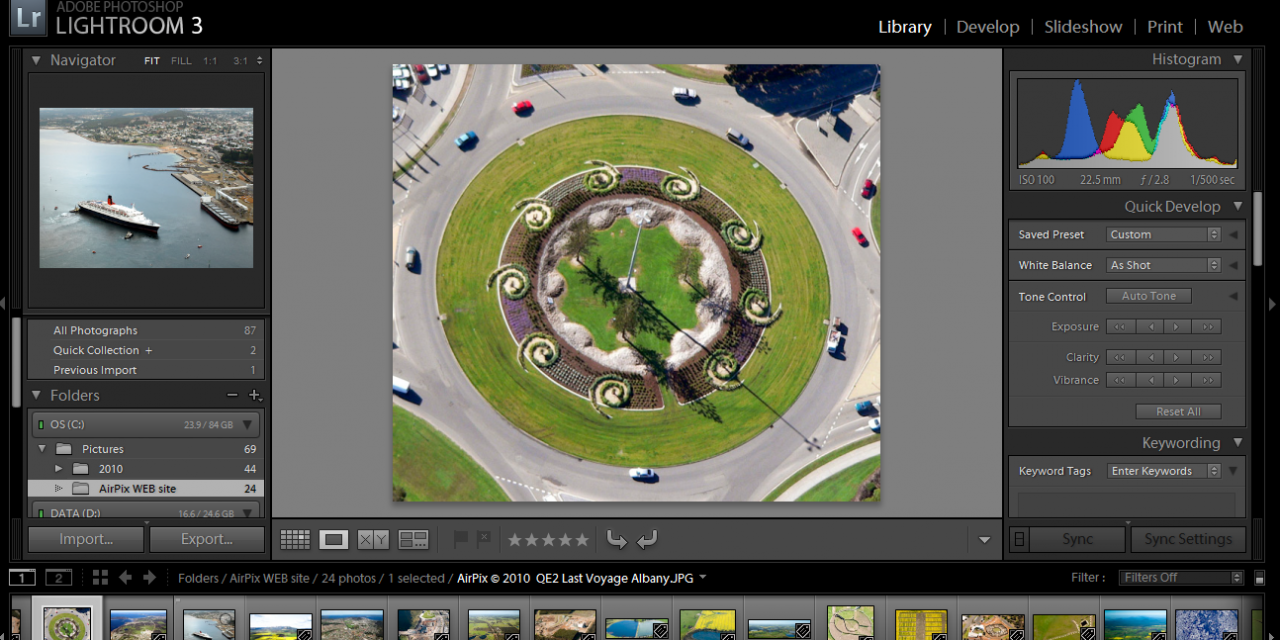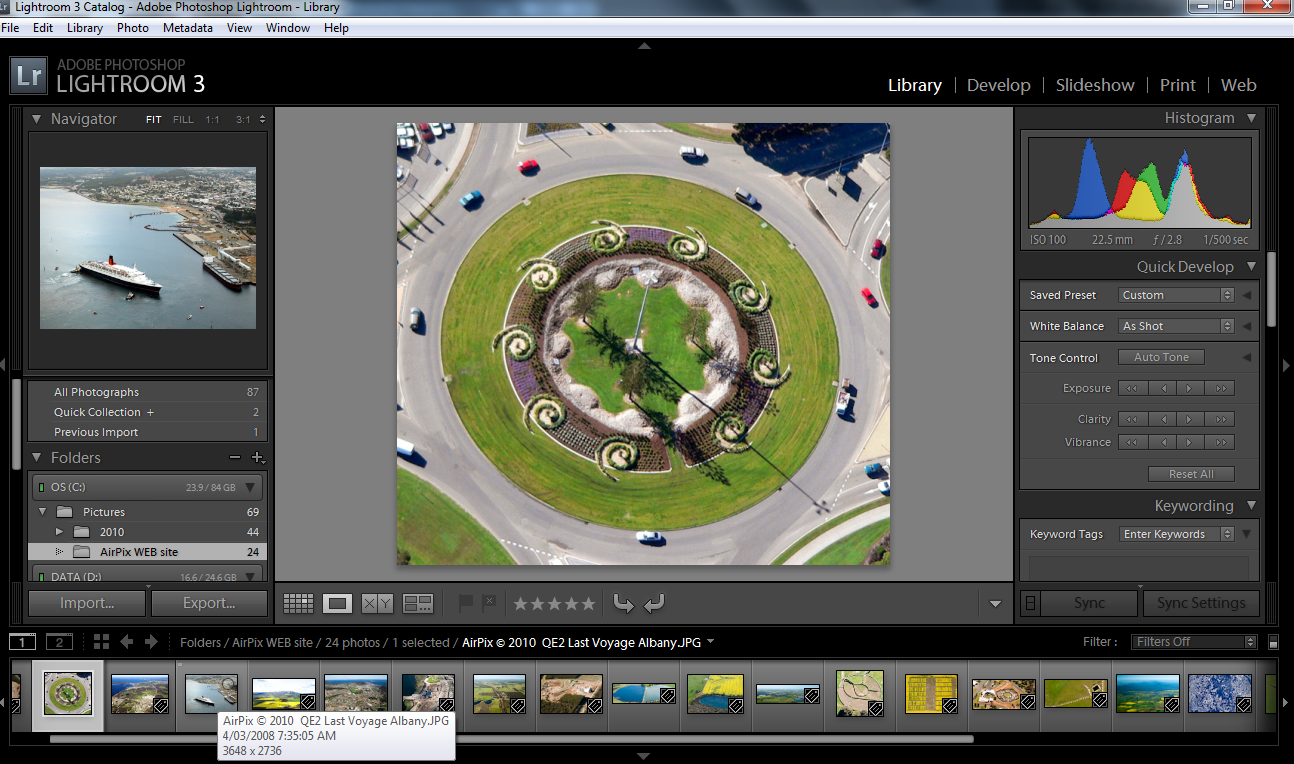
lightroom 3
The concept of Lightroom is brilliant: it sort of imitates and duplicates the workflow of the old time professionals who used real darkrooms to develop their photos. Yes, it’s a pity that we still have brilliant mechanical and optical devices in perfect working order in our cupboards but no one would want to go back to the pre-digital age. Certainly not when they have tried the magic of Lightroom 3, the digital darkroom. To keep it brief: what are the main features that I particularly like?
There are many reviews out now on this latest release, all taking different approaches and angles. So mine can be brief and personal in that I will only highlight the features that I daily use and which justify the purchase price alone. Talking about which, pricing for Lightroom 3 is set at US$299 for a full, boxed copy or US$99 if you’re upgrading from a previous version. Very reasonable indeed.
And, as mentioned before, you can also have a quick look at our previous review for more background info on Lightroom.
First a quick overview.
Key new features and improvements are:
• Faster importing
• Improved noise and sharpening
• Better control over watermarking
• Manual lens correction and auto lens correction profiles
• Perspective correction
• Online Publish Service management (drag & drop to Social Networking sites)
• Multi-image print layouts
• Improved film grain effects
• Video slideshow exporting (with music)
• Natural appearance vignetting
• Tethered captured for selected DSLRs
Importing has been much improved and not only is it faster but simpler too for the uninitiated who just wonders where Lightroom is putting your precious pics. There has also been a great improvement in the areas of noise “abatement” and sharpening. You have to zoom in fairly deeply to notice the effects but if you’re a perfectionist (and we should all be aiming for that label if you’re proud of being a Photographer) you’ll be pleased that Adobe worked hard on those aspects as well.
What I really like are the new watermarking options. In previous versions this was a rather painful process but now you can mark your territory anyway you like, anywhere you want. Fantastic (but also long overdue!) Another great new feature for most photogs to use is tethered shooting, meaning you can hook up your Canon or Nikon directly to your laptop and use that screen to instantly see how your shot turned out. Admittedly, this will work best in a studio environment and not in the cockpit of my aerial office…
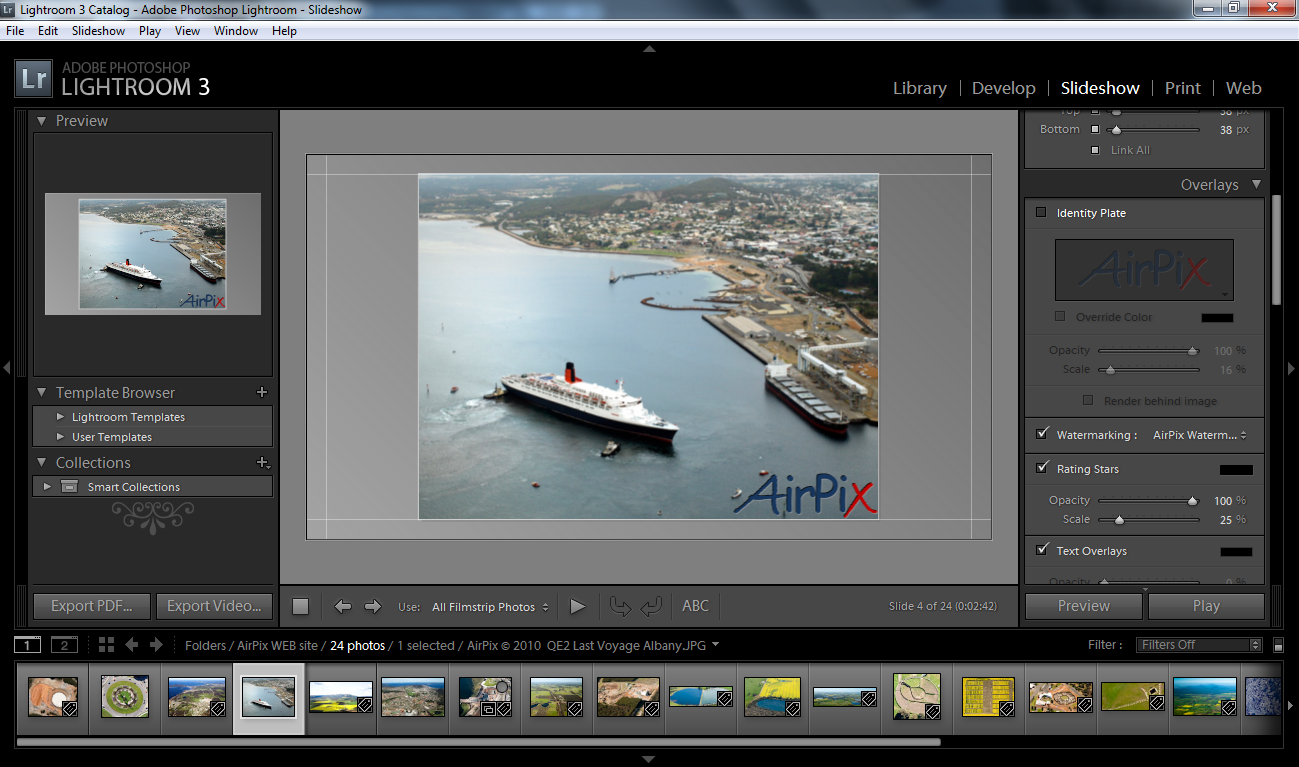
lightroom 3 slideshow
What I WILL use very frequently is the Slideshow department where now you can run the show with music. Even better: If you have, say, a 3 minute MP3 that you want to use you can also sync that time with the slides. Of course, you can now email these productions as video too…
Talking about the finished products: if you’re into social networking and use sites such as Flickr and Facebook you can very easily upload your pics to Flickr! And if you want to print your images, Lightroom 3 again makes it incredibly easy to drag and drop your shots onto the format you’ll want to print on. Highly desirable in the new version is also the automatic lens correction feature. You can now auto-correct the less-desirable lens traits such as distortion, fringing and vignetting. If you have a lens from the Nikon or Canon stable you’re in luck: most of these optics are already in the lens correction profiles. And, yes,Lr3 can auto detect common camera lenses automatically. Outside of these two brands you can create your own profile or see if someone else has already done so. Kudos to Adobe for opening up the way for others to add to the rich functionality of Lr3 through plug-ins. The same applies to Develop Presets where you can benefit from the creativity of others to give your images some finesse that will make it stand out even more.
Lightroom Learning Center
Adobe left no stone unturned to show us how good the product is. Have a look at Adobe TV on their website and check out the great video tutorials that show you not only the new features but also how to use them. There’s an incredible amount of info available for Lightroom users.
Conclusion
Let’s summarize my key findings, Adobe have made massive strides in user friendliness for Lightroom 3! And because of the complexity and the power of the program that is a very necessary thing even for the seasoned professionals… But more importantly, they’ve really listened to and valued the input of thousands of beta users so that most of the key issues and wishes were catered for in this version.
No gripes or wishes then?
Ah, has anyone ever written perfect software, fulfilling everyone’s needs?
Course not! However, Lr3 is a great edition, full of absolutely necessary features for the serious or professional photographer plus heaps more to explore if you really feel creative.
Yes, my one wish or Lr4 is panorama capabilities without having to go to Photoshop.
Finally, Lightroom 3 is a beautiful program! Fast, easy, all the features you need and just beautiful…
Highly recommended!
We will add to this short review as we get more experience and we might also do an overview of Adobe’s flagship product Creative Suite5 in the near future.