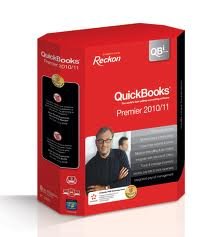 You would think that, having used QuickBooks in our parent company for many years, would make writing a review on this product a lot easier. Yes and no. It is easier because you know how it works and your business will be totally lost without it but on the other hand, we probably only utilise a fraction of its potential. Just like our brains, I guess…. That means there are a lot of functions and features in the program that we never use but these may be just the key elements for other businesses so we’ll quickly list them as well.
You would think that, having used QuickBooks in our parent company for many years, would make writing a review on this product a lot easier. Yes and no. It is easier because you know how it works and your business will be totally lost without it but on the other hand, we probably only utilise a fraction of its potential. Just like our brains, I guess…. That means there are a lot of functions and features in the program that we never use but these may be just the key elements for other businesses so we’ll quickly list them as well.
Thanks to the folks at Reckon we were sent the latest version of the Premier range. This particular version of the software suite is aimed at medium-sized businesses. The full range of Reckon products is not only a veritable smorgasbord for accountants and bookkeepers but it also starts out with personal finance solutions and caters to any type of business, from small to enterprise, from retail to hospitality industries. We made the decision to go to QuickBooks many moons ago upon the recommendation of our accountant and we soon discovered that many of our clients also preferred QuickBooks over MYOB or other accounting software. And we probably have influenced a few of our new clients in this direction as well.….
So what makes QuickBooks an indispensable tool for your business?
Let’s first look at the feature set of the Premier version. The most important feature is the ability to share company data with up to 5 users simultaneously. Now, you may not want all users to have access to certain confidential financial info so there are security measures in place to control what data can be worked on by certain employees. Most businesses can be run into the ground fairly quickly if certain trends are not monitored regularly. Cash flow is one of them. In Premier you can generate more than 100 reports or graphs of every aspect of your business which can be quickly e-mailed as a PDF file. One particular element in fine tuning your business is how job costs are tracked and monitored. This can relate all the expenses for a certain job to the revenue generated by this job. Doing this will also help with estimating and quoting so the QuickBooks job costs reports are fairly essential to make sure that every job will make money for you.
If you work with inventory – and not all businesses do – you can easily track inventory items even in different units of measurement. If you are managing a business you will want to click on the Company Snapshot page quite frequently. Here you have a one-page overview of your finances, with graphics and mini-spreadsheets that tell you the bottom line, so you’ll find things like Income and Expense Trend, Account Balances, and Top Customers by Sales. This is an extremely handy summary! It’s very similar with the opening screen which has a process map, like a graphical flowchart which depicts how the major elements of the program work together. With one click here you get to these elements, like Customers, Suppliers , Employees and Reports.
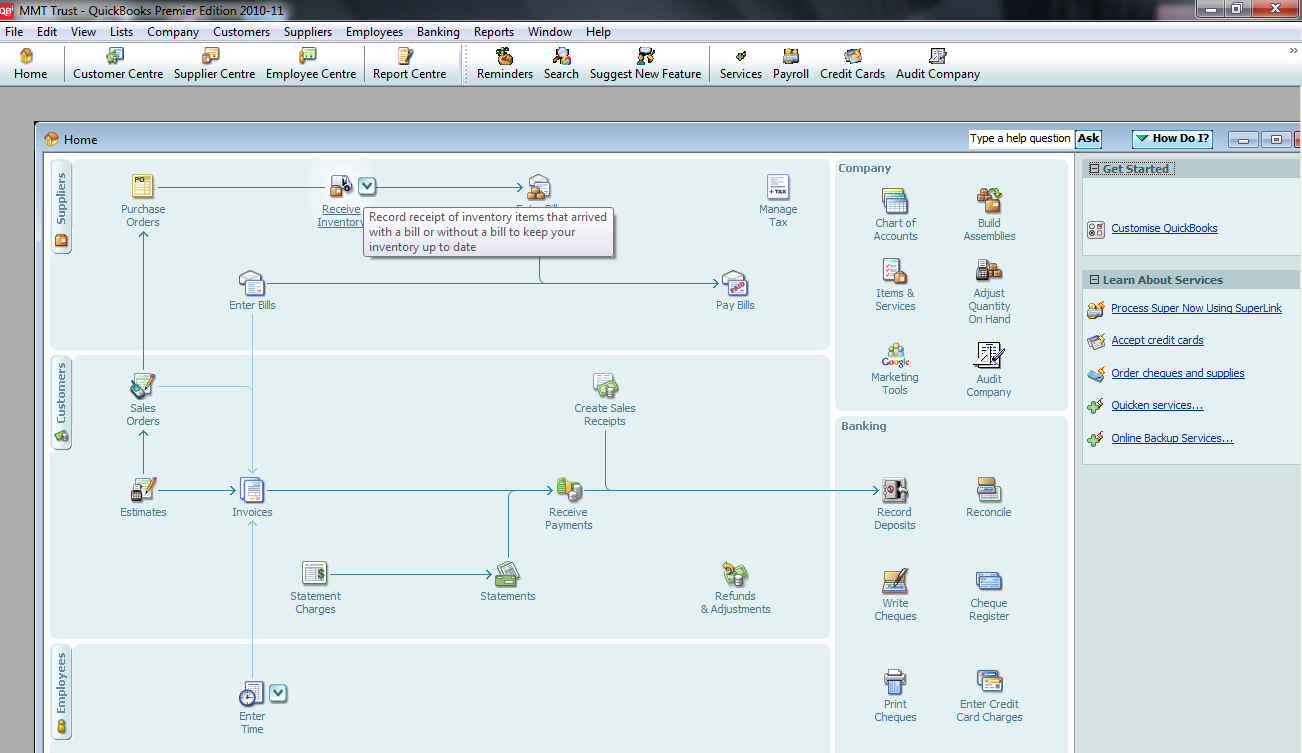
There are also a number of tools that will help you to back up your data automatically and securely to the remote backup server. There is an ‘always on’ Audit Trail which is basically for your accountant to spot possible trouble spots or mis-postings in your accounts. There are lots of features in place for working with your accountant. Worthwhile to mention is also the Batch printing and emailing of forms as well as the comprehensive employee record management. QuickBooks is relatively easy to set up and learn as plain English is used throughout. Considering the features and functions it is about as easy to use as is possible with the Easy Setup Wizard.
I’ve read somewhere that QuickBooks was developed by a plumber and that most other accounting software packages grew out of the needs that accountants had. That probably explains why QuickBooks is relatively easy to understand and use without needing to learn specific terminology from the accounting world…. And when I say “relatively easy” please understand: there is a huge learning curve when you set up a package like this from scratch. I’m not an accountant and neither are most business owners. To fully understand how to properly set up QuickBooks it is important to get some professional input. Fortunately, there are many ways to access this vital information and tap the experience of others. There are classes and one-on-one sessions and it may cost you a few bob but it saves a lot of frustration and gets you into the proper control of your business that much sooner.
It is probably also good to keep in mind that the Australian government has launched the new standard business reporting initiative. Essentially it means that we can now submit our BAS, TFN and many other forms straight from the accounting software to the ATO. This is another good reason to invest in good accounting software that you as a business owner can run yourself.
Conclusion
No doubt that we will be adding to our conclusions over the coming months as we gain a more hands-on experience of all the functionality and intricacies that this program offers. But what we can already conclude is that QuickBooks offers an extensive range of products suited for any type of business and all of these variations and editions of the same core software have one goal in mind: to make short thrift of the mass of paperwork that comes with running your business. The ability to stay on top of all the financials in an auditable way must rate as the best business tool you can invest in. And talking about investment: yes, it does need a time investment as well to become familiar with all the functions and features. Highly recommended. The QuickBooks Premier 2010/11 QBi series is $1550 for the full version.
Another incentive for new customers might be that QuickBooks Customer Manager V3, a separate program to help centralise all your customer data into one place, and worth about $329 on its own, is now included for free. We will probably also have a look at Quicken Home & Business 2011 in the near future which sits at a much more attractive price point at $469. Personal finance solutions from QuickBooks start at $89 already.


