 When it comes to Network Attached Stoary (NAS) we tend to go big but that isn’t always necessary, or cost effective.
When it comes to Network Attached Stoary (NAS) we tend to go big but that isn’t always necessary, or cost effective.
The N2310 is Thecus’ entry level NAS device and priced under $200AUD, it might be the perfect introduction to the world of networked storage.
Founded in 2004, Thecus specialises in creating media storage devices for both home and office. We have previously featured their N5550 and N2200 NAS devices.
UNBOXING
At 135 x 97 x 207mm, the two bay N2310 has a small footprint. It’s exterior is fully plastic (including the drive bay caddies) making it very light in hand. While the unit’s general look and feel is fairly pedestrian, the unit does feature a glossy wrap across its middle which adds some visual appeal.
The front face is dominated by two SATA drive bays which loudly announce its data storage functionality. A small plastic latch mechanism on the bottom of each drive bay caddy secures (and releases) the hard disk drives within. To the right of the drive bays are six vertically aligned status LEDs beneath which rest a USB copy and a power button.
 The sides of the unit are both identical and feature a shiny plastic middle with Thecus branding. Other than a neat inverse scoop exhaust vent (which is mirrored on the unit’s underside) the top of the unit is otherwise unremarkable.
The sides of the unit are both identical and feature a shiny plastic middle with Thecus branding. Other than a neat inverse scoop exhaust vent (which is mirrored on the unit’s underside) the top of the unit is otherwise unremarkable.
The rear of the unit is neatly laid out with two USB ports (one USB 3.0), an RJ45 Gigabit LAN port, DC IN receptacle and a pinhole reset button. The rear face also contains a 5mm fan vent and Kensington lock slot.
The N2310 comes with all the kit you would expect: A short length of CAT5e, two bags of screws, a power brick/cable, a utility CD and the obligatory Quick Installation/Warranty paperwork.
Like most NAS devices on the market, compatible hard drives need to be purchased separately.
SETUP AND USAGE
After screwing in two 500GB test drives into the n2310’s drive bay caddies, we connected it up to our local network via CAT 6 cable and fired her up. Following the Quick Installation Guide, we then opened up our browser to http://install.thecus.com which prompted us to download a small Intelligent NAS Utility. While both Windows and Mac downloads were present, running OS X 10.9, we obviously opted to work with the Mac variant.
 19.6Mb later, we opened the utility which directed us to the N2310’s IP address and stepped us through getting things set up. We chose to setup the RAID manually and after a little over 5 minutes, the N2310 was ready to use.
19.6Mb later, we opened the utility which directed us to the N2310’s IP address and stepped us through getting things set up. We chose to setup the RAID manually and after a little over 5 minutes, the N2310 was ready to use.
We logged into the unit’s IP and were prompted with a login for the n2310’s web interface. Here we were prompted by a wizard to setup some general parameters and then we were good to go.
Setting up went smoothly and with the step by step instructions provided on screen, the whole process was about as simple as we have seen for such a device.
The N2310 web interface (dubbed ThecusOS) reminded us a little of the Synology DSM but with a more industrial feel – While the interface looked like a modern OS, its ability to only open one task/window at a time, quickly reminded us we were working inside a browser window.
 Having said this, like the initial setup, the interface was relatively easy to navigate and its desktop OS look made accessing common features and functions fairly straight forward and relatively non-confrontational, for novices in particular.
Having said this, like the initial setup, the interface was relatively easy to navigate and its desktop OS look made accessing common features and functions fairly straight forward and relatively non-confrontational, for novices in particular.
We utilised the N2310 as a general file server and in the weeks we spent with the unit, we encountered no issues. While we had the unit run in both RAID 0 and RAID 1, we performed the bulk of our testing in RAID 0.
While RAID is a relatively complicated affair, it is essentially describes the way in which data can be stored on multiple disks. And to cut a long story short, in the N2310, RAID 0 takes both drives and spans the disks (making our two 500GB drives become 1GB of storage space) as opposed to RAID 1 which mirrors the installed disks resulting in our two 500GB drives, literally mirroring each other, reducing the available storage to only 500GB. If one drive fails in a RAID 0 setup, all data is lost. If a drive fails in a RAID 1 setup, the data is recoverable as it is still stored on the mirrored non-failed drive.
 The N2310 also supports a RAID mode known as JBOD which when working with two disks is (for the purpose of this article), much the same as RAID 0. For a more detailed look at the different RAID types (known as /levels/) you may want to start with the wikipedia article.
The N2310 also supports a RAID mode known as JBOD which when working with two disks is (for the purpose of this article), much the same as RAID 0. For a more detailed look at the different RAID types (known as /levels/) you may want to start with the wikipedia article.
Speed testing was conducted on a CAT6 network via a HP Procurve switch and Netgear consumer grade Router. All transfer tests were conducted via a Mac Mini 5,1 running OSX 10.8.5. For external transfer tests, the Mac Mini’s internal 120GB SSD was used. We also used version 10.3.3 of the AJA System Test Utility and all timing was measured manually via stopwatch.
It is also worth noting that all tests were undertaken on quiet – but ultimately live – network so the results may have been impacted by other network traffic – It doesn’t get much more real world that that!
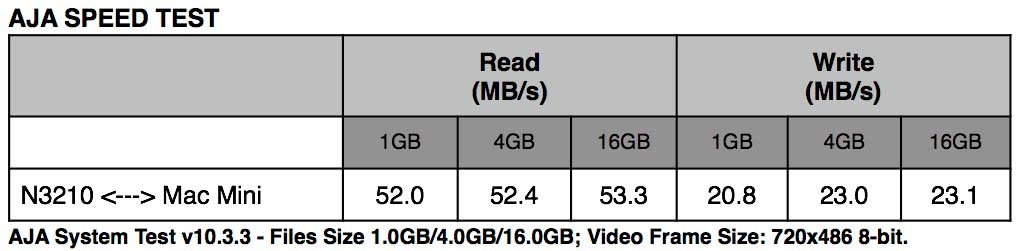
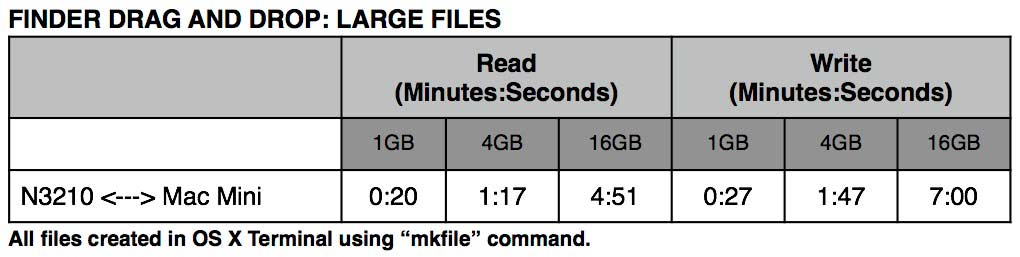

Along with the storage of data, like most NAS devices, the N2310 is able to perform a number of other functions, such as act as an iTUNES and Plex Media server and even download bittorrent files via Transmission. The N2310 is also able to run other third party software but this functionality is somewhat rudimentary. No glossy app stores here.
Along with a free Thecus link registration, you can also utilise Dynamic DNS (DDNS) to allow to the N2310’s storage over the Internet, essentially creating a personal cloud service.
Among its abilities, the N2310 can be scheduled to turn on/off automatically using a 7 day timer and it is also able to email notifications to up to four different email addresses. The unit supports all the regular networking protocols including SAMBA/AFS/NFS and FTP and despite its entry level, is able to perform all the tasks you would expect from a basic NAS device.
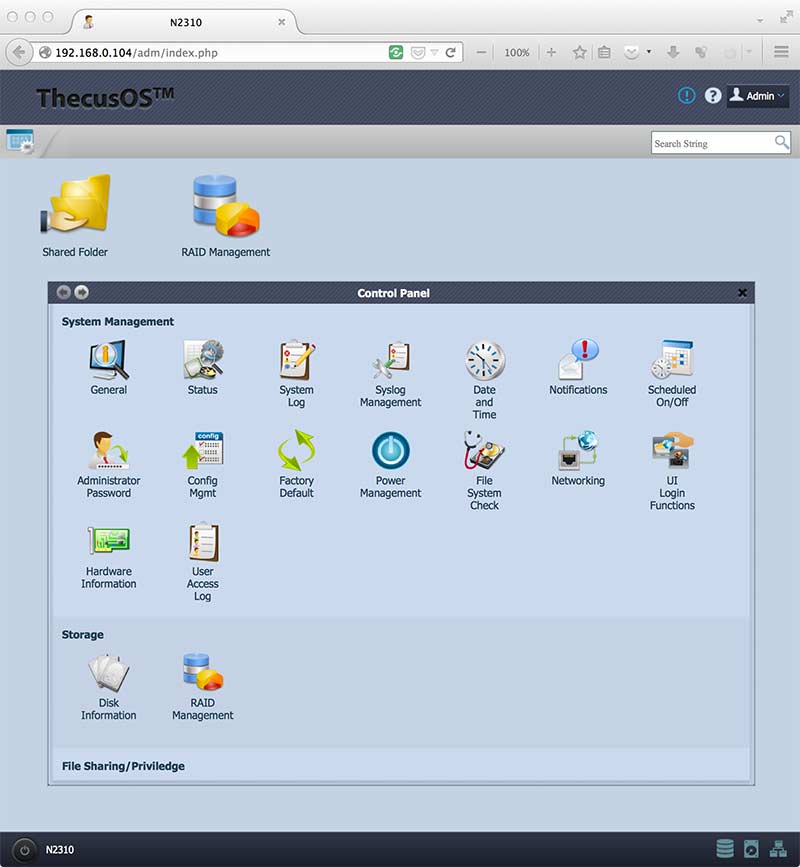 While the features are there and work well, there seems to be a lack of overall polish to the user interface which isn’t becoming of the units features. The interface is functional and relatively easy to navigate but compared to other offerings, it’s just not as clean, intuitive or aesthetically pleasing as we would’ve liked.
While the features are there and work well, there seems to be a lack of overall polish to the user interface which isn’t becoming of the units features. The interface is functional and relatively easy to navigate but compared to other offerings, it’s just not as clean, intuitive or aesthetically pleasing as we would’ve liked.
An iOS and Android management app is also available.
SELECTED SPECIFICATIONS
Processor: AMCC APM 86491 800Mhz
System Memory: 512MB DDR3
LAN Interface (PCI-e): RJ-45×1: 10/100/1000 BASE-TX Auto MDI/MDI-X
USB Interface: USB 2.0 host port x1 (back x1); USB 3.0 host port x1 (back x1)
Disk Interface: 2 x SATA for internal
Power Supply: 40W external power adaptor
Dimensions: (HxWxD) 135 x 97 x 207 (mm)/5.33 x 3.83 x 8.14 (in)
Weight: 0.79(Kgs) / 1.74(lb)
Certificates: CE/FCC/C-Tick/VCCI/BSMI; RoHS; WEEE
RAID Modes: RAID 0, 1 and JBOD
Auto-rebuild: Supported
Hot-swap: Supported
Bad Block Scanning: Supported
SMART Info: Supported
SMART Test: Supported
IP Addres: Fixed IP address, dynamic IP address
Transport Protocols: TCP/IP, AppleTalk
File Protocols: SMB/CIFS, HTTP/HTTPS, FTP, AFP, NFS
TCP/IP: IPV6 & IPV4
Client OS Support: Windows XP and after; Windows Server 2003 and after; Mac OS X; Linux
 CONCLUSION
CONCLUSION
Overall, the N2310 is an inexpensive NAS which does what it says on the tin without any fanfare or /chic./ In our time with the unit, it served data across the network reliably and importantly for first time NAS users, was extremely easy to setup.
The only real negative we took away from our experience was the ThecusOS web interface. While the interface worked and allowed access to the N2310’s features, it just wasn’t as polished as what we have become accustomed to.
The N2310 is available now for a street price of under $200AUD. If you would like more information about the N2310, please visit the Thecus product page.


