 The home security camera market has seen rapid growth in the past few years. The market has matured and there is little in the way of differentiation between products.
The home security camera market has seen rapid growth in the past few years. The market has matured and there is little in the way of differentiation between products.
Yi Technology has come up more than a few times on my radar, so what does a good reviewer do when that happens?
Get Yi Technology to the party and send a review unit to the DigitalReviews desk.
First Impressions
It took a while to get going, the tracking number I received bore no semblance to the actual shipment itself. For a few weeks I watched the unit stuck in Chaoshan & Huizhou Area, China until I got an SMS from the courier notifying me that it is onboard for delivery. The second surprise was how big the shipping box was. I was absolutely floored by the size of the shipping box, considering that the actual Yi Home Camera 3 packaging is about the size of an iPhone box.
 With the unit firmly in hand though, the real fun starts. Long gone are the days where every device and gadget must look as industrial as possible. The Yi Home Camera 3 sports a stylish but low key design. It is essentially an oblong white disk with a swivelling camera module, a rotating mount that permits full 180 degrees movement from flat pointing straight up to pointing straight down relative to the base plate. Hidden inside the base plate is a magnet which is a handy feature when you need to mount it somewhere special. The mount itself feels pretty robust.
With the unit firmly in hand though, the real fun starts. Long gone are the days where every device and gadget must look as industrial as possible. The Yi Home Camera 3 sports a stylish but low key design. It is essentially an oblong white disk with a swivelling camera module, a rotating mount that permits full 180 degrees movement from flat pointing straight up to pointing straight down relative to the base plate. Hidden inside the base plate is a magnet which is a handy feature when you need to mount it somewhere special. The mount itself feels pretty robust.
The setup of the Yi Home Camera 3 was a relatively simple affair, the small instruction book gives a quick overview of the process. Power is connected into the USB port located at the bottom of the camera module, the camera module can be rotated which definitely made life easier. Before anything happens, it is critical to download the Yi Home app from your respective smartphone store – meaning App Store or Google Play store (hey guys you might want to spell check this on Page 4 of your little start up booklet), and create a Yi account.
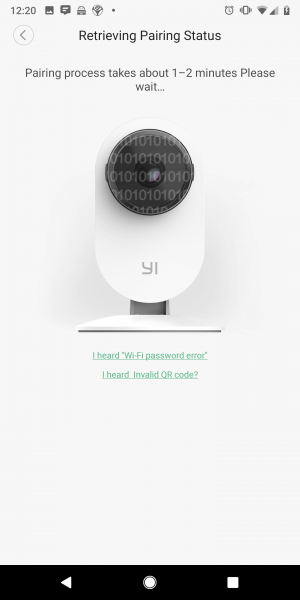 What surprised me was the audio feedback I received from the device, effectively guiding me through the process. It is actually pretty loud and there is no volume control on it. As soon as the unit was powered up, it informed me that it was waiting to connect. On the app side of things, I chose to add a new camera and provided the requisite Wi-Fi connection information. It does note on the app that the Yi Home Camera 3 will not connect on a 5Ghz connection.
What surprised me was the audio feedback I received from the device, effectively guiding me through the process. It is actually pretty loud and there is no volume control on it. As soon as the unit was powered up, it informed me that it was waiting to connect. On the app side of things, I chose to add a new camera and provided the requisite Wi-Fi connection information. It does note on the app that the Yi Home Camera 3 will not connect on a 5Ghz connection.
On Android, the app requested that I grant it location rights to complete configuring the camera. A QR code then popped up on my screen which I had to point at the camera lens in order to complete the pairing. There was some operator errors on my part which resulted in me resetting the device to start from scratch, I chalk it down to gadget reviewer being too smart syndrome. The second try worked much smoother since I actually followed the instructions properly this time.
At the end of the setup process you are requested to give the camera a name. I called mine Voyager since it is roaming around the house as needed.
The first thing that I needed to do after the setup was finished was to update to the latest firmware version. For some reason the firmware update function on the Yi Home app really hated my phone. Granted I have a customised phone setup (no surprises there) but nothing I do could convince the app to download and update the firmware. Funnily enough, my partner’s phone which is almost as customised (by me of course) had absolutely no issues with it. Go figure.
In Action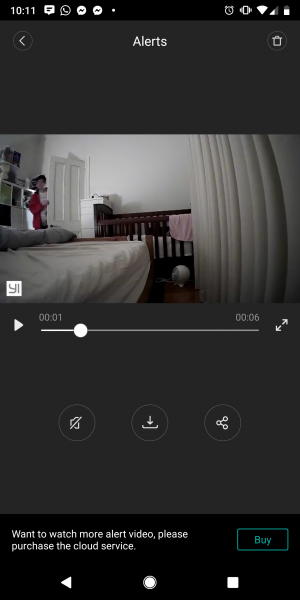 I have a blended family. Between my partner and myself we have 4 munchkins, and only one of them is with us full time. As you could imagine it can be fun to keep a routine, especially when 2 of them are only just starting to stay overnights with me. Having the Yi Home Camera 3 keeping a watchful eye in the nexus of the house allows me the ability to review anything that happens while I am asleep.
I have a blended family. Between my partner and myself we have 4 munchkins, and only one of them is with us full time. As you could imagine it can be fun to keep a routine, especially when 2 of them are only just starting to stay overnights with me. Having the Yi Home Camera 3 keeping a watchful eye in the nexus of the house allows me the ability to review anything that happens while I am asleep.
I have to say the device has been flawless for this purpose. Whether it is in normal or infra red night time mode, it faithfully records any movements it detects. There has been some false positives, where the “Human Detection” has picked up something I couldn’t see on review but on the whole, I get to see everything of note in crystal clear 1080p footage.
When I am not having my boys here overnight, my partner and myself love to use the Yi Home Camera 3 as a baby monitor for our 14 month old daughter when she is sleeping. The way our workstation is set up, we can view the live stream on a desktop using the Yi Client from either the kitchen or the lounge room where we spend most of our time. If we are viewing on our phone, by turning the phone from side to side, you can “peek around” to see the full 107 degree view.
The low profile of the camera is discreet enough that it does not catch my daughter’s attention when she is meant to be winding down. If I really want to, I could try and comfort her via the camera speaker and microphone, although at her age it would more likely to freak her out hearing my voice and not being able to see me at all.
On the whole with my pattern of usage and location of camera I am not getting much in the way of false positives. The alerts come in and are highlighted in orange in the app for review.
Other Features
The Yi Home Camera 3’s microphone can be set for abnormal sound detection, which includes baby crying. Sound sensitivity can be adjusted in 10dB increments between 50dB and 90dB. The app has a helpful chart to give an idea of what level of sound is expected at the decibel intervals.
Motion detection can be turned off if desired. Human detection can be activated once motion detection is turned on. The sensitivity level can be adjusted for low, medium (default) or high.
There is also night vision infra red which makes the camera just as useful at night as it is during the day.
The microphone and speaker combination on the camera can function in push-to-talk mode or full-duplex hands free mode.
Activity detection recording can be turned on or off as desired.
The blue status light on the camera can be turned on or off.
The camera can be set to turn on or off on a defined schedule.
MicroSD card slot is provided for local recording.
The camera can be shared to other users, with the limitation being upload bandwidth. The recommendation is no more than 5 people at the same time. Access control on the camera is noted here.
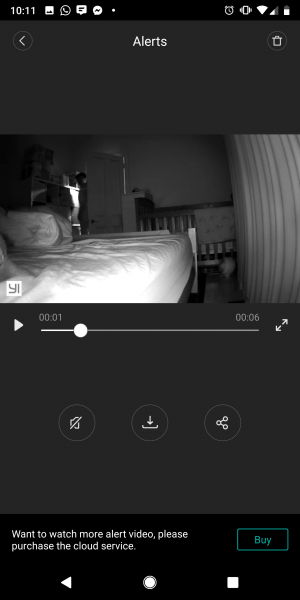 Yi Cloud
Yi Cloud
Naturally the Yi Home Camera 3 is tied into the Yi Cloud subscription. There is an MicroSD slot which I mentioned earlier, and I will talk about my gripes about it in the next section. Logic says if you have a security camera, then you really want the footage to be “off-site” in disaster recovery parlance. If someone is breaking in or stealing your stuff, then by taking the camera itself or the MicroSD card then all your footage and evidence is gone in one hit. Trust me on this one, it has happened to me before.
With a Yi Cloud subscription, some additional features are enabled for the Yi Home Camera 3 such as smart cloud search which identifies matching footage for viewing.
The subscription is a little confusing as the app offers three distinct retention periods, for either 24 hours continuous recording for 1 camera, or motion-detected recording for up to 5 cameras. On the website the plans are split into Standard or Premium, which if you read it carefully enough, is just marketing speak for what the app offers. The first month is a free trial.
Yi Cloud Plans
7-day rolling, 24 hours continuous recording for 1 camera, USD$13.96 per quarter / USD$66 per year
7-day rolling, Motion-detected recording for up to 5 cameras, USD$13.96 per quarter / USD$66 per year
15-day rolling, 24 hours continuous recording for 1 camera, USD$9.99 per month / USD$99 per year
15-day rolling, Motion-detected recording for up to 5 cameras, USD$9.99 per month / USD$99 per year
30-day rolling, 24 hours continuous recording for 1 camera, USD$19.99 per month / USD$199 per year
30-day rolling, Motion-detected recording for up to 5 cameras, USD$19.99 per month / USD$199 per year
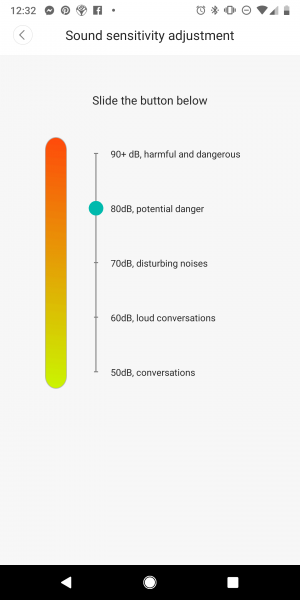 Gripes
Gripes
The MicroSD slot feature is not mentioned at all in the manual. If you do a search on the Yi Technology website then you can find it in the support knowledge base. Understandably the push is to use Yi Cloud, but if the feature is there then really there should be something to address it. Regardless, the knowledge base article is a little light on real details – first generation Yi Home Camera can handle up to 32Gb MicroSD card. Second generation can handle up to 64Gb. After a bit of digging around, it states that the Yi Home Camera 3 is limited to a 32Gb card.
Without a Yi Cloud subscription, review of footage via the app is limited to 6 seconds. If you want to be able to view the full footage, you will have to pop the MicroSD card into a computer for that. And this is where the next problem arises. The video files are timestamped with GMT instead of local time, which makes it just that little bit more difficult to locate the correct footage.
Conclusions
The Yi Home Camera 3 is a small powerhouse home security camera that does the job I want it to do. It has crystal clear HD footage, decent smartphone app to work with it and all at a reasonable price of USD$49.99 (for now). There is an optional cloud subscription component which is pretty much de rigeur to truly cover all bases. There are a couple of gripes but is it a deal breaker? Not so much for me in the grand scheme of things. There are probably a few features I would like to see, such as ability to save footage to a NAS, but at this price point it is hardly a reasonable request. One last thing, the Yi Home Camera 3 is a strictly indoor use only device, it is not rated for outdoors or even undercover outdoors.
Specifications
Dimensions: 80x110x34.5 mm (WxHxD)
Weight: 120g
Device colour: White
Material: Polycarbonate
Display Resolution: 1920×1080@20fps
Camera Focus: Fixed
Camera Angle: 107°
Storage: MicroSD Card (max 32Gb), Yi Cloud
Alert: Motion Detection, Human Detection, Abnormal Sound Detection
Connection: Wi-Fi 2.4GHz, IEEE 802.11b/g/n, WEP/WPA2-PSK/WPA-PSK
Night Vision: 8 IR LED, Wavelength 940nm, Range 9m


