
If there has ever been a time when protection is necessary whenever you log on the Internet, it’s now. We need to be shielded from viruses, hacks, worms, identity theft and all the other net nasties. But why don’t we do it? Is it complexity, cost, the constant updating or the feeling that there is no all-in-one solution? AlphaShield has come up with a hardware firewall solution that promises perfect protection with easy setup and at a very reasonable cost.
Is it a mirage or does it really work?
 I’ve been a firm believer for many years in and user of all sorts of firewall protection, mainly of the software kind. I have not had any catastrophic incidents that have disabled my computer network or systems yet (Touch wood). but to live in fear of such is no fun.
I’ve been a firm believer for many years in and user of all sorts of firewall protection, mainly of the software kind. I have not had any catastrophic incidents that have disabled my computer network or systems yet (Touch wood). but to live in fear of such is no fun.
I would not know if identity theft has occurred either and using a software solution is forever being behind the eight ball…
There’s gotta be a better way so when SurfSecure, the Australian distributor of AlphaShield offered me to test the unit, I didn’t even have to think twice.
So, what’s the AlphaShield and what does it claim?
Simply put, AlphaShield is a hardware firewall that sits between your PC and your broadband modem. It claims to give you a plug and play Internet privacy protection solution for broadband Internet connections. More than that it guarantees 100% unhackable security or your money cheerfully refunded…
That’s quite a claim and I believe that at one stage they even offered a million bucks if the system could be violated!
Apparently the AlphaShield also was able to block the MyDoom worm!
 |
 |
Well, how does it work then?
Let’s keep the explanation very simple: when you log on the Internet your PC is always identifiable through your unique IP address. But what if no one knew where you “lived”? In other words: what if you were invisible for the outside world and yet, you could still roam around stealthily?
That’s exactly what AlphaShield does: it hides your identity through IP Stealth Technology and, coupled with a few other proprietary technologies, it also seemingly “disconnects” you from the Net and inspects all incoming and outgoing data.
So, what’s in that fancy box?
If packaging makes a product stand out, I’m all for it.
The triangular-shaped box in the form of an A, presumably for AlphaShield, certainly does catch the eye. The magic box itself is very functionally styled with two strangely-shaped buttons forming a perfect S and the whole device is about the size of the old iPAQs.
When I turned it over I felt a bit of a rattle, possibly from a somewhat loose connection where the two buttons connected to the circuit board. So I opened the unit. I don’t always do this with gear that we review but I wanted to make sure that a) nothing serious was loose and b) there really WAS some technology in this box of tricks! It all looked pretty tidy and impressive so before I did some serious damage by probing too much I screwed it back together again.
Let’s do a quick walk-around…
The two buttons, forming the “S” on top of the device turn the unit on or off (“Connect” and “Disconnect”). There are 3 LED lights on the front to show outbound and inbound traffic and whether there is a connection or not. At the back you have the ports that connect to the PC, Cable/DSL modem and AUX, plus the power adapter port and a mode selector.
The mode slider switch has 3 user-selectable functionality modes. One position gives an inactivity disconnect timer value of 15 minutes. Another slide position gives an infinite inactivity timer value and a third slide position physically disconnects and locks out any communication through the AlphaShield.
 |
Testing the AlphaShield
The setup is extremely easy: plug your broadband modem into the device, connect the unit to the PC and plug in the power adapter! Press the Connect button and voilà! One of the advantages of using AlphaShield is that most pop-up ads will be blocked. Not that I had much problems with these anyway as AvantBrowser is doing a brilliant job on that score too.
What you’ll “miss” too are the frequent Norton security alerts if you have their software firewall installed.
If you are using ICQ and MSN Messenger you need to initiate the conversation as otherwise your friends or colleagues don’t know where to find you. You can’t be “pinged” so if someone needs to send a file to you, you have to switch the device off momentarily. Personally, I don’t have a lot of use for ICQ or IM so this does not affect me.
Likewise, with users of Voice Over Internet Protocol (VoiP) technology, which allows users to speak to each other either via computer-to-computer or computer-to-phone over the Net, you’ll find you need to bypass the system’s protection. You can do this by changing the plug position at the back.
I then compared the security situation with ShieldUp! before and after the installation of AlphaShield. The difference is amazing as the AlphaShield makes my computer completely invisible to the outside world.
Have a look at the technical comparison at the bottom of this review for the full specs.
Improvements & Suggestions
Knowing that this device does provide very effective protection makes me want to see it implemented on every computer. Personally, I like to keep my computer setup as tidy as possible. Don’t care much for devices hanging off the back with wires and power packs. I’d like a version that can utilise one of the slots on the mainboard.
Ultimately, I’d like to see the mainboard manufacturers incorporate this sort of technology.
Also, whilst broadband is becoming more available and affordable all the time, there are still masses of dial-up users in need of the protection that only AlphaShield is able to afford. So, a device that caters to the DUU world (dial-up users) is highly desirable.
The Big Plusses
* Easy setup
* No maintenance, no upgrades
* Works with all operating systems
* Very competitively priced
* Fort Knox security guaranteed
Where to Buy?
This particular unit was provided by SurfSecure in Perth who are the dealers in Western Australia. Contact Ferdinand there who was able to assist us very capably with our queries.
The AlphaShield sells for just under AUD200 and in the US for around the $100 mark.
Worth every cent/penny or pfennig…
Heck, even if you have to pay shekels or dinars, get one of these today!
Highly recommended!
For all other info, check the websites www.AlphaShield.com and www.surfsecure.com.au
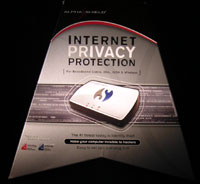
Test Results
I used http://grc.com/default.htm “ShieldsUp” to scan the machine.
Other online scans were also used with the same result.
This is the machine without the AlphaShield installed.
The system has one of the world’s most popular Software firewall Programs installed, set to a high security setting and is up to date.
|
Port |
Service |
Status |
Security Implications |
|
<nil> |
Stealth |
There is NO EVIDENCE WHATSOEVER that a port (or even any computer) exists at this IP address! |
|
FTP |
Closed |
Your computer has responded that this port exists but is currently closed to connections. |
|
SSH |
Closed |
Your computer has responded that this port exists but is currently closed to connections. |
|
Telnet |
Closed |
Your computer has responded that this port exists but is currently closed to connections. |
|
SMTP |
Stealth |
There is NO EVIDENCE WHATSOEVER that a port (or even any computer) exists at this IP address! |
|
Finger |
Closed |
Your computer has responded that this port exists but is currently closed to connections. |
|
HTTP |
Stealth |
There is NO EVIDENCE WHATSOEVER that a port (or even any computer) exists at this IP address! |
|
POP3 |
Closed |
Your computer has responded that this port exists but is currently closed to connections. |
|
IDENT |
Closed |
Your computer has responded that this port exists but is currently closed to connections. |
|
NNTP |
Closed |
Your computer has responded that this port exists but is currently closed to connections. |
|
RPC |
Stealth |
There is NO EVIDENCE WHATSOEVER that a port (or even any computer) exists at this IP address! |
|
Net |
Stealth |
There is NO EVIDENCE WHATSOEVER that a port (or even any computer) exists at this IP address! |
|
IMAP |
Closed |
Your computer has responded that this port exists but is currently closed to connections. |
|
LDAP |
Closed |
Your computer has responded that this port exists but is currently closed to connections. |
|
HTTPS |
Stealth |
There is NO EVIDENCE WHATSOEVER that a port (or even any computer) exists at this IP address! |
|
MSFT |
Stealth |
There is NO EVIDENCE WHATSOEVER that a port (or even any computer) exists at this IP address! |
|
ms-ils |
Closed |
Your computer has responded that this port exists but is currently closed to connections. |
|
DCOM |
Closed |
Your computer has responded that this port exists but is currently closed to connections. |
|
Host |
Closed |
Your computer has responded that this port exists but is currently closed to connections. |
|
Host |
Closed |
Your computer has responded that this port exists but is currently closed to connections. |
|
Host |
Closed |
Your computer has responded that this port exists but is currently closed to connections. |
|
Host |
Closed |
Your computer has responded that this port exists but is currently closed to connections. |
|
Host |
Closed |
Your computer has responded that this port exists but is currently closed to connections. |
|
Host |
Closed |
Your computer has responded that this port exists but is currently closed to connections. |
|
H.323 |
Closed |
Your computer has responded that this port exists but is currently closed to connections. |
|
UPnP |
Closed |
Your computer has responded that this port exists but is currently closed to connections. |
Results from scan of ports: 0, 21-23, 25, 79, 80, 110, 113,
119, 135, 139, 143, 389, 443, 445,
1002, 1024-1030, 1720, 5000
0 Ports Open
19 Ports Closed
7 Ports Stealth
———————
26 Ports Tested
NO PORTS were found to be OPEN.
Ports found to be STEALTH were: 0, 25, 80, 135, 139, 443, 445
Other than what is listed above, all ports are CLOSED.
TruStealth: FAILED – NOT all tested ports were STEALTH,
– NO unsolicited packets were received,
– A PING REPLY (ICMP Echo) WAS RECEIVED.
Solicited TCP Packets: RECEIVED (FAILED) — As detailed in the port report below, one or more of your system’s ports actively responded to our deliberate attempts to establish a connection. It is generally possible to increase your system’s security by hiding it from the probes of potentially hostile hackers. Please see the details presented by the specific port links below, as well as the various resources on this site, and in our extremely helpful and active user community.
Unsolicited Packets: PASSED — No Internet packets of any sort were received from your system as a side-effect of our attempts to elicit some response from any of the ports listed above. Some questionable personal security systems expose their users by attempting to “counter-probe the prober”, thus revealing themselves. But your system remained wisely silent. (Except for the fact that not all of its ports are completely stealthed as shown below.)
Ping Reply: RECEIVED (FAILED) — Your system REPLIED to our Ping (ICMP Echo) requests, making it visible on the Internet. Most personal firewalls can be configured to block, drop, and ignore such ping requests in order to better hide systems from hackers. This is highly recommended since “Ping” is among the oldest and most common methods used to locate systems prior to further exploitation.
As you can see, a machine with a software firewall is still very hackable.
This is the machine with the AlphaShield installed.
|
Port |
Service |
Status |
Security Implications |
|
<nil> |
Stealth |
There is NO EVIDENCE WHATSOEVER that a port (or even any computer) exists at this IP address! |
|
FTP |
Stealth |
There is NO EVIDENCE WHATSOEVER that a port (or even any computer) exists at this IP address! |
|
SSH |
Stealth |
There is NO EVIDENCE WHATSOEVER that a port (or even any computer) exists at this IP address! |
|
Telnet |
Stealth |
There is NO EVIDENCE WHATSOEVER that a port (or even any computer) exists at this IP address! |
|
SMTP |
Stealth |
There is NO EVIDENCE WHATSOEVER that a port (or even any computer) exists at this IP address! |
|
Finger |
Stealth |
There is NO EVIDENCE WHATSOEVER that a port (or even any computer) exists at this IP address! |
|
HTTP |
Stealth |
There is NO EVIDENCE WHATSOEVER that a port (or even any computer) exists at this IP address! |
|
POP3 |
Stealth |
There is NO EVIDENCE WHATSOEVER that a port (or even any computer) exists at this IP address! |
|
IDENT |
Stealth |
There is NO EVIDENCE WHATSOEVER that a port (or even any computer) exists at this IP address! |
|
NNTP |
Stealth |
There is NO EVIDENCE WHATSOEVER that a port (or even any computer) exists at this IP address! |
|
RPC |
Stealth |
There is NO EVIDENCE WHATSOEVER that a port (or even any computer) exists at this IP address! |
|
Net |
Stealth |
There is NO EVIDENCE WHATSOEVER that a port (or even any computer) exists at this IP address! |
|
IMAP |
Stealth |
There is NO EVIDENCE WHATSOEVER that a port (or even any computer) exists at this IP address! |
|
LDAP |
Stealth |
There is NO EVIDENCE WHATSOEVER that a port (or even any computer) exists at this IP address! |
|
HTTPS |
Stealth |
There is NO EVIDENCE WHATSOEVER that a port (or even any computer) exists at this IP address! |
|
r /> 445 |
MSFT |
Stealth |
There is NO EVIDENCE WHATSOEVER that a port (or even any computer) exists at this IP address! |
|
ms-ils |
Stealth |
There is NO EVIDENCE WHATSOEVER that a port (or even any computer) exists at this IP address! |
|
DCOM |
Stealth |
There is NO EVIDENCE WHATSOEVER that a port (or even any computer) exists at this IP address! |
|
Host |
Stealth |
There is NO EVIDENCE WHATSOEVER that a port (or even any computer) exists at this IP address! |
|
Host |
Stealth |
There is NO EVIDENCE WHATSOEVER that a port (or even any computer) exists at this IP address! |
|
Host |
Stealth |
There is NO EVIDENCE WHATSOEVER that a port (or even any computer) exists at this IP address! |
|
Host |
Stealth |
There is NO EVIDENCE WHATSOEVER that a port (or even any computer) exists at this IP address! |
|
Host |
Stealth |
There is NO EVIDENCE WHATSOEVER that a port (or even any computer) exists at this IP address! |
|
Host |
br /> Stealth |
There is NO EVIDENCE WHATSOEVER that a port (or even any computer) exists at this IP address! |
|
H.323 |
Stealth |
There is NO EVIDENCE WHATSOEVER that a port (or even any computer) exists at this IP address! |
|
UPnP |
Stealth |
There is NO EVIDENCE WHATSOEVER that a port (or even any computer) exists at this IP address! |
Your system has achieved a perfect “TruStealth” rating. Not a single packet — solicited or otherwise — was received from your system as a result of our security probing tests. Your system ignored and refused to reply to repeated Pings (ICMP Echo Requests). From the standpoint of the passing probes of any hacker, this machine does not exist on the Internet. Some questionable personal security systems expose their users by attempting to “counter-probe the prober”, thus revealing themselves. But your system wisely remained silent in every way. Very nice.
Results from scan of ports: 0, 21-23, 25, 79, 80, 110, 113,
119, 135, 139, 143, 389, 443, 445,
1002, 1024-1030, 1720, 5000
0 Ports Open
0 Ports Closed
26 Ports Stealth
———————
26 Ports Tested
ALL PORTS tested were found to be: STEALTH.
TruStealth: PASSED – ALL tested ports were STEALTH,
– NO unsolicited packets were received,
– NO Ping reply (ICMP Echo) was received.
Attempting connection to your computer. . .
Shields UP! is now attempting to contact the Hidden Internet Server within your PC. It is likely that no one has told you that your own personal computer may now be functioning as an Internet Server with neither your knowledge nor your permission. And that it may be serving up all or many of your personal files for reading, writing, modification and even deletion by anyone, anywhere, on the Internet!
Your Internet port 139 does not appear to exist!
One or more ports on this system are operating in FULL STEALTH MODE! Standard Internet behavior requires port connection attempts to be answered with a success or refusal response. Therefore, only an attempt to connect to a nonexistent computer results in no response of either kind. But YOUR computer has DELIBERATELY CHOSEN NOT TO RESPOND (that’s very cool!) which represents advanced computer and port stealthing capabilities. A machine configured in this fashion is well hardened to Internet NetBIOS attack and intrusion.
Unable to connect with NetBIOS to your computer.
All attempts to get any information from your computer have FAILED. (This is very uncommon for a Windows networking-based PC.) Relative to vulnerabilities from Windows networking, this computer appears to be VERY SECURE since it is NOT exposing ANY of its internal NetBIOS networking protocol over the Internet.


