 While many still use optical media, the current trend is to ditch the discs and begin enjoying the benefits of instant access hard drive storage solutions. And if you haven’t yet made the transition, Synology’s DS415play with on-demand transcoding might just be the device that tips the scale.
While many still use optical media, the current trend is to ditch the discs and begin enjoying the benefits of instant access hard drive storage solutions. And if you haven’t yet made the transition, Synology’s DS415play with on-demand transcoding might just be the device that tips the scale.
Read on for our review of the new DS415play.
Founded in 2000, Synology has dedicated itself to creating high quality Network Attached Storage devices. Over the years we have reviewed a number of Synology products so it is not without high expectations that we take a look at the new DS415play.
UNBOXING
As we have come to expect from Synology, other than the actual hard disk drives, the DS415play comes with everything needed to immediately begin, well.. playing.
Along with the unit itself, the package contains an AC Power Adapter and cord, a CAT5e ethernet cable, a handful of mounting screws and a single sheet “Quick Installation Guide.”
 The unit’s front face is dominated by a curved removable high gloss black plate which hides the four vertically housed drive bays. The plate sits securely on the unit via four rubber stoppers which allow for quick access to the drive bays, despite its stealthy look.
The unit’s front face is dominated by a curved removable high gloss black plate which hides the four vertically housed drive bays. The plate sits securely on the unit via four rubber stoppers which allow for quick access to the drive bays, despite its stealthy look.
To the right of this plate are five visible LEDs – one to indicate the unit’s overall status and another one for each of the drive bays. A blue power LED also accompanies the power button as does a solitary front USB 2.0 port.
The drive bay caddies are secured in place via a plastic pull up lever system. The plastic drive bays slide out easily and feature Synology’s clever screwless drive securing mechanism. While 3.5″ drives utilise this screwless system, the package includes screws for securing smaller footprint 2.5″ drives.
The top of the DS415play is unremarkable, as are the sides, save for Synology’s customary logo venting cut out. The rear of the unit is predominantly made up of two user replaceable 12.5cm exhaust fans which sit above four USB ports (two USB 2.0 and two blue colour coded USB 3.0), a Gigabit ethernet port, a Kensington lock slot and what looks like a proprietary power connector.
Unlike some of Synology’s previously reviewed NAS devices, the DS415play comes with an external power brick.
SETUP AND USAGE
 Once we slipped our two test hard drives into the DS415play’s first two drive bays, we connected the ethernet and power cables and hit the power button for the first time.
Once we slipped our two test hard drives into the DS415play’s first two drive bays, we connected the ethernet and power cables and hit the power button for the first time.
After just over a minute, we heard the familiar welcome beep. Following the Quick Installation guide, we opened up a browser and navigated to <http://find.synology.com> and followed the prompts.
Within 15 minutes, another beep informed us that the latest DiskStation Manager (DSM) software had been downloaded (and installed) and our two 500GB test drives were configured as a single Synology Hybrid RAID array (In our two drive configuration, essentially a RAID 1 array).
With four drives installed, the DS415play supports JBOD, RAID 0,1,5, 6 and 10 arrays as well as a variety of Synology Hybrid RAID configurations.
While Network Attached Storage devices by their very nature tend to be used blindly on a network, the Synology DSM software used for configuration and setup makes a mockery of this notion.
 The web based DSM interface works on all modern browsers and not only allows all aspects of the units operation to be quickly and easily changed, but it can be used to add functionality and monitor the units activity and health.
The web based DSM interface works on all modern browsers and not only allows all aspects of the units operation to be quickly and easily changed, but it can be used to add functionality and monitor the units activity and health.
The DSM interface is beautifully designed and not only is it by far the best NAS interface this reviewer has used, it has the polish and ease of use becoming of a full blown operating system.
As a network data storage device, the DS415play proved as robust and reliable as any of our previously reviewed Synology equipment. We used the DS415play for a variety of every day network storage activities and encountered no problems during our four week testing period. Transfers were relatively speedy and did we mention the user interface? Where changing settings can be a chore on other devices, it was always smooth and easy with the Synology DSM web based interface.
Rather than harp on about it, the best way to experience the beauty of the DSM interface is to take a look for yourself using Synology’s online DSM live Demo.
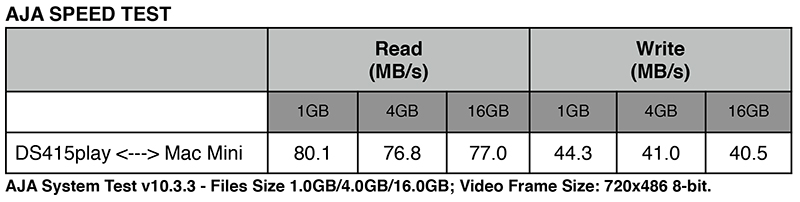
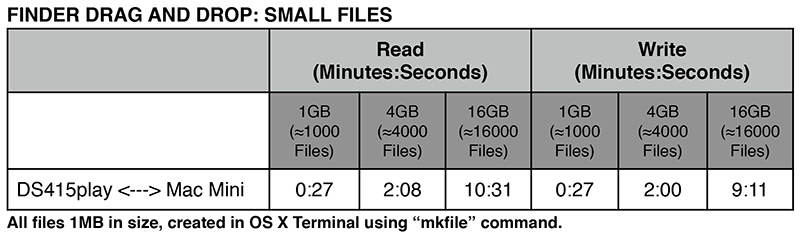
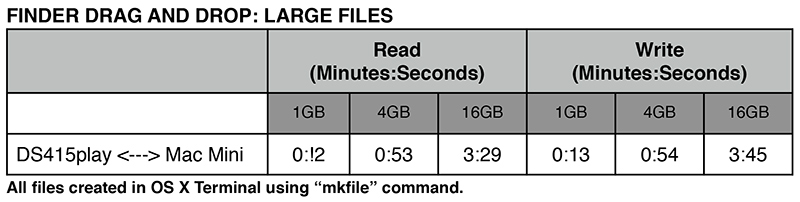
While this review will concentrate on the transcoding abilities of the DS415play, it is worth noting that the DSM allows the unit to perform a multitude of roles via its flexible package system. From being a personal cloud or mail server to hosting Joomla/Moodle/phpMyAdmin services or even act as a surveilance storage centre (to name but a few) the DS415play is a fully fledged multifunction NAS device.
TRANSCODING
While all NAS devices can store video files that can be accessed by other devices on a network, the DS415play’s 1.6Ghz Dual Core Intel Atom processor architecture allows for on-demand Full HD (1080p) transcoding. And transcoding, while still perhaps a little esoteric, is something that can be very handy in the move to a disc less media strategy.
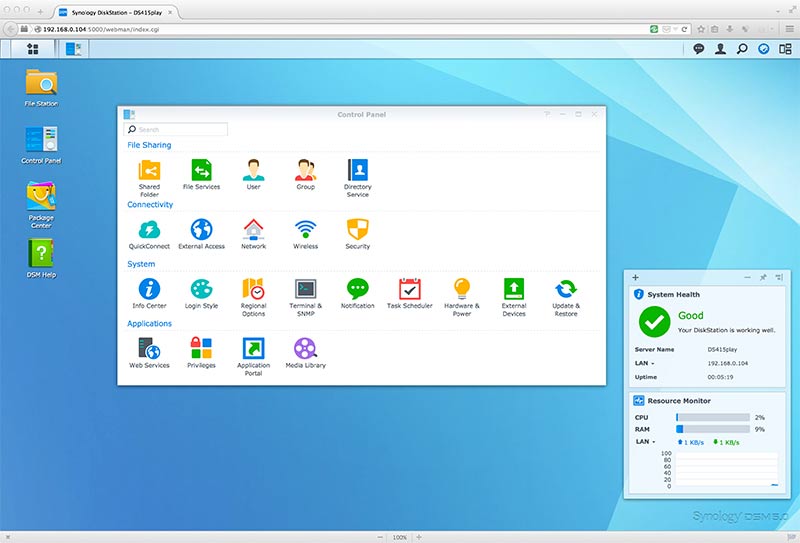 Without transcoding, unless you have a multi-format network media player like a Popcorn Hour or a Dune HD, you will likely encounter files that just won’t play nice with your inexpensive Apple TV or portable iOS device or even your Smart TV. And this is where the DS415play’s transcoding ability comes to the fore.
Without transcoding, unless you have a multi-format network media player like a Popcorn Hour or a Dune HD, you will likely encounter files that just won’t play nice with your inexpensive Apple TV or portable iOS device or even your Smart TV. And this is where the DS415play’s transcoding ability comes to the fore.
The theory is that when you play a file that is ordinarily not compatible with your Apple TV (for example), the DS415play automatically converts the video file into a stream that the Apple TV will be able to use. This is to say that the DS415play transcodes the file as it is being streamed, seamlessly and without user input.
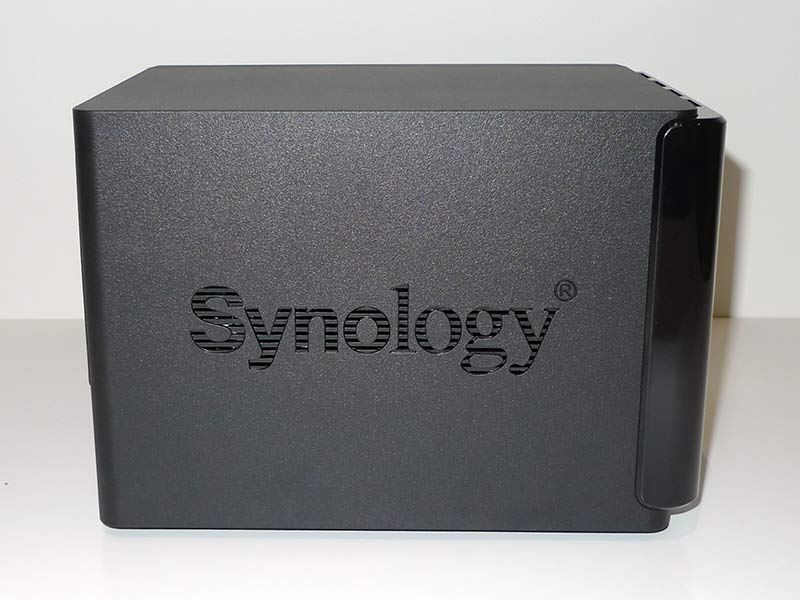 To put this in perspective, in the good old days, this transcoding process used to take several hours or even days! With the DS415play, transcoding occurs on-demand so as soon as you hit play, the video DS415play does its magic behind the scenes and doesn’t bother you about it – The way it should be.
To put this in perspective, in the good old days, this transcoding process used to take several hours or even days! With the DS415play, transcoding occurs on-demand so as soon as you hit play, the video DS415play does its magic behind the scenes and doesn’t bother you about it – The way it should be.
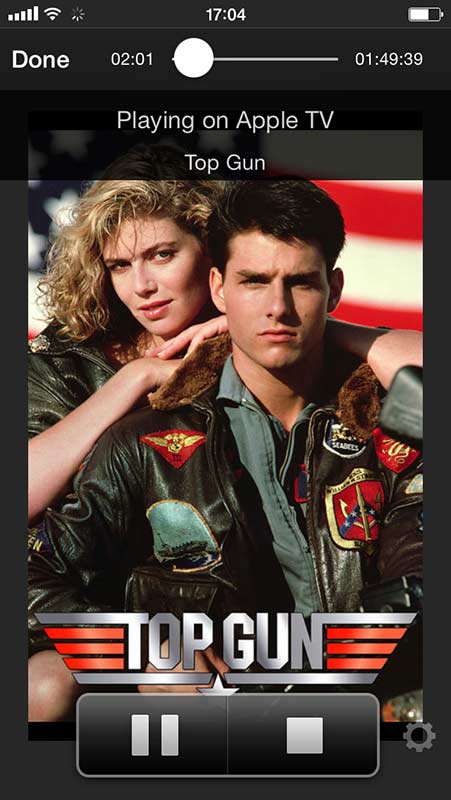 After configuring all the transcoding settings to ensure the highest picture quality, we tested video streaming playback with our DLNA enabled SONY W900 and our Apple TV 3. We also used an iPhone 5 for initiating the streams (and also for testing playback in and of itself) via Synology’s free DS Video iOS app. All devices bar the iPhone 5 were connected via Gigabit ethernet cable on a live network.
After configuring all the transcoding settings to ensure the highest picture quality, we tested video streaming playback with our DLNA enabled SONY W900 and our Apple TV 3. We also used an iPhone 5 for initiating the streams (and also for testing playback in and of itself) via Synology’s free DS Video iOS app. All devices bar the iPhone 5 were connected via Gigabit ethernet cable on a live network.
As a benchmark, we first played back all our test files (a variety of AVI, MKV, DVD and Blu-ray ISO, M2TS and WMV files) via the Dune TV-303D without any transcoding. Unsurprisingly, The Dune played back all files flawlessly. Picture and sound quality was great with no audio sync issues and load time was no more than a few seconds.
 Next we tried the Sony W900 TV. Accessing files via the DLNA browser was simple and the TV managed to playback the majority of files in a quality that was generally comparable to the Dune. Load time was slightly longer than the Dune, however and our test Blu-ray ISO played but as individual clips and not as a full movie. Some files were presented in the wrong aspect and sometimes without audio (DTS and uncompressed PCM seemed to be an issue for the Sony). Some AVI files refused to play altogether, while others were significantly out of sync. By contrast, most MKV files played well with excellent picture quality – particularly the 1080p test files. While the overall experience was a little hit and miss, it is worht noting that the file format issues speak more for the Sony TV than the DS415play as no transcoding occurs over DLNA. For detailed information on how the DS415play handles transcoding for different devices, visit Synology’s knowledge base article.
Next we tried the Sony W900 TV. Accessing files via the DLNA browser was simple and the TV managed to playback the majority of files in a quality that was generally comparable to the Dune. Load time was slightly longer than the Dune, however and our test Blu-ray ISO played but as individual clips and not as a full movie. Some files were presented in the wrong aspect and sometimes without audio (DTS and uncompressed PCM seemed to be an issue for the Sony). Some AVI files refused to play altogether, while others were significantly out of sync. By contrast, most MKV files played well with excellent picture quality – particularly the 1080p test files. While the overall experience was a little hit and miss, it is worht noting that the file format issues speak more for the Sony TV than the DS415play as no transcoding occurs over DLNA. For detailed information on how the DS415play handles transcoding for different devices, visit Synology’s knowledge base article.
Playing back files on the Apple TV was a little more complicated. Unlike the Dune and Sony TV, to browse and in effect, play back the test files, we had to use Synology’s free DS Media app on our iPhone 5. Using this app, we could browse the video files on the DS415play and effectively airplay them (via ethernet cable) to the Apple TV. Once playing, we could use the Apple TV to scrub through the file but without the DS Media app (or a PC to access the DSM and initiate playback from there), file selection and playback directly from the Apple TV itself was not possible.
 The picture quality of the streams was a little hit and miss: Standard definition AVI files tended to feature some artefacts while HD 720p and 1080p videos were cleaner but had a digital film grain/softness to them compared to the reference playback of the Dune. Despite this, the overall picture quality was more than acceptable for regular watching (particularly when it comes to full HD content) but under close scrutiny, is unlikely to appeal to the audio/videophile set.
The picture quality of the streams was a little hit and miss: Standard definition AVI files tended to feature some artefacts while HD 720p and 1080p videos were cleaner but had a digital film grain/softness to them compared to the reference playback of the Dune. Despite this, the overall picture quality was more than acceptable for regular watching (particularly when it comes to full HD content) but under close scrutiny, is unlikely to appeal to the audio/videophile set.
Most test files played back, although our Blu-ray test ISOs did not play at all and our DVD ISOs played incorrectly (only a short clip played in place of the entire movie). Also, no sound was audible when files with Dolby True HD and DTS Master Audio were played back and the occasional MKV was “not supported by the Apple TV” which we suspect was due to the audio track(s) being in the (regular) DTS format. There was also a noticeable delay (of up to ten seconds) before videos began playing.
In summary, most formats (ISOs and DTS/HD Audio withstanding) transcoded seamlessly and displayed on the Apple TV at an acceptable picture quality. Truth be told, if we weren’t specifically looking at picture quality and just sat back and enjoyed the content, full HD streams looked fine.
 While the Apple TV experience wasn’t ideal (we couldn’t really adjust to having to use our iPhone to initiate playback), we found that playback of files located on the DS415play directly onto our iPhone to be a better experience. The app (or moreover, the DSM on the DS415play magically scraped posters and video information from the Internet so that the DS Media software displayed it on our iOS device and made selecting media effortless. Not all data was correct, it has to be said but logging into the DSM allowed us to quickly correct any errors the automated system made.
While the Apple TV experience wasn’t ideal (we couldn’t really adjust to having to use our iPhone to initiate playback), we found that playback of files located on the DS415play directly onto our iPhone to be a better experience. The app (or moreover, the DSM on the DS415play magically scraped posters and video information from the Internet so that the DS Media software displayed it on our iOS device and made selecting media effortless. Not all data was correct, it has to be said but logging into the DSM allowed us to quickly correct any errors the automated system made.
Connected to our 802.11N wireless network, our iPhone 5 was more successful in playing back files than the Apple TV. Most videos played within the DS Media app, although interestingly, the DTS MKVs which refused to play on the Apple TV prompted the launch of the VLC app (which we happened to have installed already) where they played without a problem. Dolby True HD and DTS Master Audio, once again resulted in audio silence.
While it is unfair to compare to a 55″ LED TV, the quality of the video on the small iPhone retina display was great.
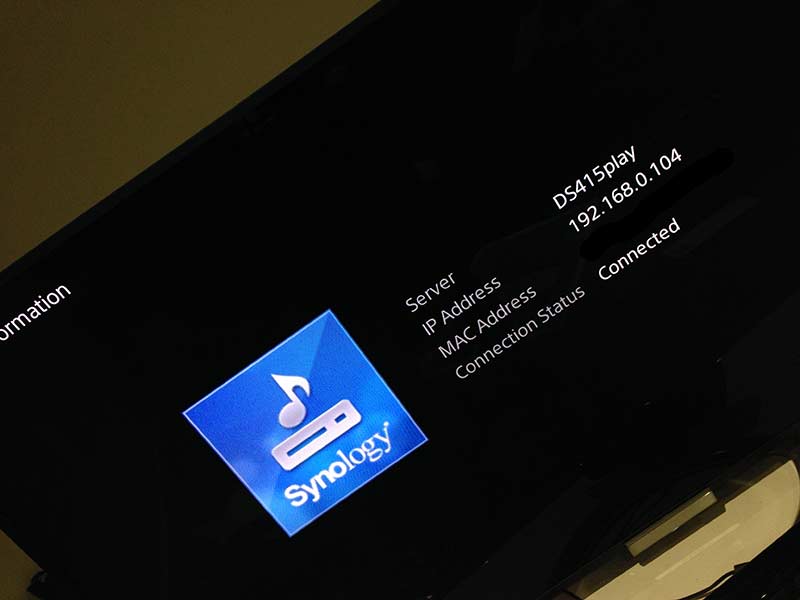 Overall, with our diverse set of test files we found transcoding playback to be a little hit and miss. When it worked, it worked quite well, with audio syncing properly, acceptable picture quality and smooth playback but support was far from universal. While transcoding is convenient, it is still not quite the set it and forget it technology we would like it to be.
Overall, with our diverse set of test files we found transcoding playback to be a little hit and miss. When it worked, it worked quite well, with audio syncing properly, acceptable picture quality and smooth playback but support was far from universal. While transcoding is convenient, it is still not quite the set it and forget it technology we would like it to be.
SELECTED SPECIFICATIONS
CPU: 1.6Ghz Dual Core Intel Atom
System Memory: 1GB DDR
Hardware Transcoding Engine: H.264 (AVC), MPEG-4 Part 2, MPEG-2, VC-1
Hot Swappable Drive Bays: 4
Expansion Ports: USB 2.0×3; USB 3.0 x2
LAN: Gigabit x1
Dimensions: 165 x 203 x 233.2mm
Weight: 2.03kg
Power Consumption: 41.95W (Access); 17.3W (HDD Hibernation)
Noise Level: 20dB(A)
Warranty: 2 Years
CONCLUSION
While transferring disc media onto personal storage devices may still be a somewhat grey area in legal terms, it is a logical evolution of digital media playback.
Transcoding is a nice idea and while the DS415play can transcode most files, it is not a universal solution. This isn’t surprising when you consider the sheer amount of file types and codecs involved and when coupled with artificial limitations devices such as the Apple TV introduces, somewhat inevitable.
The way around this is two fold. Firstly, if you are ripping media yourself, it shoudln;t be too difficult to find a format that will work with your main device and effectively transcode to portables/other devices. The second option (which is our recommendation), is to couple the DS415play with a dedicated Media Player, ala Dune to create a genuine disc media killer.
While we have concentrated on the transcoding abilities of the DS415play, we hasten to mention that it is in and of itself a top quality multifunction NAS – just don’t expect it to miraculously transcend every device’s playback limitations.
The DS415play is available now for under $700AUD. For more information, please visit Synology’s product page.


