 Since early 2008 we’ve been keenly interested in Syabas’s Popcorn Hour units. Shortly after our review of the ground breaking A-100, we took a look at the refined A-110 along with its somewhat confused sibling, the B-110.
Since early 2008 we’ve been keenly interested in Syabas’s Popcorn Hour units. Shortly after our review of the ground breaking A-100, we took a look at the refined A-110 along with its somewhat confused sibling, the B-110.
With the new Popcorn Hour C-200 however, Syabas is looking to change the media streaming game forever.
First Impressions
Even without opening the package, it is immediately apparent that the C-200 is very different to the previous Popcorn Hours. Unlike the A-100 and A-110 – which are about the size of a large external 3.5″ HDD enclosure – the unboxed C-200 is both large, heavy and black enough to pass for a bonafide hi-fi component.
And the C-200 generally looks the part too. The unit’s all round black finish is complemented by a high quality brushed aluminium front and rear panel that would look at home on any high end hi-fi component. Even the embossed Popcorn Hour logo on the top of the unit looks less pretentious than it sounds.
 Also for the first time in a Popcorn Hour unit, the front panel features an LCD display and hinged door providing access to a removable 3.5″ HDD tray. Rounding out the front view is an illuminated power button, two USB ports and some perfunctory control buttons.
Also for the first time in a Popcorn Hour unit, the front panel features an LCD display and hinged door providing access to a removable 3.5″ HDD tray. Rounding out the front view is an illuminated power button, two USB ports and some perfunctory control buttons.
The ports found on the rear of the unit are similar to that of the A-110 but there are differences. Along with a HDMI 1.3a port, the C-200 features component, S-Video and composite outputs. Audio output is available via analogue RCA, TOSLINK and (unlike the A-110) coaxial ports. The Ethernet port has been upgraded to Gigabit (more on this later), and two USB A ports (only one on A-110) are also present. The A-110’s USB B (slave) port is absent on the C-200 and the power setup has also been significantly upgraded: The C-200 has a genuine ON/OFF switch as well as an internal ATX power supply.

 Bar the obvious size and layout changes, the other notable differences in the C-200’s rear panel are the addition of an IR port (for use with the optional IR receiver), a raft of logos and a small RF antenna screw at the top left.
Bar the obvious size and layout changes, the other notable differences in the C-200’s rear panel are the addition of an IR port (for use with the optional IR receiver), a raft of logos and a small RF antenna screw at the top left.
 Accompanying the the main unit is a (foreign) power cable, a 1.5m HDMI cable, two AAA batteries and a small bag of screws. A small RF antenna is also included as is a shiny new orange backlit RF remote control.
Accompanying the the main unit is a (foreign) power cable, a 1.5m HDMI cable, two AAA batteries and a small bag of screws. A small RF antenna is also included as is a shiny new orange backlit RF remote control.
Along with the hardware, a small assortment of paperwork is included: A large (but simplistic) setup guide; a slightly more detailed quick start guide; a warranty card (not pictured) and a small note reminding us to update to the latest firmware.
Blu-Ray and More
While the C-200’s features are very similar to those of the A-110, the C-200 introduces one major game changer: Blu-Ray support. Not only can the C-200 play back Blu-Ray ISO files on an internal/external HDD, but by removing the drive tray, a compatible PC Blu-Ray drive can be slotted in. And yes, playback of retail Blu-Ray discs is supported.
 Along with regular Blu-Ray navigation, Blu-Ray Live is also supported when a hard disk (or internal 2GB or greater USB storage device) is connected and correctly formatted. The on screen interface has had a (very mild) makeover and support for the AVCHD format has also been added.
Along with regular Blu-Ray navigation, Blu-Ray Live is also supported when a hard disk (or internal 2GB or greater USB storage device) is connected and correctly formatted. The on screen interface has had a (very mild) makeover and support for the AVCHD format has also been added.
Beyond this, the C-200 supports pretty much the same cornucopia of audio and video codecs as the A-110. In short, the C-200 plays everything and Blu-Ray.
Internals
Like the A-110 before it, the C-200 is able to operate as a network media player straight out of the box, but with a little effort, this new Popcorn Hour can become much, much more. We set out to configure our C-200 not only as a media streamer, but also a Blu-Ray player (and with the addition of some internal storage), a media server as well.
Warning: If you are frightened of undoing a few screws and/or attaching SATA connectors inside a user serviceable device, turning the C-200 from a media streamer to a Blu-Ray Disc playing media streamer is probably not for you. Having said this, with the videos available from the Popcorn Hour wiki, we would suggest that someone with even a cursory understanding of modern PC hardware could get this done without too much trouble.
 Once the top of the C-200 is removed (one solitary screw is all that holds it in place), the mini ITX heart of the latest Popcorn Hour becomes visible. Dominating the board is the main heat sink covering the new Sigma Designs SMP8643 Processor, as well as a vacant Mini PCI slot for a 802.11n adapter expected to appear in the near future. Also worth noting is that the main board features an internal USB connector. This connector is used to add Blu-Ray Live support if no other internal storage devices (ie, a HDD) are present.
Once the top of the C-200 is removed (one solitary screw is all that holds it in place), the mini ITX heart of the latest Popcorn Hour becomes visible. Dominating the board is the main heat sink covering the new Sigma Designs SMP8643 Processor, as well as a vacant Mini PCI slot for a 802.11n adapter expected to appear in the near future. Also worth noting is that the main board features an internal USB connector. This connector is used to add Blu-Ray Live support if no other internal storage devices (ie, a HDD) are present.
 The left side of the box features an internal ATX power supply, while the right houses the 3.5″ removable HDD tray. Beneath this cage is a small mount where a 2.5″ laptop HDD can be screwed in. All internal cables are kept under control via a number of cable clips and cable ties, keeping the internals both neat and easy to work with.
The left side of the box features an internal ATX power supply, while the right houses the 3.5″ removable HDD tray. Beneath this cage is a small mount where a 2.5″ laptop HDD can be screwed in. All internal cables are kept under control via a number of cable clips and cable ties, keeping the internals both neat and easy to work with.
While the case is attractive on the outside and relatively spacious on the inside, the use of a Mini ITX form factor (and a standard ATX power supply) makes the C-200’s innards relatively simple to transplant into a ready made or custom PC case.
Setup
Before we actually got our hands dirty and began unscrewing things, we surfed on over to the Networked Media Tank (NMT) community forum and also took a look at the NMT wiki. Tip: If you own (or plan to own) a Popcorn Hour, these two links should definitely find their way into your bookmarks/favourites folder. Not only do they contain current information about the development of the Popcorn Hour units, but are invaluable for finding common solutions to problems, tutorials, tips, compatibility lists, firmware update details, etc.
After a quick look at the hardware compatibility list – and a quick $291US shopping trip later – we had everything we needed to turn the C-200 into the Blu-Ray media server it was always meant to be.

| LG CH08LS10 Blu-Ray combo drive | $173US |
| Seagate 500GB Momentus 5400.6 2.5″ HDD | $100US |
| 2001: A Space Odyssey Bluray Disc | $18US |
Installing the HDD and Blu-Ray drive was about as easy as installing hardware gets. Once the lid was off, we had to unscrew four screws to remove the 3.5″ removable drive cage. Another four screws later had the drive cage detached and before we knew it, we were ready to start adding hardware.
 First in was the 2.5″ HDD, which we secured to the built in mounting plates. This was followed by sliding the Blu-Ray drive over the top of the HDD inside the newly vacant drive cage. All in all, the installation was a doddle – Really. If you don’t believe us, check out the videos we mentioned earlier.
First in was the 2.5″ HDD, which we secured to the built in mounting plates. This was followed by sliding the Blu-Ray drive over the top of the HDD inside the newly vacant drive cage. All in all, the installation was a doddle – Really. If you don’t believe us, check out the videos we mentioned earlier.
 Once all the new hardware was screwed in and connected, we plugged the C-200 into the mains and fired her up.
Once all the new hardware was screwed in and connected, we plugged the C-200 into the mains and fired her up.
Usage
There’s nothing quite like modifying a device, plugging it in and watching it work first time. And the C-200 did not disappoint – After about forty seconds, the new Popcorn Hour home menu appeared on our Kuro. Too easy.
The onscreen menu system is different to the A-110 but at the same time pretty much the same. The colours are different and some graphics have been tweaked, but all in all, the interface is plain – A little better than the A-100/A-110 before it but not radically different by any stretch. The near identical menu options made setting up the C-200 very easy and after a few minutes, we managed to add some network shares so as to give the unit something to stream from.
 All our tests seemed to indicate that the C-200 was able to play back all formats of the previous models. In fact, in all our time with the Popcorn Hour units – Nearly two years now – we have found only a few odd files that wouldn’t play – Damaged AVIs, MKVs encoded with a rare (and generally unnecessarily high quality setting) and odd files here and there.
All our tests seemed to indicate that the C-200 was able to play back all formats of the previous models. In fact, in all our time with the Popcorn Hour units – Nearly two years now – we have found only a few odd files that wouldn’t play – Damaged AVIs, MKVs encoded with a rare (and generally unnecessarily high quality setting) and odd files here and there.
While the odd file from a supported format might not play, the only format that we have encountered that simply refused to play at all are Flash Video (FLV files). While this is true of all Popcorn Hour units tested thus far, there’s a fairly good chance this will change in a coming firmware update. Maybe.
To give Blu-Ray a run we tried out our purchased copy of 2001 as well as Land of the Lost and Babylon AD which we rented from our local video store. While the later two movies weren’t all that great, both played back without issue and looked great on our Pioneer reference set. The audio on the discs was downmixed to stereo without issue to our rapidly ageing Dolby Digital only receiver. There was some strange audio (moreover lack thereof) during the Blu-Ray title menus, but the actual features themselves played flawlessly. As our receiver is (over) due for replacement, we’ll provide some feedback on HD audio pass through performance when our new one comes in.
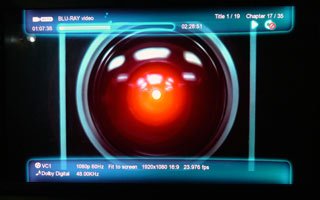 DVDs played back without issue – both from ISOs over the network and (once we set the DVD region) from physical DVD discs via the installed LG Blu-Ray drive. To change the DVD region a specific key combination needed to be entered in the Settings screen. If you needed proof the NMT wiki was useful, this was the only place we found the information needed to set the DVD region. Once the region was set, we tried a variety of discs which all worked flawlessly. All discs tested were Australian Region 4 discs.
DVDs played back without issue – both from ISOs over the network and (once we set the DVD region) from physical DVD discs via the installed LG Blu-Ray drive. To change the DVD region a specific key combination needed to be entered in the Settings screen. If you needed proof the NMT wiki was useful, this was the only place we found the information needed to set the DVD region. Once the region was set, we tried a variety of discs which all worked flawlessly. All discs tested were Australian Region 4 discs.
High Definition picture quality was exactly what you would expect – Excellent. The image on our plasma was as stunning as any 1080p picture has been – In fact, probably better. Irrespective of the codecs involved, the image was always bright and silky smooth. While all the Popcorn Hour units do support RCA/S-Video output, you are really doing yourself a disservice if you connect the C-200 to anything less than a 1080p HD TV via HDMI.
 As a media server, the C-200 performed much like the A-110 – despite its upgraded Ethernet port (See Perpetual Beta below). The C-200 supports UPnP, FTP, myiHome, Samba and NFS connectivity. We transferred and streamed files via samba and found everything to be in line with our experiences with the A-110, in that no stuttering or slowdown was encountered, even when playing high bit rate 1080p MKV files. Unfortunately, we had no BD-R ISOs to test how well the C-200 could handle (or stream) these heavyweight files.
As a media server, the C-200 performed much like the A-110 – despite its upgraded Ethernet port (See Perpetual Beta below). The C-200 supports UPnP, FTP, myiHome, Samba and NFS connectivity. We transferred and streamed files via samba and found everything to be in line with our experiences with the A-110, in that no stuttering or slowdown was encountered, even when playing high bit rate 1080p MKV files. Unfortunately, we had no BD-R ISOs to test how well the C-200 could handle (or stream) these heavyweight files.
Update: Having just completed a review of the new A-200, we retested the C-200’s Blu-Ray ISO capabilities with the current stable firmware and found that both ISOs tested played back flawlessly, including DTS-MA and Dolby Digital HD passthrough.

 As with the previous models, the C-200 also features a raft of extraneous functions. Along with BitTorrent and Usenet clients, there is SayaTV, Internet Radio and a Media Service Portal which provides access to Online Weather forecasts, Youtube, Flickr, etc. Despite the decent range and aesthetic presentation of these services, their implementation is quite clunky. Take the weather for example: If we go right back to XBOX Media Centre on the old XBOX, the weather, once configured, was easily accessible from the home screen. On the Popcorn Hour, accessing the weather requires a lot of effort and patience. Case in point: In our two years of using Popcorn Hour units, not once have we ventured into these sections other than to test their functionality. Perhaps in future skins, these services may be put to better use.
As with the previous models, the C-200 also features a raft of extraneous functions. Along with BitTorrent and Usenet clients, there is SayaTV, Internet Radio and a Media Service Portal which provides access to Online Weather forecasts, Youtube, Flickr, etc. Despite the decent range and aesthetic presentation of these services, their implementation is quite clunky. Take the weather for example: If we go right back to XBOX Media Centre on the old XBOX, the weather, once configured, was easily accessible from the home screen. On the Popcorn Hour, accessing the weather requires a lot of effort and patience. Case in point: In our two years of using Popcorn Hour units, not once have we ventured into these sections other than to test their functionality. Perhaps in future skins, these services may be put to better use.
Perpetual Beta
There were no real show stoppers from our perspective and the only real issues we had were mostly of the minor inconvenience type. Gigabit Ethernet, for example, while supported in hardware was set to 10/100Mbit as the current firmware is having trouble streaming at Gigabit speeds. Other niggles included the screensaver being activated despite the unit being in standby. This resulted in the need for multiple presses of the remote’s on button to wake the unit up which was bothersome but again, nothing worth throwing the unit out of the window for. The LCD display too was not as good as it seemed once the unit was placed in a cabinet. While undeniably a cool idea, the LCDs contrast made it very difficult to read unless viewed from the right angle (and within relatively close proximity).
Like most issues/missing features we detailed with the A-100/A-110, we expect the majority – if not all – of these issues to be addressed via future firmware updates. In fact, the current release candidate firmware we’ve spied already addresses some of the issues mentioned above. And anyway, Syabas has a good track record with firmware updates – The nearly two year old Popcorn Hour A-100 received an update just last month.
As mentioned earlier, the on screen experience – while updated – is currently very similar to the previous Popcorn Hour NMTs. Beta firmware currently being tested suggests a more powerful Flash like interface is on the cards for the near future which might just bring with it major changes to the user interface.
In any case, the interface shipped on our unit felt much snappier than the A-110 and navigating folders containing many files was noticeably quicker. While the upgraded Sigma Designs processor is the obvious reason for this, the new RF remote may also be partly responsible for this improvement.

 While it wasn’t really a problem on the old units, the new RF remote really highlighted how clunky and awkward IR remotes are by comparison. Entering long strings of text (or network addresses) is much easier when you do not have to angle the remote so that it points to the IR receiver. Add to this the neat black look of the new remote and its cool orange backlight and you have an overall much improved remote control experience.
While it wasn’t really a problem on the old units, the new RF remote really highlighted how clunky and awkward IR remotes are by comparison. Entering long strings of text (or network addresses) is much easier when you do not have to angle the remote so that it points to the IR receiver. Add to this the neat black look of the new remote and its cool orange backlight and you have an overall much improved remote control experience.

Overall, apart from the obvious changes in form factor and functionality, using the C-200 is much like using a better A-110.
Learning Curve
Over the years, the Popcorn Hour units seem to have attracted a fair bit of criticism for their relatively poor user friendliness. And while the minimal instructions and guides provided in the box seem to support this notion, there’s a rather large caveat.
The Popcorn Hour C-200 is a Networked Media Tank. Networked Media Tank.
For the average individual, home networking is still a fairly esoteric art which has something to do with blue cables. To this end, getting the full potential out of cutting edge hardware like the C-200 does require some pre-requisite knowledge (or at least the willingness to attain it). This knowledge can range from installing common computer hardware, managing a home network or going to extremes; even some Linux coding – How far you want to take it is, for the most part, up to you.
 Of course, the C-200, like the A-110 before it, does work straight out of the box as a basic media player. Connect it up to your TV, attach an external USB hard drive (with some video files on it) and you’re there.
Of course, the C-200, like the A-110 before it, does work straight out of the box as a basic media player. Connect it up to your TV, attach an external USB hard drive (with some video files on it) and you’re there.
And if you do want more out of your NMT, there’s plenty of help. The Popcorn Hour community forum has a vast knowledge base so that if you do want to learn how to get a little (or a lot) more out of your NMT, you have every opportunity to learn how to do so.
Specifications
Main Board
Simgma Designs SMP8643 running at 667Mhz
512MB DDR2 DRAM, 256MB NAND Flash
Audio Video Outputs
HDMI v1.3a with CEC, 36bpp deep color, 12-bit xvYCC processing and HDCP 1.2 content protection
Component Video
S-Video
Composite Video
Stereo Analog Audio
S/PDIF Optical and Coaxial Digital Audio
Other Interfaces
LCD Display (192×64 dots white text on blue background)
Power button with standby, reset and full power down
2x USB 2.0 host at the front
2x USB 2.0 host at the back
1x USB 2.0 internal
2x SATA (one occupied by HDD tray)
3.5″ HDD tray
Internal mounting for 2.5″ HDD
2.4GHz RF Remote Control
Infra-Red Remote Control port (Infra-Red Remote Control optional)
Ethernet 10/100/1000
miniPCI MII interface for 11n WiFi card (optional)
Power
100~240V AC, 50~60 Hz, max 2.5A
typical: 13 W (no additional device installed/attached)
maximum: 70 W
Dimensions
425mm x 290mm x 80mm (16.73″ x 11.42″ x 3.14″).
Where the height consist of foot height 10mm and face plate 70mm.
Connectivity
Bonjour
UPnP SSDP
UPnP AV
Windows Media Connect
Windows Media Player NSS
Samba
NFS
Media servers: myiHome, myiHomeLite, myiHomeMS (UPnP), MSP Portal
Third party media servers: WizD, SwissCenter, Llink
BitTorrent P2P
Usenet downloader
NAS access: SMB, NFS, FTP
Media Files Supported
MPEG1/2/4 Elementary (M1V, M2V, M4V)
MPEG1/2 PS (M2P, MPG, DAT, VOB)
MPEG2 Transport Stream (TS, TP, TRP, M2T, M2TS, MTS)
AVI, ASF, WMV
Matroska (MKV)
MOV (H.264), MP4, RMP4
Video Decoders
XVID SD/HD
MPEG-1
MPEG-2 MP@HL
MPEG-4.2 ASP@L5, 720p, 1-point GMC
MPEG-4.10 (H.264)
BP@L3
MP@L4.0
HP@L4.0
HP@L4.1
WMV9
MP@HL
SMPTE 421M (VC-1)
MP@HL
AP@L3
Audio Containers
AAC, M4A
MPEG audio (MP1, MP2, MP3, MPA)
WAV
WMA
FLAC
OGG
Audio Decoder
Dolby Digital
DTS
WMA, WMA Pro
MPEG-1 Layer 1, 2, 3
MPEG-4 AAC-LC
MPEG-4 HE-AAC
MPEG-4 BSAC
LPCM
FLAC
Vorbis
Audio Pass-Through
DTS, DTS-HD HR, DTS-HD MA
Dolby Digital, Dolby Digital Plus, Dolby True HD
Other Formats
ISO, IFO navigation
Rich Object Based Interactive Graphics
AVCHD navigation
Blu-ray ready (Requires Internal Storage)
Photo Formats
JPEG, BMP, PNG, GIF
Subtitle Formats
SRT, MicroDVD SUB, SSA, SUB/IDX
DRM
Cardea DRM (WMDRM-ND)
Janus DRM (WMDRM-PD)
Web Services
Video: YouTube, Vuze, Revision 3, Videocast, CNET TV, Mediafly, Veoh, Mevio, Bliptv, Break Podcast, CBS Evening News, CNN Anderson Cooper 360 Daily, CNN The Larry King Podcast, NBC Today Show, The CNN Daily, CNN In Case You Missed It, NBC Nightly News, NBC Meet The Press, CBS Face the Nation, Podfinder UK
Audio: Jamendo, iPodcast, BBC Podcast, Indiefeed, CNN News, ABC News
Photo: Flickr Photo, Picasaweb Photo, Pikeo, 23
RSS feed: Yahoo! Weather, NMT Forum, Bloglines, Cinecast, MSNBC News, Traffice Condition, Yahoo! Traffic Alerts, Yahoo! News, Weather Bug
Peer-to-peer TV: SayaTV
Internet Radio: Radio box, Live365 Radio
Conclusion
When looking at the previous popcorn products reviewed to date – A100, A110, and even the black sheep B-110 – there is an obvious evolution at play here. The C-200 is essentially a cross between the A-110 and what the B-110 should’ve been.
If you are in the market for a Network Media Player the choice between the A-110 and C-200 is not as obvious as it seems. Realistically, if you are not after Blu-Ray playback and the hi-fi looking box doesn’t appeal to you, the A-110 is still an excellent choice – Provided you can ignore all the not the latest and greatest malarky.
 If, however, you want one box to rule them all, the Blu-Ray functionality of the C-200 can’t be overlooked, albeit it an increased cost. At street prices, our Blu-Ray equipped 500GB media server C-200 would cost a little over $600US.
If, however, you want one box to rule them all, the Blu-Ray functionality of the C-200 can’t be overlooked, albeit it an increased cost. At street prices, our Blu-Ray equipped 500GB media server C-200 would cost a little over $600US.
This is a far cry from the $299US recommended retail price of the C-200 itself, but compared to the cost of a Network Media Streamer/Server (such as the A-110 with a HDD) [b]and[b] a decent Blu-Ray player, the total cost isn’t totally unreasonable.
The Popcorn Hour C-200 is available for order now from the Popcorn Hour website for $299US but due to the incredibly high demand, delays are to be expected.
Our Rating: 9/10
his means it gets our coveted Editor’s Choice Award!



