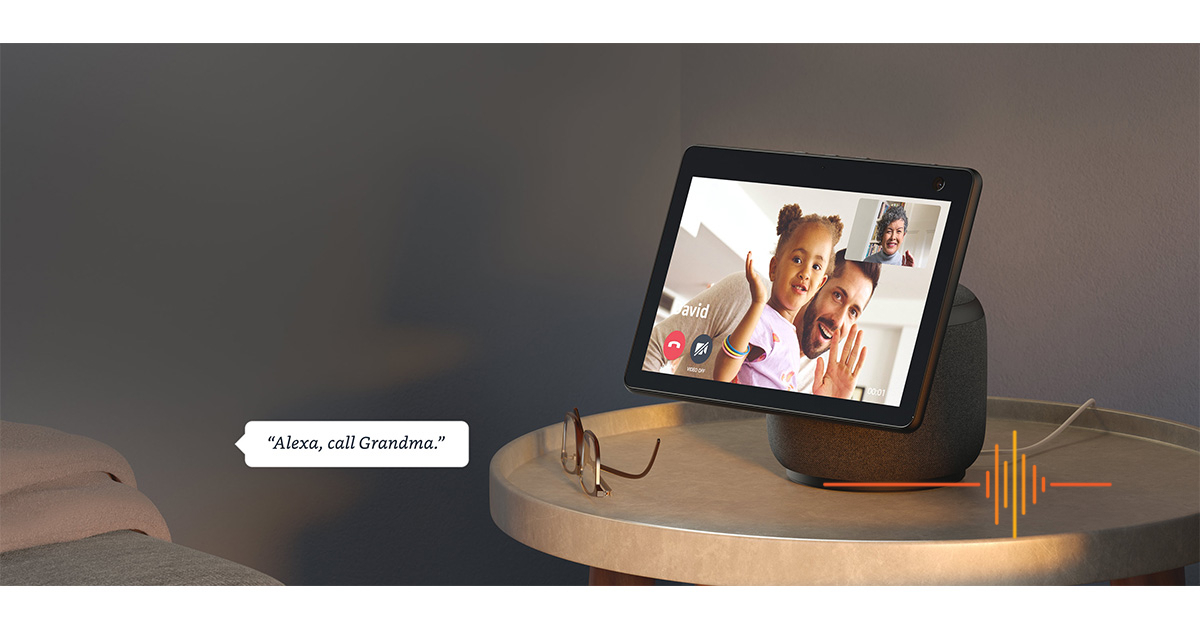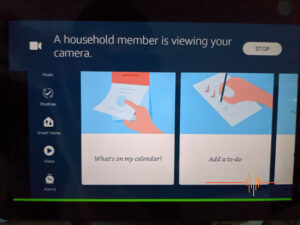In my 15 odd years reviewing gadgets for DRN I have seen lots of gear cross my review desk. None have looked quite as unique as the Amazon Echo Show 10 which was launched in Australia a few weeks ago. I managed to get my grubby hands on a review unit with many thanks to Amazon Australia and the experience has been… Well, why don’t we ask Alexa?
Now in it’s third iteration, the Amazon Echo Show 10 is not just Amazon’s best offering to date but it is also their most innovative and sophisticated design for their smart hub.
First Impressions
What is so unique about the Echo Show 10 that I had to make a song and dance about it?
It is essentially a large cylindrical speaker (technically 2 one-inch tweeters and 1 three-inch subwoofer), with a 10.1 inch HD screen attached on the edge. It kind of reminds me of an ostrich: a bit ungainly and awkward to look at. Take extra care when handling too, as the screen can feel unbalanced when moving it around.
Why this particular form factor? Unlike any other Amazon smart display, the Echo Show 10 can follow you around the room as you move. Whether you are making a video call, watching something from Amazon Prime or following a recipe, the screen and camera are always within your line of sight.
 The screen and camera’s ability to rotate 350 degrees also means you need some space around where you put it. That gorgeous vase filled with water and flowers? Not quite COVID separation requirements but give it some space so that the Echo Show 10 can have enough room to do its magic. The screen can be tilted up, but at it’s lowest position would be perpendicular to the table it sits on. Makes sense as the speaker component would get in the way for tilting down.
The screen and camera’s ability to rotate 350 degrees also means you need some space around where you put it. That gorgeous vase filled with water and flowers? Not quite COVID separation requirements but give it some space so that the Echo Show 10 can have enough room to do its magic. The screen can be tilted up, but at it’s lowest position would be perpendicular to the table it sits on. Makes sense as the speaker component would get in the way for tilting down.
There are only four physical buttons and they are all located on the top edge of the screen, from left to right:
- mute microphone which also disables the camera and motion
- volume down and up
- a slider to physically block the camera shutter and cuts power to the microphone.
Getting Started
Whilst it is not mandatory to have the Alexa app for iOS or Android loaded on your phone, it will come in handy later. Naturally you need an Amazon account so have the credentials handy. If you do not have an account already, it can be created via the Amazon website or the Alexa app.
Start with powering on the device and select your preferred language. When it is ready the Echo Show 10 will greet you, as the new owner, with a “Hello! Ready for setup” message and start the search for a Wi-Fi network. With an internet connection in place, you will need to log into your Amazon account and agree to Amazon’s terms and conditions.
There are the standard settings to get through, such as the local time zone, address for weather and traffic information. The setup will also ask for a group for the new device and offers up some commonly used groups or your own pre-configured groups. This step can be skipped until you design where the Echo Show 10 is going to live long term.
You also get to give your device a name to give it a personal touch. You can exercise your creative flair here but bear in mind that you might need to said it out loud to give it commands. It might be prudent to pick something that is easy to shout (or slur) out on demand.
The last step here is wallpaper customisation. This is what your Echo Show 10 will display at rest, with options from your own Amazon Photos album, or curated preloaded albums such as Art, Travel, Nature, Seasonal or Abstract Shapes. You will need the Amazon Photos app to curate your own album for display, you get 5GB free storage by default.
A Little More Configuration
At this point your Echo Show 10 is essentially ready to go. That said, there are a few more steps to be fully finished.
The most important step now is to follow the on-screen guide to set up the Motion feature. This allows you to preview how much rotation you can have with where the device is located. By using the sliding bar on the display screen you can customise just how far in each direction the screen can pan. You can also set the idle position as well. Within the settings area, you can limit when the Motion is triggered. We will cover that off later.
You can also enable the device to work as a home security monitor. This requires permissions to be given in the mobile app, and can be configured to allow other members of your household to livestream the camera feed from anywhere via the Alexa app or another connected device. Have no fear though: a banner notification will be on the display of the Echo Show 10 when someone is viewing the livestream.
 In Use
In Use
I don’t generally write the negatives this early in my reviews, but it feels prudent this time. The brains of any of the Echo devices is the skills that can be added to it. Let me just say it right here that not every skill is compatible with the Echo Show 10 right now, but things are always progressing.
There are also regional limitations right now with voice calls to phone numbers not being available in Australia.
In the past I have not invested heavily into the Alexa ecosystem. This was a good opportunity for a green-field approach and start with the basics. After a bit of deliberations we decide to home the device in the kitchen. Out of the box features we regularly use are:
Weather forecasts – with the extra screen real estate you not only get the audio feedback, but also the next few days’ forecasts as well.
Music – the kitchen is the beating heart of our home and we absolutely need our music in there. Whether it is the radio or Spotify, it has us covered.
Recipes – my partner comes from a family of chefs, but it does not stop us browsing recipes for ideas.
Podcasts – I am not usually a podcast person, being much faster at processing visual than audio most days. But when I am busy cleaning or cooking, being able to listen to something is handy.
 Audio
Audio
As noted earlier, the Echo Show 10 has two one-inch tweeters and one three-inch subwoofer in that cylindrical core. You can also wirelessly connect up to two Echo speakers and a subwoofer, as long as they are on the same wi-fi network and grouped in the same “room” in the Alexa app.
You can also use the Echo Show 10 as a Bluetooth speaker, pairing it to your phone and play directly.
How is the sound quality? It is pretty good but it is not going to satisfy an audiophile. You can crank up the volume to fill the space, but the clarity of the sound can get a little muddied. By default the presentation is bass heavy, but the EQ settings in the Alexa app will help customise the sound profile. But to let this dominate a go or no-go decision would be doing yourself a disservice. The sound quality is not going to give you an eargasm, but it is only one facet of a device that offers so much more.
Video
Now that I have had the Echo Show 10 for a little while there is certainly more features we are beginning to explore.
Video calls and group video calls are handy. We do a lot of that with the grandparents. The Echo Show’s main video chat is the Alexa Drop In feature, which is nifty to quickly contact with everyone with Alexa enabled devices. This includes devices with the Alexa app installed with the appropriate permissions granted. The alternative is video calling an Alexa enabled device which works just as well.
There is support for Skype calling. Simply enable it in the Alexa app and connect your Skype account to Amazon.
As of April 2021, Zoom is now compatible with Echo Show 10. Unfortunately when I tried it out, the feature had not been rolled out in Australia yet. I am very much looking forward to using this for the many school meetings that sometimes involves the children.
That is about it for the officially supported video call functions. There are murkier waters that you can tread into unofficially. Personally I would love to have WeChat video call features on it but it is probably unlikely to ever happen.
I have also resorted to watching videos on it from time to time, when the children are hogging the TV. Naturally it supports Prime Video and I get to rewatch episodes of one of my favourite series at the moment – The Expanse. There is Netflix support and my toddler can watch her ABC kids if she can’t win the fight for the TV.
Home Security
One handy feature of the Echo Show 10 is the ability to set it up as a Home Monitoring device. You do have to enable the feature on the Echo Show 10 first, by toggling Home Monitoring mode to On. You can then see the feed via the Alexa app and swipe on the screen to remotely move the camera.
Note to self, you have to turn on motion tracking for this to work. Don’t ask me how I found that little bit out.
For starters, the Echo Show 10 is homed in a little area just off the main kitchen. Typically not where I would place a security camera or any sort of monitoring device.
Given that we tend to have something bubbling away for hours very often, there is a lot of “did we turn off the stove” moments. But by setting the idle position of the Echo Show 10 cleverly, I now have a handy view of my stove that can be accessed on demand.
From a privacy perspective, when a live feed is accessed on the Echo Show 10 the screen displays a banner stating clearly that a device is accessing the camera.
Zigbee
One of the features I was really excited to discover is the built-in Zigbee hub. I have been researching various smart home components and everything points me back to the need for a Zigbee hub. At the heart of the problem is, what do I want to go with? However with this game changing feature, I can start my journey without a commitment.
As anyone who has dabbled in smart home products, you would know that your smartphone is littered with apps from different manufacturers and none of them will want to talk to each other, unless you have something like Home Assistant set up already. By adding all your Zigbee devices directly to the Echo Show 10, you can reducing it down to a single app for control.
It isn’t magic though, there are limitations to the support available. Not all proprietary features will work and YMMV depending on the complexity of what you have. I would imagine that interoperability will improve as more effort is expended.
Other Features
Like all the Amazon Echo products, there are loads of skills you can add to the Echo Show 10. I have started exploring some of the ecosystem and your needs will likely differ from mine.
The ease of use along with Alexa’s ability to pick up on the trigger word is … well, great and a little scary. Just look at Princess A calling for Alexa in the video, and yes, the very next day she figured out she needed to say “Alexa, play photos.” (Recommended sound on and watched to the end.)
Gripes
There are some limitations to the Amazon Echo. But it is important to remember that it is not a tablet replacement.
The camera is not great in low light situation, which leads to motion tracking failing and turning off when it gets dark. But, well, turn a light on.
Getting the Echo Show 10 to respond to panning commands in Home Monitoring mode can be quite slow, making it difficult to have fine control.
There is no YouTube skills available.
No more Firefox browser, but instead it’s over to Silk.
Conclusions
The Amazon Echo Show 10 is certainly a very different device. The idea behind the design and execution is fantastic.
For those wondering, the motor that drives the rotation is silent and very smooth. The constant tracking can get a little creepy though and we opt to have motion off by default until we actually want it. In our home, the kitchen is the best place for us to have it. For all the reasons mentioned above it just does what we want where we need it most.
And as stated above, the inclusion of the inbuilt Zigbee Hub is well and truly a massive plus.
If you are already part of the Amazon Echo family, then the extra features will be a bonus. For us we are going to keep exploring the skills and dip our toes into the Zigbee world. The Amazon Echo Show 10 is available for $399 on Amazon (of course), but there is currently a $50 discount happening right now. Perhaps it can be your perfect Mother’s Day gift?
Specifications
Size: 251 mm x 230 mm x 172 mm
Weight: 2560 grams
Display: 10.1” touchscreen. Rotating screen with manual tilt.
Camera: 13MP + shutter (Photo quality/size may vary)
Wi-Fi connectivity: Wi-Fi required. Wi-Fi 6 (802.11 ax) is not currently supported. Dual-band, dual-antenna Wi-Fi (MIMO) for faster streaming and fewer dropped connections than standard Wi-Fi. Supports 802.11a/b/g/n/ac Wi-Fi networks. Does not support connecting to ad-hoc (or peer-to-peer) Wi-Fi networks. Also includes an 802.15.4 radio for support of smart home devices.
Bluetooth connectivity : Advanced Audio Distribution Profile (A2DP) support for audio streaming from your mobile device to Echo Show or from Echo Show to your Bluetooth speaker. Audio/Video Remote Control Profile (AVRCP) for voice control of connected mobile devices. Hands-free voice control is not supported for Mac OS X devices. Bluetooth speakers requiring PIN codes are not supported.
Audio: 2.1 system: 2 x 1.0” tweeters and a 3.0” woofer
System Requirements: Echo Show 10 comes ready to connect to your Wi-Fi. The Alexa app is compatible with Android, and iOS devices and also accessible via your web browser. View our supported operating systems. Certain services are subject to change or withdrawal at any time, may not be available in all areas, and may require separate subscriptions.
Setup technology : Amazon Wi-Fi simple setup enables customers to connect smart devices to their Wi-Fi network in a few easy steps. Wi-Fi simple setup is another way Alexa is always getting smarter.
Processor: MediaTek 8183 main processor plus second processor with Amazon AZ1 Neural Edge
Accessibility Features: On Echo devices with screens, you can enable Alexa captioning and closed captioning, magnify the screen, toggle color inversion, and choose between color correction options. You can also enable the VoiceView screen reader to use gestures to navigate the screen and hear spoken feedback about the items you select. Learn more about Echo with a screen accessibility and Alexa accessibility.
Warranty and Service: Echo Show 10 is sold with a limited warranty of one year provided by the manufacturer. This Limited Warranty does not restrict or alter any non-excludable statutory consumer protections or rights you may have, including under the Australian Consumer Law. Use of Echo Show 10 is subject to the terms found here.
Included in the Box: Echo Show 10 (3rd Gen), power adaptor (30W), motion footprint template, and quick start guide.
Generation: Echo Show (3rd Gen)
Privacy Features: Wake word technology, streaming indicators, microphone/camera off button, camera shutter, the ability to view and delete your voice recordings, disable motion, and more. Visit the Alexa Privacy Hub to explore how Alexa and Echo devices are designed to protect your privacy.
Motion: Brushless Motor +/- 175° rotation
Smart Home Hub: Zigbee
Sensor: ALS RGB