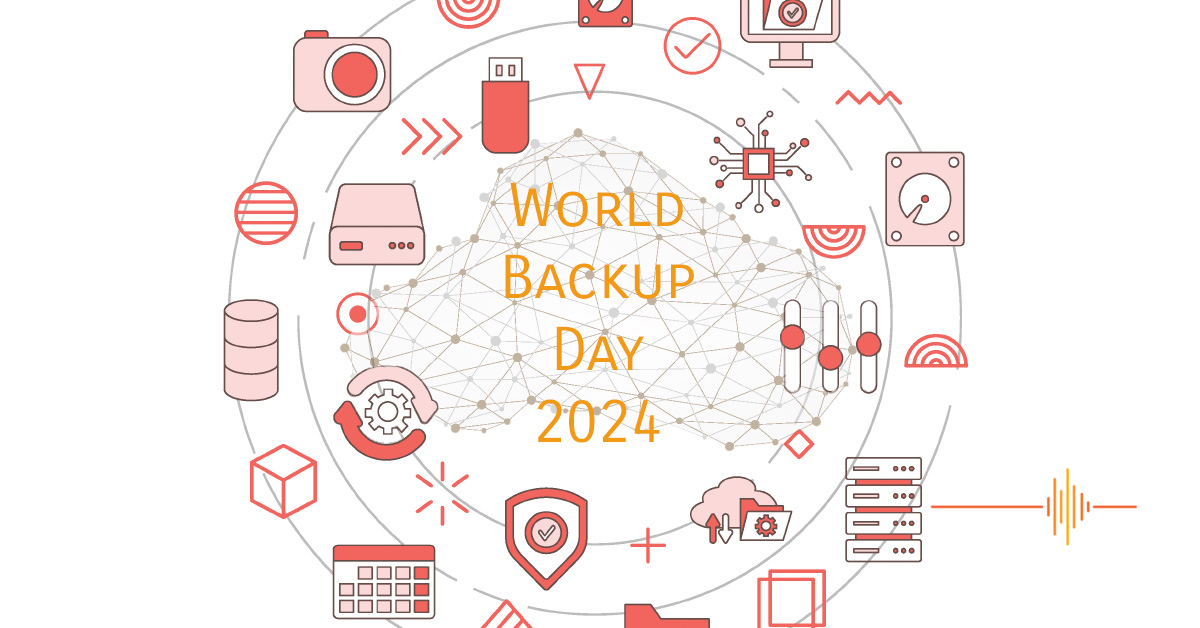Have you ever lost an important file? Or a treasured photo? I have. Before I became a data protection and disaster recovery SME, I have had the misfortune of losing irreplaceable data. Data loss comes with no warning, and without reliable backups, it an irretrievable nightmare in this digital age.
31 March was World Backup Day, and yours truly was too busy scoffing chocolate eggs and hot cross buns to finish writing this editorial up (apologies to DRN’s many supporters).
But the fact remains, whilst we designated 31 March as World Backup Day, this essential task should be done regularly. It may not be every day, but it certainly should not be once a year. If you think about it, can you afford to lose a year of photos? Or a year of any data really.
I forget where I read this little adage, it’s been a couple of intervening decades. From a data perspective, business don’t fail from a information technology disaster scenario. They fail because they are unable to recover the data in the timeframe for them to remain viable, or the data recovered was too old.
From an individual perspective, it could be the loss of a phone, or a phone failure. Or perhaps a dead hard drive. I have had someone who came to me late one evening desperate for help. His wife needed to submit CV and KSC for a job application by the next morning and what happens? Her computer refused to boot up. Lucky for them that I was able to help in time.
As one of the largest manufacturers for data storage, Western Digital would have a little idea on common backup mistakes people make. Below are the five most common ones and how to steer clear of them.
Skipping regular backups
Whether personal files or crucial business documents, not establishing a consistent backup routine leaves you vulnerable to data loss. Unexpected system crashes or malware attacks can happen anytime, making your precious data inaccessible or permanently lost. But you can help avoid such a situation by setting up automatic backups.
Adding my two cents worth here, the more common mistake here and a greater sin is not establishing a consistent data restore routine to check that you can actually access your backed up data. I have encountered so many times where people have blindly trusted their backup schedule is working without verifying it as a fact.
Putting all faith in a single backup device
A device can get damaged or stolen, putting your backups at risk, so depending entirely on one storage medium is playing a dangerous game with your data’s safety. Instead, diversify your backup storage solutions with a combination of external HDDs, NAS, and cloud storage. Portable HDDs like those from WD like the My Passport offer up to 5TB for simple, cost-effective backups. For smartphones, 2-in-1 flash drives such as SanDisk Ultra Dual Drive Go USB Type-C and SanDisk iXpand Flash Drive Luxe are convenient options. These drives, compatible with USB Type-CTM devices, automatically back up photos, videos, and more.
The general rule of thumb for the industry standard backup regime is the 3-2-1 rule. The strategy recommends having three copies of your data, stored on two different media types, and one copy stored in a geographically different location to others.
Forgetting version control
Overlooking version control during backups is another blunder. Not keeping multiple versions of files increases the chance of saving corrupted or wrong data over previous versions. To prevent forgetting version control, establish a system that tracks changes to your files over time. This ensures that you can always revert to earlier versions if needed, helping protect against accidental data loss or corruption.
This is a particularly salient point when mitigating the damage that can be caused by ransomware.
Ignoring off-site backup solutions
Many people overlook off-site backup solutions, assuming local backups are foolproof. However, relying solely on local backups makes you vulnerable to site-specific disasters like fires or theft. Using off-site backups means keeping copies of your data in different places so that if something bad happens in one area, your data stays safe.
Underestimating encryption
Storing unencrypted backups makes your sensitive data vulnerable to unauthorised access or breaches. Implementing strong encryption ensures even if your backups fall into the wrong hands, the data remains protected. My Passport HDD and My Book from WD come equipped with built-in 256-bit AES hardware encryption with password protection that helps keep content secure.
In a similar vein, Vodafone has revealed more than 22,000 device accidents were reported by customers in 2023, leading to smashed phones and lost memories. With a quarter of the population having never backed up their devices before, Vodafone is sending out a public service announcement for Aussies to back up regularly and avoid losing those precious Tay Tay snaps!
Vodafone customers are consuming 26% more data in 2023 than 2022, and 55% of the telco’s customers upgrading to phones with more storage when trading in their old devices, it’s clear that Australians aren’t slowing down when it comes to living (and documenting) their best lives.
Not surprisingly Vodaphone makes similar recommendations to protect your precious memories, and they are more specific to mobile devices.
Decide what and how much to back up
Choose the most important things to back up that you cannot live without e.g., those cute pics from dinner or the video of your nephew walking for the first time, or you may choose to back up your entire phone.
Use the cloud for automatic backups
Trust that your phone knows best and turn on automatic updates to ensure your backups are as up to date as possible.
Back up regularly
It is important to back up regularly to ensure you’re keeping an up-to-date copy of your data. Whether daily, weekly or monthly, find a schedule that works for you and how important your data is and how often it changes.
Back up after big events
Don’t risk losing three hours’ worth of videos from Taylor Swift’s Era’s tour, back up immediately after the event to ensure you can keep enjoying those priceless videos for years to come.
Get an added layer of protection
Paired with a strong backup plan, you’ll no longer have to worry when you lose or damage your phone with Vodafone’s opt in services:
Ultimately there are many ways to protect your memories and data. Both Apple and Android have their cloud solutions. Western Digital have a myriad of data storage devices from simple hard drives to NAS. Synology has their DiskStation Manager or the newly launched BeeStation.
And all of these are utterly useless if they are not utilised or regularly verified that your files are indeed being protected.