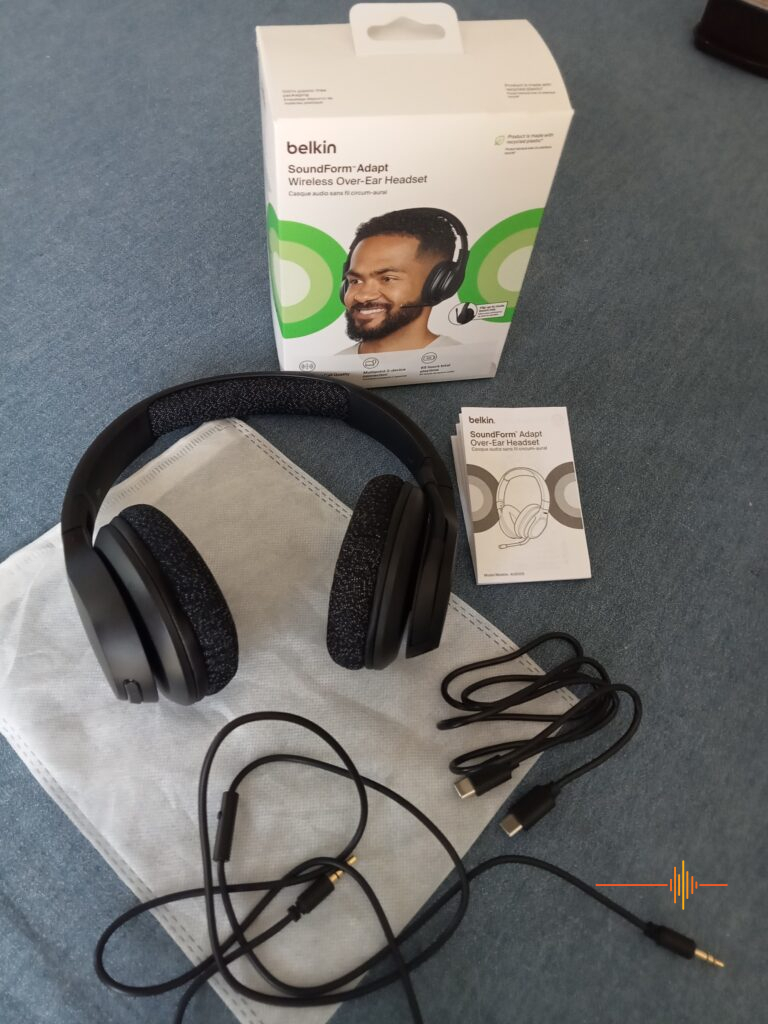The Belkin SoundForm Adapt wireless, over-ear Bluetooth headset is a compact headset that packs an aural punch!
Design & packaging basics
The headset is lightweight yet sturdy, comes in black and is made from recycled materials. The foldable design makes it easy to store and transport. There is a small, soft dustcover bag included in the packaging for storage. The headset comes with a basic user guide, 1 x USB C charging cable and 1 x AUX cord. The packaging is pleasingly functional and minimal.
Design fit & comfort
The product description describes the headband as “adjustable and ensures a secure and personalised fit for users of all head sizes”. Putting this claim to the test (beyond my own experience of the headset) I loaned the headset to my daughter, a small framed, petite ex-dancer and my son, a solid gamer, tech head, to get their thoughts on the feel and fit. Dancer-daughter found the fit to be loose, even when set to the smallest fitting. She found that the headset would slide forward or backward when she moved her head to read a textbook or take a sip of her coffee. Gamer-son found the fit to be firm and secure. Both liked the softness of the padded ear cushions and the lightweight feel of the headset. I had a similar experience with the security of the fit and the lightweight feel, but I generally use in-ear headphones and feel that I would need to get used to using the over-ear headset. My husband “borrowed” the headset to play Civilisation for a long gaming session. After tearing the house apart looking for the headset, subsequently finding them firmly attached to his head, he reported that the wireless headphones were very comfortable indeed! (Disclaimer: No husbands were harmed in the development of this review.)
Design issue
During testing, one design issue became apparent. Queensland summers are hot and humid and I work from home without air-conditioning (insert sad, crying noise here). Sweating through some horrendous 40 degree days meant that the foam ear cushions would gather sweat. Additionally, I wear makeup, and the front of the ear cushions where they touch my face just in front of my ears/hairline would rub against my foundation. The design issue became apparent when I began to wonder about cleaning the ear cushions. They are not removable. I watched a few YouTube videos on cleaning headset ear cushions, but I would be hesitant to remove the ear cushions for fear of not being able to successfully get them back on.
Sound Quality or “When will people learn to unmute before speaking on Zoom!”
The Belkin SoundForm Adapt can’t help you learn to remember to unmute yourself before contributing to online Zoom meetings. At this stage of the game, after years of remote working, nothing can help you now. But what the Belking SoundForm Adapt can provide is very clear, clean audio. The boom mic on the left side of the headset is super easy to use also. To turn it on you simply pull the boom mic downward to capture your voice, and when you want to turn it off/mute you return the boom mic to the upright position. It is unobtrusive and saves having to find the silly little mute/unmute button on Zoom.
When I’m not in online meetings, I’m creating dance. While I choreograph at home, I don’t want to interrupt others with my music stopping and starting. I like to know my music intimately when creating subtly nuanced movement sequences, so being able to pick up on the crisp highs, detailed mids, and powerful bass is essential. I found the audio quality impressive. Being able to use the volume up/volume down button on the right side of the headset was handy when I was in my practice space and not directly in front of my music device. Another little bonus is that I can be up to 10 metres away from my device before the headset’s Bluetooth disconnects.
Making sound happen!
The SoundForm Adapt headset features Bluetooth connectivity. Pairing the headset with my smartphone and laptop was super simple and very quick. On the right hand side of the headset is the Power button. Press and hold for two seconds and a blue light will flash. Choose SoundForm Adapt on your device and connect. Simples! To power off your headset, locate the Power button, press and hold for two seconds and a power off sound will emit letting you know that the device has switched off.
Sound that goes on and on and on and on …
The Belkin SoundForm Adapt boasts 65 hours of use on a full charge! This is awesome if you tend to forget to charge your devices! This review took me a little longer than normal because I wanted to see how long I could get out of a full charge before needing to recharge. At this point, after three weeks of periodically using the headset, I still have not needed to recharge. In saying that, I obviously do not use the headset all the time, but I am impressed with the battery longevity. I imagine if you were constantly engaged in online calls this battery life would be an asset.
Overall Impressions
This is a nice headset unit. It looks good, is very light, and most importantly has excellent sound quality and capability. If your preference is for an over-ear style headset, then the Belkin SoundForm Adapt wireless headset is great value for money. You can find product specifications and purchase for $79.95 online here.
With thanks to Belkin for the headset I reviewed.