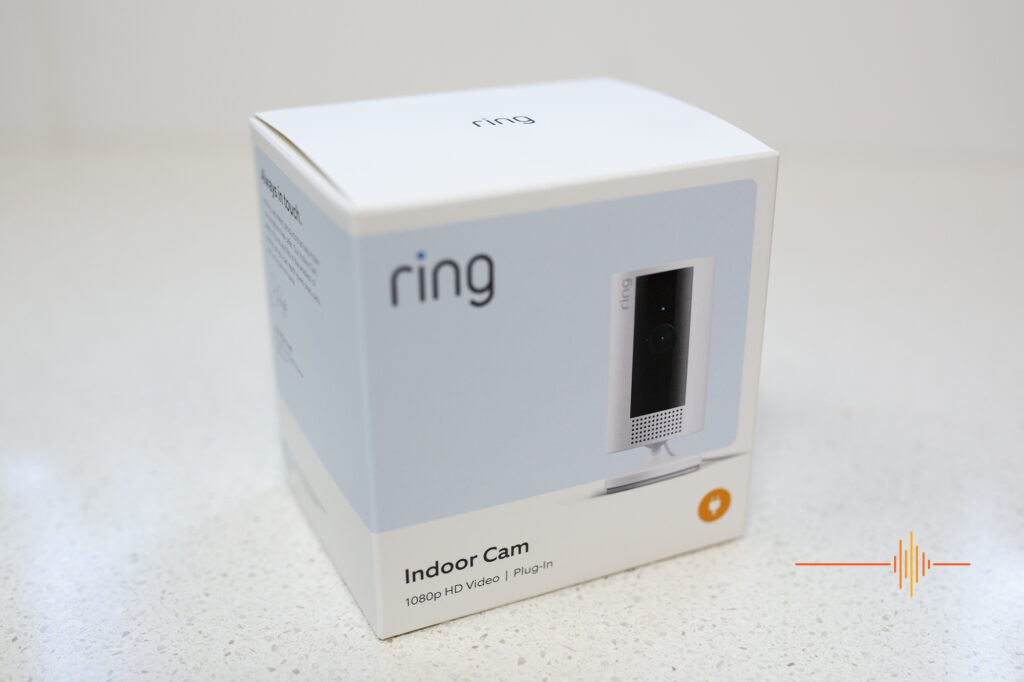With their latest offering, the Ring Indoor Camera (Gen 2) offers 1080p HD Video that provides you some reliable and set-and-forget peace of mind inside your home. I recently went through a bit of a change in circumstances. Without someone full time at home anymore, I thought it best to invest in some cameras to keep an eye on things.
With their latest offering, the Ring Indoor Camera (Gen 2) offers 1080p HD Video that provides you some reliable and set-and-forget peace of mind inside your home. I recently went through a bit of a change in circumstances. Without someone full time at home anymore, I thought it best to invest in some cameras to keep an eye on things.
The Ring Indoor Camera (Gen 2) offers some great features, including being the first product from Ring to feature a privacy cover. Aside from that, what else can it do?
First Impressions
Being new to the Ring range of cameras, I can’t really compare the latest model to Gen 1 too much. From research, in terms of aesthetics, Ring have kept to their standard approach and not really changed much in term of form. They make something look good and stick to the same moving forward. It is one of the advantages as Kevin noted in his reviews of their video doorbells, where he noted he didn’t have to drill new holes in the facade of his house when he changed versions.
The OG Indoor Camera was launched back in September 2019. The Ring Indoor Camera (Gen 2) retains a really familiar look with only minor cosmetic changes and one significant feature addition.
 In terms of the minor cosmetic changes, the base stem is longer and skinnier than the OG version, and the stand doubles as a mounting point if you wish to put it somewhere else other than on a table (e.g. on the wall).
In terms of the minor cosmetic changes, the base stem is longer and skinnier than the OG version, and the stand doubles as a mounting point if you wish to put it somewhere else other than on a table (e.g. on the wall).
But the most obvious change is the privacy cover. It is a large vertical shutter mounted along the centerline of the unit. I’ll loop back to this a little later.
Under the hood changes to the field of version is pretty minimal. The OG Indoor Camera had a horizontal field of view of 115 degrees and 60 degrees vertical. The Ring Indoor Camera (Gen 2) states it has 143 degrees diagonal, 115 degrees horizontal and 59 degrees vertical.
It’s worth noting that there is no battery option with the Ring Indoor Camera (Gen 2). It is wired only. So, while you have to figure out how to run your power lead, at least you never have to worry about battery levels here. For me, this is a bonus, as at least it’s one battery less I have to recharge.
Installing the Ring Indoor Camera (Gen 2) is almost as easy as plugging it in
Having had some introduction to the Ring ecosystem through their video doorbell, I had little problems getting the Ring Indoor Camera (Gen 2) set up on the app.
Enter the App. Go to Devices. Click on “Set up a device.” Select the device type. Scan the QR code on the camera.
The app guides you through the process step-by-step, all the way to the firmware update and up and running. As with all Ring products, you get a handy 30 day trial of their Ring Protect Plan, too.
I was able to quickly get it up and running, albeit without fine tuning anything, before I walked out the door to travel for work for a few days.
Privacy and the Ring Indoor Camera (Gen 2)
The highlight of the Ring Indoor Camera Gen 2 is the Privacy Cover. Ring sells it as “a new layer of privacy and security.”
And it is the privacy it provides that I like. But perhaps not how you’d expect.
I initially set the camera up in my kitchen. When I got home, cooking dinner was amusing with plenty of notifications on my phone that there was movement in my “kittenchen.” (Don’t ask me how I got that typo during setup…)
 Not a problem due to the Privacy Cover.
Not a problem due to the Privacy Cover.
Walking over to the camera, I simply slide it around to cover the camera. The camera announced with a little chime that it was in privacy mode and a notification on my phone confirmed it. Camera and microphone (and, importantly, further motion detection notifications) were off. This does mean that if you were one to streak from bathroom to bedroom through the kitchen, your naked form isn’t also recorded on the Ring Protect servers, too.
It’s worth noting that the Privacy Cover is a manual cover. So you have to physically move the cover over the camera lens. You can check the status of the Privacy Cover via the app, but you can’t change the position remotely.
The Privacy Cover is an all or nothing deal though. For other use cases, there is the standard Ring feature with Privacy Zones.
Privacy Zones allow you to block out certain areas so that area will not be captured at all. For example, if your field of view overlaps the entry to the bathroom, you could just use Privacy Zones to block it out.
During the installation process, the app prompts you to set this up. It is also easy enough to do post the initial configuration. After all, you would probably move the camera around to find the best coverage.
Dovetailing into this, Motion Zones allow you to finetune the area that you want to actively monitor. If you’re not utilising the privacy screen, this helps to reduce the number of false positive motion alerts.
When you use the two judicially together, you have a good control what, and where, you want the Ring to focus on.
Image Quality
Footage from the Ring is decent. I have the camera positioned in my kitchen on my bench tucked behind the knife block, and the field of view was picking up most of the room, as well as the hallway coming from the front door. I’ve since moved the camera into one of the bedrooms currently used for storage, and it again is covering the full range of the room.
The camera records at 1080p HD, and in daylight the image quality is on the softer side. But you can still easily recognise someone to pick up a face across the room easily enough. Perhaps not through the door and in the hall, but it does a good job with enough details to pick out people’s faces.
Night vision is aided by infrared LEDs. As expected, the IR vision makes the image quality softer than day time and black and white. You can clearly see the scene in the footage, but getting all the details depends on the distance away from the camera.
Other Features of the Ring Indoor Camera (Gen 2)
As one would expect, the Ring Indoor Camera (Gen 2) integrates with Alexa so you can have the convenience of controlling it through there.
The Privacy Cover can be completely removed off the device if you so wish. Not sure why you would want to remote it, but the option is there. It’s worth noting there’s a little button on top of the of the unit I thought was to ‘unlock’ the privacy screen, but it in-fact puts the camera into setup mode again. You just have to move the screen, not touch the button.
 There is a two-way talk function and a siren you can set off via the App, so you can scare the bejesus out of your brothers when they are home and you are out (or, you know, a robber). But, if you have pets, the indoor camera lets you keep an eye on your fur-baby and tell it to get off your bed or stop humping the lounge if you need.
There is a two-way talk function and a siren you can set off via the App, so you can scare the bejesus out of your brothers when they are home and you are out (or, you know, a robber). But, if you have pets, the indoor camera lets you keep an eye on your fur-baby and tell it to get off your bed or stop humping the lounge if you need.
With a Ring Protect subscription, your Ring can activate Person Alerts (vis-a-vis general movement alerts), as well as Advanced Pre-Roll footage when your notification goes off.
Gripes with the Ring Indoor Camera (Gen 2)
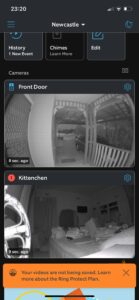 The 1080p HD resolution of the camera is a bit disappointing, as it has not changed from the OG Indoor Cam which is now over 3 years old. It’s decent, but it could be so much better.
The 1080p HD resolution of the camera is a bit disappointing, as it has not changed from the OG Indoor Cam which is now over 3 years old. It’s decent, but it could be so much better.
Also disappointing is the support only for 2.4Ghz wireless networks. Ring’s other recent products have supported 5Ghz, so it is a bit baffling why this has not been implemented here.
My standard additional gripe is the subscription. If this is your only camera, if you want recording enabled, it will cost you $4.95 a month; if you have multiple cameras, it is $15 a month (even if you only have two cameras, like me). Without a paid subscription, you still get alerts and the ability to enter live view, but it won’t record. Meaning, if you’re not there to see it as it happens, your evidence is gone. It’d be nice if the free plan included recordings being stored for 24 hours. Even 3 to 6 hours, or a single hour, would be super handy. Enough for you to get the notification, review it, and take a screenshot if needed. Otherwise, without it, you get motion detection notification, and by time you open the app, the individual causing the motion may be gone already. But this is not something exclusive to Ring.
Conclusions
On its own, the Ring Indoor Camera (Gen 2) is a decent performer. Let’s be honest, it is a AUD$99 device which is on the budget end of the scale. It links into the Ring ecosystem to give you an overall coverage which is handy, especially if you are using the Ring Protection subscription.
It is a bit of a downside that, aside from the Privacy Cover, the hardware has stayed stagnant from the OG. In 2023, a 1080p camera is nothing to write home about. But, at the same time, for an indoor camera (where it is normally covering a smaller area than an outdoor camera which may need to zoom in further to identify someone breaking a window), 1080p is sufficient and it’s not a deal breaker.
If you’re on a budget, and you’re already using Ring, picking up one or two of these seems an obvious choice. And if you’re new to the market, it may be worth it anyway. Even if to give you the option to just check in on your cat or dog (and not necessarily for movement detection / security).
DRN would like to thank Ring for providing the review unit.