I love reading. Even from a young age I love seeking out information and devouring it. When I first came to Australia, my love for reading was fostered and expanded by Aunty Lang, who borrowed many audiobooks and story books for me to get up to speed with English. My love of story reading never went away, even now I still love the feel of a good book in my hands. So where does the Amazon Kindle Paperwhite Signature Edition come into it?
Storytelling
My dalliance with eBooks started in April 2012. A Clash of Kings by GRRM on my Galaxy Nexus was my companion travelling through Europe. Carrying a novel was going to be too cumbersome so I made my first foray into the eBooks.
In order to review the Amazon Kindle Paperwhite Signature Edition, I chose Leviathan Falls by James SA Corey as the novel to read on it. The final instalment of The Expanse novel series was eagerly awaited by me, having invested in the series many years ago.
If it sounds familiar, it is because it is an amazing science fiction series on Amazon Prime Video (first three seasons being on SyFy).
First Impressions
It is a little staggering to look back to think the Kindle is 14 years old.
Amazon has made a number of key changes to latest generation. The screen is now 6.8″ at 300ppi and smaller bezels. The marketing says it reads like real paper even in bright sunlight, being 10% brighter than previous generations at max setting.
Battery is a stunning up to 10 weeks, with a USB-C charging port and in the case of the Signature Edition, Qi compatible wireless charging. It is rated to be fully charged from empty in 2.5 hours when using a 9W or larger adapter.
It comes with a IPX8 rating which means it is not tested against solids, but will function under continuous immersion in 1 meter or more of water. That post-COVID lockdown poolside holiday where you just want to relax and read? Sorted.
The Signature Edition also comes with an ambient light sensor that automatically changes the brightness of the display to the lighting around you.
So I am a n00b to Kindle for reasons mentioned above, but there is certainly no denying the ability to carry thousands of books in a small slim package.
In my hands the Kindle feels like a oversized hardcover book. The Signature Edition weights in at 208g, just a measly 3g over the non-wireless charging capable model.
In the box Amazon provides a USB-C cable, but you will have to provide your own power adapter.
Amazon has kindly provided a leather cover for my review unit. It mimics the ritual of turning the cover open on a book and settling into a good reading session.
Setup
Setting up a new Kindle is simple. It does require an Amazon account, because well, it is an Amazon product and it is tied into their ecosystem. It also means you need a Wi-Fi connection handy.
The power button is on the bottom of the unit, just hold it for approximately 10 seconds until the LED lights up.
As you would expect from any device in 2021, a wizard will guide you through the process. The first thing is to select a language before you are given the option to set up on the Kindle device itself, or use a simplified setup to pair your new Kindle with your phone to simplify the process.
I opted for the on device setup, and following the wizard only took a few minutes to complete. Naturally the Kindle will ask for a connection to your WiFi, then you will be asked for your Amazon account details. If you don’t have one already, it allows you to create it on the fly.
You have the option to link your Goodreads account, but you can easily skip this to deal with later, if at all.
There is also the option to set up parental controls, which is a great idea since I do intend to make my Kindle available to the kids. Turning off their ability to purchase content is a step that never gets old. You can also disable the Experimental Web Browser, which is not a bad idea considering how one of my kids at 5 years old worked out how to bypass security I had setup on a tablet. Err on the side of security, always.
In Use
When it comes to novels, I am a one book at a time person. If I had my way I would be a one series at a time person but life doesn’t work that way – I am looking at you GRRM and Rothfuss, both of you have made me wait 10 years and counting.
Having a Kindle means I have (at current count) 726 books at my fingertips. So whilst I am waiting for some authors to get around to finishing their next instalments, I am reading everything from autism in children and adults, biographies of Rommel, Carnegie, Greek Mythologies for example. My interest of the day can vary but these are all available on demand thanks to the Kindle.
Additionally I have a collection of bedtime and kids stories to read at night on my Amazon account. So instead of using my mobile phone, I can just use out the Kindle with it’s paper-like E Ink display that is much gentler on the eyes of the little ones as we wind down for bed. The added bonus is that there is no distracting notifications coming through as I read.
On the home screen your current library occupies the top 2/3 of the screen. The last active book has a larger cover than others. It would not be Amazon if they don’t advertise some recommendations, and that takes up the bottom 1/3 of the screen and you can scroll down for more highlights.
I am familiar with Moon+ Reader Pro on Android, with the exception of the recommended reading, the layout and function isn’t difficult for me to transition between. Having the larger screen real estate is much easier on my aging eyes, especially when it is usually late in the evening that I can find time to read a little. It is comfortable to hold the Kindle even when I am lying down in bed.
What Amazon has done, is to include some smarts into the Kindle reader app. One feature I particularly like is the on-tap dictionary. Just long-press on a word and the dictionary meaning will pop up. Swipe once to the right brings up a snippet from Wikipedia, with the option to open the webpage itself. Swipe again to the right and you can translate the word between 23 supported languages as disparate as Arabic to Welsh and Swahili for example.
You can also highlight text, add notations, share it via email or search the same word within the same book, across all text or in the Kindle Store. It makes keeping track of your reading, and important or interesting information much simpler.
A really interesting on the Kindle is X-Ray. This feature has been around since 2011 and seems to be largely overlooked. So what is the Kindle X-Ray? In really simplistic term, it is a way to interactively explore a book by content. In Amazon’s words, “X-Ray lets you explore the ‘bones of a book’, keeping track of characters and key terms.”
Let’s go to the bad news first. X-Ray is currently English only and it is not available for every book. In fact I had to cycle through a few books in my library before I found one that supported it. The information in X-Ray is compiled by the book publisher, it is presented as a pre-loaded side file on Kindle so access to it is fast.
For example in the book Autism by Louise R Allen, the X-Ray gives me nine Notable Clips with key summaries of autism, traits, management etc. There are also key terms on Asperger, high-functioning autism, repetitive behaviours and other key traits of an autistic person. Picture how useful it would be when you are reading the Game of Thrones series with it’s huge cast of characters, or Wheel of Time that spans millennias. X-Ray can quickly get you up to speed, or recall key information quickly. That is, of course, if the publisher did their job well.
Other Features
The Kindle, as you could expect of a cloud connected eReader, comes with Whispersync. This saves and synchronises where you are in your reading, and also any bookmarks, highlights, notes and annotations you have made across all your Kindle devices and apps. It makes it handy to continue reading with whichever device is on hand.
If you prefer to customise the font size based on your personal preferences, it is easy to do so.
The Kindle is also accessible via USB connected to a computer. Books downloaded in your library will appear in the documents folder on the Kindle in KFX format, these have DRM on them.
If you have a AZW formatted files that you have created, you can copy these into the same folder and they will appear on your Kindle library. However these files does not get sync to other devices and apps because they are not Amazon cloud stored.
Gripes
The only thing I can say is, the Kindle UI can be sometimes a little laggy. To be fair it is a dedicated eBook reader and it does not require the latest and greatest CPU. I found myself getting used to it pretty quickly.
Conclusions
My love for reading is always with me, and that love has at least passed onto one child. The Kindle Paperwhite Signature Edition has not so much rekindled (see what I did there?) that love but made it pleasurable to read using an electronic device over a real deal book.
Browsing a bookstore or the shelves in a library is a physical experience that cannot be replaced, but this does open up a whole new world of accessibility and possibilities. The suggestions for new books doesn’t hurt either, it allows me to see what else might be of interest to me.
I am really enjoying the Kindle experience. It does not replace the weight and smell of a physical book (if you know you know), but it is hard to deny the convenience of having so much resources on tap. I have not charged the Kindle since it’s arrival a month ago, and it is still on 71% and I have been testing, reading and generally putting it through it’s paces. The wireless charging makes it simple for me to drop it onto my wireless charger as required to top up.
The Kindle Paperwhite Signature Edition is available at Amazon for $289. There is a sea of options when it comes to a cover, ranging from $15 for unofficial covers to $44.95 or more for the official versions. My review unit came with a leather cover in Deep Sea Blue which has a RRP of $44.95.
DRN would like to thank Amazon for their on-going support.
Specifications
Display: Amazon’s 6.8” Paperwhite display technology with built-in light, 300 ppi, optimised font technology, 16-level grey scale.
Size: 174 x 125 x 8.1 mm (6.9” x 4.9” x .32”).
Weight: 208 g. Actual size and weight may vary by configuration and manufacturing process.
System Requirements: None; fully wireless and doesn’t require a computer to download content.
On-Device Storage: 32 GB; holds thousands of books.
Cloud Storage: Free cloud storage for all Amazon content.
Battery Life: A single charge lasts up to ten (10) weeks, based on a half hour of reading per day with wireless off and the light setting at 13. Battery life may vary depending on use.
Charge Time: Fully charges in approximately 5 hours from a computer via USB cable; fully charges in less than 2.5 hours with a 9W USB power adapter; fully charges in less than 3.5 hours with any compatible 10W Qi wireless charging pad (sold separately). Check if your wireless charger is compatible with Kindle Paperwhite Signature Edition
Wifi: Supports 2.4 GHz and 5.0 GHz networks with support for WEP, WPA and WPA2 security using password authentication or Wi-Fi Protected Setup (WPS). Does not support connecting to ad-hoc (or peer-to-peer) wifi networks.
Accessibility Feature: VoiceView screen reader, available over Bluetooth audio, provides spoken feedback allowing you to navigate your device and read books with text-to-speech (available in English only). Kindle Paperwhite Signature Edition also includes the ability to invert Black and White, adjust font size, font face, line spacing and margins. Learn more about Accessibility for Devices and Digital Services.
Content Formats Supported: Kindle Format 8 (AZW3), Kindle (AZW), TXT, PDF, unprotected MOBI, PRC natively; HTML DOC, DOCX, JPEG, GIF, PNG, PMP through conversion.
Waterproofing: Waterproof (IPX8), tested to withstand immersion in 2 metres of fresh water for 60 minutes. Learn more about the waterproofing features.
Available colors: Black
Generation: Kindle Paperwhite Signature Edition (11th Generation) – 2021 release.



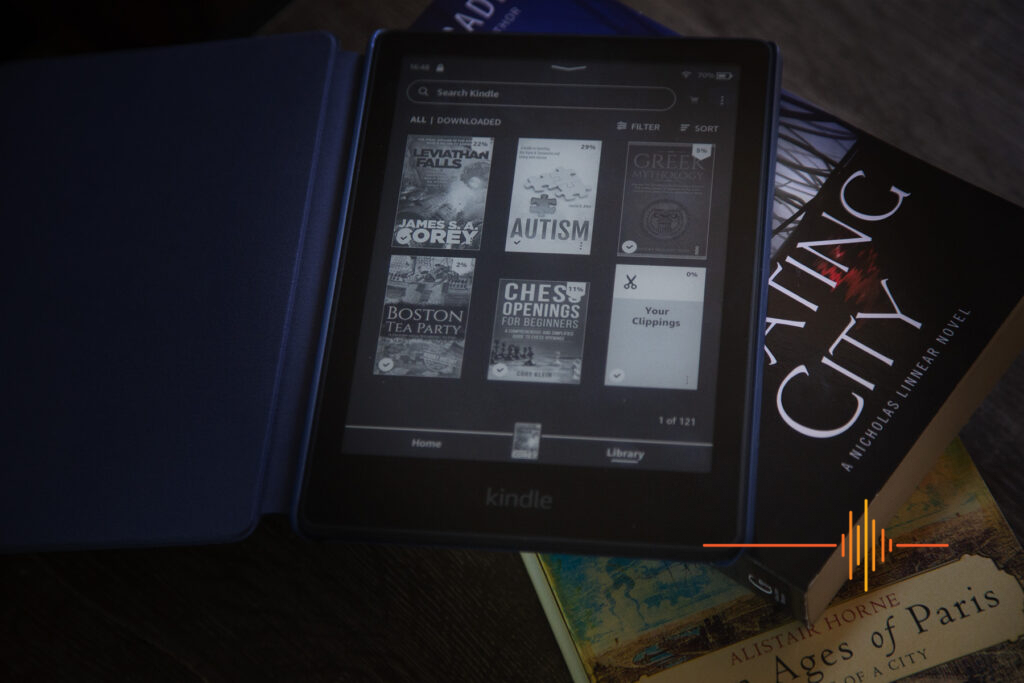
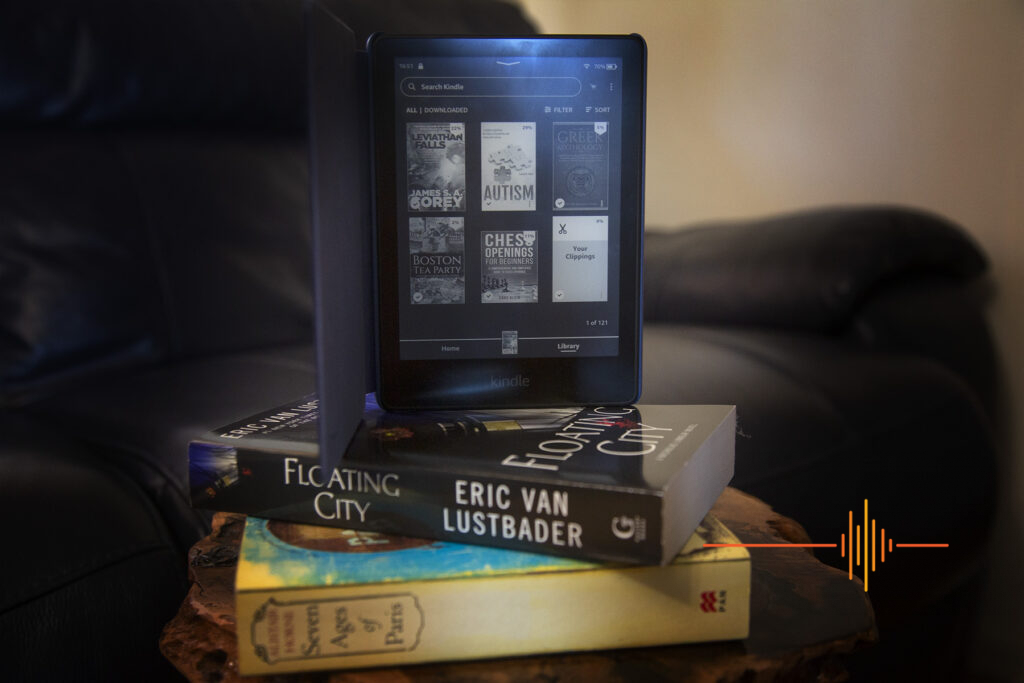
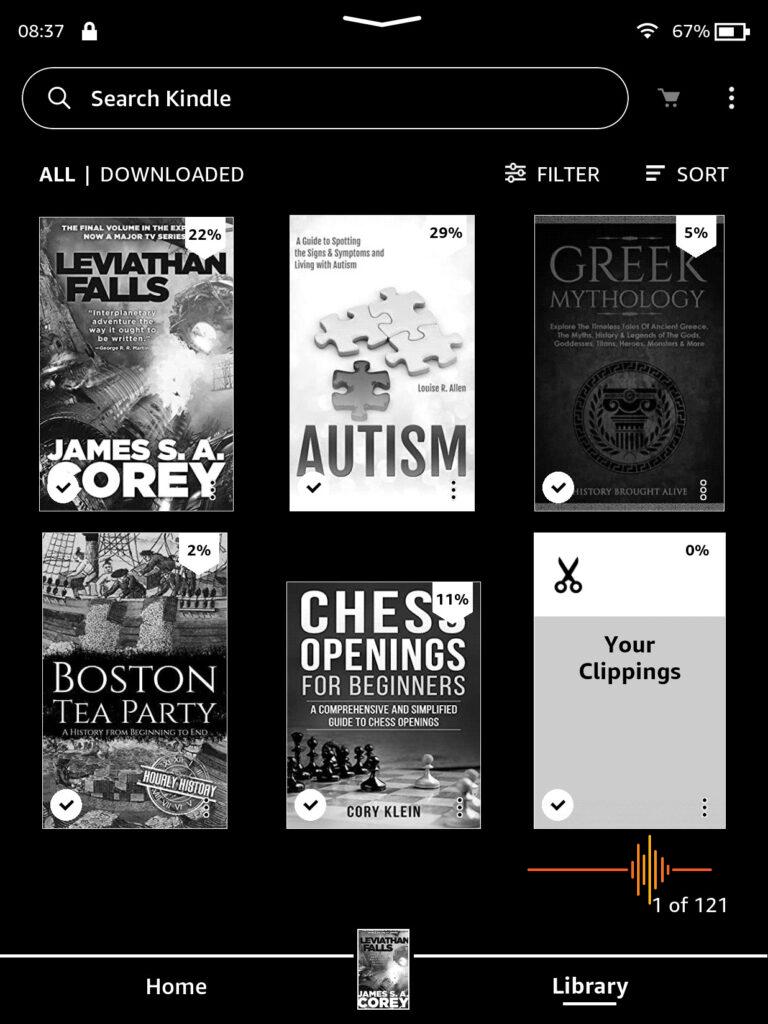
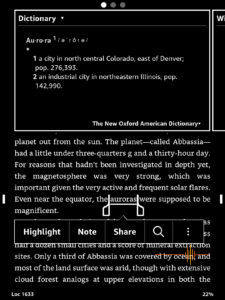

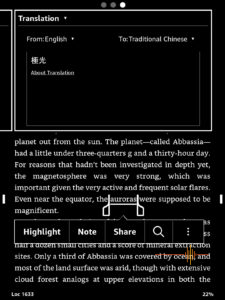
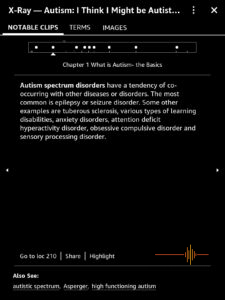
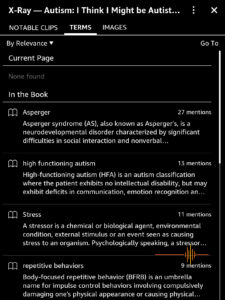
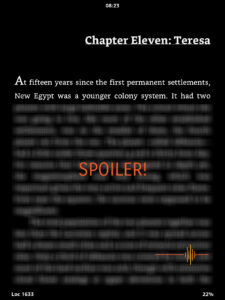
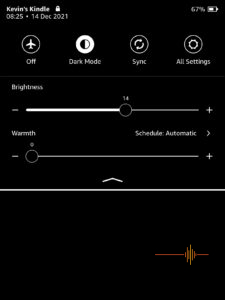
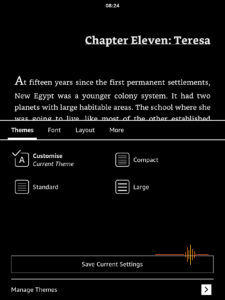

Going to buy at the earliest.