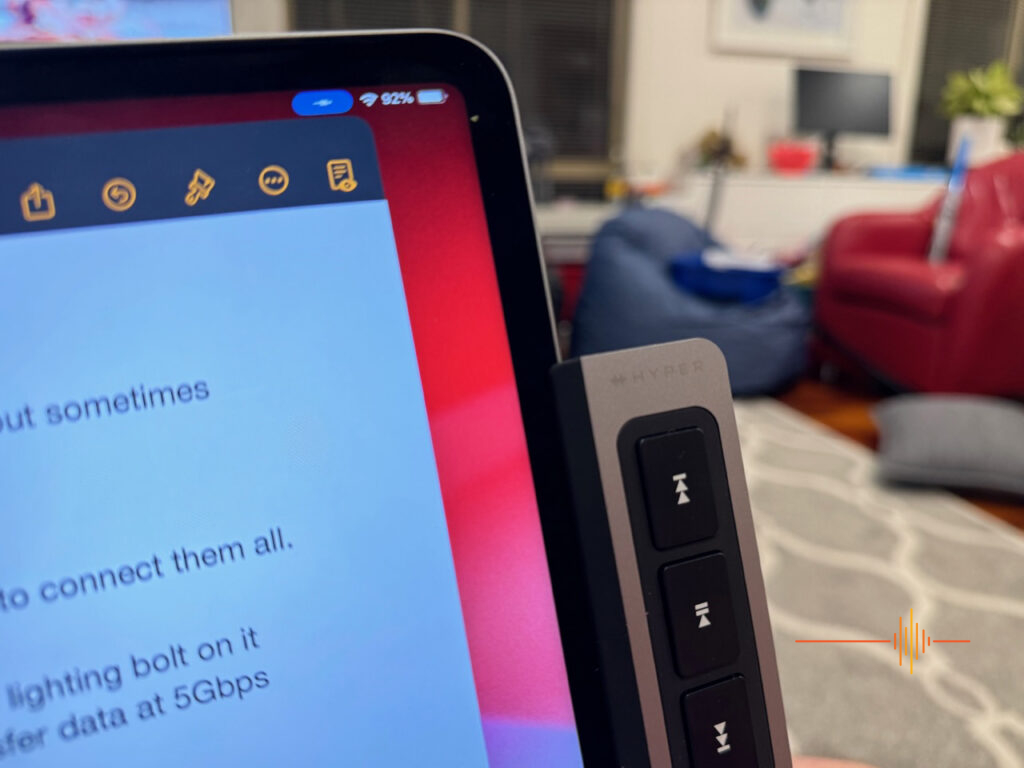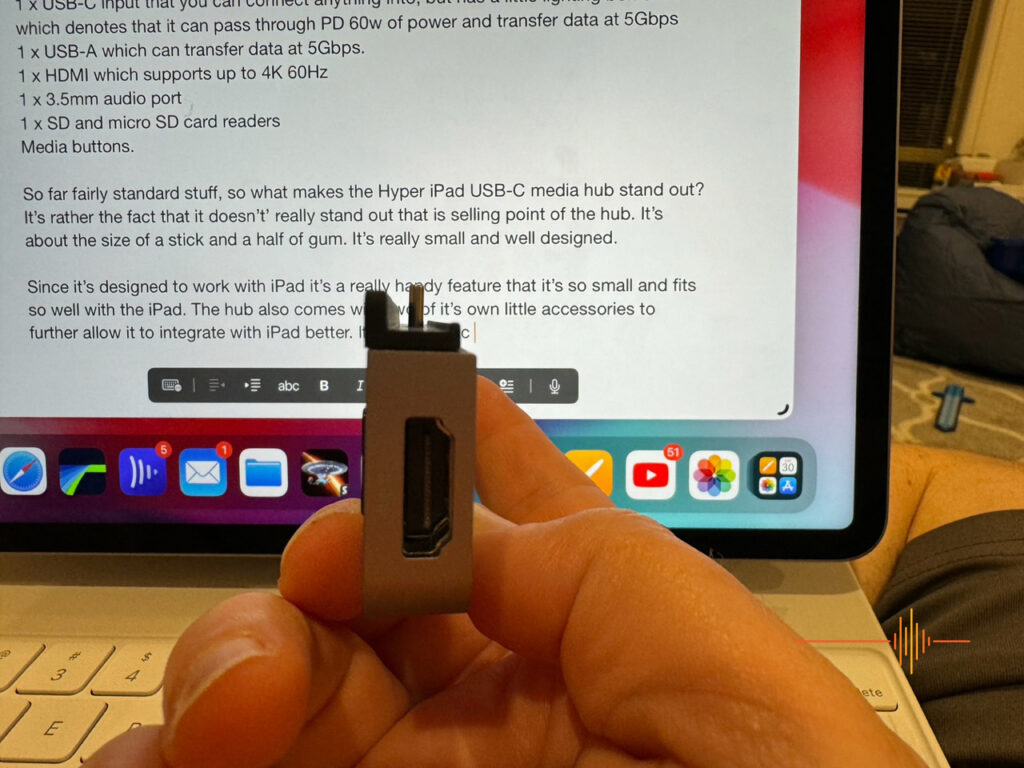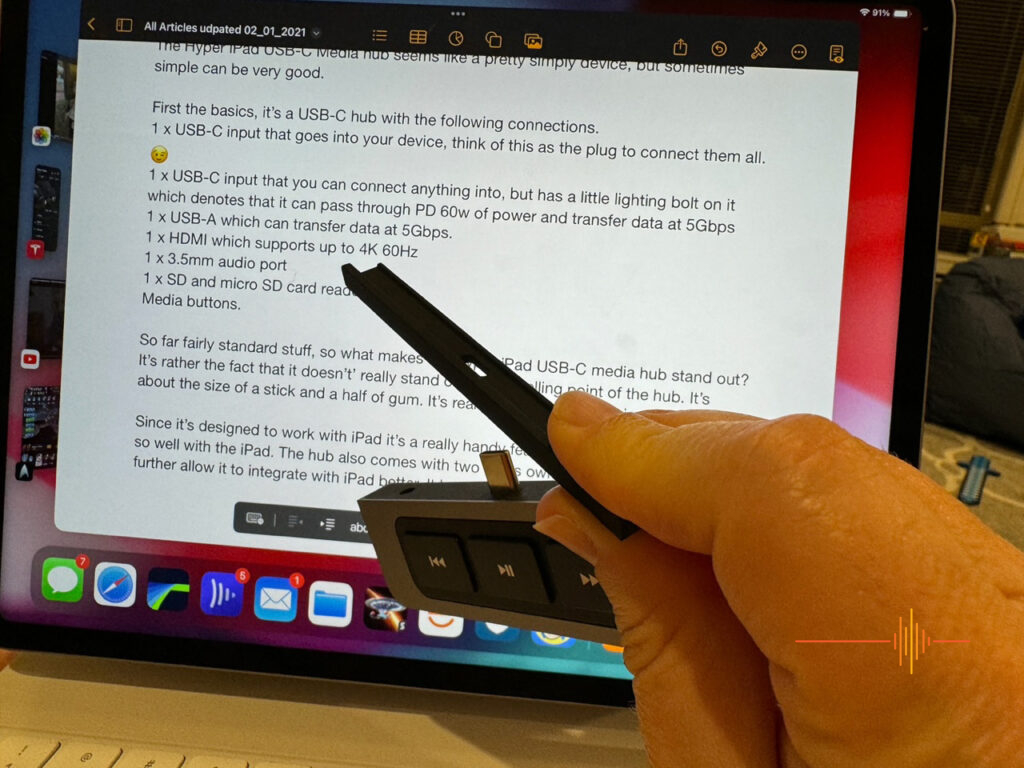The Targus HyperDrive 6-in-1 USB-C Media Hub seems like a pretty simply device, but sometimes simple can be very good.
First the basics, it’s a USB-C hub with the following connections.
- 1 x USB-C input that goes into your device, think of this as the plug to connect them all. 😉
- 1 x USB-C input that you can connect anything into, but has a little lighting bolt on it which denotes that it can pass through PD 60w of power and transfer data at 5Gbps
- 1 x USB-A which can transfer data at 5Gbps
- 1 x HDMI which supports up to 4K 60Hz
- 1 x 3.5mm audio port
- 1 x SD and micro SD card readers
- Media buttons
So far fairly standard stuff, so what makes the Hyper iPad USB-C media hub stand out? It’s rather the fact that it doesn’t really stand out that is selling point of the hub. It’s about the size of a stick and a half of gum. It’s really small and well-designed.
Since it’s designed to work with iPad, it’s a really handy feature that it’s so small and fits so well with the iPad. The hub also comes with two of its own little accessories to further allow it to better integrate with iPad. It has a plastic sort of connection cover or, as Hyper call it, a secure magnetic grip. but it’s got a type of rubbery covering, so it’s sort of like a soft bit of rubber that sits between your iPad and the hub. This means it’s a gentle connection and so you don’t have to be concerned about the hub scratching your iPad.
The secure grip connects magnetically to the hub with a rather satisfying “click” when you attach it. The hub also comes with a secure grip with a bit of a USB-C cable on it so that you can attached the hub at a bit of a distance from the iPad so it’s not “on the iPad” as it were.
I was surprised as to how useful I found the media buttons on the hub. I was expecting them to not be that useful. but actually it’s really nice to be able to stop/start, skip and rewind media on the iPad whilst not having the music app open as your main app that you’re working on. For example, I am using it with my music while I am typing out this article on my iPad. 😉
Of course now that iPhone 15 and 15 Pro have USB-C you could use this hub with them as well. Keep in mind that you will get faster transfer speeds on the Pro than you will on the standard iPhone 15. I tested it and was able to connect a SSD, a HDMI monitor and even a microphone into my iPhone 15 Pro via the hub.
In summary, I think the features and particularly the size of the hub make this a really good addition to anyone’s iPad or now iPhone setup.
The Targus HyperDrive 6-in-1 USB-C Media Hub has a RRP of $169.95 but at time of publish, there are some cheaper offerings on Amazon knocking around 20% off the price.