Moonside.Design may only be relatively new to the tech world, founded in 2019, but their Moonside Neon Lighthouse shows that they are here to make an impact. The tall, slender piece is not so much a lamp, but an art piece for your desk or table. While off, it sits proud, an unassuming tube of white ‘glass’ with a frosted tip. But while on, its colours are vivid, light brilliant, and possibilities endless. I can’t help but compare this tube to a contemporary lava lamp with all the wonder that I had as a child.
When the team reached out to me to trial their products, I checked out their website (which, may I add, is also pretty slick). Two of their products in particular stood out as something I could see fitting into my space, so I was all in when I had the opportunity to review the Moonside Neon Lighthouse.
So, how was my experience? I really dig the light perched on my desk alongside my gaming tower. It’s a gorgeous light and showpiece, but it’s not without (minor, mostly not its fault) flaws. Find out more below.

Unboxing the Moonside Neon Lighthouse
Packaging for the Moonside Neon Lighthouse was pretty simple. A long, thin box conceals a tube measuring in at 340mm in length and 25mm in diameter. The light is reminiscent of the fluoro tubes that were in so many kitchen, shed and office light fittings. But that’s where the similarities end.
At its base, for me, there is a 20mm black end cap (which also comes in silver, blue, green and pink) that houses a USB-C port. At the other end, there is a 20mm frosted tip. In between, there is 300mm of crisp white shimmering acrylic. Within, though, there are thousands of LED lights capable of producing 16 million colours in 90 individually addressable dynamic colour zones, pumping out light for an impressive 50,000 hours (i.e. you should be able to turn this on and leave it for five years).
With such a thin tube, the packaging is pretty slim. It also comes with a controller unit that can be used to power the lamp as well as cycle through modes and alter the brightness. There is also a short USB-C to USB-C cable (from lamp to controller), a USB-C to USB-A cable (controller to power source), and a power brick (hey, Apple doesn’t even bother to do that!). It also features some pretty standard paperwork inclusions.


Rocking your Moonside Neon Lighthouse on your desk
The Moonside Neon Lighthouse is a beautiful design, but it is not solid on its ‘feet’. Which brings me to my only real criticism of the product itself.
The Moonside Neon Lighthouse can stand on a table top by itself but, and trust me here, it’s going to be pretty rocky and you risk it falling. A simple bump of your desk and it will waver. You really need the aluminium base holder, which is sold separately.
With the aluminium base holder, the tall, thin tube has some decent grounding and remains standing with any movements or bumps on my desk. There’s also an option to 3D print one, if you have the means.

While I haven’t experimented, you could easily ‘mount’ this light with some hooks or some such along some shelves and host it horizontally. But, really, as the name suggests, it is designed to stand tall, as a lighthouse, on a flat surface. It would be good if it came with a simple, cheap plastic base, with the option to upgrade to the aluminium base at an extra cost. But in terms of the product in itself, this is my only criticism.
Set Up
Set up with the lamp is the same as many others smart devices. Below are a bunch of screenshots I took during my set up through the Moonside app. It’s pretty straight forward. Install the app, and just follow your nose. Otherwise, follow the instructions in the box and then in the app, and you’re aces. Via the app, too, there are more instructions on how to add to Alexa, Google or IFFT. Apple Homekit compatibility is coming soon.
The biggest trick, though, is if you intend on adding your lamp to home automation, you will need to set the lamp to Wi-Fi mode. To ensure this works (at least on an iOS device such as an iPhone), make sure you turn on location when prompted. If you accept the location permissions when prompted, it will all run seamlessly. I have no doubt this is an Apple thing, because… Apple.
The Moonside Neon Lighthouse in use
As I said above, even while turned off, this lamp is a feature piece for your desk. It is elegant and looks great, especially if you have a modern aesthetic. That said, at the same time, it is unobtrusive and not jarring so it will blend straight in with your desk or table.
But, when it is on, that is where this light comes to life.
The light is strong without being harsh to the eyes. Too bright, and you can easily dial back the brightness. The colours are vivid and brilliant. From a subtle soft warm light for mood to a bright white to read; a tinge of red or blue or green to add a touch of hue to the room; a rainbow pattern like a lava lamp bubbling away. It looks superb.
As added bonuses, you can turn on sound activated mode, so the light bounces along with music. You know, if you’re into that.
One thing I really love is that, even after a few hours operation at full brightness, the Moonside Neon Lighthouse runs extremely cool. There is simply no added heat from this lamp, which, in a room with gaming computers and monitors, is a massive positive.
Quickly control the lamp with the controller
If you need to manually control your lamp, the controller attached to the power cable is surprisingly useful and provides ‘dumb’ controls to the lamp. While a smart lamp, yes, you can easily operate it without your phone or home automation.
The largest button on the controller simply turns the lamp on and off (in the last mode it was in). The controller also has two other controls; one allows you to change brightness easily, while the other you can use to switch between a few preset modes.
I haven’t quite figured out how to change the preset modes, but I’m sure there’s a way (or it is planned in the future).

Smart controlling the Moonside Neon Lighthouse
The Moonside app lets you set up your light, turn it on and off, adjust brightness and find just that perfect colour you want your light displayed. In addition, if you are enjoying the patterns, there is a wide range of ‘themes’ you can download with many colour designs and patterns and effects or even design your own! The app while in Bluetooth mode works snappily and seamlessly. Once I switched the lamp to Wi-Fi mode (needed for home automation), I have found that the app becomes a tad clunky, but that is likely my wireless network. It’s still more than serviceable and only fractionally delayed compared to Bluetooth. A couple of things I hope they add to the app in the future is the ability to add schedules (have the lamp turn on and off at set times every day) and timers (to turn off in X number of minutes). As referred above, the ability to change the light modes / themes / patterns that rotate through while using the controller would be really handy, too. But it’s a good app compared to many others I have used.
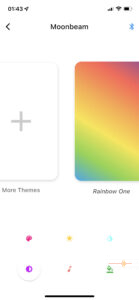
There is also the option to control the light is through home automation. Switch your lamp to ‘Wi-Fi’ mode (as above, again, make sure you allow location permissions when you first prompted through the app; don’t ask me why, but the lamp just won’t connect via Wi-Fi without it), and then add it through your Google Home app (or the Alexa equivalent). From there, you can talk to “OK Google, turn on Moonside” to all you wish. Admittedly, some features are a bit limited this way. I can turn it on and off easily, or change the colour (“Make Moonside red”) and brightness (“Change Moonside brightness to 50%”), but putting it to a specific theme (for example, the rainbow lava lamp mode) is impossible from my experimentation. But, that’s not too much of an issue if that’s your normal mode, as the lamp will go to its last mode and settings when you turn it on.
Final thoughts on the Moonside Neon Lighthouse
Moonside.Design is formed by designers, engineers and lightning enthusiasts based in both Hong Kong and San Francisco, and are set about combining tech, design and art to create a new generation of smart lighting products. From my limited experience, their products are extremely good and especially at their price point. Admittedly, their Moonside Neon Hex will draw (potentially unfair) comparisons with the Nanoleaf Lines sets. But I appreciate the modern look of the Neon Hex.
Their other two products, the Moonside Lamp One and the Moonside Neon Lighthouse, which I’m reviewing, are feature pieces for to be used as desktop / table top lamps. If you are growing your smart lighting ecosystem, these are definitely lamps you want to look at including in aesthetic.
I’m really quite happy to have the Moonside Neon Lighthouse on my desk, guiding me to shore, providing light to warn me of obstructions in the room. If you’re in the hunt for a smart light to add to your home automation, and want something a little bit different, I definitely recommend.
The Moonside Neon Lighthouse currently is on special for $110.72 (with added savings if you buy more than one). The aluminium base holder is sold separately for another $32.45. You can purchase direct from the store linked on their website.

















