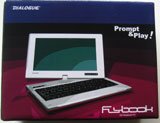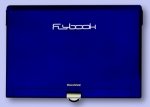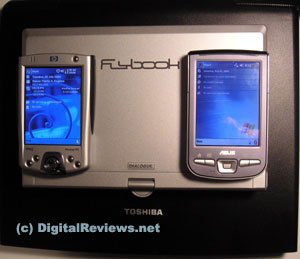 In business it pays to be well-connected. For road warriors it becomes even more important to be able to have access to the Internet and other devices via all available means.
In business it pays to be well-connected. For road warriors it becomes even more important to be able to have access to the Internet and other devices via all available means.
And you want it in the smallest possible package.
Let me introduce you to a close to ideal travelling companion, the Flybook from Dialogue. If you’ve been attracted to the likes of FlipStart, the OQO or any other ultra-portable notebook, you owe it to yourself to have a good look at the tablet-style Flybook. You expect it to have WiFi and Bluetooth, but add a SIM card slot for GPRS (there’s even a CDMA model), a CF / PC card slot, 2 FireWire ports and suddenly you have an ultra-capable machine.
Did you say you want it in Ferrari-red?
Just in time…
The timing could not have been more perfect: 2 weeks before going on a long trip to Europe, the Flybook landed on my doorstep. I had not looked forward to toting my hernia-causing Toshiba laptop around so the prospect of just having this super compact, lightweight and very well-connected companion along became very appealing. Just like the looks of the Flybook: very attractive – even in its more conventional silver rather than the other colour options.
The differences between my trusty TE2100 (brand-new and very capable a year ago) and the Flybook are amazing.
Here’s a quick compare. For roughly the same purchase costs the Flybook has the following extra features: WiFi, BT, SIM card slot, 2 Firewire, 2 USB2.0, double battery life, half the weight, half the size, touch screen. Missing are the legacy ports (finally!), a built-in optical drive (not a deal-breaker and, once the applications have all been installed, the lack of such is an advantage on the road) and the cooling fan (hooray!).
Power from the Transmeta Crusoe TM-5800 engine (1 GHz) is a bit less than the Toshiba’s (1.8GHz) with a 512K L2 Cache but memory is the same as my upgraded laptop at 512MB. The hard drive is a decent 40GB in the 2.5” format.
Where the two machines differ is of course also in the display area and technology. The Flybook has probably the largest screen in the ultra-compact category: an 8.9″ wide-view, 16:9 display with an LTPS screen. This Low Temperature Poly Silicon-based TFT screen gives a higher aperture ratio and improves screen brightness significantly.
Resolution on the Flybook itself is Wide-XGA (1024×600) at its max and the maximum external resolution is1800x1440 (32bit).
|
|
|
 Visual Appeal
Visual Appeal
Sometimes we have no choice in who we travel with. But what we travel with is a bit easier these days. Few laptops will turn heads. This sub-sub-compact will. The teeny form factor, the bright display, the twist & turn screen all help to draw attention to it. I didn’t select the Ferrari-red for a good reason. Not only do I not have a matching vehicle but I just want to get some work done on a plane!
So the Carrera Silver suits me better than the Dino Red, Sprite Blue, or the Cobra Black.
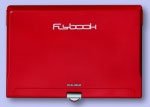 |
|
 |
 Connectivity Plus
Connectivity Plus
Ah, the choices in how we connect to the net or other devices! You name it and the Flybook will suck in the data you need via any type of network, even through a SIM card. It will sit comfortably next to your cappuccino without taking up most of the table. What will happen when someone, in their eagerness to have a good look at your companion, knocks over your coffee? Yes, it’s spill proof, water proof to five fathoms and can withstand the searing heat in the kitchen! Just kidding, of course! Actually, the screen is not very smudge proof as I found out. And that’s only because I like to work the screen with my fingers instead of whipping out the stylus. Bad habit!
 |
Size Does Matter?
The main attraction of the Flybook is its size.
Small is beautiful and smaller plus smarter is a most seductive combination.
Have a look at the comparison photos with my Toshiba TE2100 laptop and the iPAQ 2210.
Is it a replacement for either?
Depends on your needs.
Personally, I have good use for all three but there are times when I can take only one and the Flybook is the perfect fit for most of these occasions.
The small size surprised me somewhat when I took it out of the carry box.
I was also surprised at the heavier than expected “feel” of the unit.
Mind you, at a little over 1kg the Flybook cannot possibly be classified as heavy but the typical PDA weighs less than 200g and the typical laptop generally is 10 times as heavy.
The Flybook seems to be just right for its size.
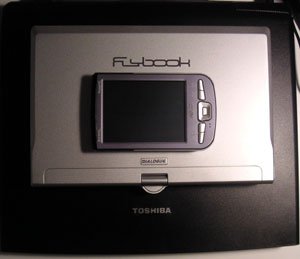 |
 |
What else was in the box?
The Flybook has not only just about all the features and options you’d want in an ultra-portable but also comes very complete in the box. Starting with a nice touch (which is not all that self-evident when items are being shipped to a place like Australia) the power cord is a proper Australian one. No need to search for adaptors! The actual power adaptor is half the size and weight of my Toshiba’s but lacked a pouch for travel whereas the Flybook itself does have an adequate, soft slip cover. Not a big deal as small pouches can be found everywhere but one of my previous laptops did get scratched by an uncovered power plug…
The battery is separately packed and clicks into place securely with 2 latches. This particular model has Windows XP Pro pre-installed and 3 recovery CDs plus the Certificate of Authenticity from Microsoft. There are also a couple of straps and a video-out cable, a warranty card, Quick Start Guide and most importantly, a good manual. Most of the manual also resides on the hard drive so you don’t have to travel with the hard copy manual.
|
|
The Ins and Outs
Have a look at all the ventilation holes in the back!
Most of them actually are ports of some sort, I think…J
There are, of course, a couple of ventilation louvres to keep the Transmeta cool.
It gets warm to the touch but never hot so the lack of a power-hungry and noisy fan is not a problem.
Here are the ports and slots around the perimeter:
* 2 FireWire 1394 ports
* 2 USB 2.0
* 1 LAN (RJ-45)
* 1 PSTN (RJ-11)
* 1 PC Card (PCMCIA Type II)
* 1 mini VGA
* 1 Video-Out
* 1 pair of earphone/Mic
* 1 Built-in WiFi antenna
* 1 Shared Bluetooth antenna
* 1 Built-in WAN antenna
* 1 External wireless WAN antenna connection socket
 |
Endurance
You could get a fair few hours out of the Flybook if you’re judicious with power use. I like the display setting on full bright with the chip cranking at full speed and the HDD spinning faster than a gyro. That eats up a lot of juice.
In that configuration the Flybook can perform well over three hours and when used with power saving functions your endurance is quite decent.
It takes about as long to charge the battery as it does to discharge when everything is on: some three hours.
More about battery performance in Part II.
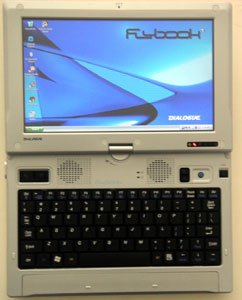 |
Mousing around
On this small keyboard the track point is positioned above the function keys to the right. This is quite a comfortable place for using the device with 2 mouse keys next to it. I would never have expected another set of mouse keys on a computer of such small size but the Flybook sports 2 more keys on the left! Of course, you’d miss the scroll wheel, but wait! What’s next to that track point? A PAN button. Aha! Here’s your scroll function and, what’s more, it will also allow you to scroll sideways with the track point! Clever.
And the mouse buttons are also backlit…
All that choice and yet, for most interactions you’d probably want to use the stylus on the touch screen. In the manual it says the Flybook has a “palm-rejection” type panel, meaning you can lean on it with your palms while writing on the touch screen. When you want to use the Flybook in the traditional sense you’d be pleased to know that the keys are not too small. I typed a few paragraphs without ever hitting the wrong keys (this says nothing about my real typing skills, which are fairly basic…)
 |
A heavy laptop can easily become a pain to lug around. Tablet PCs are usually much lighter and the Flybook, which –strictly speaking – is not a Tablet PC running Tablet PC software, yet it has most of the attractive functions of such. It can be folded over so that the keyboard is covered and the touch screen will be able to recognise your handwriting – unless you’re a medical doctor who writes in hieroglyphs only… Well, even the medicos will benefit from this tablet medication: if the Flybook doesn’t make heads or tails from their scribbling, they have a chance to correct themselves.
We will have a good look at the built-in handwriting recognition program in Part II.
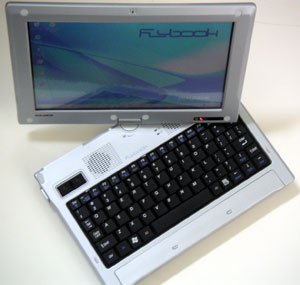 |
 |
Room for Improvement?
* Surprisingly, with all the communication methods on the Flybook, one is missing: IrDA infrared. Maybe it is considered legacy too, being rather slow but it can be a reliable standby to talk to your phone or PDA (which, of course, the Flybook is supposed to replace…)
* The Flybook has a couple of magnetic latches to keep the two halves together when used in tablet form or in the closed position. Stronger magnets would have done the job better but a more secure latching mechanism is welcome too.
* I’d like to see a couple of LEDs on the outside of the unit to indicate charging and when it has finished. This is fairly important as there’s no way to tell, short of turning the Flybook on.
* There is a caution in the manual about the need to have the screen at an upright angle first before rotating it for tablet mode and vice versa. Otherwise damage might be done to the hinge and the cables inside. If this is such an important issue (and knowing that most folks don’t read the manual first) I would want to see some Caution stickers on the Flybook with an illustration. The best place would be a permanent sticker on the bottom of the unit.
 |
Verdict
If you’re looking for an excellent travel companion, I would suggest the Flybook should be part of your entourage. It’s a near-perfect blend of features, power and size. And it has the design and refinement of class. Don’t leave home without it.
Pricing & Where to buy
Our Highly Recommended rating is also based on the Flybook’s pricing. Keeping in mind that you always pay a premium for laptop technology vs standard computer components, is the Flybook good value? Only you can be the final arbiter of that but we think it is. This particular Flybook model as tested with WiFi, Bluetooth and GPRS, has a MSRP (Manufacturer’s Suggested Retail Price) of USD 1999. Other models will vary slightly in price.
What are the available models and options?
· A33iS : WiFi
· A33iSb : WiFi plus Bluetooth
· A33iG-tri-b : WiFi, Bluetooth and tri-band GPRS
Options :
· Memory : 256 / 512 MB
· HDD : 30 / 40 / 60 GB
· OS : XP Home / Pro
Optional accessories :
· External DVD Combo Drive (USB 2.0 link)
· Bluetooth GPS device
· Car adapter (Power adapter)
Availability will vary at the moment but the Flybook should generally be available shortly as the distribution channels are put into place.
For more information: visit the official Flybook site at: www.dialogue.com.tw .
Another interesting site can be found here: www.flybook.com
What’s in Part II?
We’ll have an extensive report on connectivity as experienced with the Flybook.
We’ll be testing every wireless mode. We’ll give you the nitty-gritty on speed and battery usage in the various modes.
This is where the number crunching happens.
Expect graphs and many more photos.
Also: how does the handwriting recognition measure up?
We have a look at screen and battery calibration as well.
We’ll check out if we can find more information on an apparently unique docking solution which would give you a decent desktop machine as well as “grab-and-go” functionality.
And finally, we’ll take it up in our cockpit and check it out with some great navigation programs.
As you may be aware from some of my previous reviews I have a special interest in aviation navigation software.
In fact, our sister site, www.PocketPCReviews.net started out as a direct result of a review I did for Australian Flying on Control Vision’s AnywhereMap program for the iPAQ.
Now you’ll find out if the Flybook is just a nice marketing name or whether it could serve very well as a navigation panel in an aircraft and really live up to its name!
Specifications
Processor
– Transmeta Crusoe TM-5800, clock rate:1GHz
– 64K L1 Instruction Cache; 64K L1 Data Cache
– 512K L2 Write-back Cache
– Built-in NorthBridge to support DDR/SDR/PCI interface
– LongRun Technology to extend Battery usage
– Support full SMM(System Management Mode)
Chipset
– ALi 1535+
Graphic Chipset
– ATi Radeon Mobility high performance low power chipset
– Built-in 16MB VRAM
– Support VGA-out and Video-out
– Support DirectXR@9.0
Main Memory
– 512MB DDR
BIOS and Flash
– Phoenix FB BIOS/512KB
Display
– 8.9″ wide-view 16:9 display
– LTPS technology
– 1024 x 600 (Wide-XGA) high resolutions
– Highest color to 32-bit
– Touch Panel overlaid for full screen touch control
External Display
– XGA (1024 x 768) (highest to 32-bit color)
– SXGA (1280×1024)(highest to 32-bit color)
– Highest resolutions to 1800 x 1440 (highest to 32-bit color)
External Video
– NTSC/PAL (Production selection)
PC Card Interface
– Support PCMCIA Cardbus Type-I/III
Hard Disk
– 2.5″ Ultra DMA 66/100; 40 GB
Bluetooth (Option)
– Built-in Bluetooth Version 1.1
– Antenna : Built-in
Wireless WAN (Option)
– Built-in GPRS
– Frequency : Tri Band ( 900 / 1800 / 1900 MHz )
– Antenna : Built-in
Wireless LAN(WiFi)
– Built-in 802.11b Wireless LAN function
– Antenna : Built-in
Wired connection
– Built-in Modem (56K) (RJ-11)
– Built-in LAN (10/100Mbps) (RJ-45)
LED
Num Lock / Cap Lock / Power / Battery / Hard Disk / Wireless WAN connection / Bluetooth/ WiFi
I/O
– One mini-VGA
– One Video-Out
– Two USB 2.0
– Two 1394 Firewire
– One LAN (RJ-45)
– One PSTN(RJ-11)
– One PCMCIA Type-II Slot
– One pair of earphone/Mic
– Built-in WiFi antenna
– Shared Bluetooth antenna
– Built-in WAN antenna
– One external wireless WAN antenna connection socket
Audio
– AC 97; built-in two speakers (stereo)
Keyboard
– 80-key standard keyboard
Fast Keys
– Two sets of Mouse Emulation buttons
– Direction/Confirm Knob (Trackpoint)
– Hot Keys
Power
– Support ACPI for Power On/Off, STR, STD and power management.
Battery
– 3-cell Li-Ion rechargeable battery
– Built-in very-low cut-off/Overcharge/Over-Temp/Over-Current protection;
– Fastest charging time : 2 hours;
– User swappable
Operating System
– Microsoft® Windows® XP Home or Professional Edition
Security
– BIOS/Power On/Hard Disk user name and password
Mechanical and Dimensions
– Clam shell and tablet convertible styles
– Landscape/Portrait display
– Dimensions:235 x 155 x 31 (mm)
– Weight around 1230g
External Power
– 100~240V / 50-60 Hz